Welcome to Tesla Motors Club
Discuss Tesla's Model S, Model 3, Model X, Model Y, Cybertruck, Roadster and More.
Register
Install the app
How to install the app on iOS
You can install our site as a web app on your iOS device by utilizing the Add to Home Screen feature in Safari. Please see this thread for more details on this.
Note: This feature may not be available in some browsers.
-
Want to remove ads? Register an account and login to see fewer ads, and become a Supporting Member to remove almost all ads.
You are using an out of date browser. It may not display this or other websites correctly.
You should upgrade or use an alternative browser.
You should upgrade or use an alternative browser.
iOS Widget for TeslaFi/Teslamate/TeslaLogger via Scriptable
- Thread starter CMc1
- Start date
uncleiven
Member
@uncleiven I stuck mine just before
Code:volumes: teslamate-db: teslamate-grafana-data: mosquitto-conf: mosquitto-data:
at the end of the file
Awesome, got that working now so what's next lol
Awesome, got that working now so what's next lol
Have you imported the supercharger destinations? Imported destination charger locations? Setup an automated backup? (if you haven't, hold off on that one, as I'm tweaking it!).
Back to the TeslaMate mega thread with you!
uncleiven
Member
Have you imported the supercharger destinations? Imported destination charger locations? Setup an automated backup? (if you haven't, hold off on that one, as I'm tweaking it!).
Back to the TeslaMate mega thread with you!
I wasn't going to bother with the charger locations, back ups etc for now.
So I have Teslamate setup and can get data via Grafana Dashboards.. great. Now I want to use the iOS widget via Scriptable... again, sorry the instructions don't seem to be clear to me so not sure what I need to do next.
I wasn't going to bother with the charger locations, back ups etc for now.
So I have Teslamate setup and can get data via Grafana Dashboards.. great. Now I want to use the iOS widget via Scriptable... again, sorry the instructions don't seem to be clear to me so not sure what I need to do next.
Ah, sorry, I thought you meant you'd sorted this completely
OK, so you've put the docker lines into docker-compose, have you then run docker-compose up -d to get Landro's docker image to install?
If so, go to a browser and put in the following: http://yourserveripaddress:3040/car/1?api_key=monkeytennis
Replacing yourserveripaddress with either the ip of your hosted box, or either the grafana.domain.com or tm.domain.com you've used. Replace monkeytennis with your unique api key you created
Assuming you see JSON output there, you can then move onto getting this working on your phone.
Install the scriptable app, once done you can copy over the TeslaData Widget.js and tesla_data folders over to the scriptable folder on iCloud. When you open Scriptable next, you should see the TeslaData widget available as a script.
I personally then had to edit the parameters.js file within the tesla_data folder and hardcode in the API url (the one you tried above), removing the // at the start to stop it from being ignored.
After that you can add a scriptable widget to your desktop, choose the TeslaData widget, Run Script and done!
Last edited by a moderator:
uncleiven
Member
Ah, sorry, I thought you meant you'd sorted this completely
OK, so you've put the docker lines into docker-compose, have you then run docker-compose up -d to get Landro's docker image to install?
If so, go to a browser and put in the following: http://yourserveripaddress:3040/car/1/?api_key=monkeytennis
Moderator comment - removed problematical / to keep inline with edited QP
Replacing yourserveripaddress with either the ip of your hosted box, or either the grafana.domain.com or tm.domain.com you've used. Replace monkeytennis with your unique api key you created
Assuming you see JSON output there, you can then move onto getting this working on your phone.
Install the scriptable app, once done you can copy over the TeslaData Widget.js and tesla_data folders over to the scriptable folder on iCloud. When you open Scriptable next, you should see the TeslaData widget available as a script.
I personally then had to edit the parameters.js file within the tesla_data folder and hardcode in the API url (the one you tried above), removing the // at the start to stop it from being ignored.
After that you can add a scriptable widget to your desktop, choose the TeslaData widget, Run Script and done!
No worries
I'm still chuckling at money tennis haha.
Ok so when I browse to the URL with my details I get 404 not found.
docker-compose is up but looking at the output the Landro's container isn't in root like the others so not sure if that is causing the issue?
Last edited by a moderator:
uncleiven
Member
Though I had a similar issue when I first set this up as I couldn't access the teslamate domain. I had to do it all from scratch and it worked.
No worries
I'm still chuckling at money tennis haha.
Ok so when I browse to the URL with my details I get 404 not found.
docker-compose is up but looking at the output the Landro's container isn't in root like the others so not sure if that is causing the issue?
View attachment 626858
An Alan Partridge special
If you run docker ps - do you see telamate_mqtt_api showing as running?
uncleiven
Member
An Alan Partridge special
If you run docker ps - do you see telamate_mqtt_api showing as running?
Haha.. love AP!
Yes I do mate.
uncleiven
Member
Might just flash the server and start again.
Let's see if we can figure it out first if you've already done the leg work!
Taking a while to reply in-between work and the hell that is home schooling
Not sure what else to try at this point, if you are happy to PM me the URL I can see if I can spot if there's anything wrong, but understand if you don't want to.
uncleiven
Member
Sorry mate, already gone ahead and did a fresh install. It doesn't take long to blast through the commands 
Still getting 404 error... will PM you as well.
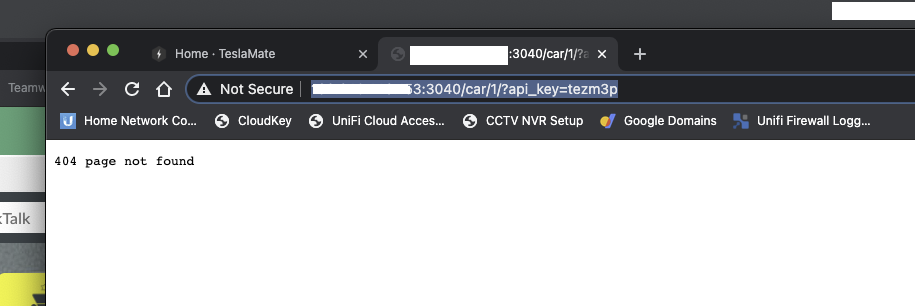
Still getting 404 error... will PM you as well.
I was playing with something similar but for Android over the weekend. Longshot but try changing the car id in the URL. My car's ID was 2 instead of 1. Got a feeling that may increment each time you do a new install of TeslaMate.Sorry mate, already gone ahead and did a fresh install. It doesn't take long to blast through the commands
Still getting 404 error... will PM you as well.View attachment 626889
uncleiven
Member
uncleiven
Member
I was playing with something similar but for Android over the weekend. Longshot but try changing the car id in the URL. My car's ID was 2 instead of 1. Got a feeling that may increment each time you do a new install of TeslaMate.
Tried a few numbers and none of them made a difference.
I was playing with something similar but for Android over the weekend. Longshot but try changing the car id in the URL. My car's ID was 2 instead of 1. Got a feeling that may increment each time you do a new install of TeslaMate.
I *think* the car ID is about how many are on the account, it shouldn't go up. Just in case though I tried going through up to 10 on the URL with no joy
I'm a bit stumped with this @Landro we could do with your expertise please 
The URL that uncleiven sent me returns the 404 as pictured, however it does exist, if you tweak with the values like api key, it returns that there is a missing / incorrect api etc.. if you change to https on the same url as an example, it simply isn't available, so it's the service returning the error.
The URL that uncleiven sent me returns the 404 as pictured, however it does exist, if you tweak with the values like api key, it returns that there is a missing / incorrect api etc.. if you change to https on the same url as an example, it simply isn't available, so it's the service returning the error.
Try removing the trailing slash.
Instead of /car/1/?api_key=X it should be /car/1?api_key=X
Subtle but important difference
Do'h! - just tried that with @uncleiven 's URL and it works
@VanillaAir_UK Is there any chance you can edit post #66 for me please to reflect that to save anyone else getting stuck because of my slip-up
Similar threads
- Replies
- 10
- Views
- 28K
- Article
- Replies
- 3K
- Views
- 251K
- Replies
- 1
- Views
- 1K
- Replies
- 3K
- Views
- 352K
- Replies
- 22
- Views
- 962


