Welcome to Tesla Motors Club
Discuss Tesla's Model S, Model 3, Model X, Model Y, Cybertruck, Roadster and More.
Register
Install the app
How to install the app on iOS
You can install our site as a web app on your iOS device by utilizing the Add to Home Screen feature in Safari. Please see this thread for more details on this.
Note: This feature may not be available in some browsers.
-
Want to remove ads? Register an account and login to see fewer ads, and become a Supporting Member to remove almost all ads.
You are using an out of date browser. It may not display this or other websites correctly.
You should upgrade or use an alternative browser.
You should upgrade or use an alternative browser.
iOS Widget for TeslaFi/Teslamate/TeslaLogger via Scriptable
- Thread starter CMc1
- Start date
MrBadger
Badger out
@VanillaAir_UK Is there any chance you can edit post #66 for me please to reflect that to save anyone else getting stuck because of my slip-up
fixed and in quote of following post
Yep that works now and I can see a load of data.
Can I have a dummies next steps please haha
It's all in post #66
uncleiven
Member
Yep just working through it 
Do you keep the 3d.js and parameters.js files in the Tesla_Data folder or have them in the root folder along side the TeslaData Widget.js file?
Do you keep the 3d.js and parameters.js files in the Tesla_Data folder or have them in the root folder along side the TeslaData Widget.js file?
uncleiven
Member
Sorry for all the issues and cries for help haha.
Making progress I think but now getting an error within Scriptable when looking at the TeslaData Widget log.
Line 143 looks blank to me??
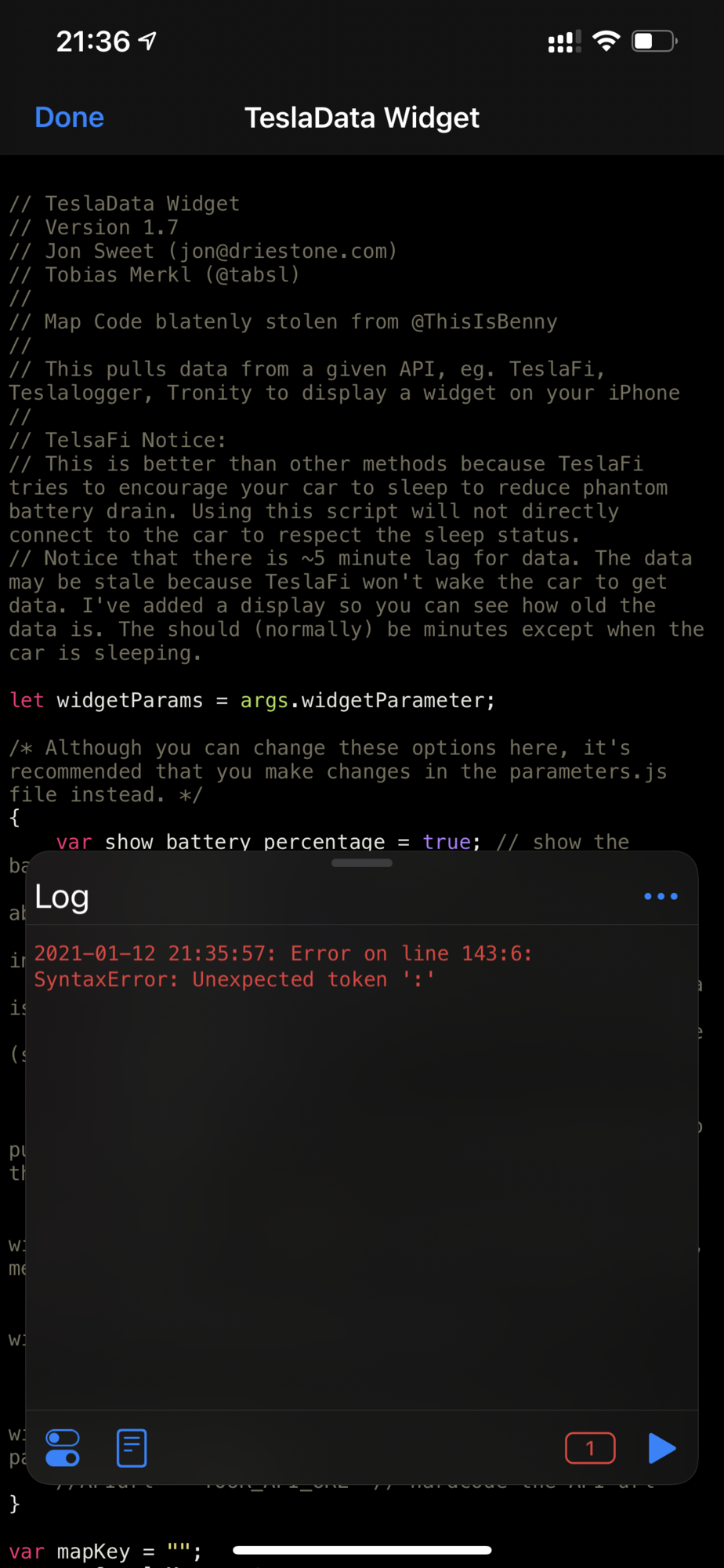
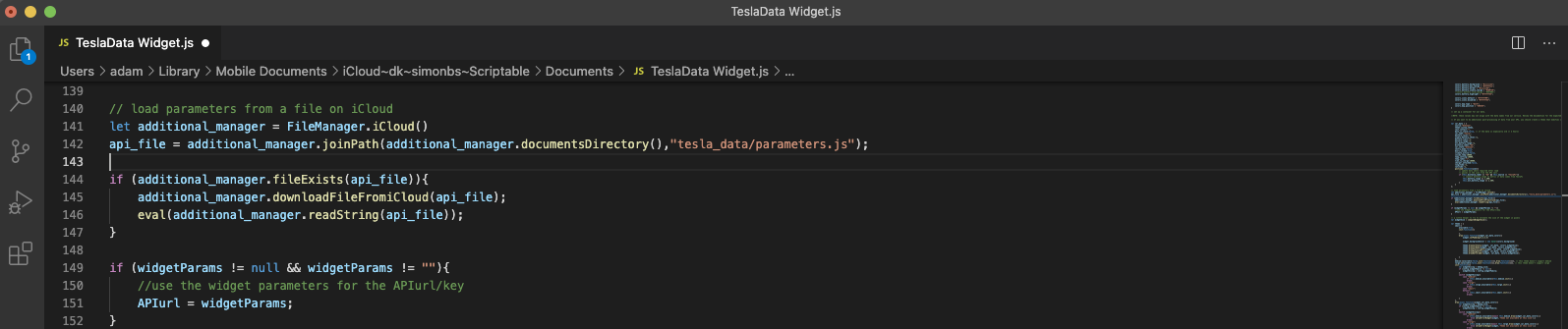
Making progress I think but now getting an error within Scriptable when looking at the TeslaData Widget log.
Line 143 looks blank to me??
Yep just working through it
Do you keep the 3d.js and parameters.js files in the Tesla_Data folder or have them in the root folder along side the TeslaData Widget.js file?
You keep them in the tesla_data folder, TeslaData Widget.js is the only one to go in the root of the Scriptable folder.
webbah
Active Member
Go to Scriptable, find the TeslaData widget, click the three dots in corner of scriptThis is awesome! Setup was quite straightforward too. Now to get the dark mode working... ;-)
find var is_dark_mode_working (Near the top) and change it from false to true
Then scroll down and find the first statement that starts with ‘if’ ... dark mode
copy my earlier post and paste it on top of the whole function. Should end with }
Click done to save. Then return back to iOS homescreen and click the widget. Should load up dark
uncleiven
Member
webbah
Active Member
Go to Scriptable, find the TeslaData widget, click the three dots in corner of script
find var is_dark_mode_working (Near the top) and change it from false to true
Then scroll down and find the first statement that starts with ‘if’ ... dark mode
copy my earlier post and paste it on top of the whole function. Should end with }
Click done to save. Then return back to iOS homescreen and click the widget. Should load up dark
Thanks! Worked like a champ!
uncleiven
Member
Still can't get this sorted haha.
I am literally copying the TeslaData Widget.js file to my iCloud Scriptable folder but when I run the script within the app it's coming up with an error (as per my post above).
I am literally copying the TeslaData Widget.js file to my iCloud Scriptable folder but when I run the script within the app it's coming up with an error (as per my post above).
uncleiven
Member
Sorry @uncleiven - missed this
Have you tried running it from the widget? Did you also edit the parameters.js file with the hardcoded URL in?
No worries
Yeah tried there and it returns the same error advising an error within the syntax. Yes I edited the parameters.js file
Attachments
uncleiven
Member
This is definitely a local issue, just tested it with your URL
View attachment 627409
I’ll PM you a copy of the parameters file that works, just in case!
Ok yeah thanks, probably something I have done wrong haha
MrBadger
Badger out
Sorry for all the issues and cries for help haha.
Making progress I think but now getting an error within Scriptable when looking at the TeslaData Widget log.
Line 143 looks blank to me??
View attachment 627000
View attachment 627001
Javascript errors can be particularly unhelpful. Even specific looking ones such as yours can be completely inaccurate. These are often caused by errors in previous lines of code, potentially in different blocks. Its difficult to see from the small segment of code, but as you say you have copied the file direct (without edit?) and it works for others, unless the copy did something unintentional (in which case it would normally occur much earlier in the code), its probably not that.
The other thing it may be is a data error, especially if data is subsequently evaluated. I am not familiar with that code (nor do I intend to be) or the FileManager.iCloud and its instance additional_manager, but I would go having a look to see what the additional_manager.documentsDirectory() method is returning - set a breakpoint and/or log the return value. It would not surprise me if that had something weird in it that would prevent a valid path from being derived from the concatenation or there was an issue with the now referenced parameters javascript file itself - guessing an invalid parameter judging by its name.
After adding Ladros lines to docker-compose.yml and running docker-compose up -d, I get this error in my Google Cloud console:
=====@my-fs1-micro-2:~$ docker-compose up -dERROR: The Compose file './docker-compose.yml' is invalid because:Invalid top-level property "teslamate_mqtt_api". Valid top-level sections for this Compose file are: version, services, networks, volumes, and extensions starting with "x-".You might be seeing this error because you're using the wrong Compose file version. Either specify a supported version (e.g "2.2" or "3.3") and place your service definitions under the `services` key, or omit the `version` key and place your service definitions at the root of the file to use version 1.For more on the Compose file format versions, see Compose file
After adding Ladros lines to docker-compose.yml and running docker-compose up -d, I get this error in my Google Cloud console:
=====@my-fs1-micro-2:~$ docker-compose up -dERROR: The Compose file './docker-compose.yml' is invalid because:Invalid top-level property "teslamate_mqtt_api". Valid top-level sections for this Compose file are: version, services, networks, volumes, and extensions starting with "x-".You might be seeing this error because you're using the wrong Compose file version. Either specify a supported version (e.g "2.2" or "3.3") and place your service definitions under the `services` key, or omit the `version` key and place your service definitions at the root of the file to use version 1.For more on the Compose file format versions, see Compose file
I had a similar issue until I put it in a place docker liked.
Mine sits between proxy and volumes:
Thanks Dave! I just forgot to put some spaces in front of teslamate_mqtt_api:I had a similar issue until I put it in a place docker liked.
Mine sits between proxy and volumes:
View attachment 627416
Similar threads
- Replies
- 10
- Views
- 28K
- Article
- Replies
- 3K
- Views
- 253K
- Replies
- 1
- Views
- 1K
- Replies
- 4K
- Views
- 354K
- Replies
- 30
- Views
- 1K




