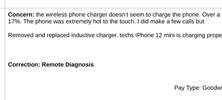@DBellerive I had to postpone my appointment to next week since they didn’t have a loaner available.I will update after my appointment on the 21st. I am curious to see what they might say.
I am going to leave my phone on the charger so they can see how hot it gets. Might take a screen shot when I leave home and and see how many %age it charged during the 45 minute drive.
Welcome to Tesla Motors Club
Discuss Tesla's Model S, Model 3, Model X, Model Y, Cybertruck, Roadster and More.
Register
Install the app
How to install the app on iOS
You can install our site as a web app on your iOS device by utilizing the Add to Home Screen feature in Safari. Please see this thread for more details on this.
Note: This feature may not be available in some browsers.
-
Want to remove ads? Register an account and login to see fewer ads, and become a Supporting Member to remove almost all ads.
You are using an out of date browser. It may not display this or other websites correctly.
You should upgrade or use an alternative browser.
You should upgrade or use an alternative browser.
iPhone 14 + wireless charging pad
- Thread starter eglove
- Start date
DBellerive
Member
Gonna mention it to my service centre still. I don't expect much but I'll update you!@DBellerive I had to postpone my appointment to next week since they didn’t have a loaner available.
Appreciate the info.@GeoG I asked the service team. Expected behaviour, swapping the unit won’t achieve better results. Mostly seems related to Apple’s coil placement on newer / Max phones VS where it is on the pad itself.
blackT3$!@
2021 LR Model 3
I have the same phone and same case. I have a 9-2021 LR AWD 3 and the Tesla wireless charging pad works with the phone in the correct orientation.One more data point.
14 Pro Max and clear Apple official MagSafe in Tesla 2021 model (Dec 2020) with built in official wireless charger does not work the right way up.
Phone charges without the case either way up and with case upside down.
My service team removed and replaced the inductive charger. I haven’t picked up the car yet. They tested with a few different phones and told me it’s working.@GeoG I asked the service team. Expected behaviour, swapping the unit won’t achieve better results. Mostly seems related to Apple’s coil placement on newer / Max phones VS where it is on the pad itself.
Attachments
All,
Seeing some guidance in this thread that doesn’t match my experience so thought I’d post mine. Got iPhone 14 (not pro not max) and found it wouldn’t charge in my MY’21. No case, Apple mag safe silicone, aftermarket silicone, upside down. Doesn’t matter, same outcome. Starts to charge and stops about 20 seconds later. Phone charges on ALL other wireless chargers I have including Belkin, Apple and Mophie. One of these requires the camera section to touch thereby forcing a gap between the phone and charge pad. Still charges fine. The only place it won’t work is the Tesla 2021 MY. Frustrated would be a massive understatement.
Seeing some guidance in this thread that doesn’t match my experience so thought I’d post mine. Got iPhone 14 (not pro not max) and found it wouldn’t charge in my MY’21. No case, Apple mag safe silicone, aftermarket silicone, upside down. Doesn’t matter, same outcome. Starts to charge and stops about 20 seconds later. Phone charges on ALL other wireless chargers I have including Belkin, Apple and Mophie. One of these requires the camera section to touch thereby forcing a gap between the phone and charge pad. Still charges fine. The only place it won’t work is the Tesla 2021 MY. Frustrated would be a massive understatement.
Negative Ghost rider. I picked up my car. My iPhone 13 Pro Max will “NOT”charge. Case or no case, doesn’t make a difference. Place it upside down, it does charge. The service techs all has various Android phones, they all charge. The SA had a iPhone 14 Pro (Not Max), it charges fine. They are all good friends, they said they would escalate it to engineering, I am not holding my breath. Hopefully, the 2024 models might get better.My service team removed and replaced the inductive charger. I haven’t picked up the car yet. They tested with a few different phones and told me it’s working.
I am guessing it’s an issue with the size. So size does matter after all.
Jerry***
New Member
Anyone else notice that with the new iPhone 14 pro and max you can't wirelessly charge with a case because the distance between the phone and the mat are too far apart? FWP I guess
Just purchased the iPhone 14 Pro and discovered the same issue. Ended up purchasing a case with MagSafe (Tech21 on Amazon) and it now works in my Model Y 2021.Anyone else notice that with the new iPhone 14 pro and max you can't wirelessly charge with a case because the distance between the phone and the mat are too far apart? FWP I guess
CaptUAL
Member
2021 MSP. iPhone 14 Pro. Silicone MagSafe case. Charges just fine-on Left/Right Front and Rear wireless charging pads.
I believe the wireless charging pad in Teslas only runs at 5W. Is it possible that is too low to hold a wireless charging cycle in these newer phones? Most older wireless chargers run at least 7.5-10W with many newer ones above that. So the Tesla is putting out very little power. Outside of this I’m not sure I have charged any electronic device at 5W since maybe my iPhone 6s!
DBellerive
Member
It's not exactly the wattage the issue, it's the coil placement. It seems to be too low on the pad to match for (what used to be) a more normal size for phones, so the alignment is not perfect, therefore causing more heat and inefficiency.I believe the wireless charging pad in Teslas only runs at 5W. Is it possible that is too low to hold a wireless charging cycle in these newer phones? Most older wireless chargers run at least 7.5-10W with many newer ones above that. So the Tesla is putting out very little power. Outside of this I’m not sure I have charged any electronic device at 5W since maybe my iPhone 6s!
I doubt the 5W figure you are giving though, at least for the 2021+ console. I read elsewhere 10w, though I really doubt that figure (most 10W chargers in a car environment would need to have active cooling). My guess is a 7.5W coil that is just not lined properly with the iPhones.
Fun experiment: full throttle acceleration from 0 will "disconnect" the phone from the wireless charger, even if the phone itself doesn't lift "that much". I think we are on the very edge of what is "workable" for coil distance / alignment with the larger iphones, so unless the coil is adjustable in placement (which doesnt seem to be the case) or the unit is redesigned, I would doubt any changes.
Rottenapplr
Active Member
I would blame apple. The camera on the 14 pro line us is huge! It’s extends out significantly compared to my 13, we have the 14 pro max and it’s a cannon sticking out.Hello, my iPhone 14 pro max in a case won’t charge on the wireless charger. Purchased several cases to charge my iPhone nothing allowing to charge. Disappointing.
Knightshade
Well-Known Member
I would blame apple. The camera on the 14 pro line us is huge! It’s extends out significantly compared to my 13, we have the 14 pro max and it’s a cannon sticking out.
Naah, 14 Pro Max charges just fine on the taptes pad- so this is a Tesla problem (or whoever designed their OEM charge pad anyway)
arbitrage000
Active Member
I have this case on my 14 Pro Max and it works on the passenger side. I can sometimes get it to start charging on the drivers side if I push firmly on it for a few seconds. It will then start charging and I can let off the pressure. However on an hour road trip the phone gave an overheating warning so this is certainly not efficient charging. Thankfully the 14ProMax can go a couple days without a charge so I don't need to use the pad often.I still have not been able to find a clear silicone/tpu case for the iPhone 14 Pro Max that will work on the Tesla OEM charging pad (2021+ refresh) and have not come across any posts that specifically identify a clear case that works with this configuration (have tried 4 so far). This issue seems to be unique to the iPhone 14 Pro Max due to the size of the phone and the extended camera cut out lip. My wife has the iPhone 14 Pro and we were able to find a clear TPU case that works on that phone (1 out of 3 clear TPU cases we tried on her phone worked). Looks like iPhone 14 Pro Max owners are SOL for now with a clear case?
ndallas1983
Member
Yehhhh Wife's iPhone 14 Pro Max is in a phone case that protects it from being run over by a car, and it won't charge.
I think she even tried taking it out of the case and it still wouldn't charge.
2021 Model 3
She said she's ok without the charger. My Pixel Pro 6 charges great though; now I'm wondering if I should not switch to iPhone
Tesla does say "do not put anything other than phones on the charging pad", but does anyone know (of course Tesla would say don't do this), if there's a material or anything that could be placed on the charging pad to boost the charge into the phone? I think the problem is the giant camera on the iPhone 14 Pro Max sticks out and keeps the phone from making a flat surface contact.
If anyone has experimented with a material on the charging pad that safely transfers the charge to the phone let me know what you used!
I think she even tried taking it out of the case and it still wouldn't charge.
2021 Model 3
She said she's ok without the charger. My Pixel Pro 6 charges great though; now I'm wondering if I should not switch to iPhone
Tesla does say "do not put anything other than phones on the charging pad", but does anyone know (of course Tesla would say don't do this), if there's a material or anything that could be placed on the charging pad to boost the charge into the phone? I think the problem is the giant camera on the iPhone 14 Pro Max sticks out and keeps the phone from making a flat surface contact.
If anyone has experimented with a material on the charging pad that safely transfers the charge to the phone let me know what you used!
DBellerive
Member
Alright, I get what you are trying to do, the short answer is no. You cannot “enhance” a wireless charger performance by adding another interface in between, adding more “obstacles” and not fixing the alignment issue anyway.Tesla does say "do not put anything other than phones on the charging pad", but does anyone know (of course Tesla would say don't do this), if there's a material or anything that could be placed on the charging pad to boost the charge into the phone? I think the problem is the giant camera on the iPhone 14 Pro Max sticks out and keeps the phone from making a flat surface contact.
I’d encourage everyone to look at this teardown of the charging pad. It really puts the “best practices” in action, including a dual coil (increasing contact area), though it is in the lower half of the pad. This is why alignment IS the most likely culprit, worsened by the distance from the camera.
In the case of the 14 Pro Max, and likely all the Magsafe iPhone Pro Max (12 and up), coil alignment IS the issue. If it was the distance, we’d have more reports of 14 Pro, 13 Pro and 12 Pro having the issue. The gap definitely doesn’t help but alignment is even more important. You’d have to either be able to move the coil itself (you can’t), or find a way to bring the coil closer (which would likely mean either making a hole in the Alcantara to “drop” the camera bump in height).
If someone was REALLY motivated, I guess they could try moving the coil further up in the unit, moving them manually, but you risk as much to have a broken coil than be successful. I guess it would bring up the question of how much a spare charger assembly would cost from Tesla.
EDIT: In regards to those saying that cases with magsafe help, the only reason it might is if they have thinner material within the wireless charging area. They do not induce better conductivity or anything of the sort, at least not in a mesurable way. Magsafe’s sole purpose to align properly allowing for the “optimal” placement / performance with Magsafe accessories, a non-magsafe coil setup would not have any measurable benefit.
Last edited:
phanik2007
New Member
just noticed this as well today! Damn it...anyone find any super thin cases with magsafe that might have worked? The upside down worked with one apple case I used but none of the 4 others I got from amazon. But would prefer not to have my phone upside down...
Meifigno Magic Mag Series Designed for iPhone 14 Pro Case, [Military Grade Protection & Compatible with MagSafe], Translucent Matte Back with Soft Edge Magnetic Case, for iPhone 14 Pro 6.1", Blue
This case from Amazon is working on my Model Y. No issues with wireless charging with case on.
Similar threads
- Replies
- 16
- Views
- 4K
- Replies
- 22
- Views
- 1K
- Replies
- 2
- Views
- 2K