Got my Matte Anti-Glare screen protector in the mail yesterday! Pulled my car out into the sun and installed it this afternoon. It was NOT easy to get all the dust off the screen - I wonder if running a humidifier in the car while you work would help. So after spending a good 15 minutes getting almost every spec of dust off my screen, I was able to install the protector. Ended up with a few small bits of dust under it, but overall I decided it was "good enough". (I have a 2nd one if I decide to fix it later).
The Abstract Ocean pattern was really good, and getting the protector lined up perfect was really easy.
Anyway, for those thinking about the matte protectors, here is my screen before in screen clean mode:

Here it is on before install:
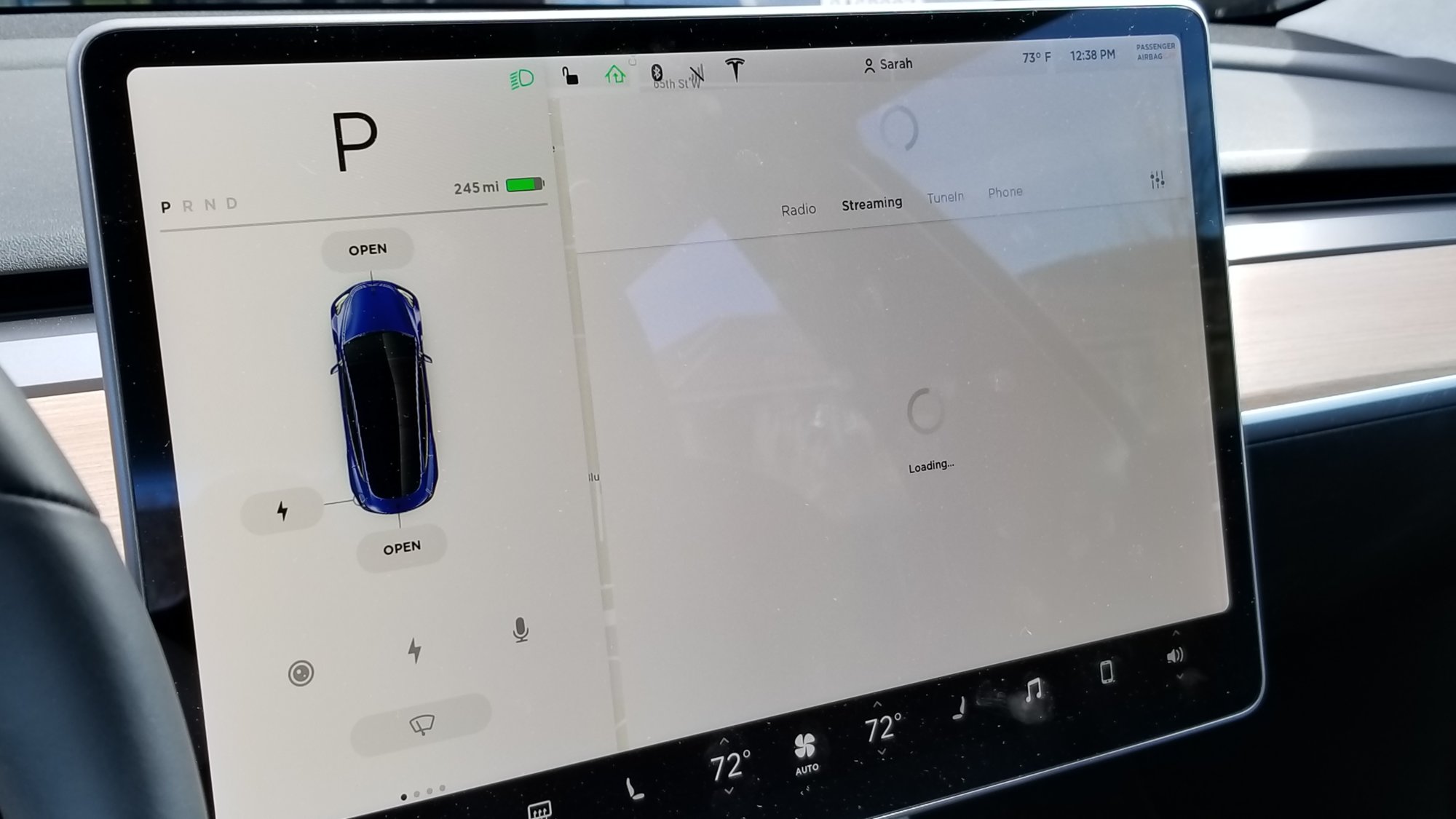
And here is the after in screen clean mode (sorry for the dust):

And after with the screen on:
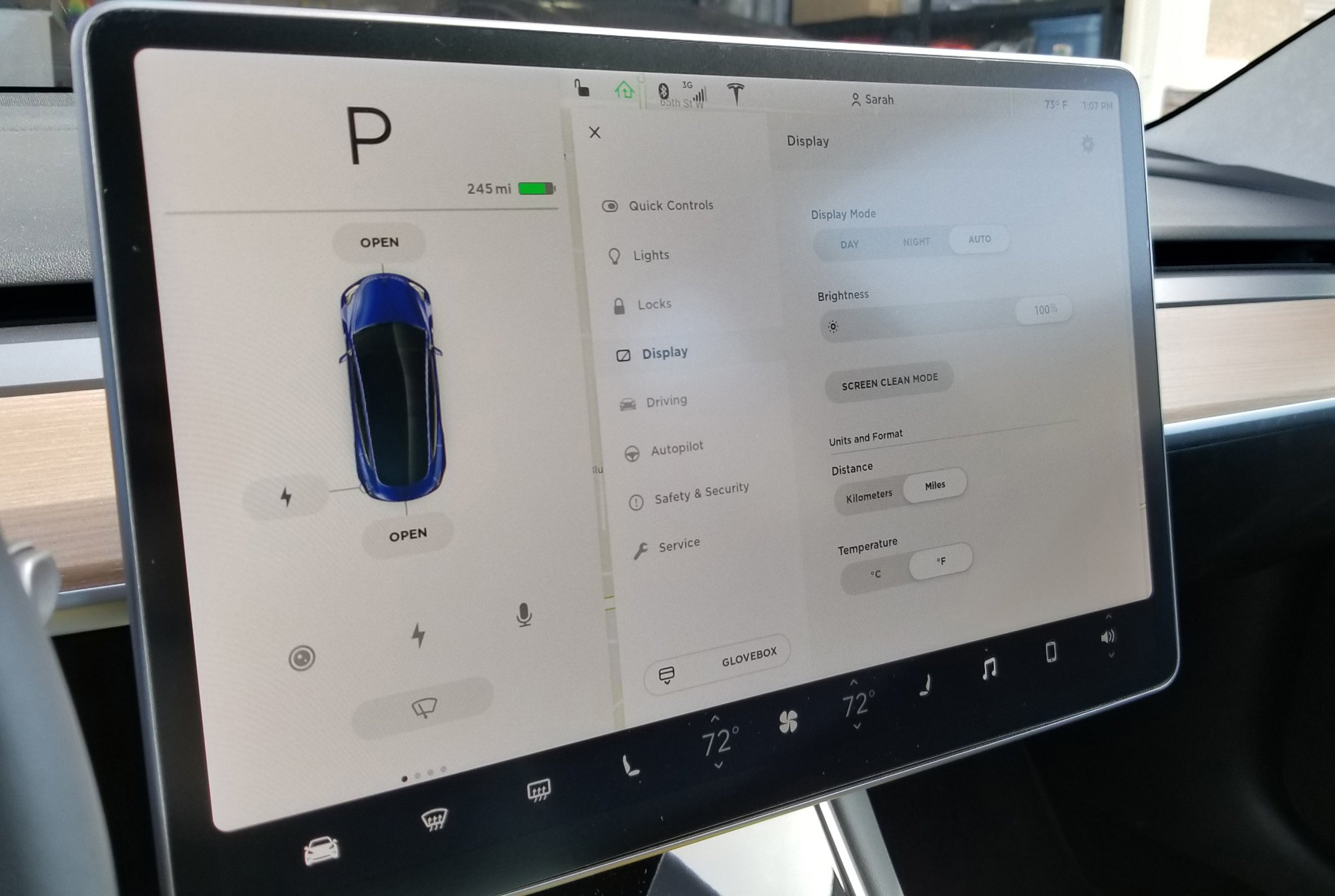
Overall, it really changes the look of the screen. I never used a protector on my screen on the S, but the glare seems worse on the 3 so I decided to try this. I don't know yet if the matte will be better or worse during everyday driving. It definitely cuts down on the sharp glare, but it also softens the reflections making them cover a larger part of the screen.
The Abstract Ocean pattern was really good, and getting the protector lined up perfect was really easy.
Anyway, for those thinking about the matte protectors, here is my screen before in screen clean mode:
Here it is on before install:
And here is the after in screen clean mode (sorry for the dust):
And after with the screen on:
Overall, it really changes the look of the screen. I never used a protector on my screen on the S, but the glare seems worse on the 3 so I decided to try this. I don't know yet if the matte will be better or worse during everyday driving. It definitely cuts down on the sharp glare, but it also softens the reflections making them cover a larger part of the screen.


