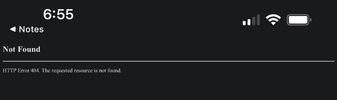Beast_Mode
Member
Same issue. On the day my trial was ending I just had an error and couldn’t access the garage though the car. Tried to check the subscription and it says it will auto-renew on the 28th. Tried some of the recommendations posted here but nothing has helped me so far.