I got FSDb for the first time yesterday. After a drive and watching it like a hawk, I learned a few things that caused me to search for more information on FSDb, but I did not find any comprehensive lists or videos in one place, so I will start one. This post includes the little I know and questions. Please chime in and share whatever you can, as well as correct or add to anything I write below. Since there is a new wave of FSDb users, this can be helpful to them and keep the roads safer. For the experienced, items here may cause eyerolls and"no duh" reactions, but please keep in mind that this is for people new to Tesla and new to FSDb. Thanks.
--Parking lots are generally not supported (although I have seen videos where FSDb is operating in parking lots)
--The gray wheel on the upper left corner indicates FSD availability
--Down double tap right stalk to engage FSD and single tap talk up to disengage
--Accelerator can be used to get the car to go if there is slight phantom braking
--When red steering wheel appears, immediately disengage to avoid a strike (is this true?)
--If overtake steering wheel, auto-cruise remains on
--Try different drive profiles (chill, average, assertive) to see how the car behaves
--Scroll wheels can be used in lieu of torque on the steering wheel
--A slight press on the accelerator can get the car to move at an intersection
--"Minimal lane changes for current drive" can be useful if you want more lane control, but resets after the drive
--Use waypoints to change route--for example, a large mall may have different entrance, you might want a specific entrance
--You can drag the screen to the right to get full visualization
--You can tap the turn signal to get the car to change lanes (although it might go right back on its own)
--Check for the number of car-initiated disengagements (strikes) under the FSDb control menu
--Strikes resets after the next software update (although I read it resets "in about two weeks", not sure which is true)
--Use profiles to quickly switch between FSDb and Navigate on Autopilot
Questions:
--What are all the icons associated with AP and FSDb and what do they mean?
--What are the causes of a red steering wheel?
--I see a gray leading line when FSDb is not engaged and blue when FSDb is engaged. What does the gray line mean?
--Will the car change lanes across double white lines when turn signal is pressed (e.g., getting out of HOV)
--The car seems to like to hug the curb even though there is more room on the left side. Is there a way to change this behavior?
--Can FSDb be toggled on and off at will without the implicating of losing beta? I read that strikes using Navigate on Autopilot do not count toward the 5.
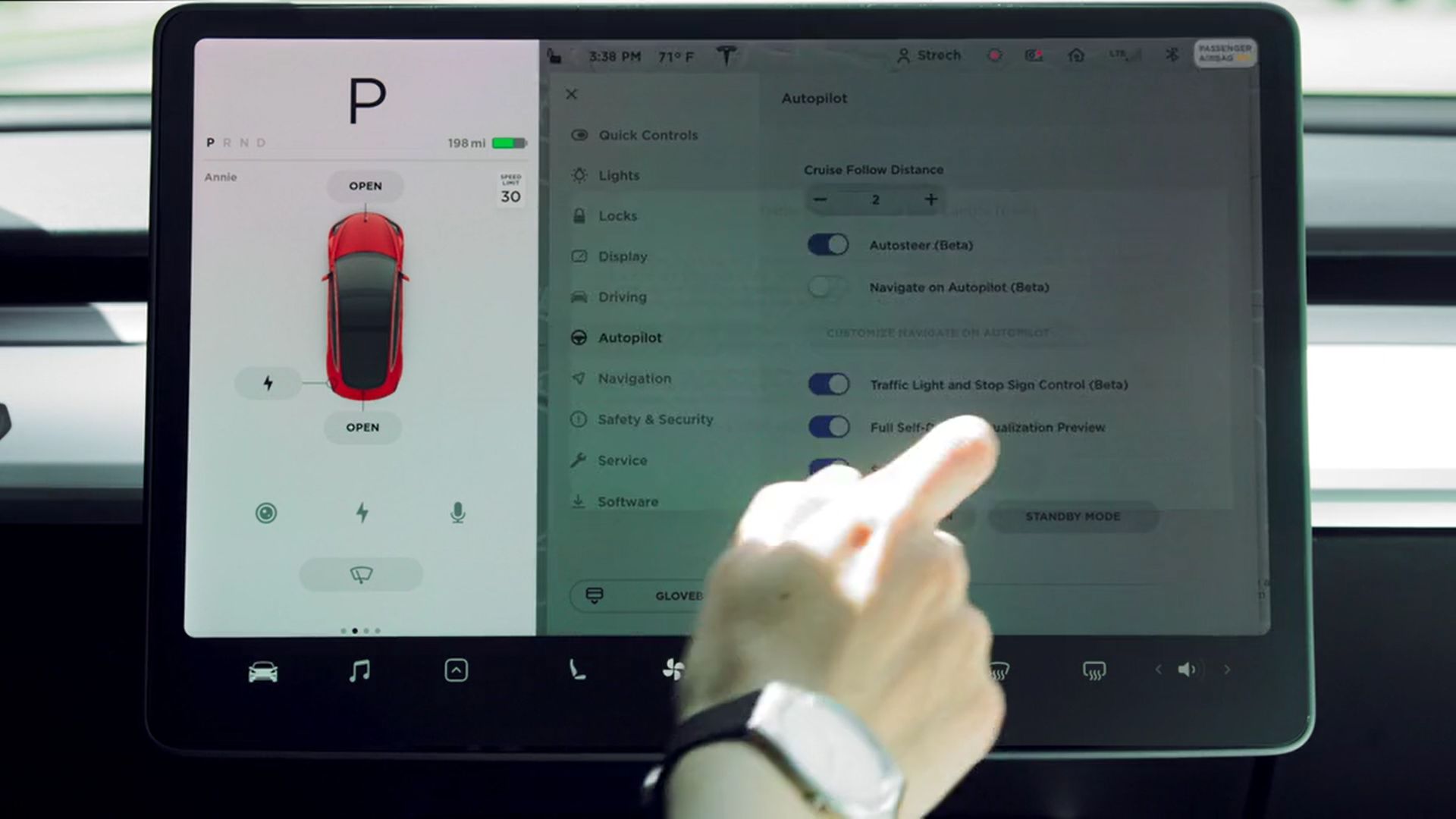
--Parking lots are generally not supported (although I have seen videos where FSDb is operating in parking lots)
--The gray wheel on the upper left corner indicates FSD availability
--Down double tap right stalk to engage FSD and single tap talk up to disengage
--Accelerator can be used to get the car to go if there is slight phantom braking
--When red steering wheel appears, immediately disengage to avoid a strike (is this true?)
--If overtake steering wheel, auto-cruise remains on
--Try different drive profiles (chill, average, assertive) to see how the car behaves
--Scroll wheels can be used in lieu of torque on the steering wheel
--A slight press on the accelerator can get the car to move at an intersection
--"Minimal lane changes for current drive" can be useful if you want more lane control, but resets after the drive
--Use waypoints to change route--for example, a large mall may have different entrance, you might want a specific entrance
--You can drag the screen to the right to get full visualization
--You can tap the turn signal to get the car to change lanes (although it might go right back on its own)
--Check for the number of car-initiated disengagements (strikes) under the FSDb control menu
--Strikes resets after the next software update (although I read it resets "in about two weeks", not sure which is true)
--Use profiles to quickly switch between FSDb and Navigate on Autopilot
Questions:
--What are all the icons associated with AP and FSDb and what do they mean?
--What are the causes of a red steering wheel?
--I see a gray leading line when FSDb is not engaged and blue when FSDb is engaged. What does the gray line mean?
--Will the car change lanes across double white lines when turn signal is pressed (e.g., getting out of HOV)
--The car seems to like to hug the curb even though there is more room on the left side. Is there a way to change this behavior?
--Can FSDb be toggled on and off at will without the implicating of losing beta? I read that strikes using Navigate on Autopilot do not count toward the 5.


