Yes, it can open all the doors on both the phone and watch. There's a breakdown here.Awesome! This is why I love the app!
Another suggestion, obviously this is the first Bluetooth Support, having Door Eject (Model3/Y) would be cool. Don't think that's possible for the Phone App, since pretty sure it needs Bluetooth connected, but should work for Watch app since there's no Tesla app, at least for Android?
Welcome to Tesla Motors Club
Discuss Tesla's Model S, Model 3, Model X, Model Y, Cybertruck, Roadster and More.
Register
Install the app
How to install the app on iOS
You can install our site as a web app on your iOS device by utilizing the Add to Home Screen feature in Safari. Please see this thread for more details on this.
Note: This feature may not be available in some browsers.
-
Want to remove ads? Register an account and login to see fewer ads, and become a Supporting Member to remove almost all ads.
You are using an out of date browser. It may not display this or other websites correctly.
You should upgrade or use an alternative browser.
You should upgrade or use an alternative browser.
Vendor Official Tessie app talk
- Thread starter James@Tessie
- Start date
So, I added a Watch key through the Tessie app, and it went smoothly. I haven't added the Tessie App on the phone as a key because I don't see much point (if the Tesla app is a phone key). But the watch didn't work as expected. It seems that I can't use the watch for passive opening of the car, and would still need to tap the unlock icon in the app?
No, you should never need to tap unlock in the app. Apple supports background Bluetooth on Series 6 and watchOS 9 or newer. For older watches, the app must be open for Auto Unlock to work.So, I added a Watch key through the Tessie app, and it went smoothly. I haven't added the Tessie App on the phone as a key because I don't see much point (if the Tesla app is a phone key). But the watch didn't work as expected. It seems that I can't use the watch for passive opening of the car, and would still need to tap the unlock icon in the app?
If the app is open and auto unlock is not working or if you have a newer watch and it's not working in the background, email [email protected] and tap Settings > Upload Logs in your watch app so I can take a look at what's going on there.
Last edited:
Yes. Phone & Watch Key for Android and Wear OS are currently in beta. I'll have it out to everyone as soon as all of the edge cases are worked through.I think I'm missing something, do we need to be on a Beta to use Bluetooth and the eject (not unlock) door feature?
Ah, it's an Series 4. I'll try it with the app open. Nowhere near as convenient though (not your fault), but a good backup to the phone.No, you should never need to tap unlock in the app. Apple supports background Bluetooth on Series 6 and watchOS 9 or newer. For older watches, the app must be open for Auto Unlock to work.
If the app is open and auto unlock is not working or if you have a newer watch and it's not working in the background, email [email protected] and tap Settings > Upload Logs in your watch app so I can take a look at what's going on there.
Fixed!James, just and FYI, on web browser(S) the charge cycles data is not loading. I tried in FF & Edge.
It populates fine in the android app though.
Thanks for the report! Fixed in the next update.I’ve been getting this a bit since the update James
Awesome thanks. Also I’ve just noticed that the status live view on the Home screen (eg parked) seems to only start counting up from when you actually open the app. It doesn’t show how long the car has actually been in that status.Thanks for the report! Fixed in the next update.
Eg
So in that case the car has been parked for 55mins, but the Home Screen of Tessie only shows 48seconds because I opened the app 48 seconds ago. Hope that makes sense
Does it correct the number after restarting the app? Please send any other issues to [email protected].Awesome thanks. Also I’ve just noticed that the status live view on the Home screen (eg parked) seems to only start counting up from when you actually open the app. It doesn’t show how long the car has actually been in that status.
Eg
So in that case the car has been parked for 55mins, but the Home Screen of Tessie only shows 48seconds because I opened the app 48 seconds ago. Hope that makes sense
Looks like it does, yep (and will do with any other issues)Does it correct the number after restarting the app? Please send any other issues to [email protected].
Thanks for confirming! Should be fixed in the next update.Looks like it does, yep (and will do with any other issues)
James, I once asked if you'd consider adding any of these automations suggestions:
1) Vent the windows upon cabin temperature (User Defined).
2) Closed vented windows upon rain detection by wiper (I suppose would require sentry be on)
3) Open/ Close vented window via schedule.
4) At (user defined temperature) start A/C ((or trigger cabin protection) and close vented windows after (user defined) minutes.
Your concern at the time (my memory may be poor) was that Tesla was under some pressure about remote opening and closing of windows. Time having passed, and given Tesla seems to have no problem allowing window vent manipulation remotely, nor does your ap (you have it as an icon too). I"m wondering if you'd consider these as useful tools for the users.
1) Vent the windows upon cabin temperature (User Defined).
2) Closed vented windows upon rain detection by wiper (I suppose would require sentry be on)
3) Open/ Close vented window via schedule.
4) At (user defined temperature) start A/C ((or trigger cabin protection) and close vented windows after (user defined) minutes.
Your concern at the time (my memory may be poor) was that Tesla was under some pressure about remote opening and closing of windows. Time having passed, and given Tesla seems to have no problem allowing window vent manipulation remotely, nor does your ap (you have it as an icon too). I"m wondering if you'd consider these as useful tools for the users.
Yeah, the NHTSA came down on them and they had to turn off remote window controls for a lot of cars. It seems like they've addressed those issues though.James, I once asked if you'd consider adding any of these automations suggestions:
1) Vent the windows upon cabin temperature (User Defined).
2) Closed vented windows upon rain detection by wiper (I suppose would require sentry be on)
3) Open/ Close vented window via schedule.
4) At (user defined temperature) start A/C ((or trigger cabin protection) and close vented windows after (user defined) minutes.
Your concern at the time (my memory may be poor) was that Tesla was under some pressure about remote opening and closing of windows. Time having passed, and given Tesla seems to have no problem allowing window vent manipulation remotely, nor does your ap (you have it as an icon too). I"m wondering if you'd consider these as useful tools for the users.
1) Can't be known when the car is asleep so not doable as it wouldn't work most of the time
2) Can't be known remotely, but I can add something similar for when rain is detected nearby
3) Can do this already!
4) Same deal as 1
Yeah, the NHTSA came down on them and they had to turn off remote window controls for a lot of cars. It seems like they've addressed those issues though.
1) Can't be known when the car is asleep so not doable as it wouldn't work most of the time
2) Can't be known remotely, but I can add something similar for when rain is detected nearby
3) Can do this already!
4) Same deal as 1
Thanks for answering!
#1 You certainly not more than I ever will, but I'm curious: How does cabin overheat protection know to wake up when a temp is exceeded? I'm NOT arguing, I'm trying to figure out what I don't understand about the many mysteries of Tesla. I have COP set to "No AC" and I thought the car was sleeping... Could I be wrong (again)? How does one confirm/deny the car sleeps?
#2 Cool! Thanks. That will make vented windows less of an issue. Be super nice with #3!
#3: Now how in hades did I miss that? Nice! Already built the schedule.
Thank you again James.
May I ask you to comment on post #7 of this thread?
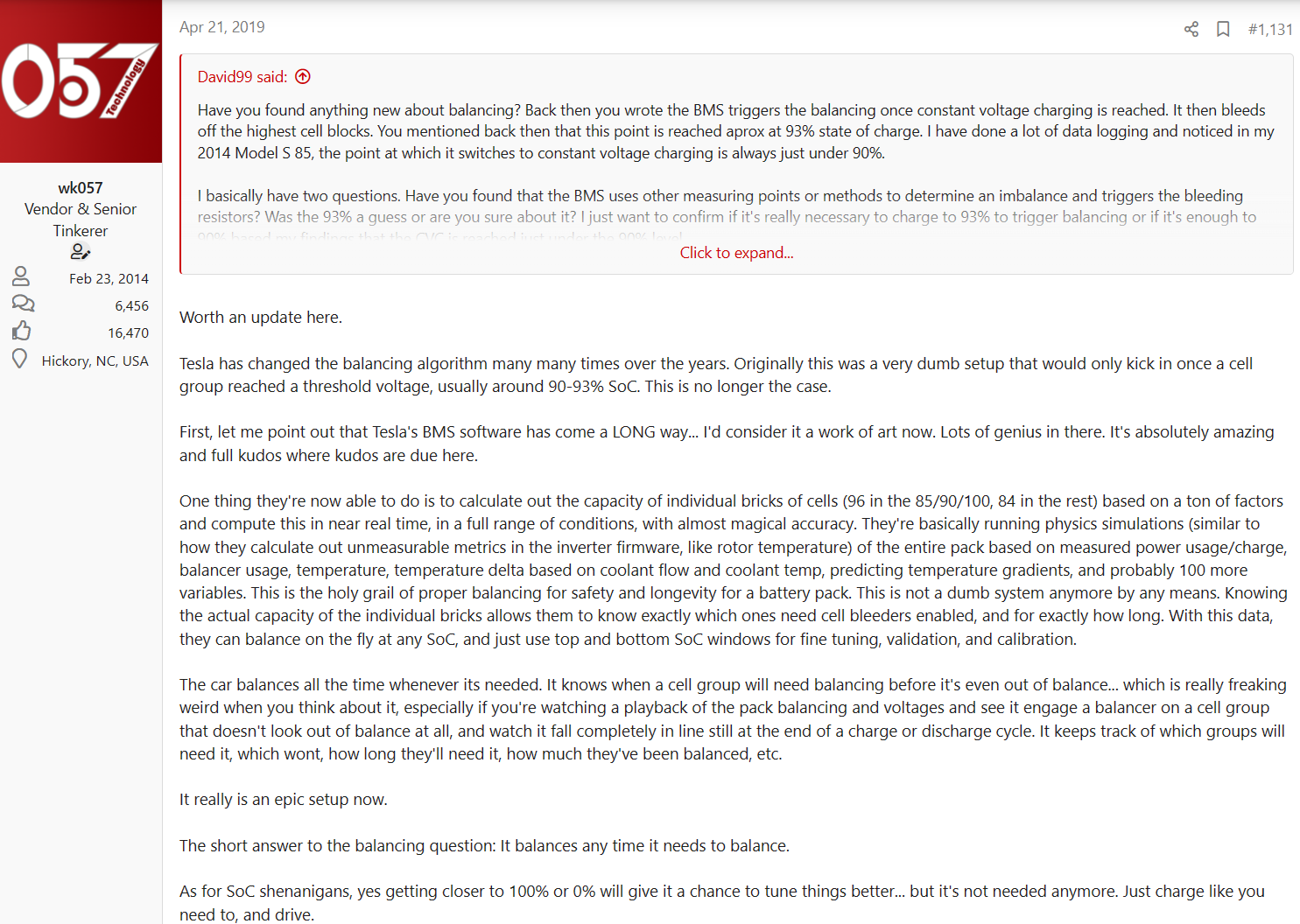
 teslamotorsclub.com
teslamotorsclub.com
May I ask you to comment on post #7 of this thread?
Cell Balancing- What's the benefit? Best Way Without Battery Stress?
@wk057 @AAKEE Can either of you offer definitive guidance on cell balancing benefit, need, and method with least cell detriment? Finally, is the juice worth the squeeze? Thanks! -d
Awake/Asleep can be seen easily in Activity. COP has had a number of different implementations in different models and years, so I'm not sure of everything that Tesla uses to trigger it. In the past, it has been known to sometimes (not sure of the magic here) keep the car awake to monitor the temperature. And I'm pretty certain it will stay awake whenever COP is cooling the car, which for some people will be 24/7.Thanks for answering!
#1 You certainly not more than I ever will, but I'm curious: How does cabin overheat protection know to wake up when a temp is exceeded? I'm NOT arguing, I'm trying to figure out what I don't understand about the many mysteries of Tesla. I have COP set to "No AC" and I thought the car was sleeping... Could I be wrong (again)? How does one confirm/deny the car sleeps?
#2 Cool! Thanks. That will make vented windows less of an issue. Be super nice with #3!
#3: Now how in hades did I miss that? Nice! Already built the schedule.
Yeah, the car includes/excludes the buffer for different measurements.Thank you again James.
May I ask you to comment on post #7 of this thread?
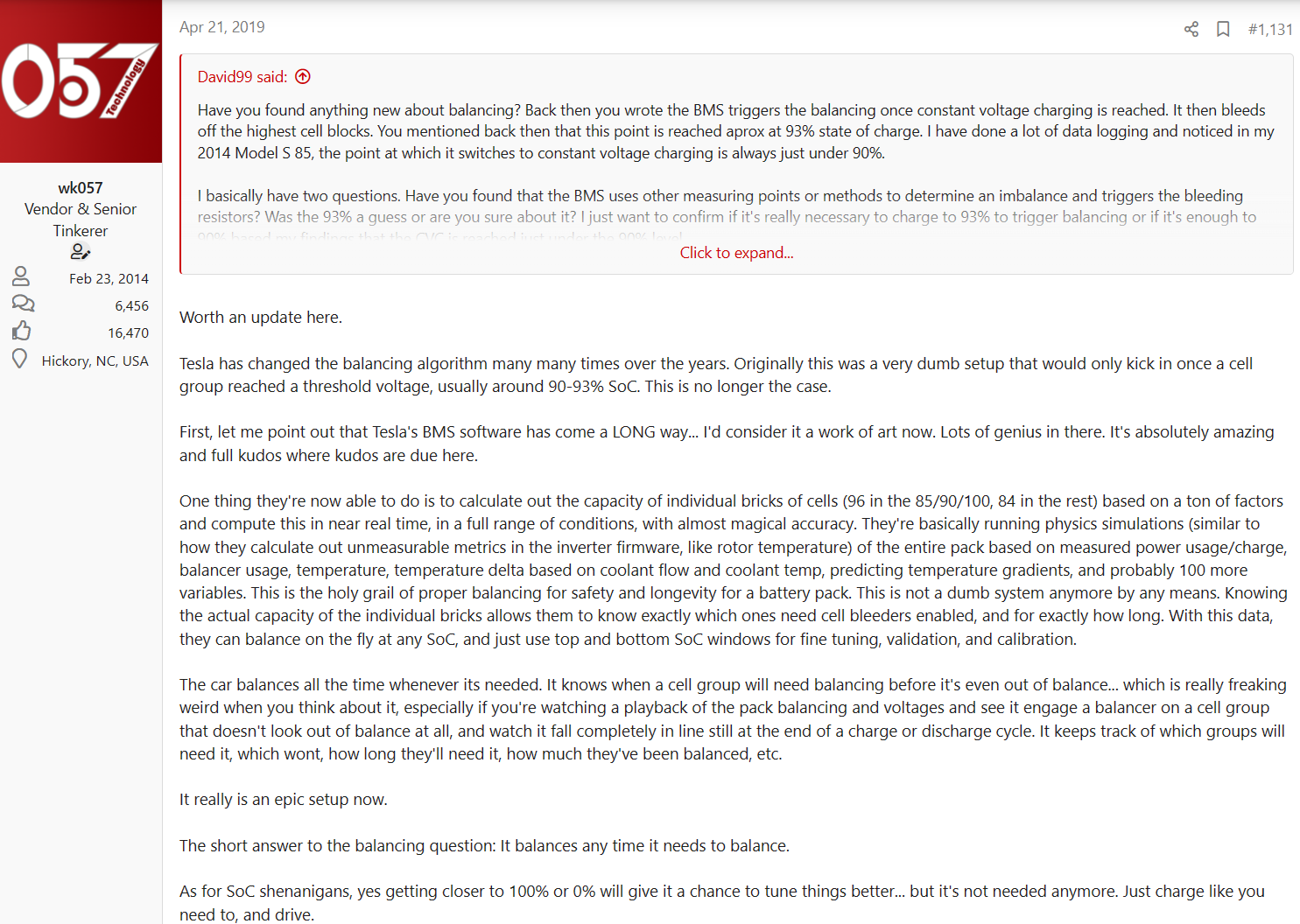
Cell Balancing- What's the benefit? Best Way Without Battery Stress?
@wk057 @AAKEE Can either of you offer definitive guidance on cell balancing benefit, need, and method with least cell detriment? Finally, is the juice worth the squeeze? Thanks! -dteslamotorsclub.com
Similar threads
- Replies
- 39
- Views
- 6K
- Replies
- 6
- Views
- 12K
- Replies
- 79
- Views
- 54K
- Replies
- 16K
- Views
- 1M


