Welcome to Tesla Motors Club
Discuss Tesla's Model S, Model 3, Model X, Model Y, Cybertruck, Roadster and More.
Register
Install the app
How to install the app on iOS
You can install our site as a web app on your iOS device by utilizing the Add to Home Screen feature in Safari. Please see this thread for more details on this.
Note: This feature may not be available in some browsers.
-
Want to remove ads? Register an account and login to see fewer ads, and become a Supporting Member to remove almost all ads.
You are using an out of date browser. It may not display this or other websites correctly.
You should upgrade or use an alternative browser.
You should upgrade or use an alternative browser.
NigelM
Recovering Member
Antenna Installation Tip
I installed the antenna today and threading the cable behind the waterfall was turning into a PITA. (Maybe the CF has less play than the original parts?) Then had the following idea and it suddenly became very simple :smile: :
If you're mounting on the windshield then removing the binnacle/waterfall makes sense. However, I was a little worried to try this as it also slots in behind the airbag cover and I definitely didn't want to risk damaging anything there. I did see 2 screws and 2 bolts which looked like they held the binnacle in place so I loosened those and the pulled up the door sill (which is only fixed with velcro). By removing those screws/bolts the binnacle was easily loose enough to thread the antenna cable through in seconds, no problem and no need for a guide wire (fish tape). Here's the pics:
Use a medium size crosshead on these two:

Use a 3mm hex key on these two:
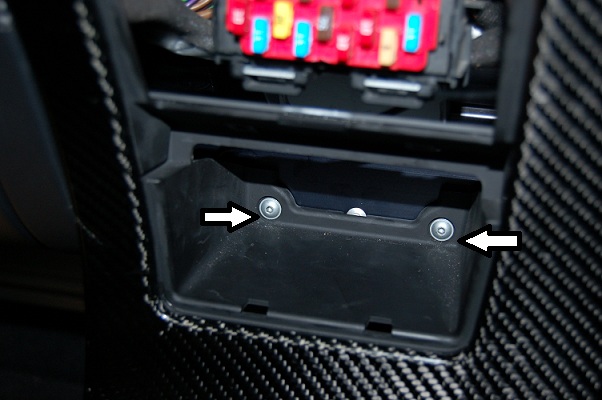
I installed the antenna today and threading the cable behind the waterfall was turning into a PITA. (Maybe the CF has less play than the original parts?) Then had the following idea and it suddenly became very simple :smile: :
If you're mounting on the windshield then removing the binnacle/waterfall makes sense. However, I was a little worried to try this as it also slots in behind the airbag cover and I definitely didn't want to risk damaging anything there. I did see 2 screws and 2 bolts which looked like they held the binnacle in place so I loosened those and the pulled up the door sill (which is only fixed with velcro). By removing those screws/bolts the binnacle was easily loose enough to thread the antenna cable through in seconds, no problem and no need for a guide wire (fish tape). Here's the pics:
Use a medium size crosshead on these two:
Use a 3mm hex key on these two:
I'm still in the process of installing it. Looks like it only came with half of the velco part to attach it but I can find that around here I'm sure.
I placed my antenna on the passenger back window behind the headrest and ran it along the side of the carpet so it's mostly hidden. Do you only need to do what you did above if you're placing it on the front windshield?
I placed my antenna on the passenger back window behind the headrest and ran it along the side of the carpet so it's mostly hidden. Do you only need to do what you did above if you're placing it on the front windshield?
NigelM
Recovering Member
Do you only need to do what you did above if you're placing it on the front windshield?
Yes... Living on an island here, the cell tower is on the mainland and I figured that the antenna needs all the direct exposure I can give it.
Ok. Have SMS control now but can't get data connection to work. I'm sure I set something wrong but is anyone else using the AT&T Paygo setup? I used WAP.CINGULAR for my APN and my phone number and PIN for my username and password. Maybe that's not correct.
The first time I sent the SMS to setup data connection, I typed the wrong phone number in so I sent a second one and got a second response 'System parameters have been sent'
The first time I sent the SMS to setup data connection, I typed the wrong phone number in so I sent a second one and got a second response 'System parameters have been sent'
I'm still in the process of installing it. Looks like it only came with half of the velco part to attach it but I can find that around here I'm sure.
The latest velcro that we use sticks to itself - it is unisex ;-)
You should be able to cut it in two to end up with two halves (one for the car and one for the module.
Ok. Have SMS control now but can't get data connection to work. I'm sure I set something wrong but is anyone else using the AT&T Paygo setup? I used WAP.CINGULAR for my APN and my phone number and PIN for my username and password. Maybe that's not correct.
The first time I sent the SMS to setup data connection, I typed the wrong phone number in so I sent a second one and got a second response 'System parameters have been sent'
The car seems to be reporting in ok, but you've got the App connected to the default (Open Vehicle Systems) server.
On your iPhone can you go to Settings / Open Vehicles and set "tmc.openvehicles.com" as the server. Then, re-launch the App and everything should work fine.
P.S. This is very common. Growing pains of the App still having the old default server. The next update to Apple will resolve this ongoing.
Thanks. Found the openvehicle settings under the iPhone settings area.
username is blank and password has something in it. Leave those alone? Thanks for your help.
It's working! Awesome. So cool.
Is PIN to lock car the PIN in the VMS you use to activate Valet mode?
username is blank and password has something in it. Leave those alone? Thanks for your help.
It's working! Awesome. So cool.
Is PIN to lock car the PIN in the VMS you use to activate Valet mode?
username is blank and password has something in it. Leave those alone?
Yes, not currently used. They will be your openvehicles.com username and password, in future.
Is PIN to lock car the PIN in the VMS you use to activate Valet mode?
Yes.
Thanks. I've got my car plugged in now and the icon of the Tesla connector is there. My car is scheduled to charge and 1AM but I slide the connector back and forth and it said 'starting charge' then the app crashes. The car also didn't start charging. Could that be because I have it set to charge in a few hours?
Thanks. I've got my car plugged in now and the icon of the Tesla connector is there. My car is scheduled to charge and 1AM but I slide the connector back and forth and it said 'starting charge' then the app crashes. The car also didn't start charging. Could that be because I have it set to charge in a few hours?
You most likely have "CAN write" (feature #15) off. If you want to control charge from the App, then:
Launch the App and wait for the icon to stop flashing and the car to be "live".
Click "Control" in the top-right corner.
Choose "Features".
Scroll (?) down to feature #15 (CAN Write).
Set feature #15 to 1 (default is 0).
Click away anywhere on the screen and wait for the feature change to be saved.
Go back to "Control".
Press "Reset OVMS Module".
It will then take a minute or two to reset and reconnect, then you should be able to control the charge.
Regards, Mark.
Thanks for posting the videos Mark. It looks great. Did not know it was an info only system.
Not sure what you mean by info-only. It started out only monitoring (v1.0), but the v1.2 has the function to write-enable the CAN bus and then issue commands (lock/unlock the car, set valet mode, set charge mode, start/stop charge, activate ejector seat [not], etc). There are also experimental features which should eventually make it mainstream (like digital speedo, which is really cool).
Probably most up-to-date list of _current_ features is at:
Open Vehicle Monitoring System
Where is the best place to log user feature requests?
For in-depth discussion, hop on board the developers mailing list. http://lists.teslaclub.hk/mailman/listinfo/ovmsdev
Alternatively, there is the original _product_ thread here: Open Vehicle Monitoring System
I've installed the antenna next to the passengers head; seems to work ok. I ran the cable behind the rubber strip that links the interior black plastic to the body.



Ok. Have SMS control now but can't get data connection to work. I'm sure I set something wrong but is anyone else using the AT&T Paygo setup? I used WAP.CINGULAR for my APN and my phone number and PIN for my username and password. Maybe that's not correct.
The first time I sent the SMS to setup data connection, I typed the wrong phone number in so I sent a second one and got a second response 'System parameters have been sent'
Just to confirm; I have PayGo working fine "-" and "-" are the userid and password so:
PARAMS M IP 64.111.70.40 WAP.CINGULAR - - VEHICLEID PASSWORD -
…works for me, VEHICLEID being my vehicle id and PASSWORD being where the password goes.
Correct. I got it working now too. User ID is ten digit phone number (all digits with no spaces or dashes) and password is four digit PIN.Just to confirm; I have PayGo working fine "-" and "-" are the userid and password so:
PARAMS M IP 64.111.70.40 WAP.CINGULAR - - VEHICLEID PASSWORD -
…works for me, VEHICLEID being my vehicle id and PASSWORD being where the password goes.
I don't think so, as I understand it, the userid and password aren't required on AT&T, never used them in the past, not using them now. I suspect they're being ignored if you're passing values in.
Similar threads
- Replies
- 2
- Views
- 111
- Replies
- 4
- Views
- 285
- Replies
- 16
- Views
- 874
- Replies
- 4
- Views
- 3K
- Replies
- 5
- Views
- 793


