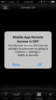hello - for those of you that have tan interiors, does the app's depiction of your car show tan seats, or is the default black?
we just went from a Pearl White/black car to Red/tan car and the app shows black seats on the new car. just wondering if that is the standard or if the seat color is mismatched on our Model S config in their system. everything else matches fine - paint, pano, wheels, spoiler, etc.
oh btw, you can't see the seat color really until one of the driver side doors is open ...
thanks!