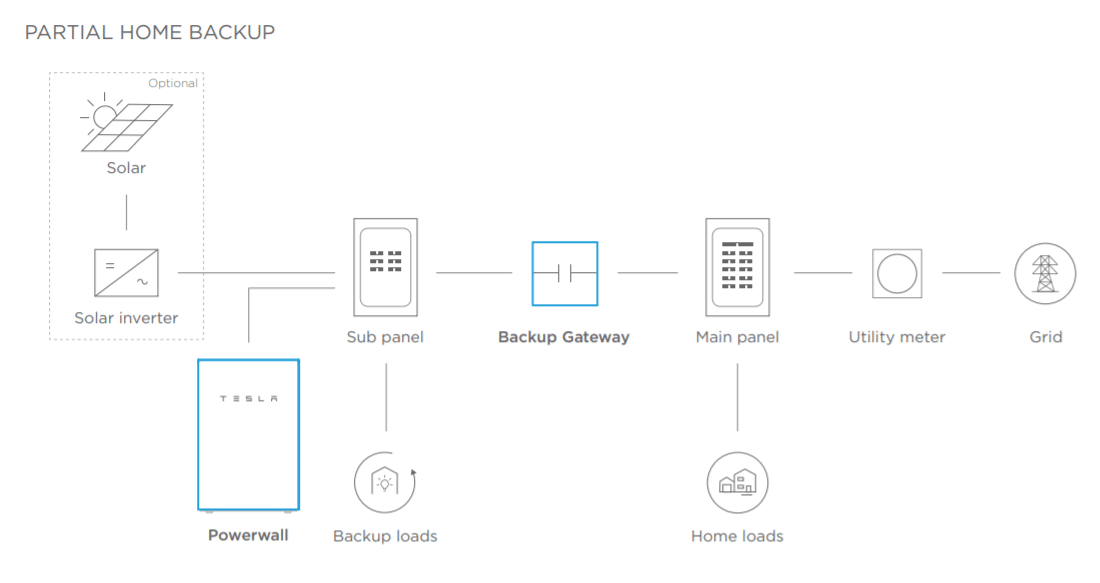droidment
Member
I would get someone from fiverr.com to run your configuration through Aurora or Helioscope. Having so many panels on your North roof might not be as useful and you could probably go with a smaller installation and upgrade your south facing panels a few years from now.Here is my contribution and I'm hoping for some feedback. The front and rear of my house are the same size (as confirmed by the Tesla Energy tech), but they put 3 portrait rows on the front/North, but only 2 portrait rows on the rear/South. I'm guessing it would help my production to have the rear be 3 portrait rows, but not sure if it's worth a change request.
View attachment 569367