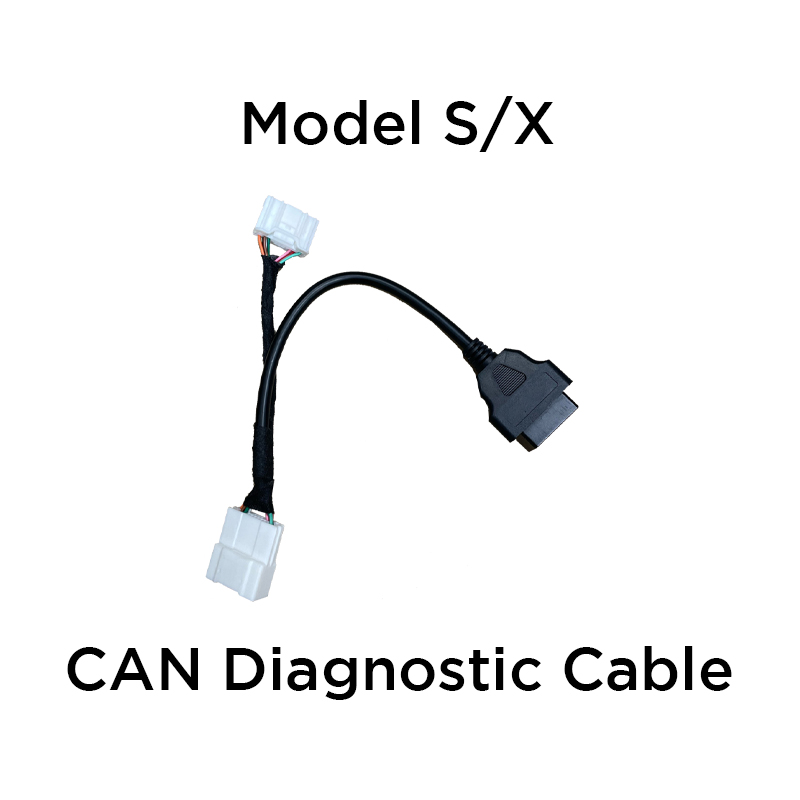After we lost trip cards in v11, I decided to buy the ScanMyTesla app (plus the couple pieces of hardware it requires). It was easy to install, and during a long drive yesterday I found it to be a pretty good proxy for the missing trip card. Now I can view my average and real-time consumption numbers again (without having it cover my entire map), plus there's a bunch of other interesting data available. It was fascinating to watch the temperatures shoot up while I was on my way to a Supercharger.
So if anyone else has been missing your trip card, I'd recommend looking into ScanMyTesla.
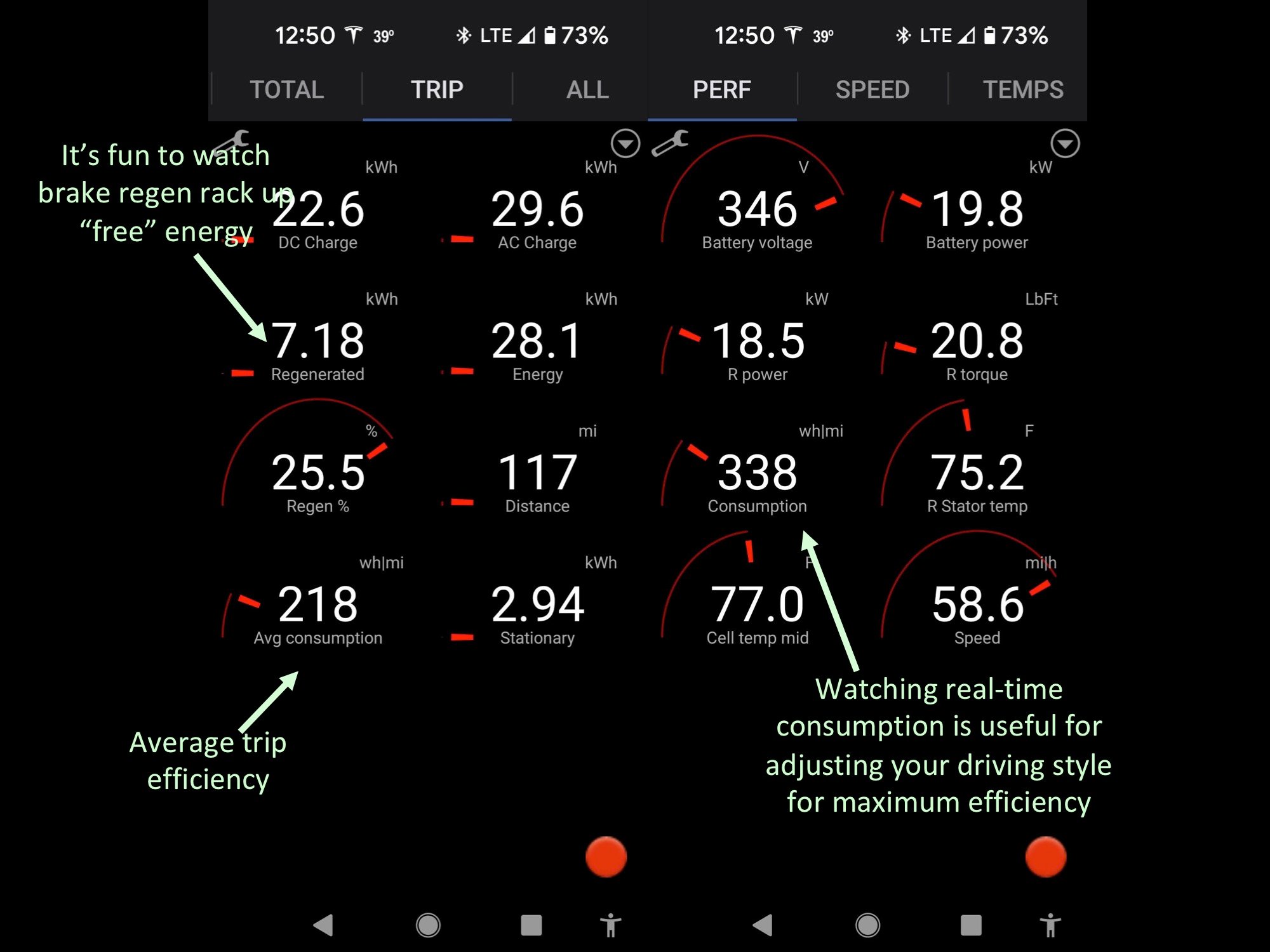
So if anyone else has been missing your trip card, I'd recommend looking into ScanMyTesla.