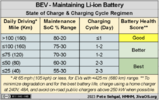As per my driving needs, I generally recharge to 60% from 30+% SoC 2-3 times a week. Typically, it's a schedule recharge early in the morning, right before my work commute. However, when I'm ready to drive in the morning, the battery SoC is down to 57%. The car is parked in the house garage, sentry mode is off, dashcam is not recording. What is causing this self-discharge?
Welcome to Tesla Motors Club
Discuss Tesla's Model S, Model 3, Model X, Model Y, Cybertruck, Roadster and More.
Register
Install the app
How to install the app on iOS
You can install our site as a web app on your iOS device by utilizing the Add to Home Screen feature in Safari. Please see this thread for more details on this.
Note: This feature may not be available in some browsers.
-
Want to remove ads? Register an account and login to see fewer ads, and become a Supporting Member to remove almost all ads.
You are using an out of date browser. It may not display this or other websites correctly.
You should upgrade or use an alternative browser.
You should upgrade or use an alternative browser.
Self-Discharge Within 2 Hours of Recharge!
- Thread starter HMHM
- Start date
Do you know, for certain, that your car charges up to the full 60%?As per my driving needs, I generally recharge to 60% from 30+% SoC 2-3 times a week. Typically, it's a schedule recharge early in the morning, right before my work commute. However, when I'm ready to drive in the morning, the battery SoC is down to 57%. The car is parked in the house garage, sentry mode is off, dashcam is not recording. What is causing this self-discharge?
Some possibilities:
- You have off-peak charging enabled and the car has not reached 60% before the cutoff time.
- You have accidentally limited charging to 57%. Easy to do when scrolling the Tesla app.
- You have preconditioning set up and running after an off-peak charging cutoff time, forcing the car to use battery power to heat the cabin and battery
Upvote
0
If the car rarely or never sees the high and low ends of the battery, its SOC calculation will develop error. Consistently running 30%-60% will cause this. Try charging to 90% and running it down to 20% for a couple of weeks. It’s also important to let the car sleep, so if you’re using it, turn off sentry mode at home.
Upvote
0
I don't think this is unusual. The BMS thought it was at 60% when charging stopped, and then, after calibrating, it decided it was really 57%. 3% difference is a little extreme, but not unheard of.
I agree with your assessment. Thanks for pointing that out. This could be an insufficiency of the BMS output to Tesla UI. It seems, the BMS and its calibration routine are missing some code lines.
If the car rarely or never sees the high and low ends of the battery, its SOC calculation will develop error. Consistently running 30%-60% will cause this. Try charging to 90% and running it down to 20% for a couple of weeks. It’s also important to let the car sleep, so if you’re using it, turn off sentry mode at home.
You are right. My car has never seen anything above 88% in the past 11 weeks of my ownership. I will try charging to 90% and run it down to 20% soon and report back here. Thanks for taking the time to suggest a resolution.
I have read many posts about the calibration, recalibration, SoC reporting error, improper range calculations, etc. Could it be all due to the BMS inadequacy? The Tesla owner's manual does not address the BMS calculations needing a high and low SoC data points for the correct output.
Last edited:
Upvote
0
Feathermerchan
Active Member
You might try waking up to witness the end of charge and see what it actually is.
I don't use any schedule for charging but sometimes when I have it set to stop at 80% it charges to 83%.
I don't use any schedule for charging but sometimes when I have it set to stop at 80% it charges to 83%.
Upvote
0
What car?
My car is 2023 MYLR7; Only 11 weeks into this adventure of life!
That is a good idea. I will try it. It's good to know that immediately after charging, the SoC can move up by 3%. ThanksYou might try waking up to witness the end of charge and see what it actually is.
I don't use any schedule for charging but sometimes when I have it set to stop at 80% it charges to 83%.
Upvote
0
bo3bdar
Member
It sounds like you'd find more detail interesting, and I can recommend TeslaFi as a good tool for monitoring all things Tesla, including state of charge. You can do a 2 week free trial, and one month if you get a referral code. There is also a free and OSS variant that takes some technical skill to get set up.
On my car, I see these sorts of swings, 3% is not all that uncommon, a couple of times I've seen 5% from where I left it. The basic culprit in my scenarios was changes in temperature.
On my car, I see these sorts of swings, 3% is not all that uncommon, a couple of times I've seen 5% from where I left it. The basic culprit in my scenarios was changes in temperature.
Upvote
0
I agree with your assessment. Thanks for pointing that out. This could be an insufficiency of the BMS output to Tesla UI. It seems, the BMS and its calibration routine are missing some code lines.
You are right. My car has never seen anything above 88% in the past 11 weeks of my ownership. I will try charging to 90% and run it down to 20% soon and report back here. Thanks for taking the time to suggest a resolution.
I have read many posts about the calibration, recalibration, SoC reporting error, improper range calculations, etc. Could it be all due to the BMS inadequacy? The Tesla owner's manual does not address the BMS calculations needing a high and low SoC data points for the correct output.
Honestly, I don't think it's worth worrying about. I'd recommend you change your charging routine to 30% - 80% and not worry if it overshoots or undershoots by a couple of percent. My car will sometimes overcharge, and other times i'll come out and it'll be under by a little bit. No big deal either way.
Upvote
0
Similar threads
- Replies
- 14
- Views
- 2K
- Replies
- 19
- Views
- 4K
- Replies
- 17
- Views
- 5K
- Replies
- 16
- Views
- 3K