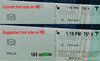l&blue
Member
First off, I'll admit I'm not a 20 something. More like a 70 something. The fonts ARE too small for my old eyes. Fonts on every computer I've ever owned are scalable. For the price of a Model 3, theirs should be too. Second complaint (may be also age related). Why are the screen fonts shades of grey? Grey on grey is very hard for me to read. If I take my eyes off the road, that's bad. If Tesla were really on the ball, they'd have a speach enable along the lines of "Say Time." or "Say temperature." The car is smart enough.
Ditto! Hard to read. It makes no sense!