Welcome to Tesla Motors Club
Discuss Tesla's Model S, Model 3, Model X, Model Y, Cybertruck, Roadster and More.
Register
Install the app
How to install the app on iOS
You can install our site as a web app on your iOS device by utilizing the Add to Home Screen feature in Safari. Please see this thread for more details on this.
Note: This feature may not be available in some browsers.
-
Want to remove ads? Register an account and login to see fewer ads, and become a Supporting Member to remove almost all ads.
You are using an out of date browser. It may not display this or other websites correctly.
You should upgrade or use an alternative browser.
You should upgrade or use an alternative browser.
Speed Camera Model X
- Thread starter TarkUK
- Start date
What does a Speed Camera do? I've never seen anything identified as such, in any Tesla Map.I have premium connectivity also but i was not sure if Speed Camera on Navigation was included or not because i don't have it but newer cars do
when you plan a navigation the maps will tell you where the speed cameras are just like wazeWhat does a Speed Camera do? I've never seen anything identified as such, in any Tesla Map.
No, it does not do that. Shouldn't be necessary with Autopilot.when you plan a navigation the maps will tell you where the speed cameras are just like waze
scottf200
Well-Known Member
What does a Speed Camera do? I've never seen anything identified as such, in any Tesla Map.
when you plan a navigation the maps will tell you where the speed cameras are just like waze
OP do you mean map symbols to show speed trap camera Locations?
I’ve had 2 of those tickets in MX so I haven’t seen any
An In-Depth Look at Tesla's New Traffic Lights and Speed Camera Icons: All Possible Icons and What They Mean
December 20, 2023
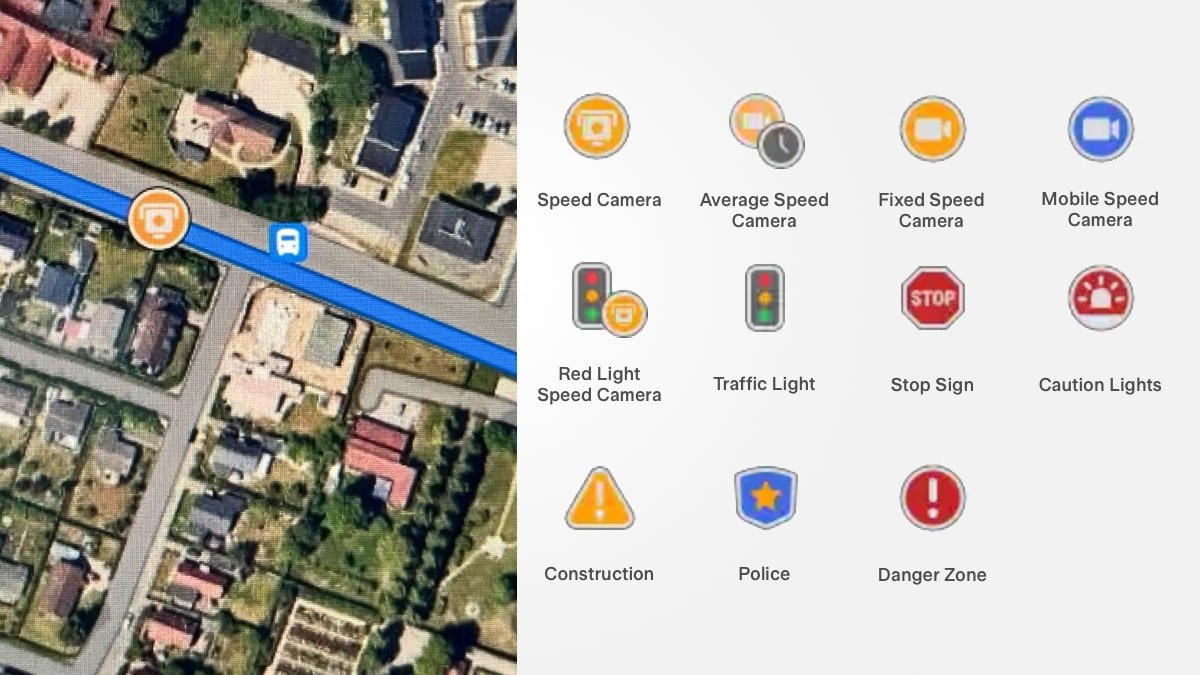
An In-Depth Look at Tesla's New Traffic Lights and Speed Camera Icons: All Possible Icons and What They Mean
Tesla's latest update features Traffic Light & Speed Camera icons for safer, smarter navigation in version 2023.44.30.4.
All Icons And Their Meanings
There’s a lot more to this feature than just displaying traffic lights and stop signs. Tesla is displaying a large array of various conditions. According to Greentheonly, Tesla is displaying up to 11 different icons on its maps. The various icons you may see include:
Average Speed Camera - Instead of recording your speed at a specific moment in time, these systems use two or more cameras to determine your average speed between two points. If your average speed is higher than the speed limit, then you were speeding and may be ticketed.
Caution Lights - It’s not clear what this icon represents, but it may be used to identify flashing yellow lights
Construction - An icon that alerts you of recent construction areas
Danger Zone - A danger zone is defined by local law and provided by the local government. It’s only available in select regions.
Fixed Speed Camera - Fixed speed cameras capture a vehicle’s speed at a specific location.
Mobile Speed Camera - A mobile speed camera is when a speed camera is mounted to a vehicle instead of being a part of the city structure.
Police - An icon that may display the location of police or police departments
Red Light Speed Camera - A red light speed camera is usually mounted on traffic lights or near the intersection. The camera aims to capture the license plate of any vehicles crossing the intersection if the light has turned red.
Speed Camera (generic) - This appears to be a generic icon for speed cameras on the map. It’s possibly used if Tesla doesn’t know the type of speed camera at the location.
Stop Sign - A traditional stop sign. It’d be a great addition if Tesla could include whether the intersection has a stop sign in all directions or if the crossing street doesn’t stop.
Traffic Light - A traffic light with more than one light
The actual icons available and displayed are dependent on your region. Not all icons are available in all regions.
Only some fixed cameras and average speed zones are shown and only on the route you have entered into navigation and the direction you are travelling.i thought it was available in the UK
No audible warning, just the icons on the map.
All in all, not particularly useful but I suppose in time it may improve.
thing is i dont get any of that even with Navigation on and directing meOnly some fixed cameras and average speed zones are shown and only on the route you have entered into navigation and the direction you are travelling.
No audible warning, just the icons on the map.
All in all, not particularly useful but I suppose in time it may improve.
Show me the route. How many speed cameras are along it and which ones? HADECS? GATSO? Average (SPECS etc.)?No cameras are showing, a route is planned and i know where the speed cameras are etc even on the motorway and there is nothing being displayed
i have software 2023.44.30.9
take the m25 for example Junction 25 speed camera for sure either way and none are displayed during routing so if you plan a route say from Junction 25 to Harrow i know for fact there are cameras all being picked up on Waze but zero on tesla, no icons, no popups nothing and yes i am in navigation mode
Yes, absolutely, as I originally said only some fixed cameras show up,mainly GATSOs that have been in place a long time. None of the M25/M3 HADECS show up. But if you plot a route along the entire M4 you'll see some average speed sections show up.
It's next to useless as it stands.
It's next to useless as it stands.
Super_Popular
Well-Known Member
Tesla’s nav/maps do not list speed cameras.when you plan a navigation the maps will tell you where the speed cameras are just like waze
Similar threads
- Replies
- 15
- Views
- 832
- Replies
- 10
- Views
- 653


