The map in the navigation in my 2018 Model S used to be in color (water was blue, parks were green, etc.). After installing 2018.20, the map almost all grey scale. Now all roads, water, parks, buildings, etc. are grey. The only things in color are the triangle that shows where you are, the blue line for your route when navigating and a few highway numbers.
I took the car to service. The fist tech had never seen it before and thought it was a setting, but after talking with others there, I was told that the grey is part of a new update to make it easier to see. That doesn't make sense. The update is worse. Any thoughts on how to get the color back? Tesla have a setting for those who prefer the color.
A photo from my car's updated map and the a show room car's non-updated color map are below.
Do others see this? Suggestions?

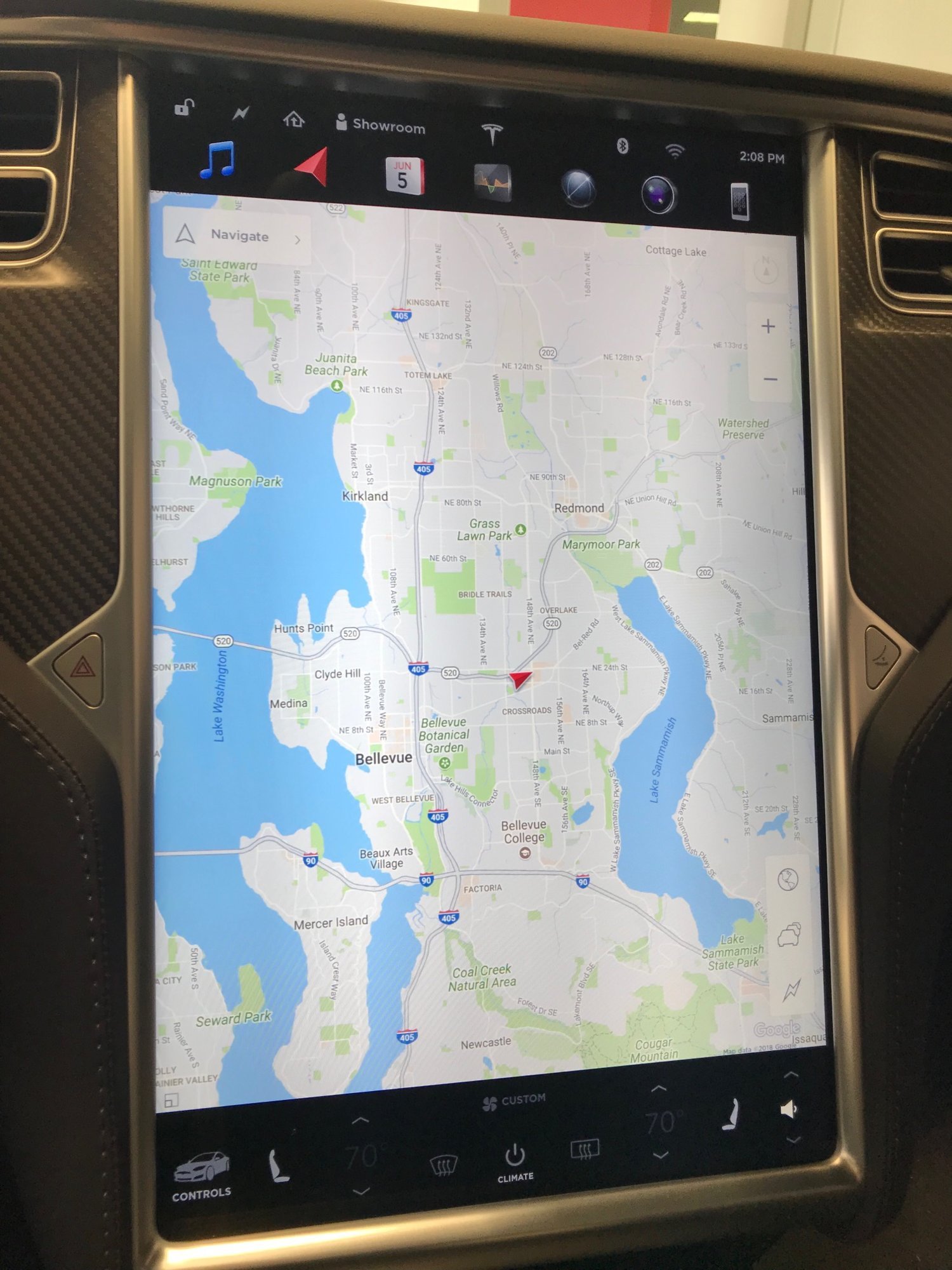
I took the car to service. The fist tech had never seen it before and thought it was a setting, but after talking with others there, I was told that the grey is part of a new update to make it easier to see. That doesn't make sense. The update is worse. Any thoughts on how to get the color back? Tesla have a setting for those who prefer the color.
A photo from my car's updated map and the a show room car's non-updated color map are below.
Do others see this? Suggestions?


