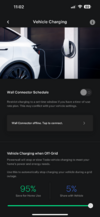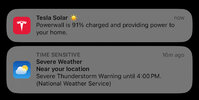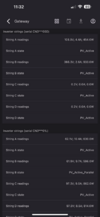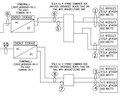Welcome to Tesla Motors Club
Discuss Tesla's Model S, Model 3, Model X, Model Y, Cybertruck, Roadster and More.
Register
Install the app
How to install the app on iOS
You can install our site as a web app on your iOS device by utilizing the Add to Home Screen feature in Safari. Please see this thread for more details on this.
Note: This feature may not be available in some browsers.
-
Want to remove ads? Register an account and login to see fewer ads, and become a Supporting Member to remove almost all ads.
You are using an out of date browser. It may not display this or other websites correctly.
You should upgrade or use an alternative browser.
You should upgrade or use an alternative browser.
Tesla Solar in Houston & Surrounding Area’s
- Thread starter Jones1
- Start date
DrewHou
Tesla S|3|Solar+PW
I just got a email from Tesla Electric. They explained what is happening now and why We aren’t in the VPP yet.
They also told me not to say.
So I will only say this. It has nothing to do with the warranty of equipment. Or that the newer Powerwall’s have quality issues.
That’s all I can say. I don’t want to lose my CyberTruck Reservation. If Elon finds out. I’m talking too much.
They said in Q4 they hope to add the newer Powerwall plus and Powerwall 3.
They also told me not to say.
So I will only say this. It has nothing to do with the warranty of equipment. Or that the newer Powerwall’s have quality issues.
That’s all I can say. I don’t want to lose my CyberTruck Reservation. If Elon finds out. I’m talking too much.
They said in Q4 they hope to add the newer Powerwall plus and Powerwall 3.
wiltoking
Member
Hehe yeah, the first one I saw a while back I shared (June) and claimed a $27 USD credit from Tesla Electric (I was also on vacation for half the month and left the Nest set on ECO). Next month (July) they updated it and showed a $72 USD bill! So glad I went Nights Free tooHere’s a breakdown of how they arrived at that number. Instead my free nights gave me a credit not a bill.
DrewHou
Tesla S|3|Solar+PW
DrewHou
Tesla S|3|Solar+PW
@phsoccer I know we discussed pulling CSV file data and it being inaccurate a bit back. Well mine are still inaccurate when pulling them from Tesla but the Solar Dash app I posted about just added a CSV export option and when I use it I get the correct data.
I keep a spreadsheet to track monthly data and the inaccurate numbers coming from the Tesla app for the last month is driving me nuts. Not a fix but at least an option to get the accurate data if you need it.
I keep a spreadsheet to track monthly data and the inaccurate numbers coming from the Tesla app for the last month is driving me nuts. Not a fix but at least an option to get the accurate data if you need it.
phsoccer
Member
I was just downloading the app when you posted this. I'll check.@phsoccer I know we discussed pulling CSV file data and it being inaccurate a bit back. Well mine are still inaccurate when pulling them from Tesla but the Solar Dash app I posted about just added a CSV export option and when I use it I get the correct data.
I keep a spreadsheet to track monthly data and the inaccurate numbers coming from the Tesla app for the last month is driving me nuts. Not a fix but at least an option to get the accurate data if you need it.
I've started adding an additional column to my spreadsheet that is what the app says I'm exporting, so I've started using that number instead of what is in the CSV file.
Let me know if you find any issues with this new feature, it just got released today (on iOS, Android coming soon). Note also that these CSV exports contain lots more details (20+ columns) and at higher precision (all values are in watts, not the unnecessary kW rounding Tesla does). The data should match exactly what is shown on the graphs.@phsoccer I know we discussed pulling CSV file data and it being inaccurate a bit back. Well mine are still inaccurate when pulling them from Tesla but the Solar Dash app I posted about just added a CSV export option and when I use it I get the correct data.
If you are planning on doing a DIY Solar installation and it it's about 80-120ft or more from your closet wifi satellite. You will ed another satellite. I will be going to Best Buy tomorrow to trade in my old router for a TP Link deco. So I can use it as an additional satellite. Now that I have the HVAC setup nicely. I'm spending more time in my Back House. I put a laptop in it to stream from. It's not close enough. To keep a good connection. I like camping as long as it is at a resort. 
I have to have the Internet. Right now I'm hotspoting with one of my phones. But I want a consistent data stream. If it's a smaller data use than I'm fine. Controlling my ecoflow and checking my security cameras. I'm good. Buy YouTube and DirecTV Stream. It sucks. Time for an additional satellite.
I have to have the Internet. Right now I'm hotspoting with one of my phones. But I want a consistent data stream. If it's a smaller data use than I'm fine. Controlling my ecoflow and checking my security cameras. I'm good. Buy YouTube and DirecTV Stream. It sucks. Time for an additional satellite.
Got on Amazon. Picked up a TP Deco M4 (Renewed ) for $39. It’s only dual band. But it does the job. Works well with my Wi-Fi 6E Deco’s. Put it in the back house. Plugged in an old laptop (I’m not leaving my Mac’s outside). I Watch some football why I tinkered around.  I’ll wait until winter before I add a one or 2 more solar panels.
I’ll wait until winter before I add a one or 2 more solar panels.
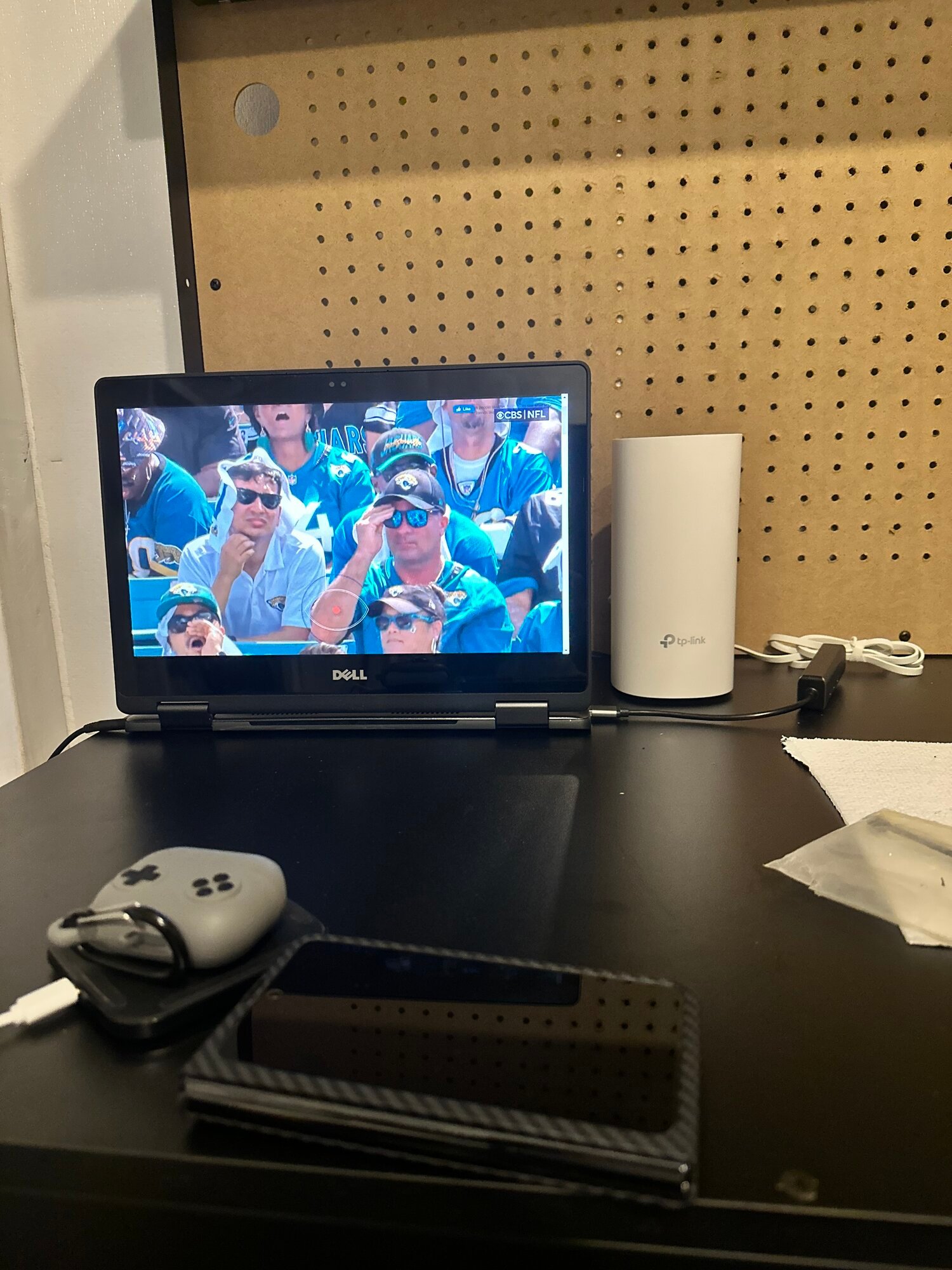
Question maybe someone can answer. I had three install from Tesla, first 8kW solar with 3 powerwalls, one being a PW+, second install panels only at another 8kW, third instal 4kW panels only. I now have an order for 3 powerwalls and am being told via Tesla that only one may be added due to PW+ limitations of only 3 powerwalls allowed to be "behind" it. I've had a third party certified Tesla installer say it's possible for all 3 to be added, so why doesn't Tesla see this on their end? Granted, at first they were only looking at my first install. Anyone come across this??
wiltoking
Member
Finally done with the Powerwall Dashboard setup next to the doorway to the garage. Took a while to get all the parts together and probably spent more than I should on it all but I’m happy to have an easy visual reference to what’s been going on in the day. Let’s see what kind of uptime we get hehe
Looks clean. Great job.View attachment 977120
Finally done with the Powerwall Dashboard setup next to the doorway to the garage. Took a while to get all the parts together and probably spent more than I should on it all but I’m happy to have an easy visual reference to what’s been going on in the day. Let’s see what kind of uptime we get hehe
DrewHou
Tesla S|3|Solar+PW
Really loving the app I posted about recently. Now I have an easy way to pull up string data when I need. Admittedly, I don’t understand it fully yet but learning.
The Gateway screen is definitely a bit low-level right now, I'll work on making it clearer. But what this is showing you is:
- You have 2 independent strings of panels on the first inverter (A, B).
- You have 2 parallel strings (4 strings of panels) on the second inverter (A+B, C+D)
If you add up the power values: 454+933+630+586+862+814=4279W that should match your solar production at the time.
It's best to look at these measurements during max production, then you can also tell roughly how many panels are on each string: the voltage will be about 35V per 400W panel, so for example a 350V string means ~10 panels (or a parallel string of 10+10 panels).
The current is proportional to sun exposure and will never exceed ~13A for a 7.6kW Tesla inverter. So you can roughly identify the location of the strings by looking at the current and sun exposure on different parts of your roof -- the most exposed panels will have the highest current.
If your system is underproducing (you can use the PVWatts integration in the app to detect that) you might start by looking at the string data and seeing if there are issues with specific strings or inverters.
DrewHou
Tesla S|3|Solar+PW
Ok this all makes sense compared to my site plans too. Thanks for your detailed response. The app is amazing and can’t wait to see what you add next. I am using this app a ton! I find it more useful, accurate, and detailed than the Tesla app already.The Gateway screen is definitely a bit low-level right now, I'll work on making it clearer. But what this is showing you is:
- You have 2 independent strings of panels on the first inverter (A, B).
- You have 2 parallel strings (4 strings of panels) on the second inverter (A+B, C+D)
If you add up the power values: 454+933+630+586+862+814=4279W that should match your solar production at the time.
It's best to look at these measurements during max production, then you can also tell roughly how many panels are on each string: the voltage will be about 35V per 400W panel, so for example a 350V string means ~10 panels (or a parallel string of 10+10 panels).
The current is proportional to sun exposure and will never exceed ~13A for a 7.6kW Tesla inverter. So you can roughly identify the location of the strings by looking at the current and sun exposure on different parts of your roof -- the most exposed panels will have the highest current.
If your system is underproducing (you can use the PVWatts integration in the app to detect that) you might start by looking at the string data and seeing if there are issues with specific strings or inverters.
Attachments
Free Nighter’s
What plan are y’all on?
I know a few of you use Just Energy.
I have also looked at Amigo like others.
Preparing for my change in the next month or so.
I spoke with a representative for Just Energy yesterday. They do not pay or let you cash out buyback credits. You can roll them over month to month and year to year. I was told. They lock the buyback at .03 per KWh. Not bad.
This is for the 100% Green free nights plan.
$175 cancel fee.
What plan are y’all on?
I know a few of you use Just Energy.
I have also looked at Amigo like others.
Preparing for my change in the next month or so.
I spoke with a representative for Just Energy yesterday. They do not pay or let you cash out buyback credits. You can roll them over month to month and year to year. I was told. They lock the buyback at .03 per KWh. Not bad.
This is for the 100% Green free nights plan.
$175 cancel fee.
GWord
Member
I just signed with Direct Energy now that TNMP is off the naughty list for everyone. 12h free period from 21:00 to 9:00. Actually way more free period than I need. No buy back though so I use my excess to mine bitcoin instead of exporting. If you can get by with 2h less in the free block, then the Just Energy and affiliate companies have a $.03 buy back.
DrewHou
Tesla S|3|Solar+PW
So when I switched I went with Just Energy because they were the only ones that had the 100% green included AND had the longest lock in of 3 years. Those were my top priorities in a free night plan so that was my choice at the time. Although plans seem to change often so ymmv.Free Nighter’s
What plan are y’all on?
I know a few of you use Just Energy.
I have also looked at Amigo like others.
Preparing for my change in the next month or so.
I spoke with a representative for Just Energy yesterday. They do not pay or let you cash out buyback credits. You can roll them over month to month and year to year. I was told. They lock the buyback at .03 per KWh. Not bad.
This is for the 100% Green free nights plan.
$175 cancel fee.
Similar threads
- Replies
- 23
- Views
- 2K
- Replies
- 48
- Views
- 3K
- Replies
- 1
- Views
- 563
- Replies
- 7
- Views
- 502