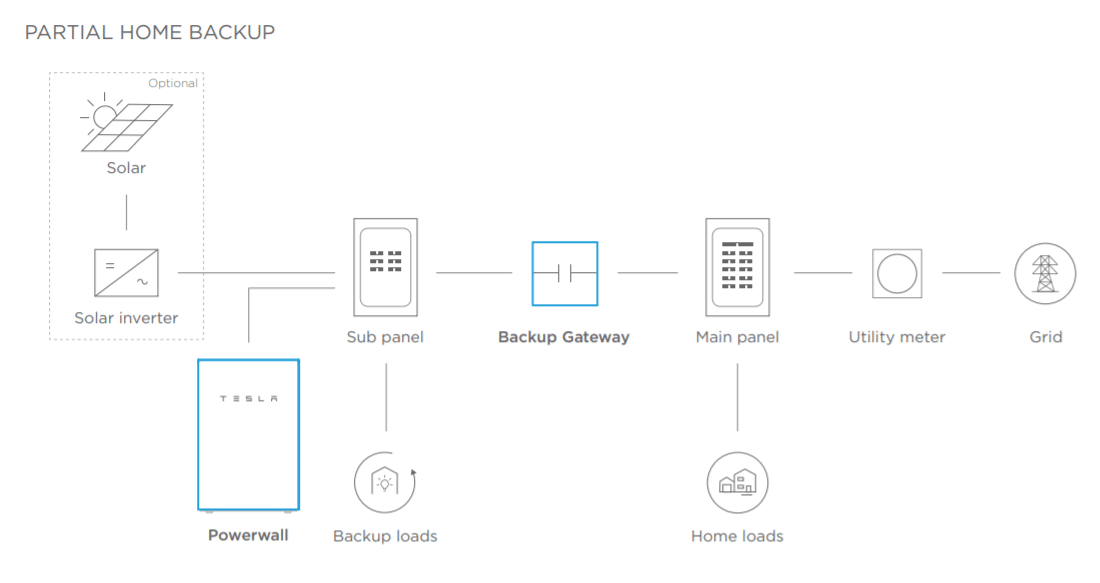Hi everyone. After a rather long process of layouts, permitting, scheduling, paying, I finally got permission to power on for a 12.24 kw system. Does it work? No clue!
The Tesla app doesn’t work and I cannot get any support. I’ve been on hold with Tesla for 4 hrs over the last 2 weeks and have yet to speak to anyone. My advisors voicemail is full and sends back scripted replies to my text or emails. They are clueless. I tried the avenue of working with Solar Edge to access the data thru their app but they said the installer has to add me. Basically Solar Edge doesn’t care about the end users, just the installers that are directly buying them. I wish I would’ve known this because Tesla will let you specify the inverter brand of you push them. I would suggest people considering Tesla to do your research on the components. You need to assume you will not get any support from Tesla for the near future. This is a very frustrating situation after spending $25k and surprises when they come to install.
The Tesla app doesn’t work and I cannot get any support. I’ve been on hold with Tesla for 4 hrs over the last 2 weeks and have yet to speak to anyone. My advisors voicemail is full and sends back scripted replies to my text or emails. They are clueless. I tried the avenue of working with Solar Edge to access the data thru their app but they said the installer has to add me. Basically Solar Edge doesn’t care about the end users, just the installers that are directly buying them. I wish I would’ve known this because Tesla will let you specify the inverter brand of you push them. I would suggest people considering Tesla to do your research on the components. You need to assume you will not get any support from Tesla for the near future. This is a very frustrating situation after spending $25k and surprises when they come to install.