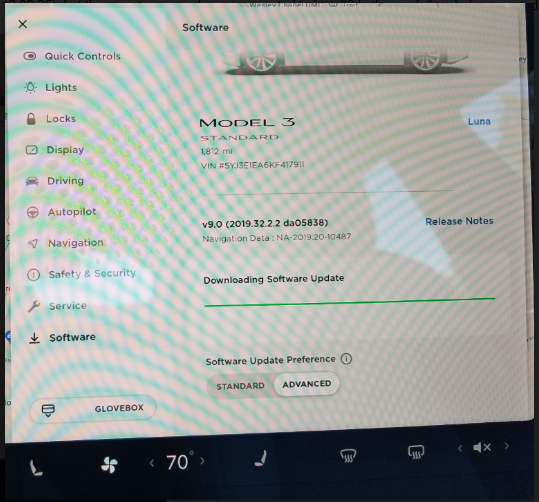super20g
Member
Several times it looks like it downloads an update, but never prompts me to install the update and there is no update downloading the next time I check... No failure displayed either. Have wifi connected, have toggled advanced setting on and off, have reset the car with scroll wheels, turned car off in menu and turned back on later, etc... Emailed support but no response. Not sure what to try next or what the issue may be.