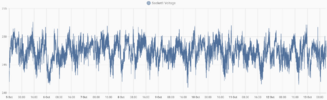I’m using a Tesla wall connector, with intelligent octopus go. I have been having an issue where the pen fault detector has been tripping out, after about 30 mins to about 2 hours after it started to charge off peak. This has been going on for months. The electrician has ran test and can not find anything wrong, all through this I have changed to a new model 3 and had another wallconnector replacement from Tesla, and it is still happening. Anyone else experience anything like this and ideas of how to help.
Welcome to Tesla Motors Club
Discuss Tesla's Model S, Model 3, Model X, Model Y, Cybertruck, Roadster and More.
Register
Install the app
How to install the app on iOS
You can install our site as a web app on your iOS device by utilizing the Add to Home Screen feature in Safari. Please see this thread for more details on this.
Note: This feature may not be available in some browsers.
-
Want to remove ads? Register an account and login to see fewer ads, and become a Supporting Member to remove almost all ads.
You are using an out of date browser. It may not display this or other websites correctly.
You should upgrade or use an alternative browser.
You should upgrade or use an alternative browser.
Tesla wall connector cutting out every night.
- Thread starter Kmart_3
- Start date
scdoubleu
Member
I had a faulty PEN device which, after about a year of normal operation, would trip out if the line voltage exceeded about 245 Volts, rather than the expected 253 Volts. Wasn't usually an issue while charging due to voltage drop, but if plugged-in it would wake the car up each time the PEN relay cycled.
Perhaps your PEN device has a similar problem, but with its low voltage threshold.
Out of curiosity, I dismantled my original PEN device (Garo DUA55). It's remarkably crude - simple capacitor dropper for power, a micro-controller, a relay, plus some supporting parts. No visible faults, though I didn't check if any component values had gone out of spec. The replacement has been fine these last couple of years.
Perhaps your PEN device has a similar problem, but with its low voltage threshold.
Out of curiosity, I dismantled my original PEN device (Garo DUA55). It's remarkably crude - simple capacitor dropper for power, a micro-controller, a relay, plus some supporting parts. No visible faults, though I didn't check if any component values had gone out of spec. The replacement has been fine these last couple of years.
Matt Porter
Member
I have had similar issues (same pen fault detector I think, the Garo).
Not always when charging, but sometimes.
Does anyone know of a way to show/track the supply voltage? It's shown in the Tesla app, but not logged as far as I know. Would like to know if it's something to report to DNO or possibly a local fault
Not always when charging, but sometimes.
Does anyone know of a way to show/track the supply voltage? It's shown in the Tesla app, but not logged as far as I know. Would like to know if it's something to report to DNO or possibly a local fault
You will need some sort of server to log the results to. For example, Teslamate records charge information as reported by the vehicle:Does anyone know of a way to show/track the supply voltage? It's shown in the Tesla app, but not logged as far as I know. Would like to know if it's something to report to DNO or possibly a local fault
I've a TP-Link smart plug that I monitor with home assistant which can show you historic voltage - not related to the vehicle so you can compare to see if a voltage drop is related to an individual circuit or whole house/supply:
Attachments
It has got that bad that it triped out twice last night, and now I'm trying to charge my car as I need to go on a long trip at peak rate's and it has cut out 3 times already in the last 2 hours. As I'm now trying to charge in the day the octopus intelligent go charging times hasn't been set. fingers cross it allows me to get the charge it need. I checked and mine is also a Garo it is using a RCBO GR B40AS.
Is it the RCBO that is tripping? That isn't the PEN device, it is just a overcurrent and earth leakage breaker.I checked and mine is also a Garo it is using a RCBO GR B40AS
Yes it is the RCBO that is tripping which is feeding the power to the Wall connector and not the one in the consumer unit for the house.Is it the RCBO that is tripping? That isn't the PEN device, it is just a overcurrent and earth leakage breaker.
Attachments
The device on the far left is the PEN fault detection device. If the RCBO is tripping then you have either over current (very unlikely) an earth leakage fault (possible) or the RCBO is just faulty and become overly sensitive (most likely). Your sparky needs to measure the leakage current and test/swap out the RCBO.
The earth leakage current was coming up as 0.485mA when we put the leakage clamp on. I don't know if that is good or bad. But yes I will recommend he replace the RCBO.The device on the far left is the PEN fault detection device. If the RCBO is tripping then you have either over current (very unlikely) an earth leakage fault (possible) or the RCBO is just faulty and become overly sensitive (most likely). Your sparky needs to measure the leakage current and test/swap out the RCBO.
The unit is designed to trip at 30 mA and anything under 9 mA on a circuit in use is acceptable so there doesn't seem to be an issue, unless a leakage is occurring intermittently. It certainly makes sense to swap out the RCBO as these aren't always reliable and will if nothing else narrow down where the fault lies.The earth leakage current was coming up as 0.485mA when we put the leakage clamp on. I don't know if that is good or bad. But yes I will recommend he replace the RCBO.
MrBadger
Badger out
That looks remarkably small for a single electronic device earth leakage let alone multiple connected devices.The earth leakage current was coming up as 0.485mA when we put the leakage clamp on. I don't know if that is good or bad. But yes I will recommend he replace the RCBO.
I would be suspicious that that reading is correct. Off top of my head, even a TWC gen 2 is a a couple mA.
May be worth giving your UMC a try then starting a charge. If it trips the RCD the moment the charge starts (ours use to trip the circuit due to a transient peak the moment car started a charge), I would still be looking at earth leakage. Another thing to try is removing other electronic devices from that circuit. If you have cumulative leakage (the root cause of our problem) then removing other devices may be enough to bring it below the limit.
I assumed that would be a reading just from that RCBO circuit so all that is connected is the wall connector.That looks remarkably small for a single electronic device earth leakage let alone multiple connected devices.
P. Walster
New Member
I have an S which recently halves the commando charge after charging for a while. The dashboard alert says wall socket overheatinmg. Tesla have had half a dozen goes at it but say its the house wiring. But I've experienced the same problem elsewhere. Could it be voltage drop? At two locations?
WannabeOwner
Well-Known Member
I'm trying to charge my car as I need to go on a long trip
You could install a trial version of TeslaFi (or one of the similar products). [TeslaFi Trial is a month, instead of 2 weeks, if you use a referral code]
The Scheduler allows you to have events such as "Start charging" - so if that would do the trick? you could create a schedule event every 10 minutes or so, during off peak, to re-start a stopped charge.
MrBadger
Badger out
I've a TP-Link smart plug that I monitor with home assistant which can show you historic voltage - not related to the vehicle so you can compare to see if a voltage drop is related to an individual circuit or whole house/supply:
Interested in your to-link smart plug (tapo?). Are the voltages available via an api or just the app or h/a? Don’t have any experience of latter.
I’m just after getting approx house voltage into an app and for £12 or so this on paper looks a better option than building my own monitor.
I've an older Kasa HS110 plug. HA accesses it locally on the network using the following (which I'm assuming is reverse engineered).Interested in your to-link smart plug (tapo?). Are the voltages available via an api or just the app or h/a? Don’t have any experience of latter.
I’m just after getting approx house voltage into an app and for £12 or so this on paper looks a better option than building my own monitor.
GitHub - python-kasa/python-kasa: 🏠🤖 Python API for TP-Link Kasa Smarthome products
🏠🤖 Python API for TP-Link Kasa Smarthome products. Contribute to python-kasa/python-kasa development by creating an account on GitHub.
The newer Tapo plugs are similar, with a similar python library created. The only difference is even when accessing locally you need to first authenticate with your tp-link account (the older Kasa plug doesn't have this requirement and I block my plug's access to the Internet at my firewall).
Just make sure you get a model with energy monitoring (the slightly cheaper models don't have this).
Just had delivered yesterday two Tapo P110M plugs purchased from Amazon. Early days but seem like a decent product and easy to set them up. They are on sale now for £11.99 which seems reasonable. They work well through the Tapo app and I had no problem adding them to Home Assistant (which means pretty much anyone could do it).
WannabeOwner
Well-Known Member
I’m just after getting approx house voltage into an app
When car is plugged into the house I think? that API will give you that (unless I've got wrong-end-of-stick)
Just in case that matches your requirement ...
greendriller
Member
READ this if you have a GARO O-PEN fitted and your charger is tripping.
I had a problem with my TWC tripping every few nights for several months.
UKPN checked the line, the electrician checked the connectors and the TWC. Tesla also checked their logs and agreed to change the TWC. However, the problem continued until we changed the 40A fuse in the GARO O-Pen. (Apparently it is a known problem on the electrician’s forums).
I had a problem with my TWC tripping every few nights for several months.
UKPN checked the line, the electrician checked the connectors and the TWC. Tesla also checked their logs and agreed to change the TWC. However, the problem continued until we changed the 40A fuse in the GARO O-Pen. (Apparently it is a known problem on the electrician’s forums).
Similar threads
- Replies
- 22
- Views
- 1K
- Replies
- 1
- Views
- 686
- Replies
- 2
- Views
- 216
- Replies
- 10
- Views
- 1K