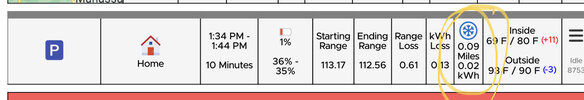I left it shut down. At least nothing woke it up after it was manually powered off. I'm going back to normal today to see it it stays asleep on its own.You mean you shut down and turned the car back on? Or you just left it shut down.
Welcome to Tesla Motors Club
Discuss Tesla's Model S, Model 3, Model X, Model Y, Cybertruck, Roadster and More.
Register
Install the app
How to install the app on iOS
You can install our site as a web app on your iOS device by utilizing the Add to Home Screen feature in Safari. Please see this thread for more details on this.
Note: This feature may not be available in some browsers.
-
Want to remove ads? Register an account and login to see fewer ads, and become a Supporting Member to remove almost all ads.
You are using an out of date browser. It may not display this or other websites correctly.
You should upgrade or use an alternative browser.
You should upgrade or use an alternative browser.
TeslaFi has gone nuts
- Thread starter Cyberdelia
- Start date
zoomer0056
Active Member
Use the Tessie app. It can monitor the car without waking it if the "do not wake" option is set.Unfortunately the other app I'm using is for my electric utility to measure whether I'm charging on peak or off peak. I can't really uninstall without giving up a bit of sweet sweet money money.
I mainly installed TeslaFi to see whether my utility's app was keeping my car awake.
For the first week, the car seemed to nonstop cycle between sleep and idling every 25-30 minutes or even more frequently, all day and all night, with the car just sitting in the garage, sentry mode turned off at home, overheat protection disabled. In the last few days, the car is sleeping for hours at a time at night after charging is complete, which is great. So now daytime behavior is different from nighttime behavior.
However, I still have no idea whether Tesla firmware or one of the apps is responsible. Heisenberg uncertainty principle is at work here. Just by trying to measure the sleep - idle cycle with TeslaFi, I may be affecting the sleep - idle cycle. (But I might not be affecting it either. I have no way to know either way.)
If Tesla releases an update that ends this frequent sleep - idle cycling, then that's the only definitive way to lay the blame on Tesla.
Use the Tessie app. It can monitor the car without waking it if the "do not wake" option is set.
It does seem like TeslaFi has some functionality like this too, but the explanation in the settings is quite convoluted. I think that is exactly what I want. I want a setting to check for a sleeping car first and to never wake it up if it is sleeping. Thanks for the tip.
Occhis
Member
Looks like mine is back to normal after doing POWER OFF.
And, yes Teslafi does not wake the car unless you issue a command such as start charging or turn on HVAC.
And, yes Teslafi does not wake the car unless you issue a command such as start charging or turn on HVAC.
MrBadger
Badger out
It does seem like TeslaFi has some functionality like this too, but the explanation in the settings is quite convoluted. I think that is exactly what I want. I want a setting to check for a sleeping car first and to never wake it up if it is sleeping. Thanks for the tip.
By default settings, that’s what TeslaFi does except for a short period of time after the car has been driven. That is easily configurable. Can also be configured to never check during a time period (ie overnight)
In addition, main screen has button/icon that allows car to sleep now. You can hit that and car will stop polling immediately.
Once car is asleep, if correctly configured (ie default settings), TeslaFi should not wake the car. TeslaFi might only delay the car sleeping by 10 minutes or so, depending on the configuration. If something is waking the car, it’s not TeslaFi unless it’s running a scheduled event.
Occhis
Member
Mine also seems to be back to normal after using the power off function. Thanks y'all.
Occhis
Member
It seems like it might be related to cabin overheat protection, phone Bluetooth proximity, or a combination of the two.
I work from home, and mine only seems to be waking up during during the day, when I’m downstairs and closer to the garage.
If I turn Bluetooth off on my phone, the car seems to stay asleep. But today I tried keeping Bluetooth on and turning off cabin overheat protection, and that seem to be working too.
So maybe there’s some logic in recent firmware where if cabin overheat is turned on AND the car detects Bluetooth signal from your phone above a certain signal strength, it wakes up?
I work from home, and mine only seems to be waking up during during the day, when I’m downstairs and closer to the garage.
If I turn Bluetooth off on my phone, the car seems to stay asleep. But today I tried keeping Bluetooth on and turning off cabin overheat protection, and that seem to be working too.
So maybe there’s some logic in recent firmware where if cabin overheat is turned on AND the car detects Bluetooth signal from your phone above a certain signal strength, it wakes up?
Occhis
Member
Not sure about that. Cabin overheat works independently of the phone app. If it’s enabled on the touchscreen, then it will automatically turn on at the preset temp. In my case there is no indication that conditioning is active. If so, it would be shown as in this attachment.
Attachments
By default settings, that’s what TeslaFi does except for a short period of time after the car has been driven. That is easily configurable. Can also be configured to never check during a time period (ie overnight)
In addition, main screen has button/icon that allows car to sleep now. You can hit that and car will stop polling immediately.
Once car is asleep, if correctly configured (ie default settings), TeslaFi should not wake the car. TeslaFi might only delay the car sleeping by 10 minutes or so, depending on the configuration. If something is waking the car, it’s not TeslaFi unless it’s running a scheduled event.
You might be accidentally conflating "not polling" with sleep. Not polling just means TeslaFi is not requesting data and has no idea what is happening in the car, but that doesn't necessarily mean the car is sleeping.
Would love a more straightforward statement from TeslaFi on if it has a type of polling that does not wake the car, and if so, when it uses that type, versus regular polling that does wake the car.
Tessie has a good list of things to look for that may be keeping your car awake.
 help.tessie.com
help.tessie.com
Eliminating Phantom Drain - Help Center - Tessie
When your Tesla is idle — that is, not driving or charging — you may experience what's known as phantom drain, where the battery slowly drains a few percentage
 help.tessie.com
help.tessie.com
Not sure about that. Cabin overheat works independently of the phone app. If it’s enabled on the touchscreen, then it will automatically turn on at the preset temp. In my case there is no indication that conditioning is active. If so, it would be shown as in this attachment.
It's possible that the car detecting increased bluetooth signal triggers it into a partial wake state (not logged via API, still considered sleep according to TeslaFi), and if cabin overheat protection is enabled when entering this partial wake state, it might trigger the car to go to a full wake state to take a temperature reading to determine if the AC or fan needs to be kicked on.
Cabin overheat protection can definitely cause the car to wake up even if there is no conditioning active. I suspect the car needs to wake up occasionally to take temperature measurements to determine if conditioning needs to be activated or not.
I already told you that I have this exact issue, and I was able to stop it by turning off bluetooth on my phone or by disabling cabin overheat protection. This indicates to me that they are linked in some way, since I have no wake ups when only one or the other is on, but I do get wake ups (with no conditioning, just like everyone else in this thread) if both are on. Might as well at least try one of those things. Even if you don't think I'm right, not going to hurt to try. I was really just reporting what stopped the wake ups from happening for me... you're free to come to your own conclusion as to why it worked.
Last edited:
Since other people are experiencing this problem, I'm wondering if this is a Tesla issue. I tracked down most everything on Tessie's list of things to eliminate.
The only things left are replacing 12V battery and having Tesla service the car.
What firmware were people on when they noticed the change in behavior? Did it start after a certain firmware update? I've only had 2023.26.9 and 2023.26.8 while running TeslaFi and being able to observe the car behaviors, so I don't have the same long history that others may have.
I'm still experiencing 20-25 minute sleep periods followed by unexplained idles. I have found the Raw data display in Teslafi the most useful.
The only things left are replacing 12V battery and having Tesla service the car.
What firmware were people on when they noticed the change in behavior? Did it start after a certain firmware update? I've only had 2023.26.9 and 2023.26.8 while running TeslaFi and being able to observe the car behaviors, so I don't have the same long history that others may have.
I'm still experiencing 20-25 minute sleep periods followed by unexplained idles. I have found the Raw data display in Teslafi the most useful.
Disable Sentry Mode <--CHECKED OFF BOX THAT DISABLES AT HOME
Sentry Mode will keep the vehicle awake to monitor the surroundings.
Disable Cabin Overheat Protection <-- ORIGINALLY HAD IT ON NO A/C, NOW I HAVE TURNED IT COMPLETELY OFF
Cabin Overheat Protection will keep the vehicle awake to monitor and cool the interior.
Disable Data Sharing <-- I WAS SHARING SOME DATA, NOW I HAVE DISABLED ALL DATA SHARING I CAN FIND
When data sharing is enabled, the vehicle will wake and upload data to Tesla in the background.
You can disable it in the vehicle under Software > Data Sharing.
Don't use multiple Tesla tracking apps <--JUST TESLAFI FOR NOW
When one service is letting your vehicle sleep, the other may be keeping it awake inadvertently. This is a side effect of how the Tesla firmware is currently designed.
You can reset access to all tracking apps by changing your tesla.com account password.
Install pending software updates <-- JUST INSTALLED 2023.26.9
The vehicle may stay wake when an update is pending but hasn't been fully downloaded and installed.
Move devices outside of Bluetooth range <-- DON'T THINK THIS IS THE ISSUE BUT I TURNED OFF BLUETOOTH FOR HOURS AND THE BEHAVIOR DIDN'T CHANGE
When a Bluetooth connection occurs, the vehicle may wake up automatically.
Update the Tesla app on your devices <-- NO PENDING APP UPDATES
Certain Tesla app versions have a bug which will continuously wake the vehicle.
Move key fobs away from the vehicle <-- PUT BOTH OF OUR KEY CARDS INTO RFID BLOCKING WALLETS
When a key fob is detected near the vehicle (including vertically, in a room above or below the vehicle), the vehicle may wake up automatically.
Improve the WiFi signal <-- CHECKED GARAGE WIFI, IT IS FULL EXCELLENT SIGNAL
Weak WiFi connections can cause the vehicle to stay awake due to constant disconnections and reconnections. You can turn off WiFi in the vehicle or move your WiFi router to improve the signal.
Disable Summon Standby <-- N/A FOR 2023 M3RWD
Summon Standby will keep the vehicle awake. You can disable it in the vehicle under Autopilot.
Remove the Tesla app widgets from your home screen <-- DONE
The Tesla app widgets communicate with the vehicle and may keep it awake. You can use Tessie widgets safely.
Restart the vehicle <-- HAPPENED WHEN 2023.26.9 WAS INSTALLED
There is a known computer issue that can prevent the vehicle from sleeping. You can restart the vehicle by pressing both scroll wheel buttons on the steering wheel until the screen turns off.
Power cycle the vehicle <-- HAPPENED WHEN 2023.26.9 WAS INSTALLED
Underlying firmware issues can also prevent the vehicle from sleeping. You can perform a power cycle to eliminate them.
From the Tesla manual:
- Shift into Park.
- On the touchscreen, touch Controls > Safety > Power Off.
- Wait for at least two minutes without interacting with the vehicle. Do not open the doors, touch the brake pedal, touch the touchscreen, etc.
- After two minutes, press the brake pedal or open the door to wake the vehicle.
Replace the 12V battery <-- TBD
Every few days, your Tesla may begin to wake up frequently to support the auxiliary 12V battery. This is normal behavior, but if it begins to happen every day, it may be a sign that it needs to be replaced.
Service the vehicle to fix the underlying components <--TBD
Your Tesla will automatically wake up when an underlying component activates.
Some components, like the HVAC system and certain sensors, can be faulty and activate needlessly, which will cause the vehicle to wake up.
Replacing these components will allow the vehicle to sleep normally.
I have the same issue. I have also been using TeslaFi since almost the beginning and know how sleep works. With this software version, nothing works to sleep the car. At least, during the deep sleep mode, the vampire drain is limited, so I think the vehicle IS sleeping if I stop the polling for a long time.
It seems Model S and X are affected.
It seems Model S and X are affected.
Attachments
MrBadger
Badger out
Just this week I’ve started getting spurious your car is unlocked emails. Car definitely went through locking motion, mirrors folded and beeped etc and physically checked car and it was locked and even TeslaFi was only offering unlock. Tesla App was none the wiser even with unlocked warning enabled.
It’s been every time after the same early morning drive. Never after any other drive.
But, looking at api logs, passengers door (and a few other settings) looks like it may be unlocked briefly between sleep attempts.
Hoping it’s not hardware as warranty expires in a few weeks and convincing Tesla it’s not a third party issue is never easy.

It’s been every time after the same early morning drive. Never after any other drive.
But, looking at api logs, passengers door (and a few other settings) looks like it may be unlocked briefly between sleep attempts.
Hoping it’s not hardware as warranty expires in a few weeks and convincing Tesla it’s not a third party issue is never easy.

Occhis
Member
Mine seems to have settled back to it’s normal behavior. However, I did notice that the car wakes up when I go in the garage with phone in my pocket. Likely always did that and didn’t notice. I’ll have to consciously test this theory. It does sleep all night without interruption.
Similar threads
- Replies
- 1
- Views
- 427
- Replies
- 6
- Views
- 660
- Replies
- 9
- Views
- 531
- Replies
- 24
- Views
- 2K
- Replies
- 97
- Views
- 15K