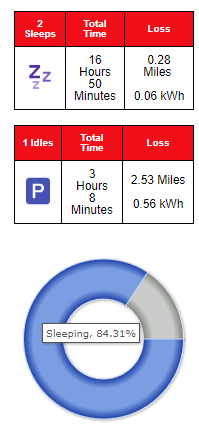MikeBur
ManualPilot
Oh gads, do we need to work through referral spams with TeslaFi too now! Oh, just use your TMC handle name. Great idea 
Initially created my own logger using work from restful APIs. Required pc to run local, or hosted VM. Used physical loggers for even more precise data gathering.
Moved to TeslaLog when he first started that. Still subscribe, though definitely behind the others now.
Ran TeslaFi simultaneously with TeslaLog for years.
TeslaFi wins hands down due to a few things:
1) complete access to your data if, and as, you need it. Look for importing/exporting your data...
2) Receptiveness and support of developer WAY before this was a cost recovery. I completely support them still now as there’s something to be said for enabling those who enable this, though this is still great support and new features as needed.
3) there’s a lot to be said about too much data often obfuscates actionable information. I haven’t seen TeslaSpy beyond the video, and agree some things may be nice to have represented that way - eg data per road segment.
4) what’s more important to me is whether the system abuses the API as that would not only cause additional vampire drain, it may cause your account to get banned/blocked for periods - haven’t seen this in a couple of years, though it used to happen.
5) site security is important. Doubly so if you’re giving access to your account username/password rather than supplying a token.
Initially created my own logger using work from restful APIs. Required pc to run local, or hosted VM. Used physical loggers for even more precise data gathering.
Moved to TeslaLog when he first started that. Still subscribe, though definitely behind the others now.
Ran TeslaFi simultaneously with TeslaLog for years.
TeslaFi wins hands down due to a few things:
1) complete access to your data if, and as, you need it. Look for importing/exporting your data...
2) Receptiveness and support of developer WAY before this was a cost recovery. I completely support them still now as there’s something to be said for enabling those who enable this, though this is still great support and new features as needed.
3) there’s a lot to be said about too much data often obfuscates actionable information. I haven’t seen TeslaSpy beyond the video, and agree some things may be nice to have represented that way - eg data per road segment.
4) what’s more important to me is whether the system abuses the API as that would not only cause additional vampire drain, it may cause your account to get banned/blocked for periods - haven’t seen this in a couple of years, though it used to happen.
5) site security is important. Doubly so if you’re giving access to your account username/password rather than supplying a token.