I’ve tried two Electrify America chargers and both fail to connect to my Model 3. After connecting the CCS1 adapter and charger cable, my Model 3 says charging cable “is not secured” or something like that and refuses to start charging. Tried multiple times on each of the two chargers. So I’m not sure if there’s something wrong with my adapter or if the issue is the EA charging station. On the screen the EA charger said “connecting” but didn’t do anything else. Any ideas.
Welcome to Tesla Motors Club
Discuss Tesla's Model S, Model 3, Model X, Model Y, Cybertruck, Roadster and More.
Register
Install the app
How to install the app on iOS
You can install our site as a web app on your iOS device by utilizing the Add to Home Screen feature in Safari. Please see this thread for more details on this.
Note: This feature may not be available in some browsers.
-
Want to remove ads? Register an account and login to see fewer ads, and become a Supporting Member to remove almost all ads.
You are using an out of date browser. It may not display this or other websites correctly.
You should upgrade or use an alternative browser.
You should upgrade or use an alternative browser.
tesplus CCS 1 Charger Adapter for Tesla not working for me
- Thread starter Mario Veras
- Start date
That sounds like there may be a problem with the hole on the adapter that the Tesla pushes a pin into to lock the cable/adapter to the car. (Or it isn't seating all the way into the charge port.)my Model 3 says charging cable “is not secured”
How do I check for that?Are you sure that your Model 3 has CCS enabled ?
Not all of them have that ability.
It didn’t matter how hard I pushed the CCS connector into the adapter and the adapter into the charging port. It seemed they went as far as they could go. The CCS cable clicked in place. Could not push beyond that.That sounds like there may be a problem with the hole on the adapter that the Tesla pushes a pin into to lock the cable/adapter to the car. (Or it isn't seating all the way into the charge port.)
In the car on the center consoleHow do I check for that?
Controls
Software
Additional Vehicle Information
CCS adapter support : Enabled
srs5694
Active Member
I agree. In fact, I vaguely recall hearing about a similar problem with a third-party charging adapter some time ago. I think it was a Setec CCS adapter, but it might have been a third-party J1772 adapter. I also recall hearing about a third-party J1772 adapter that was just a tiny bit too wide, so that it took a lot of effort to insert into the Tesla's charge port. That's one of the perils of reverse-engineering these things; measured dimensions can be just a tiny bit off and cause problems.That sounds like there may be a problem with the hole on the adapter that the Tesla pushes a pin into to lock the cable/adapter to the car. (Or it isn't seating all the way into the charge port.)
It's possible that the adapter is going in too far rather than not far enough, in which case pulling out just a millimeter or two, after fully inserting it, would work. Similarly, if the adapter droops at all in the car's plug after you insert it, it's possible that holding it up will enable the latch to engage. (Chevy Bolts have a similar issue with some CCS stations, although that's about electrical contacts, not a mechanical latch.)It didn’t matter how hard I pushed the CCS connector into the adapter and the adapter into the charging port. It seemed they went as far as they could go. The CCS cable clicked in place. Could not push beyond that.
You might also try looking for marks around that locking slot on the bottom of the Tesla-plug side of the adapter. If the locking pin is trying to push into the slot and missing, it might leave a mark. This will at least tell you on which side the latch is not engaging.
Also, visually inspect the charge port for debris. If a leaf or something has lodged itself in your charge port, it could be preventing the adapter from fully inserting. I'd expect this to affect all plugs, but given that yours is a third-party plug that's been reverse-engineered, it's conceivable that the tiny difference in its dimensions could cause a bit of debris to affect it but not genuine Tesla parts.
If you know any other Tesla owners in your area, you might try the adapter on their car. It's conceivable that your car's locking pin is just slightly out of alignment itself -- enough to affect the adapter, but not genuine Tesla plugs or adapters. If so, then you might be able to get it adjusted at a Tesla service center; or maybe you could trade adapters with a friend who has one that works with your car, if yours works with your friend's car.
Of course, if the adapter is out of spec, then the best solution is to replace the adapter, rather than rely on positioning it just so or otherwise working around the problem yourself.
The error message implies that the Tesla-side connection isn't working, since the car can't know much about what's happening on the CCS side of the adapter; it just knows whether there are electrical connections. Nonetheless, you might try another type/brand of CCS1 plug by going to another type of station. There are several manufacturers of CCS1 plugs, but I don't happen to know offhand who supplies whom. My recollection is that ChargePoint's CCS1 plugs are different from those used at EA stations, so you might try a ChargePoint station, if there's one close to you. Others may know more about this subject and be able to offer better suggestions. As I said, though, I think it's unlikely that this would help. I'm suggesting it just to cover all the bases.I’ve tried two Electrify America chargers and both fail to connect to my Model 3.
Thank you so much for the detailed explanation. When I was struggling with the connector I did move it up and down and it seemed to do something because the Tesla logo would either change color or blink. It never turned green though.I agree. In fact, I vaguely recall hearing about a similar problem with a third-party charging adapter some time ago. I think it was a Setec CCS adapter, but it might have been a third-party J1772 adapter. I also recall hearing about a third-party J1772 adapter that was just a tiny bit too wide, so that it took a lot of effort to insert into the Tesla's charge port. That's one of the perils of reverse-engineering these things; measured dimensions can be just a tiny bit off and cause problems.
It's possible that the adapter is going in too far rather than not far enough, in which case pulling out just a millimeter or two, after fully inserting it, would work. Similarly, if the adapter droops at all in the car's plug after you insert it, it's possible that holding it up will enable the latch to engage. (Chevy Bolts have a similar issue with some CCS stations, although that's about electrical contacts, not a mechanical latch.)
You might also try looking for marks around that locking slot on the bottom of the Tesla-plug side of the adapter. If the locking pin is trying to push into the slot and missing, it might leave a mark. This will at least tell you on which side the latch is not engaging.
Also, visually inspect the charge port for debris. If a leaf or something has lodged itself in your charge port, it could be preventing the adapter from fully inserting. I'd expect this to affect all plugs, but given that yours is a third-party plug that's been reverse-engineered, it's conceivable that the tiny difference in its dimensions could cause a bit of debris to affect it but not genuine Tesla parts.
If you know any other Tesla owners in your area, you might try the adapter on their car. It's conceivable that your car's locking pin is just slightly out of alignment itself -- enough to affect the adapter, but not genuine Tesla plugs or adapters. If so, then you might be able to get it adjusted at a Tesla service center; or maybe you could trade adapters with a friend who has one that works with your car, if yours works with your friend's car.
Of course, if the adapter is out of spec, then the best solution is to replace the adapter, rather than rely on positioning it just so or otherwise working around the problem yourself.
The error message implies that the Tesla-side connection isn't working, since the car can't know much about what's happening on the CCS side of the adapter; it just knows whether there are electrical connections. Nonetheless, you might try another type/brand of CCS1 plug by going to another type of station. There are several manufacturers of CCS1 plugs, but I don't happen to know offhand who supplies whom. My recollection is that ChargePoint's CCS1 plugs are different from those used at EA stations, so you might try a ChargePoint station, if there's one close to you. Others may know more about this subject and be able to offer better suggestions. As I said, though, I think it's unlikely that this would help. I'm suggesting it just to cover all the bases.
I will try with a friend’s Model 3 to see if it works but if not I will have to return it to Amazon while I’m in the return window. Before I bought it, the reviewers on Amazon said it worked great on their Teslas.
Thank you. I will check.In the car on the center console
Controls
Software
Additional Vehicle Information
CCS adapter support : Enabled
I have that issue a fair amount ... EA stations can be really hit-or-miss. Try it on a 50kW EVgo station before deciding the adapter's broke. (I also got it on a couple of 350 EVgo stations).
FWIW, I get it sometimes with both my original Ukrainian adapter, and the official Tesla one, so my bias is that the adapter's likely fine and the station's likely brokey.
FWIW, I get it sometimes with both my original Ukrainian adapter, and the official Tesla one, so my bias is that the adapter's likely fine and the station's likely brokey.
srs5694
Active Member
Did you get the same error message that @Mario Veras reported -- namely that the cable was not secured? In plain English, that message would tend to suggest that there's a problem physically coupling the cable (or adapter, in this case) to the Tesla. There are other errors that can crop up when a charger is malfunctioning in some other way. Of course, there could be a bug in Tesla's code that's causing it to throw a misleading error message.I have that issue a fair amount ... EA stations can be really hit-or-miss. Try it on a 50kW EVgo station before deciding the adapter's broke. (I also got it on a couple of 350 EVgo stations).
When I hit one of these chargers:Did you get the same error message that @Mario Veras reported -- namely that the cable was not secured?
* The car never latches on the cable.
* The message on the inside telling me the cable isn't fully secured (so, yes) and needs to be reseated
* The charger never "sees" the car. It will tell me to please plug in.
It will be reliable for one pedestal, and then work on the next one over. Rarely it will sometimes work and sometimes not on the same stall. When it's reliable on a given stall, it behaves the same with either adapter (I got two adapters specifically because of this issue. Anyone want to buy one of them?).
I used to get it reliably on the EA station at Mount Vernon in i5 in Washington state. After EA replaced the chargers there, I don't get it anymore on the new chargers. I didn't try the old charger on my last trip to see if it still happened there, sorry. It also happened on most (but not all) of the EA chargers in Leavenworth WA (see my checkin of Jul 23rd 2022), but I've not been there in several months to see if it's still happening there. It also happened reliably at the EVgo station in Burian, but only the newer 350 ones: the 50kW one worked perfectly. You can see my plugshare checkins here: Fred Meyer Burien | PlugShare
SVMike
Member
I charge at work with ChargePoint chargers 2-3 times per week since 2018. I get that same error about once every 3-6 months. We have 40+ chargers. I just move over to another one and it works. I am sure that the non-working one works the next day or next week when I happen to use it again. So I don't know if it is something that requires a reboot of the charger or something in the car that is different sometimes.my Model 3 says charging cable “is not secured” or something like that and refuses to start charging. Tried multiple times on each of the two chargers. So I’m not sure if there’s something wrong with my adapter or if the issue is the EA charging station. On the screen the EA charger said “connecting” but didn’t do anything else. Any ideas.
I’m just going to return them to Amazon and get different ones. Tried EA chargers at a different location and no luck. Although the error was different.
I’m just going to return them to Amazon and get different ones. Tried EA chargers at a different location and no luck. Although the error was different.
In another thread you posted this, on January 4th of 2023
Hi everyone,
I just took delivery of my 2021 Model 3 LR two days ago, my first Tesla vehicle.
I dont think 2021 Model 3s came CCS enabled, but before you buy anything else CCS related you need to check like is said in post #6.
Thank you for reminding me. I checked my screen and look what it says. I guess I won’t be able to use CCS chargers unless they have the Tesla connector. Other than that, I’m able to use J1772 chargers just fine.
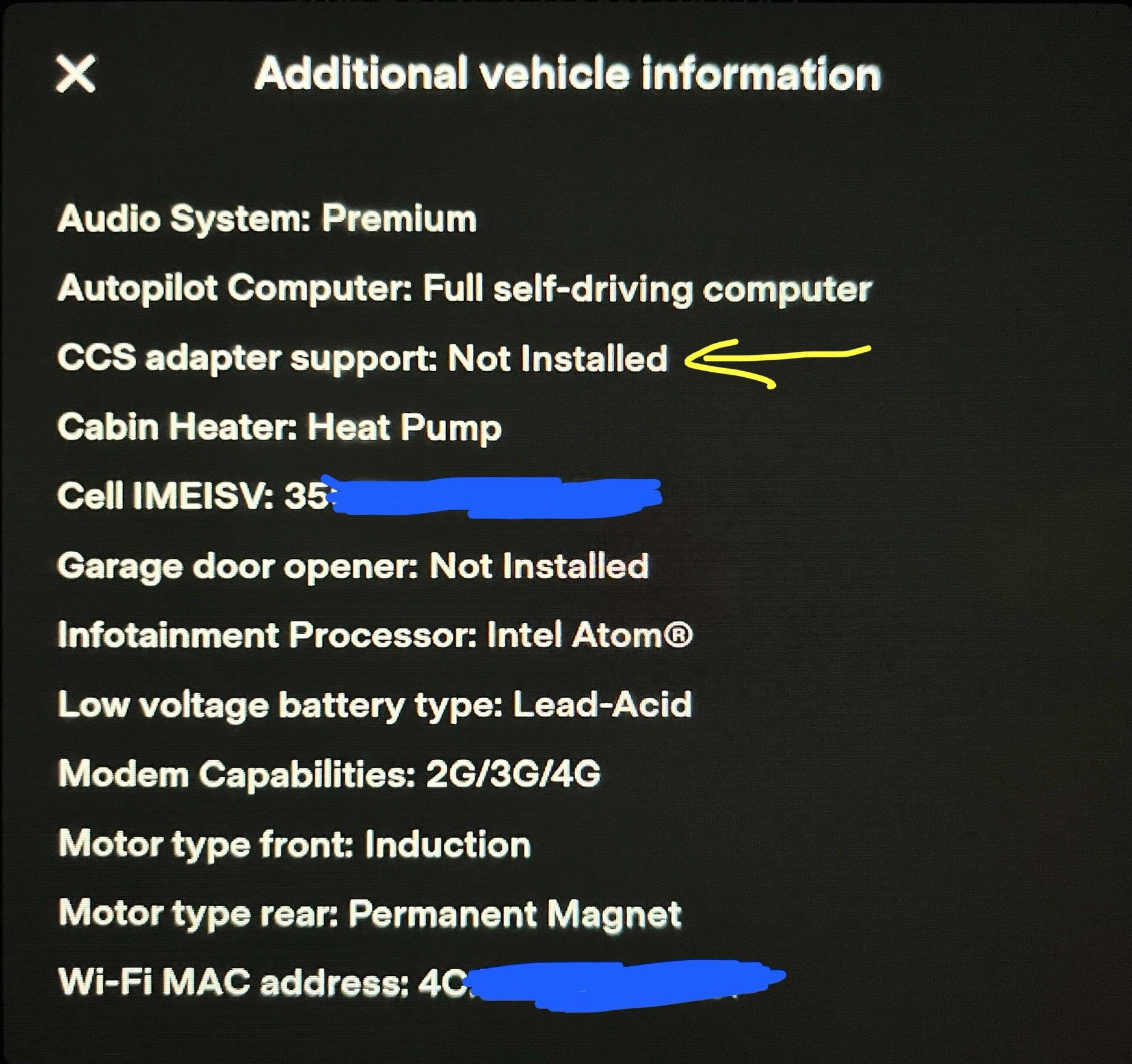
I’ve been reading other threads where people are talking about a controller replacement for the 2021 M3 which can be obtained from Tesla and will enable CCS on my car. I’m thinking whether or not I should bother. Access to CCS charger is a nice to have, but not a must. There are plenty of Tesla superchargers in my area as well as destination J1772 chargers.
No, they said in 2023. That gives them a little over 11 more months.Tesla has stated publicly that a CCS upgrade kit would be offered by 2023.
Similar threads
- Replies
- 8
- Views
- 310
- Replies
- 3
- Views
- 556
- Replies
- 5
- Views
- 280
- Replies
- 14
- Views
- 916
- Replies
- 10
- Views
- 3K


