We just did an update to the sites navigation/navbars. This update is an important prerequisite for things to come. You'll notice that it's design and behavior is somewhat different to the previous solution. Please note that we are working on it still so it is not in it's final form, however it should be fully functional.
Two important things to note;
1. The "Mark Forums Read" button is no longer available in the navbar; instead you'll find it located at the top of each individual forum's thread list page as demonstrated in the following screen shot:
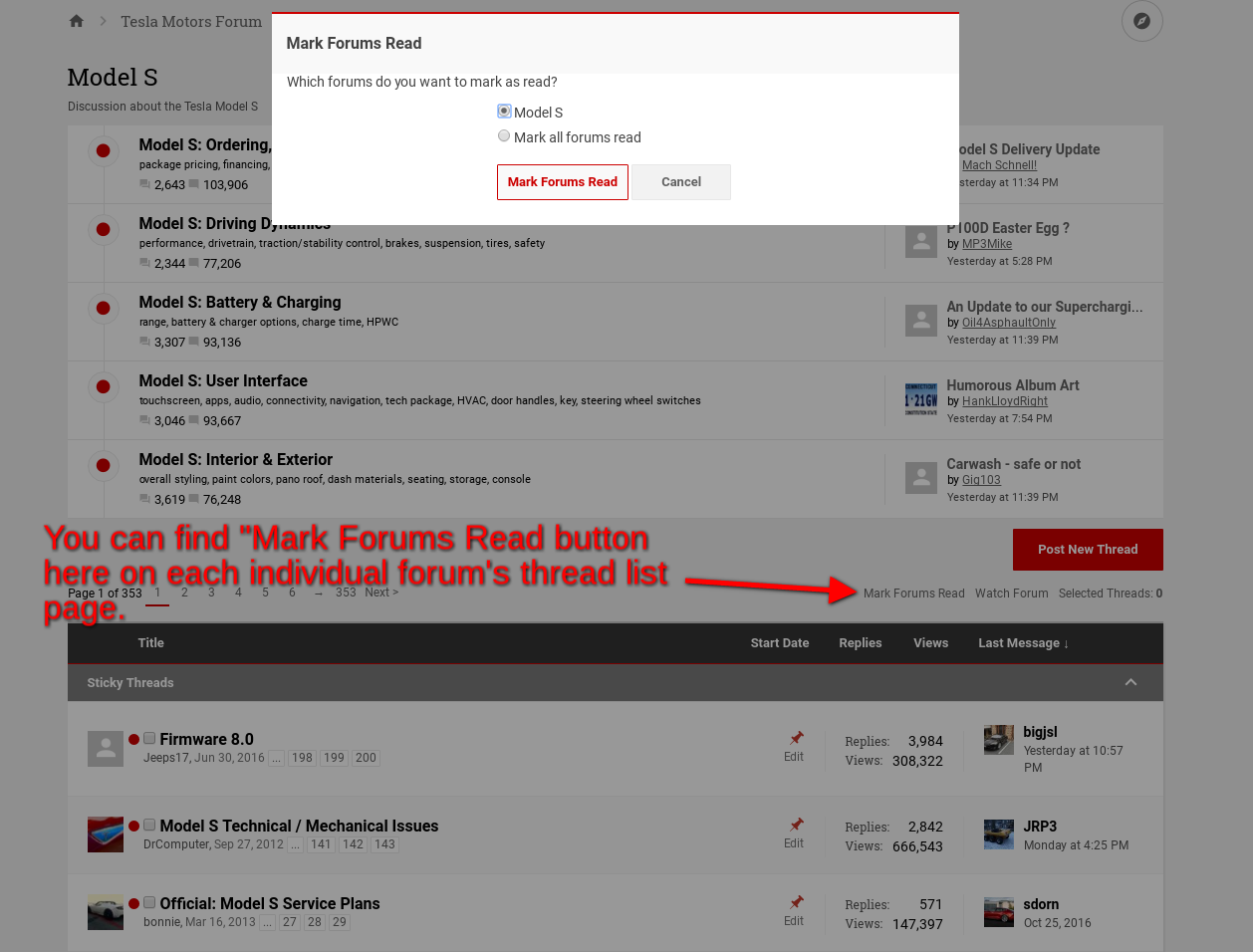
2. The "New Posts" feature has essentially been rolled into the "What's New" page. The What's New page consists of 6 tabs: Recent Posts, Recent Threads, Unread Posts, Recent Posts (Watched), Recent Threads (Watched), Unread Posts (Watched). Recent Posts is a list of latest posts. Recent Threads is a list of latest threads. Unread Posts functions just like "New Posts" and provides a list of the latest post that you have not yet read. The "(Watched)" version of these three filters basically limits the feed to that of threads which exist in forums that you watch: https://teslamotorsclub.com/tmc/watched/forums. One change we intend to make in the near future is to have the "What's New" link default to "Unread Posts" for logged in users, and "Recent Posted" for non-logged in users. But for the moment, you can hover over "What's New" to access a dropdown of shortcuts to the various filters that may be of interest.
Two important things to note;
1. The "Mark Forums Read" button is no longer available in the navbar; instead you'll find it located at the top of each individual forum's thread list page as demonstrated in the following screen shot:
2. The "New Posts" feature has essentially been rolled into the "What's New" page. The What's New page consists of 6 tabs: Recent Posts, Recent Threads, Unread Posts, Recent Posts (Watched), Recent Threads (Watched), Unread Posts (Watched). Recent Posts is a list of latest posts. Recent Threads is a list of latest threads. Unread Posts functions just like "New Posts" and provides a list of the latest post that you have not yet read. The "(Watched)" version of these three filters basically limits the feed to that of threads which exist in forums that you watch: https://teslamotorsclub.com/tmc/watched/forums. One change we intend to make in the near future is to have the "What's New" link default to "Unread Posts" for logged in users, and "Recent Posted" for non-logged in users. But for the moment, you can hover over "What's New" to access a dropdown of shortcuts to the various filters that may be of interest.


