Turbo3
Member
Next release which should happen Monday morning is now 0.1.25. Includes code to pad all frames to 8 bytes by adding 0xFF to the end to fill it out.
User MsgID selection list now includes a short description of the frame information for known frames and the frame length if not 8 bytes long.
(Read Drive should be Rear Drive)
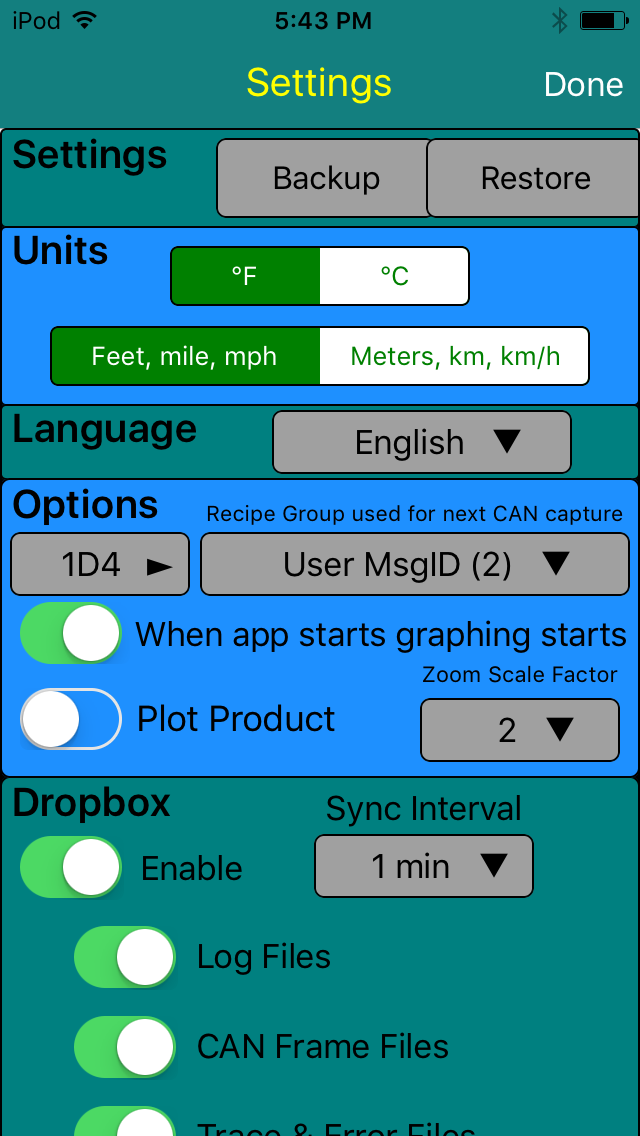
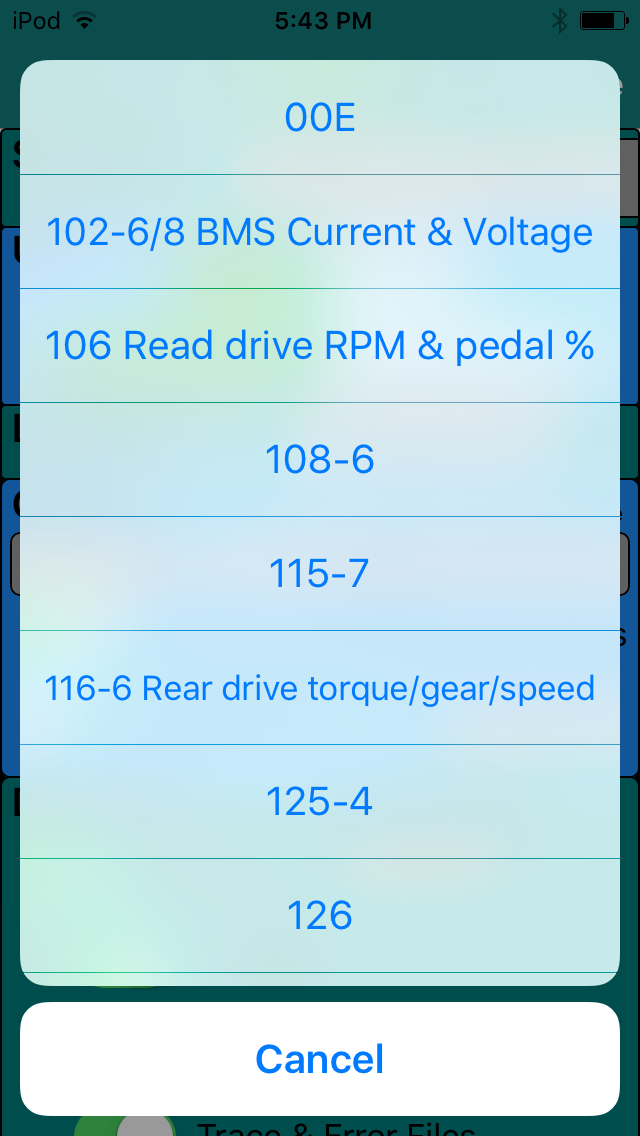
User MsgID selection list now includes a short description of the frame information for known frames and the frame length if not 8 bytes long.
(Read Drive should be Rear Drive)


