Welcome to Tesla Motors Club
Discuss Tesla's Model S, Model 3, Model X, Model Y, Cybertruck, Roadster and More.
Register
Install the app
How to install the app on iOS
You can install our site as a web app on your iOS device by utilizing the Add to Home Screen feature in Safari. Please see this thread for more details on this.
Note: This feature may not be available in some browsers.
-
Want to remove ads? Register an account and login to see fewer ads, and become a Supporting Member to remove almost all ads.
You are using an out of date browser. It may not display this or other websites correctly.
You should upgrade or use an alternative browser.
You should upgrade or use an alternative browser.
2022.8.10.1 on MCU1
- Thread starter dgatwood
- Start date
ayavner
Member
... Nav update still sitting exactly where it was a week ago...
I’d reboot and make sure you have a strong Wi-Fi connection. Nav took more effort than the main update for me
ayavner
Member
Thanks. Yeah i've rebooted a couple of times, and Wifi is as strong as ever. I did notice since the v11 update that it tends to flop between wifi and LTE more, and of course, it suspends the download as soon as it goes to LTE. Didn't used to do that.I’d reboot and make sure you have a strong Wi-Fi connection. Nav took more effort than the main update for me
i opened a service request to see if maybe they can kill it and restart it, or otherwise hustle it along.
Can someone who has installed the v11 software answer two questions:
1. On the Model S/v10 when playing USB flash MP3's it shows the amount of time the current selection has already played on the left and the amount of time remaining on the right (v10 made the font very small though) -- see first photo. They left this off the Model 3/v11 version -- see second photo. Does v11 remove these two times from the Model S as well?
2. Did they finally add the capability to separately set the mph above the speed limit for warnings (which exists in v10) and for the automatic cruise control setting (exists on the Model 3/v11)? The third photo shows that there is only one setting on the Model S/v10 -- which is used for both the chime warning and the cruise control setting. The fourth photo shows that there are two separate settings for these functions on the Model 3/v11.
Clearly #2 above would be an improvement while #1 would be a detriment if this update makes the Model S/v11 behave like the Model 3/v11. Otherwise the comments here indicate a wash for this update.
---Robert
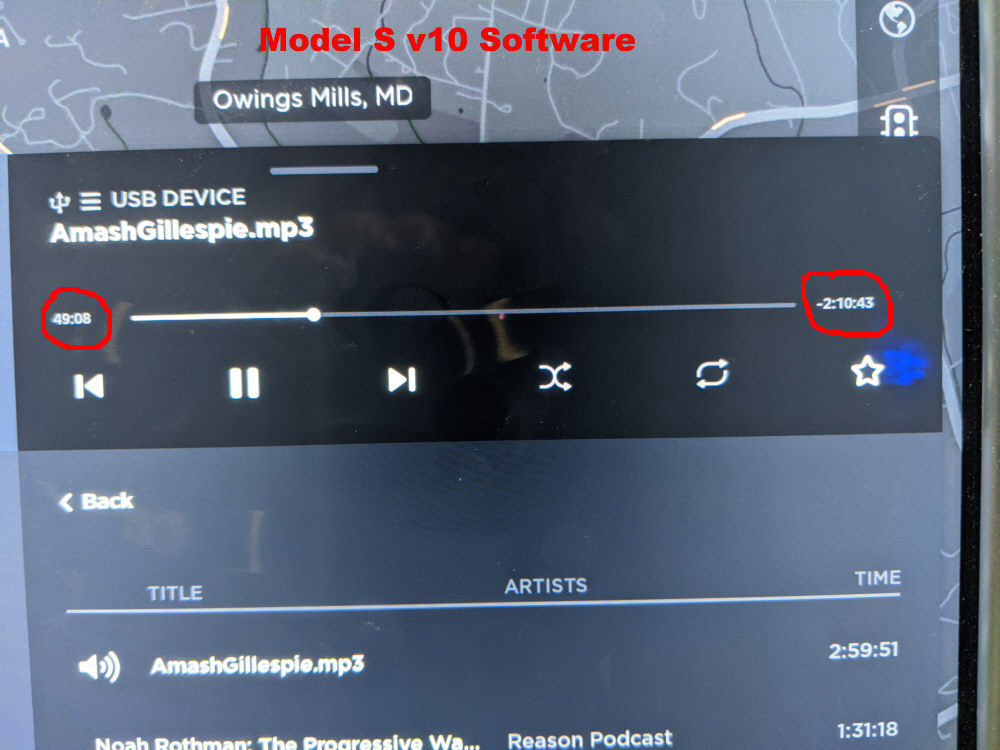
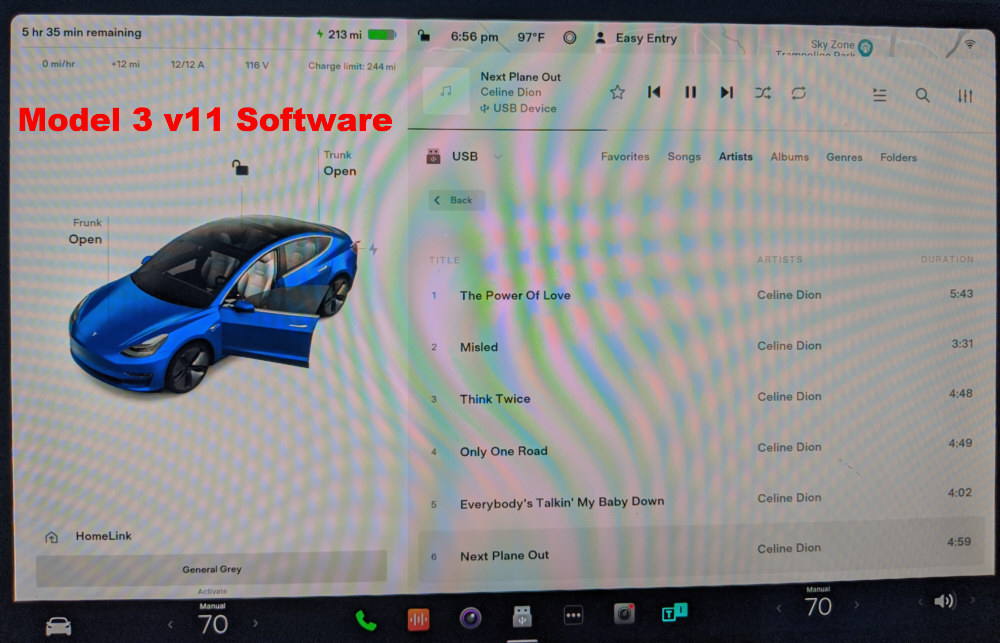
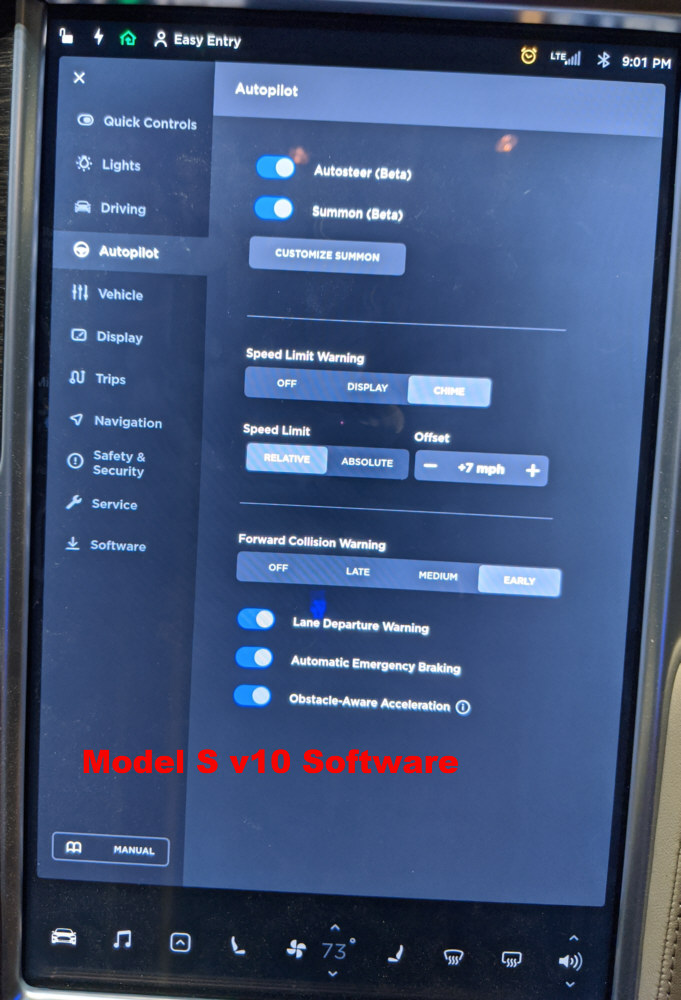
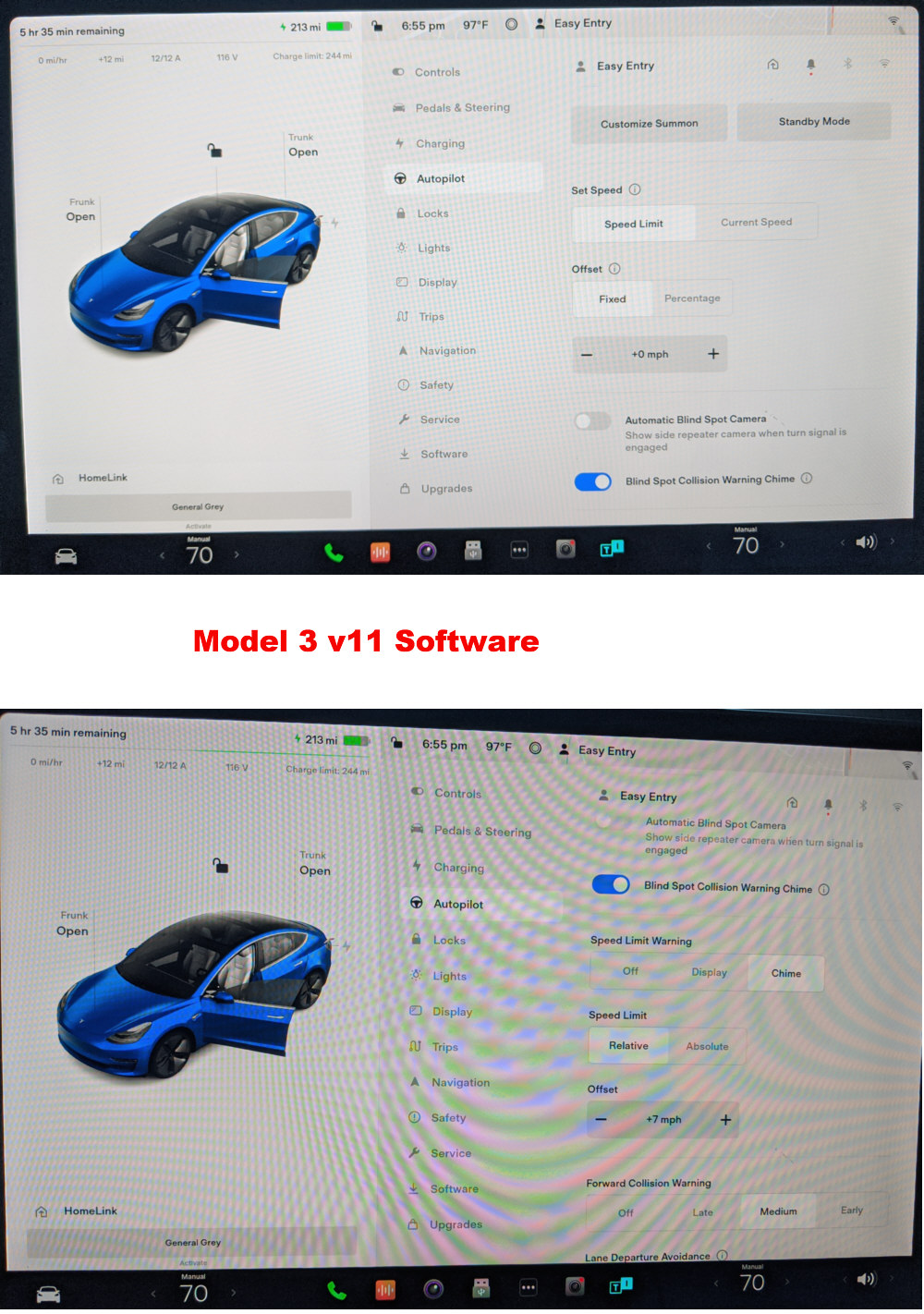
1. On the Model S/v10 when playing USB flash MP3's it shows the amount of time the current selection has already played on the left and the amount of time remaining on the right (v10 made the font very small though) -- see first photo. They left this off the Model 3/v11 version -- see second photo. Does v11 remove these two times from the Model S as well?
2. Did they finally add the capability to separately set the mph above the speed limit for warnings (which exists in v10) and for the automatic cruise control setting (exists on the Model 3/v11)? The third photo shows that there is only one setting on the Model S/v10 -- which is used for both the chime warning and the cruise control setting. The fourth photo shows that there are two separate settings for these functions on the Model 3/v11.
Clearly #2 above would be an improvement while #1 would be a detriment if this update makes the Model S/v11 behave like the Model 3/v11. Otherwise the comments here indicate a wash for this update.
---Robert
Mine (2012 P85) tried for a week at similarly slow speeds, and the download bar reached the edge of the screen (more than you'd think the progress bar should take). I even went and connected to a different Wifi, and rebooted. It never finished. I looked at packet flow in the router and there was nothing. Remote access and Streaming etc of course worked just fine over the same connection.
As of this morning the nav update has vanished, and it claims that the software is current (with 2020 maps)...
Other than this I'm happy with v11. I like that I can remove the heated seats from the bottom bar because I kept accidentally turning those on (not good in Texas in July, and yes, user error, but what can I say).
I have a 2012 P85 as well. Seems like the Wh/Mi calculation has changed. Are you (or anyone else) noticing a significant increase in Wh/Mi especially on short trips?
No, it's very similar to what I had on the same routes. However, the failing nav update (it's trying again) seems to cause it to not go to deep sleep, so I have an increase in vampire power.I have a 2012 P85 as well. Seems like the Wh/Mi calculation has changed. Are you (or anyone else) noticing a significant increase in Wh/Mi especially on short trips?
Thanks. Yeah i've rebooted a couple of times, and Wifi is as strong as ever. I did notice since the v11 update that it tends to flop between wifi and LTE more, and of course, it suspends the download as soon as it goes to LTE. Didn't used to do that.
i opened a service request to see if maybe they can kill it and restart it, or otherwise hustle it along.
Let me know if the service request does any good. I have tried different Wifi networks and rebooting.
It's back to it never finishing. It's downloaded the more than 5 GB three times now, and the download progress has reached the edge of the screen, further than you would expect, and then sits there.
It also seems to cause the car to not go to sleep properly (the vampire drain was bad before and is worse now).
ayavner
Member
Will do - they just contacted me via phone today and said they are able to see that it has been going for awhile. I sent them a picture of the download speed, right now hanging out at 19kb/s. I should probably also let them know that I have tried rebooting etc.Let me know if the service request does any good. I have tried different Wifi networks and rebooting.
No, it's very similar to what I had on the same routes. However, the failing nav update (it's trying again) seems to cause it to not go to deep sleep, so I have an increase in vampire power.
Thanks... Maybe that is partially what I am seeing... I think it could also be that my AC settings got changed after the update...
No favorites. I looked for a star or some other way they could have implemented it (such as tapping on the phone icon), but there none I could find. iPhone 13 (named "phone").On the Phone menu, does it show ”Favourite” on the screen? iPhone user here, and when i had my model 3 it showed Favourite contacts
Got this newest update a couple weeks ago.
True to form, it has some poorly thought-out features and some bugs.
Biggest poorly-thought-out feature, IMO -
When the media player is in the smallest mode but still on the display, the music progress bar is one pixel high and sits right atop the menu bar at the bottom, and is the same color as the menu bar background when in daylight mode. Result - you have to look really closely to see what the progress bar shows. This is really stupid. Granted, not a major issue, but still, it's pretty idiotic. Progress bar should be separated from the menu by five or ten pixels so it's visible at a glance. In night mode it's different than the menu bar, so it's much easier to see.
Most annoying new bug (I've found at least two bugs in this one) -
Every day I get into the car and the media player is displaying a request to select the source, even though I left the USB selected (and paused) the day before. I almost always listen to my USB, and it only very occasionally would be dropped by the player overnight prior to this software update. Now it happens every night. Or maybe this is another poorly-thought-out "feature"...
Those aren't major things, to be sure, but they are irritating.
True to form, it has some poorly thought-out features and some bugs.
Biggest poorly-thought-out feature, IMO -
When the media player is in the smallest mode but still on the display, the music progress bar is one pixel high and sits right atop the menu bar at the bottom, and is the same color as the menu bar background when in daylight mode. Result - you have to look really closely to see what the progress bar shows. This is really stupid. Granted, not a major issue, but still, it's pretty idiotic. Progress bar should be separated from the menu by five or ten pixels so it's visible at a glance. In night mode it's different than the menu bar, so it's much easier to see.
Most annoying new bug (I've found at least two bugs in this one) -
Every day I get into the car and the media player is displaying a request to select the source, even though I left the USB selected (and paused) the day before. I almost always listen to my USB, and it only very occasionally would be dropped by the player overnight prior to this software update. Now it happens every night. Or maybe this is another poorly-thought-out "feature"...
Those aren't major things, to be sure, but they are irritating.
ayavner
Member
Attempt #3 on the Nav update, this time with Tesla SC monitoring remotely. Fingers crossed...
...still no word on whether any update now or in the future will ever allow me to load and view the release notes....
...still no word on whether any update now or in the future will ever allow me to load and view the release notes....
wwu123
Active Member
Yeah, and you have to slide up the media player larger to not only see the progress bar, but really to slide it, which you can do despite not having the numerical time codes anymore. I haven't tried sliding the bar at the smallest mode, since I assumed I'll accidentally swipe open the app bar or climate controls below it instead - but no point in trying since I can't see the progress bar anyways....Got this newest update a couple weeks ago.
True to form, it has some poorly thought-out features and some bugs.
Biggest poorly-thought-out feature, IMO -
When the media player is in the smallest mode but still on the display, the music progress bar is one pixel high and sits right atop the menu bar at the bottom, and is the same color as the menu bar background when in daylight mode. Result - you have to look really closely to see what the progress bar shows. This is really stupid. Granted, not a major issue, but still, it's pretty idiotic. Progress bar should be separated from the menu by five or ten pixels so it's visible at a glance. In night mode it's different than the menu bar, so it's much easier to see.
dbldwn02
Active Member
I don't know if this is a fluke but my dash cam hasn't crashed a single time since this update. Before this one, I could never get dash cam to work reliably and I've had it for more than two years.
Tenateyp
Gaming Pro~
2013 P85+ here with eMMc 64gb replacement but no LTE modem and pre auto pilot.
This update actually sped up the overall performance of the MCU. No longer clunky, slow, and lag-y. Granted, there is still *some* lag but no where to the amount there was to the previous software.
2022.8.10.1 also invalidates the need to upgrade to MCU2; If you can get a refurbished MCU1 unit or can piece one together with a new sub-assembly.
This update actually sped up the overall performance of the MCU. No longer clunky, slow, and lag-y. Granted, there is still *some* lag but no where to the amount there was to the previous software.
2022.8.10.1 also invalidates the need to upgrade to MCU2; If you can get a refurbished MCU1 unit or can piece one together with a new sub-assembly.
Similar threads
- Replies
- 5
- Views
- 617
- Replies
- 4
- Views
- 1K
- Replies
- 4
- Views
- 587



