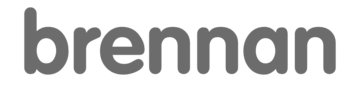vcor
Tech Specialist
Mostly true, but you can move through tracks with the left scroll wheel. Push to right or left. Varies a bit depending on how old your Tesla is. All have dedicated track buttons. Also, Tesla has buttons for random play, repeat last track/repeat at end. I suspect most CD players do not have these dedicated buttons or features. Also rare to see album art with a CD player like Tesla provides, but a CD might have art on the physical disk. Different features and options for different needs make it hard to please everyone. For those that like CDs, great - stick with them if you love them.My old car had a Pioneer MP3 CD player. It had PHYSICAL BUTTONS. I could do things that I can't do in the Tesla (without crashing).
- Skip folder UP/DOWN with ONE button! - you can't do that without about 4 clicks on the touch screen.
- << and >> through tracks with DEDICATEDbuttons! - listening to a 1hour podcast / audiobook file, want to rewind a bit you missed. Easy. Try and do that on - a touchscreen where 5mm represents 1minute of audio - if you can even press the scroll line.
- display track remaining - now gone from V11.
Last edited: