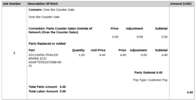Just read all 30 pages....phew! I have a spring 2022 build. My wife and I switch off driving the Tesla every so often. Which unit of the two is the least work as far as being more automatic in recognizing a different cell phone? It sounds like the Ownice requires you to go into the bluetooth menu.
Welcome to Tesla Motors Club
Discuss Tesla's Model S, Model 3, Model X, Model Y, Cybertruck, Roadster and More.
Register
Install the app
How to install the app on iOS
You can install our site as a web app on your iOS device by utilizing the Add to Home Screen feature in Safari. Please see this thread for more details on this.
Note: This feature may not be available in some browsers.
-
Want to remove ads? Register an account and login to see fewer ads, and become a Supporting Member to remove almost all ads.
You are using an out of date browser. It may not display this or other websites correctly.
You should upgrade or use an alternative browser.
You should upgrade or use an alternative browser.
Aftermarket Tesla CarPlay and Android Auto Devices
- Thread starter jorhett
- Start date
-
- Tags
- android auto
Got my Ownice T3 in the mail today plan on setting it up tomorrow. Is there a setup guide here somewhere? I pay for internet on the Tesla. Just curious if I should set it up using the phones hotspot or not. Also heard mention earlier of somehow automating an iPhone and possibly something about the tow hitch package (which I have).
Any initial guidance appreciated to those who have ironed out some wrinkles!
Any initial guidance appreciated to those who have ironed out some wrinkles!
charlesoris
2022 MYLR Red/White, 19", OD:12/13/21
Tesla can only utilize only one connection at a time: either LTE or Wi-Fi. In order for your Tesla to be connected to the Internet, when using T3 for CarPlay, you would need to enable Personal Hotspot on your iPhone.Got my Ownice T3 in the mail today plan on setting it up tomorrow. Is there a setup guide here somewhere? I pay for internet on the Tesla. Just curious if I should set it up using the phones hotspot or not. Also heard mention earlier of somehow automating an iPhone and possibly something about the tow hitch package (which I have).
Any initial guidance appreciated to those who have ironed out some wrinkles!
The tow hitch circuit allows you to automatically power up and down the unit as you enter/leave the car so it doesn’t hang on to your phone after you exit - this interferes with Wi-Fi, phone calls and general audio routing.something about the tow hitch package (which I have)
If you read this post you'll see the setup I use - it is totally seamless when I get in/out of the car Aftermarket Tesla CarPlay and Android Auto Devices
Last edited:
timeshifter
Member
On another forum I hang out on they discuss a variety of topics, not just cars or specific electronics, there's a thread about Apple Carplay. Here are a couple of random posts there. I'm posting just to give some perspective that not ALL the problems we sometimes have are because the T2C or Ownice or whatever are crappy devices, but that they may just be inherent to CarPlay in general. These are glitches people who use stock OEM CarPlay.
"CarPlay still occasionally completely locks up in my Honda Accord and sometimes give no indication it did so. Last week I was using Maps in my car and at some point noticed that the next turn had display 1.5 miles for around 5 minutes. I unplugged and reconnected the phone which updated the display and sure enough I had missed the turn several miles back.
CarPlay disconnects at least once a drive for me, but normally that actually disconnects. Lockups are much more rare, but they happen. The fix for both is to unplug and replug the phone in. My dad says the same thing happens on his Toyota.
When it works, it works great, I just wish I knew why it randomly decides to take a nose dive from time to time."
"My Hyundai Ioniq EV has USB as well as wireless charging for phones, but CarPlay itself is wireless only. I may have mentioned this earlier, but once in a rare blue moon this disconnect happens to my car, with wireless CarPlay, while driving. Restarting the phone doesn’t fix it. Pulling over, turning off the car, turning it back on, and trying again, doesn’t fix it either. Unless I turn it off and leave the car off… for awhile.
How long that “while” is, I still don’t know but it’s more than the 5 minutes I waited the last time it happened a few months ago, which was probably the 4th time its happened in the 2+ years I’ve had this car. This is pretty rare considering I drive it daily and I’ve loved wireless CarPlay — but it’s annoying enough. I wish it could be fixed so that it never disconnects like that, or that the car also had USB CarPlay, to have as a backup."
"CarPlay still occasionally completely locks up in my Honda Accord and sometimes give no indication it did so. Last week I was using Maps in my car and at some point noticed that the next turn had display 1.5 miles for around 5 minutes. I unplugged and reconnected the phone which updated the display and sure enough I had missed the turn several miles back.
CarPlay disconnects at least once a drive for me, but normally that actually disconnects. Lockups are much more rare, but they happen. The fix for both is to unplug and replug the phone in. My dad says the same thing happens on his Toyota.
When it works, it works great, I just wish I knew why it randomly decides to take a nose dive from time to time."
"My Hyundai Ioniq EV has USB as well as wireless charging for phones, but CarPlay itself is wireless only. I may have mentioned this earlier, but once in a rare blue moon this disconnect happens to my car, with wireless CarPlay, while driving. Restarting the phone doesn’t fix it. Pulling over, turning off the car, turning it back on, and trying again, doesn’t fix it either. Unless I turn it off and leave the car off… for awhile.
How long that “while” is, I still don’t know but it’s more than the 5 minutes I waited the last time it happened a few months ago, which was probably the 4th time its happened in the 2+ years I’ve had this car. This is pretty rare considering I drive it daily and I’ve loved wireless CarPlay — but it’s annoying enough. I wish it could be fixed so that it never disconnects like that, or that the car also had USB CarPlay, to have as a backup."
These are fair points, CarPlay (esp. wireless) definitely isn’t bulletproof. A counter-point is I drove 160 miles round trip this week with CarPlay (Ownice) and didn’t have any issues with podcasts, Apple Maps running the whole way.On another forum I hang out on they discuss a variety of topics, not just cars or specific electronics, there's a thread about Apple Carplay. Here are a couple of random posts there. I'm posting just to give some perspective that not ALL the problems we sometimes have are because the T2C or Ownice or whatever are crappy devices, but that they may just be inherent to CarPlay in general. These are glitches people who use stock OEM CarPlay.
"CarPlay still occasionally completely locks up in my Honda Accord and sometimes give no indication it did so. Last week I was using Maps in my car and at some point noticed that the next turn had display 1.5 miles for around 5 minutes. I unplugged and reconnected the phone which updated the display and sure enough I had missed the turn several miles back.
CarPlay disconnects at least once a drive for me, but normally that actually disconnects. Lockups are much more rare, but they happen. The fix for both is to unplug and replug the phone in. My dad says the same thing happens on his Toyota.
When it works, it works great, I just wish I knew why it randomly decides to take a nose dive from time to time."
"My Hyundai Ioniq EV has USB as well as wireless charging for phones, but CarPlay itself is wireless only. I may have mentioned this earlier, but once in a rare blue moon this disconnect happens to my car, with wireless CarPlay, while driving. Restarting the phone doesn’t fix it. Pulling over, turning off the car, turning it back on, and trying again, doesn’t fix it either. Unless I turn it off and leave the car off… for awhile.
How long that “while” is, I still don’t know but it’s more than the 5 minutes I waited the last time it happened a few months ago, which was probably the 4th time its happened in the 2+ years I’ve had this car. This is pretty rare considering I drive it daily and I’ve loved wireless CarPlay — but it’s annoying enough. I wish it could be fixed so that it never disconnects like that, or that the car also had USB CarPlay, to have as a backup."
The only thing I observed is the iPhone can overheat while on the Tesla wireless charger for extended periods and iOS throttles it down when that happens which can cause maps to run a little more slowly but this is related to the iPhone not an Ownice issue.
On another forum I hang out on they discuss a variety of topics, not just cars or specific electronics, there's a thread about Apple Carplay. Here are a couple of random posts there. I'm posting just to give some perspective that not ALL the problems we sometimes have are because the T2C or Ownice or whatever are crappy devices, but that they may just be inherent to CarPlay in general. These are glitches people who use stock OEM CarPlay.
"CarPlay still occasionally completely locks up in my Honda Accord and sometimes give no indication it did so. Last week I was using Maps in my car and at some point noticed that the next turn had display 1.5 miles for around 5 minutes. I unplugged and reconnected the phone which updated the display and sure enough I had missed the turn several miles back.
CarPlay disconnects at least once a drive for me, but normally that actually disconnects. Lockups are much more rare, but they happen. The fix for both is to unplug and replug the phone in. My dad says the same thing happens on his Toyota.
When it works, it works great, I just wish I knew why it randomly decides to take a nose dive from time to time."
"My Hyundai Ioniq EV has USB as well as wireless charging for phones, but CarPlay itself is wireless only. I may have mentioned this earlier, but once in a rare blue moon this disconnect happens to my car, with wireless CarPlay, while driving. Restarting the phone doesn’t fix it. Pulling over, turning off the car, turning it back on, and trying again, doesn’t fix it either. Unless I turn it off and leave the car off… for awhile.
How long that “while” is, I still don’t know but it’s more than the 5 minutes I waited the last time it happened a few months ago, which was probably the 4th time its happened in the 2+ years I’ve had this car. This is pretty rare considering I drive it daily and I’ve loved wireless CarPlay — but it’s annoying enough. I wish it could be fixed so that it never disconnects like that, or that the car also had USB CarPlay, to have as a backup."
On my Subaru Ascent with wired CarPlay, if I turn the motor off and then come back with my phone and plug the iphone and swipe up to unlock the phone before I hit the car's ignition switch, there are times when CarPlay will not initiate and my phone doesn't spool up CarPlay. Then even if I physically disconnect the phone from the car, and then reconnect the cable, CarPlay still won't start. I have to then turn the motor off, let the screen lock on the phone activate, and then wait about 60 secs before hitting the ignition switch and then connect the phone to the cable and unlock it. Only then will CarPlay activate. It's maddening and frustrating.
ElectricAnt54
Active Member
My tesla android CarPlay experience has not been too badu at all for the past months. i think latest autokit and carlinkit cpc200-ccpa firmware made it a lot less flaky plus I learned some tricks about autokit such as pressing the Bluetooth button onscreen to start a wireless session. I say perhaps once a month something odd happens and CarPlay disconnects but automatically reconnects in about 10 seconds.On another forum I hang out on they discuss a variety of topics, not just cars or specific electronics, there's a thread about Apple Carplay. Here are a couple of random posts there. I'm posting just to give some perspective that not ALL the problems we sometimes have are because the T2C or Ownice or whatever are crappy devices, but that they may just be inherent to CarPlay in general. These are glitches people who use stock OEM CarPlay.
"CarPlay still occasionally completely locks up in my Honda Accord and sometimes give no indication it did so. Last week I was using Maps in my car and at some point noticed that the next turn had display 1.5 miles for around 5 minutes. I unplugged and reconnected the phone which updated the display and sure enough I had missed the turn several miles back.
CarPlay disconnects at least once a drive for me, but normally that actually disconnects. Lockups are much more rare, but they happen. The fix for both is to unplug and replug the phone in. My dad says the same thing happens on his Toyota.
When it works, it works great, I just wish I knew why it randomly decides to take a nose dive from time to time."
"My Hyundai Ioniq EV has USB as well as wireless charging for phones, but CarPlay itself is wireless only. I may have mentioned this earlier, but once in a rare blue moon this disconnect happens to my car, with wireless CarPlay, while driving. Restarting the phone doesn’t fix it. Pulling over, turning off the car, turning it back on, and trying again, doesn’t fix it either. Unless I turn it off and leave the car off… for awhile.
How long that “while” is, I still don’t know but it’s more than the 5 minutes I waited the last time it happened a few months ago, which was probably the 4th time its happened in the 2+ years I’ve had this car. This is pretty rare considering I drive it daily and I’ve loved wireless CarPlay — but it’s annoying enough. I wish it could be fixed so that it never disconnects like that, or that the car also had USB CarPlay, to have as a backup."
Thanks. For some reason the link you posted gives me an error. Is the converter this device?The tow hitch circuit allows you to automatically power up and down the unit as you enter/leave the car so it doesn’t hang on to your phone after you exit - this interferes with Wi-Fi, phone calls and general audio routing.
If you read this post you'll see the setup I use - it is totally seamless when I get in/out of the car Aftermarket Tesla CarPlay and Android Auto Devices
Couple other quick questions:
- TSC didn't ask why you needed the hardness? They're fine selling it to anyone?
- You mention the driver footwell, is there a link to pictures on how to remove it?
- someone mentioned automating the turning on and off of the hotspot. Curious how to do that?
Thx
A bit confused by this. So I pay for internet on the Tesla. Does the Ownice use the hotspot from my phone or the internet connection of the Tesla? The instructions in the Ownice aren't overly clear to me.Tesla can only utilize only one connection at a time: either LTE or Wi-Fi. In order for your Tesla to be connected to the Internet, when using T3 for CarPlay, you would need to enable Personal Hotspot on your iPhone.
Got my Ownice T3 in the mail today plan on setting it up tomorrow. Is there a setup guide here somewhere? I pay for internet on the Tesla. Just curious if I should set it up using the phones hotspot or not. Also heard mention earlier of somehow automating an iPhone and possibly something about the tow hitch package (which I have).
Any initial guidance appreciated to those who have ironed out some wrinkles!
Setup instructions from Ownice
Zilla91
Active Member
Any suggestions or tips to improve the wi-fi speed using the Carlinkit device? Does changing from 5ghz to 2.4ghz bands help at all?I'm still having networking issues, just look at the speedtest results from the car when it's tethered and the speedtest on the phone itself. How can I make this better?
View attachment 938837View attachment 938838
TSC didn’t care but the harness is required to enable the trailer brakes when towing so they must be used to selling this part.Thanks. For some reason the link you posted gives me an error. Is the converter this device?
Couple other quick questions:
- TSC didn't ask why you needed the hardness? They're fine selling it to anyone?
- You mention the driver footwell, is there a link to pictures on how to remove it?
- someone mentioned automating the turning on and off of the hotspot. Curious how to do that?
Thx
From the Tesla user manual …
Trailer Brakes
A brake controller must be purchased separately, and the required 4-pin pigtail connector can be ordered from Tesla Service.Follow these steps to connect a brake controller:
- Connect the wiring on the brake controller to the appropriate locations on the 4-pin pigtail connector.

- Remove the cover located under the dashboard in the driver’s side footwell.
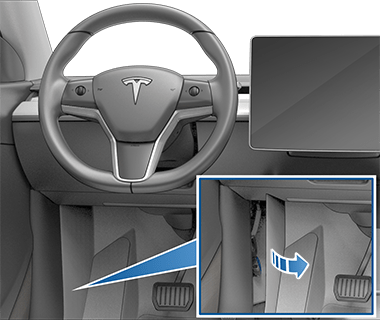
- Peel back the carpet to expose the vehicle's 4-pin connector on the wiring harness.

- Connect the pigtail connector to the vehicle wiring connector.
mylapore
Member
Got my ownice T3 earlier this week and set it up today. The set up was quick, and the rendering looks great on the browser, but I have already run into some issues.
1. I think the wifi connection from phone to T3 is unstable - I see the android auto display on the browser drop out and go to the device disconnected state and come back after a few seconds every now and then while driving. My phone generally doesn't have any wifi issues elsewhere, so this must be T3 specific.
2. Sometimes I see the android auto display on the browser but it is actually just a frozen screen. Disconnecting and reconnecting the phone to the T3 wifi seems to help with this.
The frequency at which they occur push them past the level of being a minor annoyance. Is there a firmware update for this device?
1. I think the wifi connection from phone to T3 is unstable - I see the android auto display on the browser drop out and go to the device disconnected state and come back after a few seconds every now and then while driving. My phone generally doesn't have any wifi issues elsewhere, so this must be T3 specific.
2. Sometimes I see the android auto display on the browser but it is actually just a frozen screen. Disconnecting and reconnecting the phone to the T3 wifi seems to help with this.
The frequency at which they occur push them past the level of being a minor annoyance. Is there a firmware update for this device?
When connected to the device go to address 3.3.3.3 on the browser on your phone, it will allow you to check for updates.Got my ownice T3 earlier this week and set it up today. The set up was quick, and the rendering looks great on the browser, but I have already run into some issues.
1. I think the wifi connection from phone to T3 is unstable - I see the android auto display on the browser drop out and go to the device disconnected state and come back after a few seconds every now and then while driving. My phone generally doesn't have any wifi issues elsewhere, so this must be T3 specific.
2. Sometimes I see the android auto display on the browser but it is actually just a frozen screen. Disconnecting and reconnecting the phone to the T3 wifi seems to help with this.
The frequency at which they occur push them past the level of being a minor annoyance. Is there a firmware update for this device?
Note that all my previous reviews have been CarPlay not Android Auto - YMMV with Android.
So we wouldn't already have that harness if it's required and I purchased the tow package?TSC didn’t care but the harness is required to enable the trailer brakes when towing so they must be used to selling this part.
From the Tesla user manual …
Trailer Brakes
A brake controller must be purchased separately, and the required 4-pin pigtail connector can be ordered from Tesla Service.
Follow these steps to connect a brake controller:
- Connect the wiring on the brake controller to the appropriate locations on the 4-pin pigtail connector.
- Remove the cover located under the dashboard in the driver’s side footwell.
- Peel back the carpet to expose the vehicle's 4-pin connector on the wiring harness.
- Connect the pigtail connector to the vehicle wiring connector.
Dude it’s a Tesla. It doesn’t even come with Homelink or a chargerSo we wouldn't already have that harness if it's required and I purchased the tow package?
You need to buy the pigtail that plugs in. $4.
Attachments
Good point.Dude it’s a Tesla. It doesn’t even come with Homelink or a charger
You need to buy the pigtail that plugs in. $4.
Similar threads
- Locked
- Marketplace listing
- Replies
- 1
- Views
- 807
- Marketplace listing
- Replies
- 0
- Views
- 713
- Replies
- 30
- Views
- 9K
- Replies
- 1
- Views
- 471