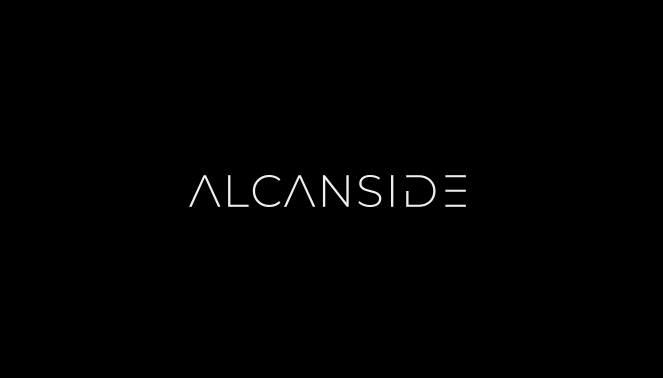Sorry, slight side track, but hopefully the audience, for this thread,can help me.
Each time I look at buying an Apple Watch I am put off by the plethora of options and I give up.
Is there a simple answer of what is actually worth buying (entry level? next one up? I expect there is nothing in Top End other than Bling/similar if so I don't need that). I can't even decide what sort of strap would be suitable ... let alone colour.
I haven't worn a watch in decades, so I doubt I would use it often to tell the time!, but I quite like the idea of knowing who is calling / texting without having to get my phone out of my pocket. Also quite like the idea of logging health-indicators. Maybe some Voice commands ...
I second most of what
@ajmorr.is mentioned. But with a slight change, go for the 45 bigger size as gives a lot of space to work with when you are texting. But if you do lots of activities/gym stuff/cycling/trails etc., then the Apple watch Ultra is the way to go.
It is great at telling time, you can have Patek philippe face or Rolex or Richard Mille

Straps - Apple make some good ones (Milanese, magnetic link (alcanside makes a cheaper one), alpine loop blue) but have few back up options, these Italian ones are (link below) really good if you don’t want to spend loads of money on Apple. You can get some sports loop for gym activities etc., costs around £20-30, would suggest having 3 or 4 extra straps as they meet all occasions. These alcanside one I wear for daily use, very comfy. So don’t buy a very expensive just one strap as the one advantage of having the apple watch is you can have different straps and it will look new and good.
Alcanside is one of the world's leading designer iPhone case brands and is internationally known for the essence of luxury style, with casual designs.

alcanside.com
In terms of watch material - if you are sure about a particular colour then go for it as
@ajmorr.is mentioned stainless steel or titanium are expensive but the watch glass is scratch proof - the aluminium ones glasses are not scratch proof but if you change watches every 5 or 6 years you should go for the aluminium one. But if you are going to just buy one watch and stick with it for the next 10 years then go ahead and invest in some titanium with scratch proof glass.
Btw, apple watches are very useful when you have to charge your car at night time especially in Winter when it gets dark early. I never can get hold of my phone or a torch - but my watch is always with me. I guess you have a tesla charger, so atleast do not have to worry about opening the charge port. Otherwise you can set up shortcuts or use siri or touch from watch for tesla.
The last one is whether to go with esim or not. I don’t have esim mainly because of the amount of travel I do with the phone. Also sometime all these roaming charges cost a lot and I always forget which one is set on roam etc.,As I carry the phone mostly it is easy for me. But with watch for tesla and other apps now making it easier to open the car and start without the phone, it will be great if we can completely ditch the phone and use only watch with esim and some headphones - you don’t want everyone to hear your conversations!
It is a very useful thing apple makes for iphone users. Attached the picture of watch face I normally use while in my car - has most functions I need and automatically switch to this as linked with shortcuts. It has got call, text, watch for tesla, weather, lifx, day, date and time.