2023 MYLR - Has anyone had any success connecting a PS4 or XBox wireless controller to their car with the latest update installed? I have tried both Xbox and PS4 without success. The Xbox is not seen at all, the PS4 is found and registered as a controller but will not connect. I wondered if it may be because their are no current games that require a controller?
Welcome to Tesla Motors Club
Discuss Tesla's Model S, Model 3, Model X, Model Y, Cybertruck, Roadster and More.
Register
Install the app
How to install the app on iOS
You can install our site as a web app on your iOS device by utilizing the Add to Home Screen feature in Safari. Please see this thread for more details on this.
Note: This feature may not be available in some browsers.
-
Want to remove ads? Register an account and login to see fewer ads, and become a Supporting Member to remove almost all ads.
You are using an out of date browser. It may not display this or other websites correctly.
You should upgrade or use an alternative browser.
You should upgrade or use an alternative browser.
Bluetooth Game Controllers - Latest Update 2023.26
- Thread starter aruthaman
- Start date
Tony Hoyle
Active Member
Similar results.. on another thread someone tried a PS5 controller and couldn't get it to work.
Sky Force Reloaded will use a controller if there is one.. I used it with an 8bitdo adapter fairly regularly.
Sky Force Reloaded will use a controller if there is one.. I used it with an 8bitdo adapter fairly regularly.
Upvote
0
blancmik
Member
I am using my XBOX One controller (Model 1708) over Bluetooth. It took a few tries to get it to appear in the Bluetooth menu, but now it connects without issue. Big win for when I have my kids in the car!
I'm connecting to a 23 M3RWD, Version: 2023.26.7
Steps I took:
Hit the car icon to access the car menu and then click on the Bluetooth icon:
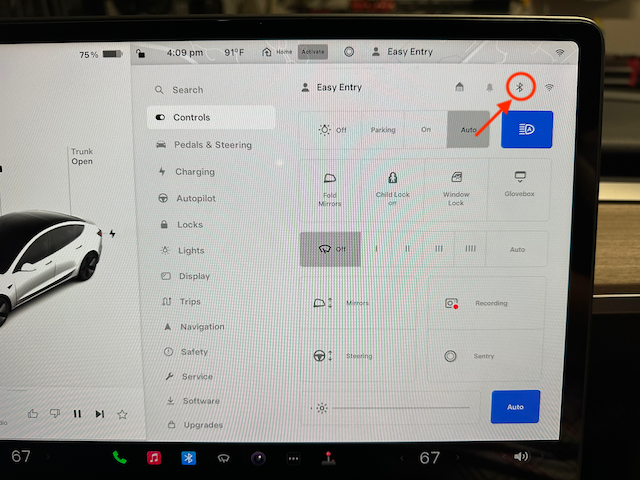
This will bring up the Bluetooth menu. Click Add New Device (make sure the controller is in pairing mode)
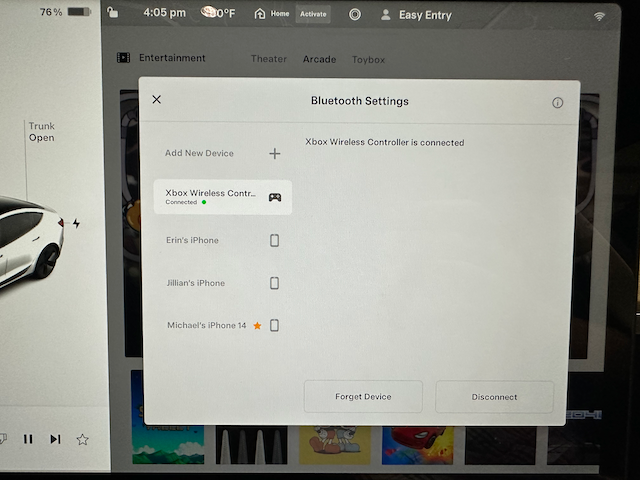
Once it's connected, the car should remember it. I leave mine in the car; as soon as I push on the XBOX logo, it auto-connects.

Here is the model number from the controller I am using.

I'm connecting to a 23 M3RWD, Version: 2023.26.7
Steps I took:
Hit the car icon to access the car menu and then click on the Bluetooth icon:
This will bring up the Bluetooth menu. Click Add New Device (make sure the controller is in pairing mode)
Once it's connected, the car should remember it. I leave mine in the car; as soon as I push on the XBOX logo, it auto-connects.
Here is the model number from the controller I am using.
Last edited:
Upvote
0
CKwik240
Member
I have my series S/X controller connected via 8bitdo. Tried it with Bluetooth and it's a no show when scanning. My spare ps4 controller died and I would prefer a PS4 controller simply for the size (though I prefer the Xbox ergonomics better in general). The PS5 controller seems bigger so I'd rather not and since I don't have a pS5 yet, I'm not inclined to just go out and buy one as it doesn't seem to be guaranteed.
I assume this should work on my 2018 as it shows in my release notes, but I haven't seen anything confirming anyone with a 2018 had gotten it to work yet. Blancmik seems to be the only one to get it to work at all...I'll try my PS4 controller later wit potion another one up of it works.
I assume this should work on my 2018 as it shows in my release notes, but I haven't seen anything confirming anyone with a 2018 had gotten it to work yet. Blancmik seems to be the only one to get it to work at all...I'll try my PS4 controller later wit potion another one up of it works.
Upvote
0
mdunc
Member
Not all Xbox controllers support Bluetooth. And then some support classic Bluetooth and others support Bluetooth low energy. Depends on the hardware version of the xbox controller. I believe Tesla is using Bluetooth classic rather than BLE, so there will be a subset of xbox controllers that work.
Upvote
0
in2survive
Member
Here is a wrinkle, same PS4 controller paired but did not connect on my wife’s M3, but it worked flawlessly on my MY. I tried first in her car and then I figured I would try on mine, with no hope at all… but it worked.
Both cars are on the same SW release.
Both cars are on the same SW release.
Upvote
0
PapaMamaEl0n
New Member
I got the PS4 Controller to connect and it worked, however it will not charge via any of the USB-C Ports. The only port that would charge the controller is the glovebox's USB-A port, which also supports data transfer. I read that the PS4 Controller will only charge via data transfer ports, which is a shame. Any alternatives?
Upvote
0
I tried two cheap switch pro clones they both work fine but unlike the real pro controller (I tried my sons). The buttons are off. B is a. A is b and x is y. Both controllers are the same. For under 20 bucks I don’t know that it’s a huge deal but has anyone had any other luck?
Upvote
0
inimic
Member
This the one I use: Amazon linkWhat switch controller? I don’t want ps5 controller.
I also have the OEM pro controleer but have not tried that
XBOX series X controller did not work (i.e. it would not find the bluetooth device)
Upvote
0
Similar threads
- Replies
- 1
- Views
- 176
- Replies
- 24
- Views
- 9K
- Replies
- 14
- Views
- 3K


