Welcome to Tesla Motors Club
Discuss Tesla's Model S, Model 3, Model X, Model Y, Cybertruck, Roadster and More.
Register
Install the app
How to install the app on iOS
You can install our site as a web app on your iOS device by utilizing the Add to Home Screen feature in Safari. Please see this thread for more details on this.
Note: This feature may not be available in some browsers.
-
Want to remove ads? Register an account and login to see fewer ads, and become a Supporting Member to remove almost all ads.
You are using an out of date browser. It may not display this or other websites correctly.
You should upgrade or use an alternative browser.
You should upgrade or use an alternative browser.
CarPlay solution for Tesla by Michal Gapinski using Raspberry Pi with Android
- Thread starter timeshifter
- Start date
-
- Tags
- android auto carplay
Greybeard707
Member
tried single board. I can’t connect to the pi in the Tesla. I’m able to connect to the wifi from a pc but can’t load page 9.9.0.1. Anyone else?
Do you see the Tesla-Android_8155 network? Does it have a green check mark next to it when you connect?tried single board. I can’t connect to the pi in the Tesla. I’m able to connect to the wifi from a pc but can’t load page 9.9.0.1. Anyone else?
So you can't even load 9.9.0.1 on the PC? If so might be a problem with the capture board. In my haste to move my setup from the two board to the single board I forgot to put the capture board on the Pi (it was on the Linux Pi on the 2 Pi setup). When that happened (tried to connect without the capture board) I had a similar result.
Greybeard707
Member
Below is how i have things connected. I have the micro usb to hdmi cable With one end connected to the pi and the other end connected to the hdmi board (Geekworm C779) Also, i can’t even connect to the pi from my tesla. I see the Wi-Fi (Tesla-adroid 3018) but when i try and connect, it says unable to obtain up address.

These are the items I purchased:
Don't know if my board is considered a C779. I'll have to check.
Don't know if my board is considered a C779. I'll have to check.
Here's what my single Pi build looks like. All the same components minus item #2, the Linux Pi.
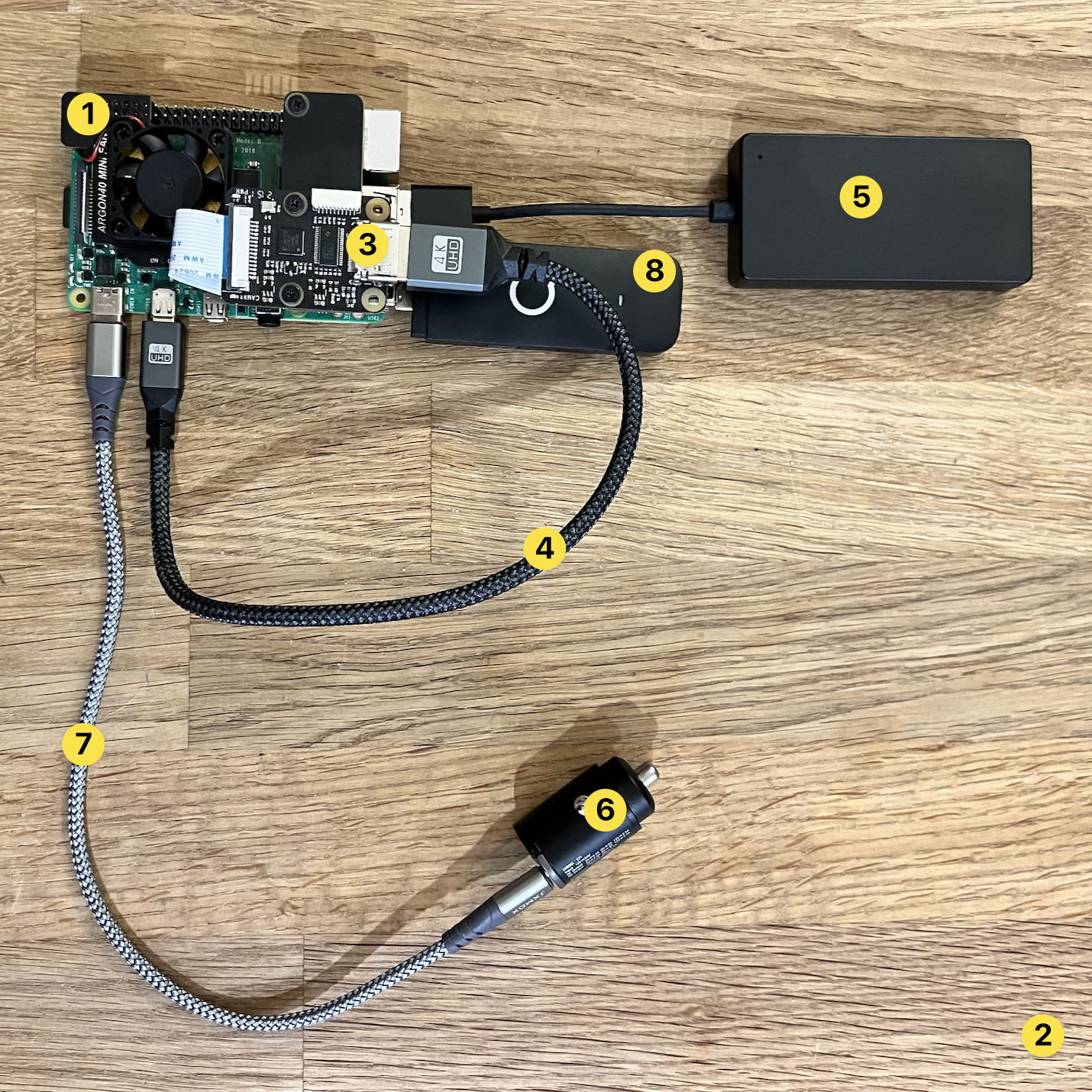
- Raspberry Pi 4 8GB (Android)
- Raspberry Pi 4 2GB (Linux)
- Geekworm TC358743XBG HDMI-CSI-2
- Short microHDMI to HDMI cable
- Carlinkit CarPlay adapter
- 12V (cigarette lighter) power adapter to two USB-C ports
- USB-C to USB-C cables
- Alcatel IK41UC USB LTE modem
@Greybeard707 this is a photo of the underside of my Geekworm card
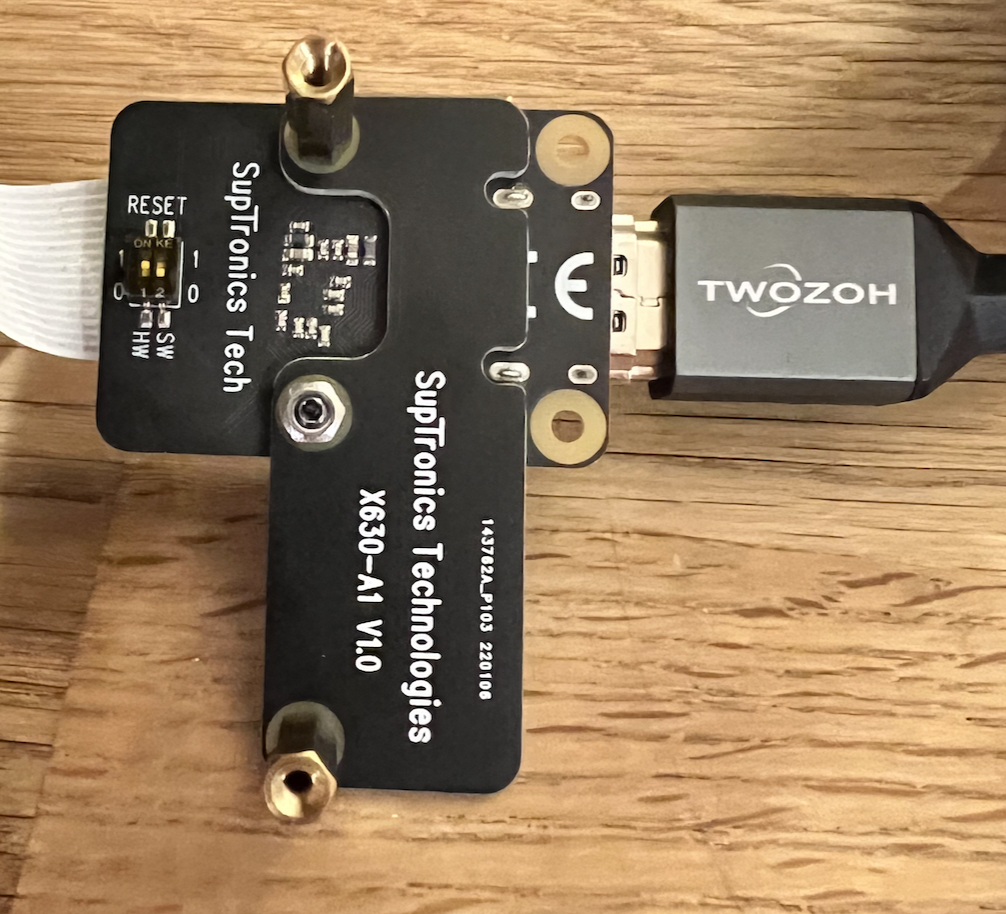
After studying this further it looks like you and I have different cards. They're both for sale on the same Amazon page as two variations. One is the "black" variant (mine) and it looks like yours is the "green" variant.
After studying this further it looks like you and I have different cards. They're both for sale on the same Amazon page as two variations. One is the "black" variant (mine) and it looks like yours is the "green" variant.
Last edited:
Theoretically feasible. Even if there was someone dedicated to developing the code to make it happen, no way in hell am I going to root the OS of my Tesla, even as crazy as I am to make CarPlay work.can a rooted tesla run the necessary carplay binaries? this avoids the wifi / raspberry pi / hdmi setup. the software will run directly on CID
is this feasible?
brainhouston
Active Member
I'd love if someone could do itTheoretically feasible. Even if there was someone dedicated to developing the code to make it happen, no way in hell am I going to root the OS of my Tesla, even as crazy as I am to make CarPlay work.
My Tesla is rooted
My phone is rooted
Root is the way
Had some issues tonight that might be worth noting. So, I took my system out to take some pics. When I reconnected it I decided to skip my 12V adapter and use the lone USB-C port in the console (the other is a USB-A). I first hooked it up with my voltage tester inline. It shows 5.01V and 1.17A. I may switch to the USB-A port, as I was able to draw 5V 1.6A on it when I tested it before. Are the USB ports always powered?
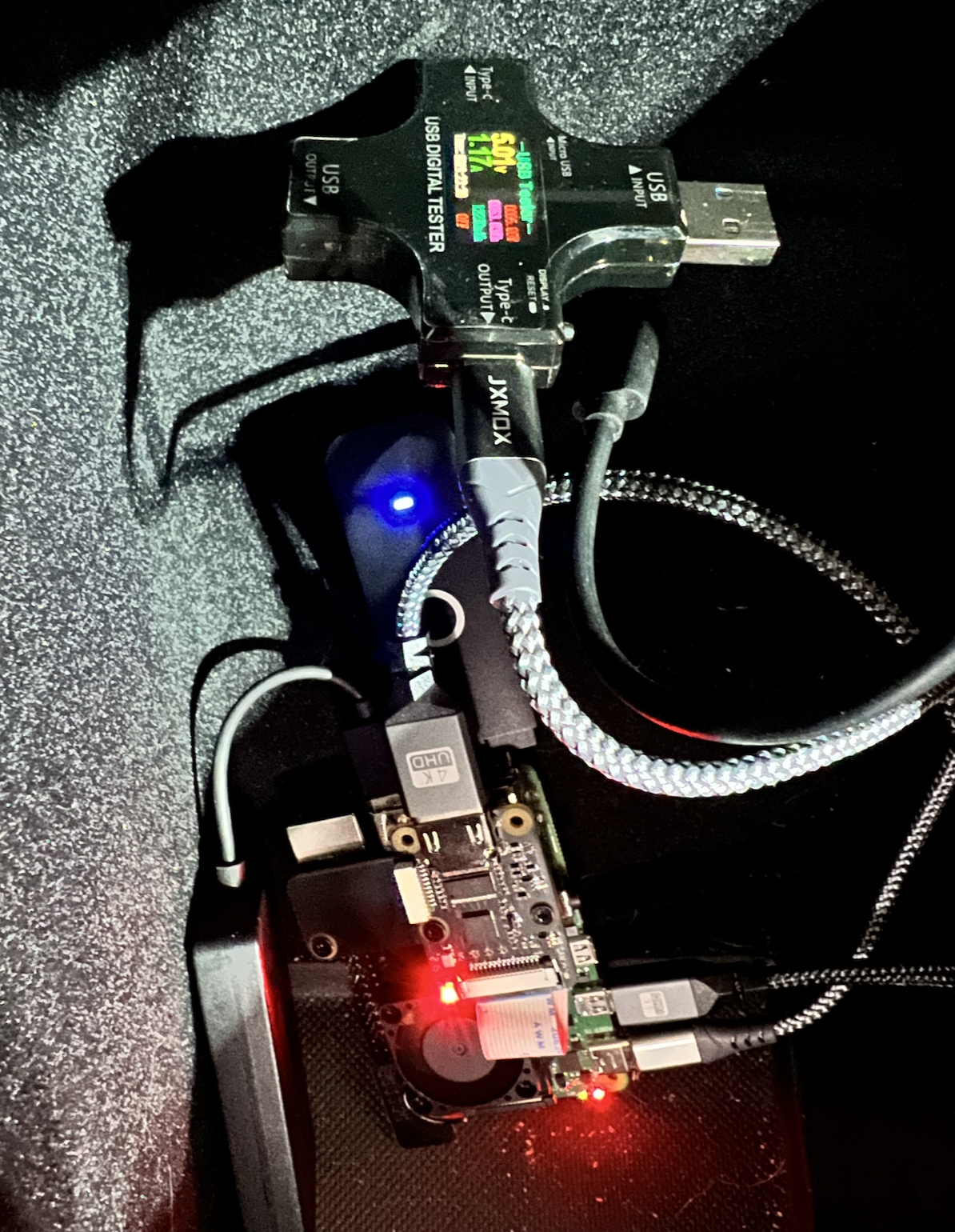
About 2-3 minutes in I selected Tesla-Android_8155 from the WiFi menu in the car. I got the red caution that it could not join and unable to obtain an IP address. I'd hit retry then it'd ask for the WiFi password, then fail. About 7 minutes after that I was able to connect. My phone connected and CarPlay was working and all was right with the world. Still had the tester inline.
So I disconnected the system and removed the tester and plugged in directly to the USB-C port. I had similar issues connecting but eventually it connected. But I couldn't get it going all the way. When I browsed to 9.9.0.1 I could tap the top left corner banner and view the release notes. But otherwise got a spinning red circle in the middle. From my laptop I could connect with similar behavior. I could ping 9.9.0.1 and out to the Internet at 8.8.8.8. So I think the system was up but the display service wasn't fully functional.
I took the capture card off, flipped the cable around and reseated it, put it back together and got it going again. I did have trouble connecting to WiFi at first. It seems that WiFi will come on, maybe about 2-3 minutes after power on. Then it goes off (noticed this by scanning with my laptop). I think that is consistent with being told to put in the WiFi password and other failures. Seems that the SSID is broadcast after the first 2-3 minutes, then shuts off, then comes back.
About 2-3 minutes in I selected Tesla-Android_8155 from the WiFi menu in the car. I got the red caution that it could not join and unable to obtain an IP address. I'd hit retry then it'd ask for the WiFi password, then fail. About 7 minutes after that I was able to connect. My phone connected and CarPlay was working and all was right with the world. Still had the tester inline.
So I disconnected the system and removed the tester and plugged in directly to the USB-C port. I had similar issues connecting but eventually it connected. But I couldn't get it going all the way. When I browsed to 9.9.0.1 I could tap the top left corner banner and view the release notes. But otherwise got a spinning red circle in the middle. From my laptop I could connect with similar behavior. I could ping 9.9.0.1 and out to the Internet at 8.8.8.8. So I think the system was up but the display service wasn't fully functional.
I took the capture card off, flipped the cable around and reseated it, put it back together and got it going again. I did have trouble connecting to WiFi at first. It seems that WiFi will come on, maybe about 2-3 minutes after power on. Then it goes off (noticed this by scanning with my laptop). I think that is consistent with being told to put in the WiFi password and other failures. Seems that the SSID is broadcast after the first 2-3 minutes, then shuts off, then comes back.
llcheesell
Member
My single board setup has the similar problem.
Wi-Fi Hotspot is very unstable. Sometimes it's transmitting, sometimes not even after being left on for a while; sometimes it suddenly outputs when the HDMI port is connected to the screen; sometimes it's not transmitting at all.
When I can launch and control Virtual Touch Screen from the browser on my MacBookPro, but in the Tesla browser it only shows a red loading icon.
The situation is not stable and I have not been able to determine the cause.
By the way, I am using X630 as capture board, but I also purchased C779 today.
Wi-Fi Hotspot is very unstable. Sometimes it's transmitting, sometimes not even after being left on for a while; sometimes it suddenly outputs when the HDMI port is connected to the screen; sometimes it's not transmitting at all.
When I can launch and control Virtual Touch Screen from the browser on my MacBookPro, but in the Tesla browser it only shows a red loading icon.
The situation is not stable and I have not been able to determine the cause.
By the way, I am using X630 as capture board, but I also purchased C779 today.
ElectricAnt54
Active Member
Regarding t he Hdmi to CSI-2, it seems there are two models of this board which work in Raspberry Pie 4. One supports video & audio and the other only supports video. I suspect we need to use the model which supports video & audio. Timeshifter seems to be using the model which supports video & audio too. Geekworm Raspberry Pi Hdmi to CSI-2 Module X630 is the version which supports video & audio. The other model C779 only supports video. According to the current tesla android project docs, Siri voice (navigations, responding to requests) is transmitted via the Tesla web browser stream which implies the need for using the module which supports encoding the pie's video & audio. Other types of audio are transmitted via Bluetooth.Below is how i have things connected. I have the micro usb to hdmi cable With one end connected to the pi and the other end connected to the hdmi board (Geekworm C779) Also, i can’t even connect to the pi from my tesla. I see the Wi-Fi (Tesla-adroid 3018) but when i try and connect, it says unable to obtain up address.
View attachment 859765
Last edited:
Greybeard707
Member
Based off earlier post, looks like bought the video only board. I went ahead and purchased the one you have. Hopefully that fixes my issues@Greybeard707 this is a photo of the underside of my Geekworm card
View attachment 859777
After studying this further it looks like you and I have different cards. They're both for sale on the same Amazon page as two variations. One is the "black" variant (mine) and it looks like yours is the "green" variant.
ElectricAnt54
Active Member
Your usb-c is not supplying enough power it seems. Heavily taxed pi 4 needs “5V DC via USB-C connector (minimum 3A*). A good quality 2.5A power supply can be used if downstream USB peripherals consume less than 500mA in total.“ Not all peripherals in the pi will get power in such situations. Source: Raspberry Pi 4 Model B specifications – Raspberry PiHad some issues tonight that might be worth noting. So, I took my system out to take some pics. When I reconnected it I decided to skip my 12V adapter and use the lone USB-C port in the console (the other is a USB-A). I first hooked it up with my voltage tester inline. It shows 5.01V and 1.17A. I may switch to the USB-A port, as I was able to draw 5V 1.6A on it when I tested it before. Are the USB ports always powered?
View attachment 859781
About 2-3 minutes in I selected Tesla-Android_8155 from the WiFi menu in the car. I got the red caution that it could not join and unable to obtain an IP address. I'd hit retry then it'd ask for the WiFi password, then fail. About 7 minutes after that I was able to connect. My phone connected and CarPlay was working and all was right with the world. Still had the tester inline.
So I disconnected the system and removed the tester and plugged in directly to the USB-C port. I had similar issues connecting but eventually it connected. But I couldn't get it going all the way. When I browsed to 9.9.0.1 I could tap the top left corner banner and view the release notes. But otherwise got a spinning red circle in the middle. From my laptop I could connect with similar behavior. I could ping 9.9.0.1 and out to the Internet at 8.8.8.8. So I think the system was up but the display service wasn't fully functional.
I took the capture card off, flipped the cable around and reseated it, put it back together and got it going again. I did have trouble connecting to WiFi at first. It seems that WiFi will come on, maybe about 2-3 minutes after power on. Then it goes off (noticed this by scanning with my laptop). I think that is consistent with being told to put in the WiFi password and other failures. Seems that the SSID is broadcast after the first 2-3 minutes, then shuts off, then comes back.
Hmm. When I tested the ports last year I was able to get 9V 2.2A on my phone. Is my Tesla USB-C port maxing out at 5V 1.17A? Would think it could deliver the proper wattage, but maybe not. Or maybe the Pi just wasn't drawing that much at the time.
Does the sound come from the Browser or do you have to connect to Bluetooth so the sound comes from Bluetooth and the visuals are in the browser?
The reason I ask is that in the UK we cannot get any sound from the browser when the car is in drive.
Thanks.
The reason I ask is that in the UK we cannot get any sound from the browser when the car is in drive.
Thanks.
This.connect to Bluetooth so the sound comes from Bluetooth and the visuals are in the browser?
ElectricAnt54
Active Member
I took the plunge and tried to setup an Tesla android. I connected via my computer to the Tesla android web server at 9.9.0.1 and I saw the release notes in the we page. I click drag up with my mouse to dismiss the notes and all I see is a grey screen with a red circle pattern which is rotating. Nothing else happens even after a few minutes. I tired this via my Windows PC and iPad, same result. Anyone run in to this before? If anyone has a working setup if you disconnect the cdmi cable do you see the red circle endlessly? Just trying to see if the issue is the geek worm board or not.
I am using GeekWorm
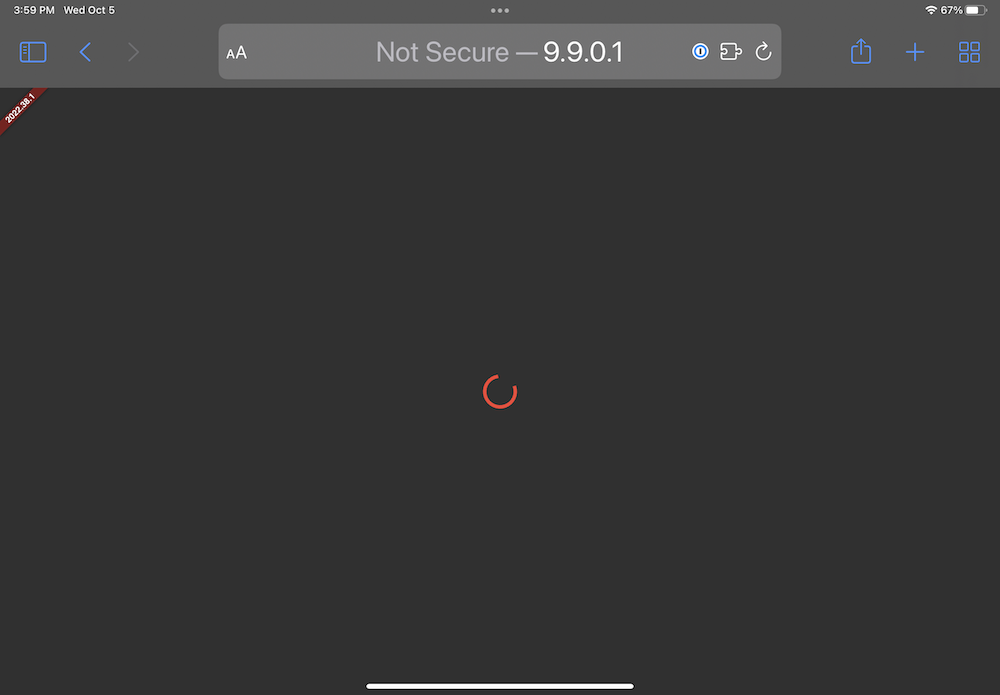
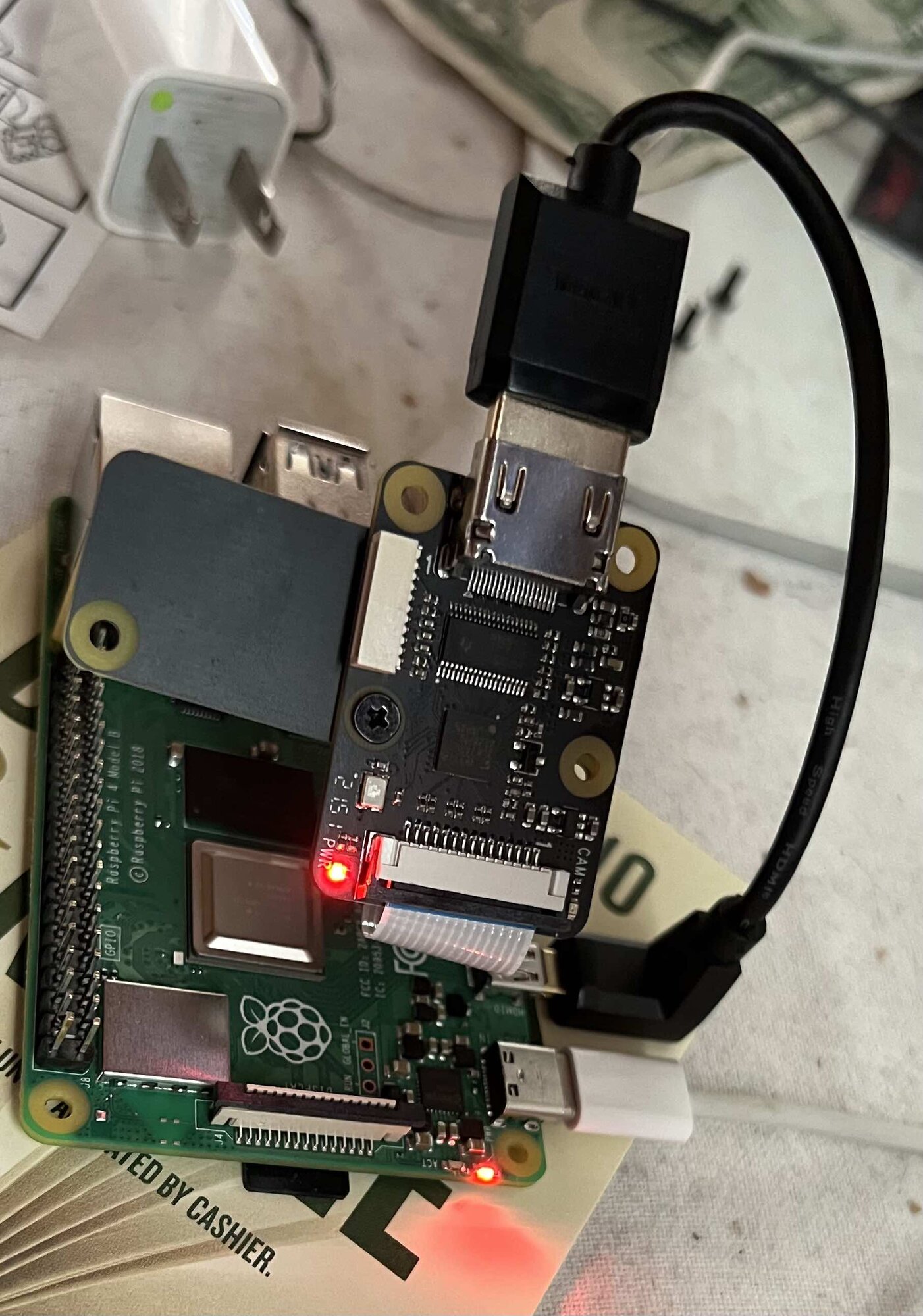
I am using GeekWorm
- Geekworm TC358743XBG HDMI-CSI-2 X630
- No modem card plugged in
- No carlinkit dongle plugged in.
Last edited:
Greybeard707
Member
Ok I’m finally up and running. So pi connects to Tesla via Bluetooth and phone connects to pi?
ElectricAnt54
Active Member
How did you fix your issue mentioned in #44 ? This could help another user.Ok I’m finally up and running. So pi connects to Tesla via Bluetooth and phone connects to pi?
From the instructions:
"Audio output
Audio from Android is routed directly to your Tesla Browser.
Playback is allowed even when Drive or Reverse is engaged, meaning that there is no need to pair Tesla Android with your car using Bluetooth(Bluetooth link with the car is only used by your phone for Android Auto or CarPlay).
Audio output from Tesla Browser does not pause media playback from Tesla OS or CarPlay.
Not all apps support audio capture, this restriction will be removed in a feature update."
Similar threads
- Replies
- 1K
- Views
- 118K
- Replies
- 92
- Views
- 20K
- Replies
- 344
- Views
- 72K
- Replies
- 71
- Views
- 9K
- Replies
- 27
- Views
- 1K


