We are having a few 'charge cable not fully secured' errors of late. I just wanted to check that nothing too out of the ordinary going on with our charge port, other than a bit of dirt which I have no idea on how safe that will be to try and clean. I certainly have no intention on using any cleaning products which apparently can leave a residue and cause more problems.
I'm particularly interested in the arrowed pins. CP is very recessed within the socket, and N seems to have something to the top left of it probably at the base of the pin which didn't show up when I visually checked and only noticed in the photo. Also we have a bit of surface wear to the outer areas to the right of L3 and left of L2. Also wondering if there is any discolouration of PP, CP and PE pins?
I checked a few internet shots, and it does look like CP is supposed to be a little recessed.
I have tried the UMC which is a less tight fit than a Tesla Wall Connector but it wasn't electrically connected so didn't really reveal much more. Will be trying a PodPoint tonight with our Tesla supplied type 2 cable and a Rolec tomorrow with a tethered type 2. I think I had a similar error on a Supercharger CCS cable a few weeks ago, but didn't think much of it at the time.
Not much that you can really do to further seal this area from dirt and pretty much reliant to the fit of the charge port cover although I did try a silicon cover a couple of times but it was slightly too thick to allow the charge port to close properly so abandoned that idea.
Of course, it may be nothing as electro mechanical as the plug/socket and something else?
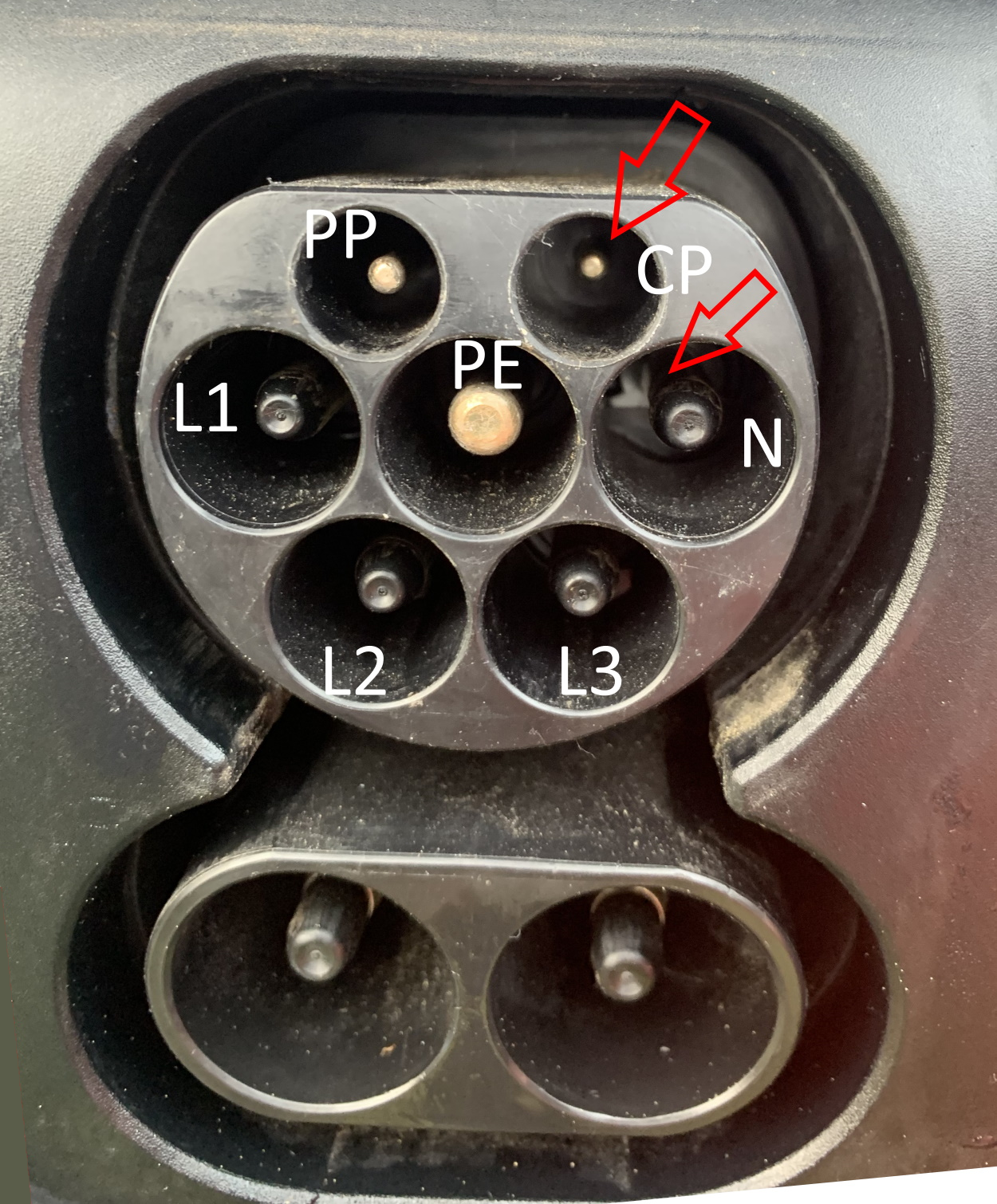
I'm particularly interested in the arrowed pins. CP is very recessed within the socket, and N seems to have something to the top left of it probably at the base of the pin which didn't show up when I visually checked and only noticed in the photo. Also we have a bit of surface wear to the outer areas to the right of L3 and left of L2. Also wondering if there is any discolouration of PP, CP and PE pins?
I checked a few internet shots, and it does look like CP is supposed to be a little recessed.
I have tried the UMC which is a less tight fit than a Tesla Wall Connector but it wasn't electrically connected so didn't really reveal much more. Will be trying a PodPoint tonight with our Tesla supplied type 2 cable and a Rolec tomorrow with a tethered type 2. I think I had a similar error on a Supercharger CCS cable a few weeks ago, but didn't think much of it at the time.
Not much that you can really do to further seal this area from dirt and pretty much reliant to the fit of the charge port cover although I did try a silicon cover a couple of times but it was slightly too thick to allow the charge port to close properly so abandoned that idea.
Of course, it may be nothing as electro mechanical as the plug/socket and something else?
Last edited:


