"Navigate on autopilot" and "traffic and stop sign control" in conjunction with "you are enrolled" all led me to believe this would work as I attempted to use them. Frankly, even now after all of this discussion, while it's clear now that I don't have FSD Beta, these screens are still confusing.Unless I'm wrong, I believe you DO have all the options shown here. What you don't yet have is FSD Beta which then changes the look of the options screen when/if you get it. But you do have all these options now.
View attachment 768912
Welcome to Tesla Motors Club
Discuss Tesla's Model S, Model 3, Model X, Model Y, Cybertruck, Roadster and More.
Register
Install the app
How to install the app on iOS
You can install our site as a web app on your iOS device by utilizing the Add to Home Screen feature in Safari. Please see this thread for more details on this.
Note: This feature may not be available in some browsers.
-
Want to remove ads? Register an account and login to see fewer ads, and become a Supporting Member to remove almost all ads.
You are using an out of date browser. It may not display this or other websites correctly.
You should upgrade or use an alternative browser.
You should upgrade or use an alternative browser.
Confusion about FSD and AP
- Thread starter TheGroove
- Start date
Goose66
Member
I think it's the "Beta" being next to them that makes it look confusing. Your manual lays them out as individual features with the capabilities and operation instructions for each, and should clear things up. Just remember that the functionality in some cases is cumulative. For example, Auto Lane Change, Navigate on Autopilot, and Traffic Light and Stop Sign Control must be enabled in settings, and then they will operate each time that Autosteer/TACC is engaged (assuming the car is operating in the proper domain, e.g., on the highway for Navigate on Autopilot).
While FSD Beta (test version of Autosteer on City Streets) is interesting to test if you are into that sort of thing, currently it adds little to no real utility over the features you already have with your FSD Subscription. These driver assist features reduce workload and make trips easier, but FSD Beta requires additional vigilance, increasing workload and stress.
While FSD Beta (test version of Autosteer on City Streets) is interesting to test if you are into that sort of thing, currently it adds little to no real utility over the features you already have with your FSD Subscription. These driver assist features reduce workload and make trips easier, but FSD Beta requires additional vigilance, increasing workload and stress.
Dan D.
Desperately Seeking Sapience
Maybe it would be helpful for Tesla to show the FSD Beta option but greyed out and unavailable to anyone who does not have FSD Beta?FSD Beta screen
Tesla did a horrible and confusing job on nomenclature. Even Autopilot is a bad name since despite it "correctness" causes confusion since most people aren't airline pilots.....these screens are still confusing.
FSD = Compatibility Package
FSD = The computer hardware in the car aka: HW3 (so forget calling HW4, it will be called FSD computer2)
FSD = The Beta for testing the Autosteer on City Streets Stack
FSD = Full Self Driving which NON of the above actually achieve
Also I think Tesla learned to "stamp" everything as a Beta from Google.
EVNow
Well-Known Member
Yes - Google takes the cake. They probably had some of the longest running betas in history.Also I think Tesla learned to "stamp" everything as a Beta from Google.
K1Woods
Member
right, that could work or just rename it Autosteer on City Streets Beta (shown but disabled - until accepted). Till everything is full stack beta, which if it's near, prb best to just wait for it.Maybe it would be helpful for Tesla to show the FSD Beta option but greyed out and unavailable to anyone who does not have FSD Beta?
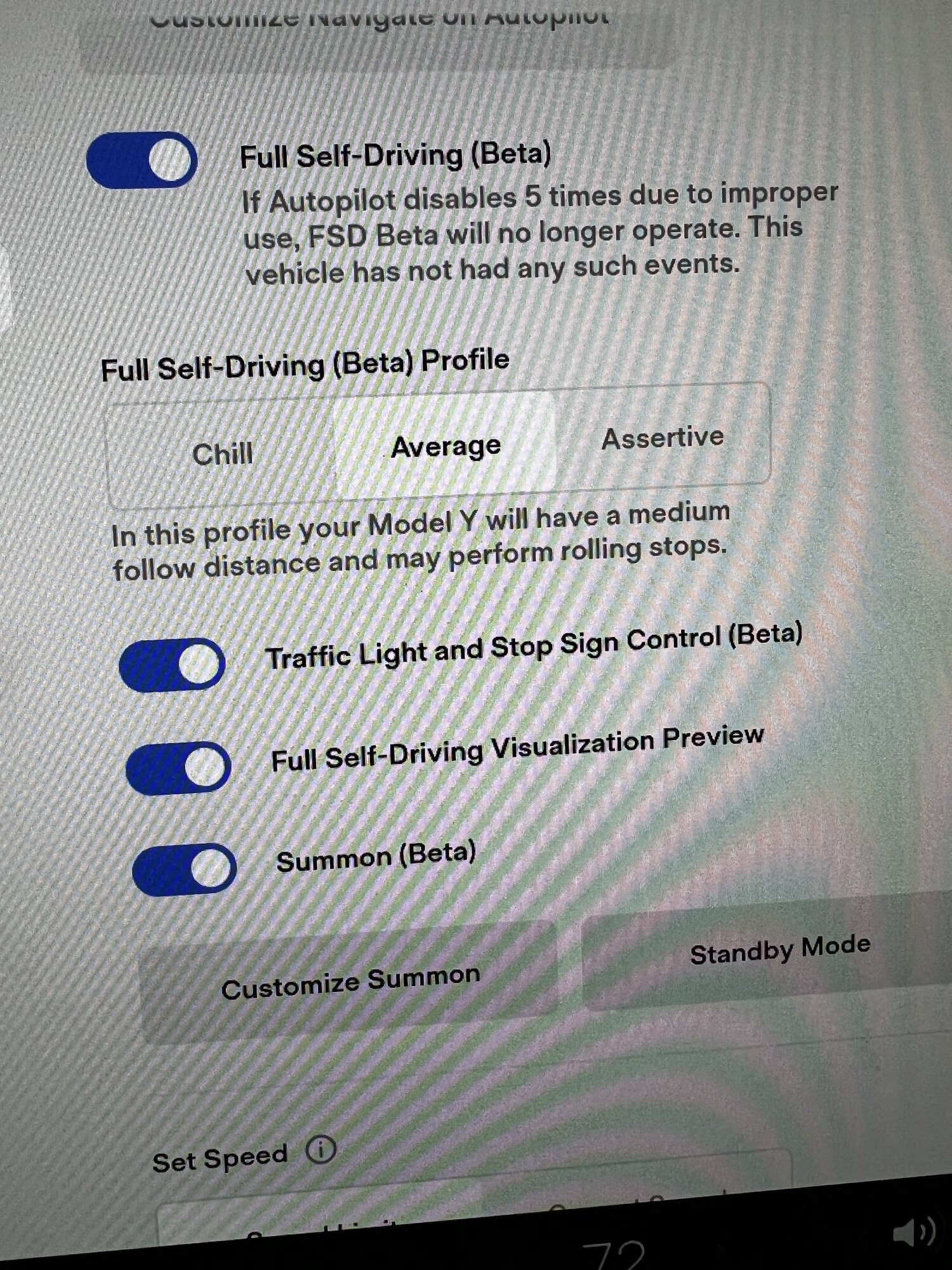
Willy3988
Member
Yes I am on the Beta and still have the safety score.I've been in the fsd beta program since it all started and I still see a safety score every day. anyone else?
With it still there, Im still obssesed with a decent score. 100 percent will never happen again but been at 99 for months
Still, wish it wasnt on my app
K1Woods
Member
Are you also in a Tesla Insurance State?Yes I am on the Beta and still have the safety score.
blissdancer
Member
I got my Tesla Y in late June 2021. FSD was only enabled for freeway use when I got the car. Learning how to let the car drive
scared me into being a better driver. lol I became a FSD Beta tester on 12/1/21 and surface street FSD was enabled with a score of 99 that was never below 95.
Driving on FSD was initially very stressful, but by the time I became a beta tester I was pretty comfortable.The car had the usual issues on surface streets,
bad at left turns, phantom breaking and occasionally crossing over into the wrong lane prior to the Christmas as update. But since this update the
car seems to drive worse. Left turns are a bit better and crossing into the wrong lane hasn't happened again.
I swear the software is deteriorating daily. Here is the list in the order in which they first occurred.
1) Hesitation at stop signs. Oddly I have a route I do 3-6 times a week and there was no hesitation at two busy stops sign onto larger streets prior to update.
Now it happens so frequently that people honk at me and I have to take over to make the turns.
2) Not seeing all speed limits and going either too slow or too fast.
3) On surface streets taking turns at too high a speed in an exit lane. This is scary when the turn is into a single-lane narrow street with large island.
I have had to take control several times so the car didn't hit the island.
4) Hesitation in crossing intersections with stop lights. This seems to be getting worse. Bad in busy traffic.
5) Way too frequent lane changes on surface streets. Damn car stop doing this please!
6) Dropping the speed limit on the freeway by 10 for no apparent reason. Then quickly speeds up again. Often there is nothing around. The phantom
breaking I had experienced earlier, slowed down much more and I had to take over to increase speed.
So I have been using FSD as much as possible on surface streets and when it's good it's whew! and when it's not I just give up and drive myself.
I am doing that more and more these days.
Is anyone else experiencing any of this?
scared me into being a better driver. lol I became a FSD Beta tester on 12/1/21 and surface street FSD was enabled with a score of 99 that was never below 95.
Driving on FSD was initially very stressful, but by the time I became a beta tester I was pretty comfortable.The car had the usual issues on surface streets,
bad at left turns, phantom breaking and occasionally crossing over into the wrong lane prior to the Christmas as update. But since this update the
car seems to drive worse. Left turns are a bit better and crossing into the wrong lane hasn't happened again.
I swear the software is deteriorating daily. Here is the list in the order in which they first occurred.
1) Hesitation at stop signs. Oddly I have a route I do 3-6 times a week and there was no hesitation at two busy stops sign onto larger streets prior to update.
Now it happens so frequently that people honk at me and I have to take over to make the turns.
2) Not seeing all speed limits and going either too slow or too fast.
3) On surface streets taking turns at too high a speed in an exit lane. This is scary when the turn is into a single-lane narrow street with large island.
I have had to take control several times so the car didn't hit the island.
4) Hesitation in crossing intersections with stop lights. This seems to be getting worse. Bad in busy traffic.
5) Way too frequent lane changes on surface streets. Damn car stop doing this please!
6) Dropping the speed limit on the freeway by 10 for no apparent reason. Then quickly speeds up again. Often there is nothing around. The phantom
breaking I had experienced earlier, slowed down much more and I had to take over to increase speed.
So I have been using FSD as much as possible on surface streets and when it's good it's whew! and when it's not I just give up and drive myself.
I am doing that more and more these days.
Is anyone else experiencing any of this?
Fernand
Active Member
I think I'm lucky. I have 2021.44.30.21 with FSD Beta 10.10.something, safety score long gone, my in-cabin camera doesn't work, it drives great and I'm happy as a clam.
BTW, @blissdancer, there are options to tweak, like tendency to change lanes. I happen to have everything max'ed.
Any slowdown are usually in response to mapped or sign'ed speed limit changes.
BTW, @blissdancer, there are options to tweak, like tendency to change lanes. I happen to have everything max'ed.
Any slowdown are usually in response to mapped or sign'ed speed limit changes.
Last edited:
Broncobren
Member
I just bought my MS used a couple weeks ago and it has auto-lane change, summon, smart summon, navigate on AP. Is that normal to have? It’s a 75D with AP2.5@TheGroove you have subscribed to or purchased FSD. This only gets you auto-lane change, summon, smart summon, navigate on AP, and AP on city streets. These functions and behaviors are described in the owners manual and are the expected behavior for AP on city streets.
AP on surface streets needs confirmation to roll through stop signs, and green lights if you are not following another car through the green light. It does not make turns at intersection.
You will automatically be upgraded to FSD when FSD is ready for wide release. It is currently not ready for wide release.FSD is currently being open beta tested and you can opt-in to join the FSD open beta program if you’ve purchased/subscribe to FSD and then subsequently drive in a manner that meets the safety score requirements until you are enrolled.
FSD open beta is the thing that you “thought” you were on, but you weren’t because you still have a safety score. You were on AP on city streets. Once you have a safety score of 99 and maintain it until Tesla grace you with an enrollment into the program you will no longer have a safety score.
To get the full features of FSD you either can wait until it is in wide release, or apply to enroll in the FSD open Beta program if you want to be a tester and test it before it goes to wide release.
S4WRXTTCS
Well-Known Member
Are you sure its AP2.5?I just bought my MS used a couple weeks ago and it has auto-lane change, summon, smart summon, navigate on AP. Is that normal to have? It’s a 75D with AP2.5
I don't know when the 75D's were no longer produced, but I thought they were all AP2
In any case it looks like you have EAP as that has all of those features.
Broncobren
Member
Yes, it was built December 2017. Thanks for the replyAre you sure its AP2.5?
I don't know when the 75D's were no longer produced, but I thought they were all AP2
In any case it looks like you have EAP as that has all of those features.
S4WRXTTCS
Well-Known Member
Yeah, that's AP2.Yes, it was built December 2017. Thanks for the reply
It's upgradable to HW3 if you buy FSD (I don't know what the price is, but its far less than $12K as you already have EAP). It's upgradable for free if you have FSD, and just don't know it.
If you go the subscription route (for $99 a month) I believe the upgrade to HW3 is $1K.
I believe so, I pressed the button to sign up a few days ago and it appeared this morning saying I was enrolled. I already had navigate on AP turned on and it the car was trying to drive itself. Here's a screen (keep in mind I just updated the software after the drive this morning).
View attachment 768179
It says you are enrolled in the FSD Beta queue
Similar threads
- Replies
- 73
- Views
- 6K
- Replies
- 4
- Views
- 525
- Replies
- 6
- Views
- 287
- Replies
- 0
- Views
- 147
- Replies
- 7
- Views
- 385



