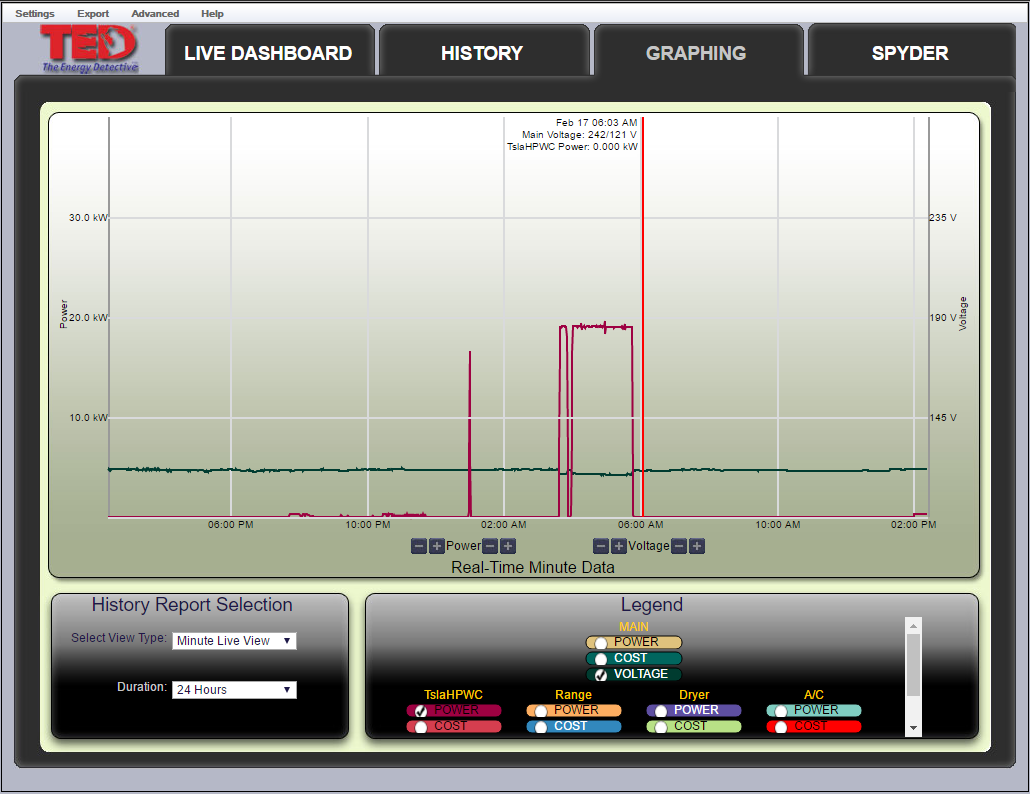Welcome to Tesla Motors Club
Discuss Tesla's Model S, Model 3, Model X, Model Y, Cybertruck, Roadster and More.
Register
Install the app
How to install the app on iOS
You can install our site as a web app on your iOS device by utilizing the Add to Home Screen feature in Safari. Please see this thread for more details on this.
Note: This feature may not be available in some browsers.
-
Want to remove ads? Register an account and login to see fewer ads, and become a Supporting Member to remove almost all ads.
You are using an out of date browser. It may not display this or other websites correctly.
You should upgrade or use an alternative browser.
You should upgrade or use an alternative browser.
agw
Member
Also, if someone starts preheating or pre-cooling the car in the final minutes of the charge, the charge may take longer from that point.
Good point on the preconditioning. During testing we found out it's aptly flagged as beta as it is not really starting at the correct time (much earlier). @SG57 already has something in the hopper to deal with "proper" preconditioning.
Having said that, I can choose to schedule my ending charge 15 minutes later than I really want and have the same result. One thing I really do not see the need for is an option to say how much sooner the charge should end...just use the schedule and adjust as needed.
Andyw2100
Well-Known Member
Quick question: I'm wondering how the computed charge rate is computed. What I mean is will the different rates that are achieved each night be averaged, or is it just the most recent charge's rates that are used?
Also, how will our changing the amps the car charges at come into play? Will we need to delete and re-add the location if we don't want the historical rates used?
As an example, in the winter I charge at 72 amps, because I want the pack warm. In the summer I charge at 56 amps. If all the historical charge data is used, and if I don't then delete and re-add the location when I change to 56 amps, the software will be using a higher rate than is attainable at 56 amps, based on all the 72 amp charges.
Of course it is also possible that my manually changing the rate will reset the rate, and all historical data will be thrown out if I do that.
Anyway...just trying to get a good grip on this, for when I do change the charging amps.
Thanks!
Also, how will our changing the amps the car charges at come into play? Will we need to delete and re-add the location if we don't want the historical rates used?
As an example, in the winter I charge at 72 amps, because I want the pack warm. In the summer I charge at 56 amps. If all the historical charge data is used, and if I don't then delete and re-add the location when I change to 56 amps, the software will be using a higher rate than is attainable at 56 amps, based on all the 72 amp charges.
Of course it is also possible that my manually changing the rate will reset the rate, and all historical data will be thrown out if I do that.
Anyway...just trying to get a good grip on this, for when I do change the charging amps.
Thanks!
Andyw2100
Well-Known Member
Good point on the preconditioning. During testing we found out it's aptly flagged as beta as it is not really starting at the correct time (much earlier). @SG57 already has something in the hopper to deal with "proper" preconditioning.
I wasn't referring to Tesla's "smart preconditioning." That's a whole separate can of worms.
I was referring to someone simply turning on heating or cooling, in preparation for the drive, while the car is still charging. This could be done manually, using the Dashboard For Tesla app, it could be done manually, using another app, or it could even be scheduled, via something like Visible Tesla.
In my case, I will probably schedule charges to end for whatever time my wife wants to leave in the morning. If I'm really on top of things, I may also schedule the car to start heating 15 minutes before she plans to leave, using Visible Tesla. But sometimes I fail to do that, and sometimes she leaves later than she expects to, and at those times she may use the Tesla app to just start the car heating. If the car happens to still be charging when we start heating, the charging may slow down a bit.
agw
Member
I wasn't referring to Tesla's "smart preconditioning." That's a whole separate can of worms.
I was referring to someone simply turning on heating or cooling, in preparation for the drive, while the car is still charging. This could be done manually, using the Dashboard For Tesla app, it could be done manually, using another app, or it could even be scheduled, via something like Visible Tesla.
In my case, I will probably schedule charges to end for whatever time my wife wants to leave in the morning. If I'm really on top of things, I may also schedule the car to start heating 15 minutes before she plans to leave, using Visible Tesla. But sometimes I fail to do that, and sometimes she leaves later than she expects to, and at those times she may use the Tesla app to just start the car heating. If the car happens to still be charging when we start heating, the charging may slow down a bit.
Gotcha, I was hoping @SG57 would eventually come up with a schedule for heating/cooling and work out the draw into the smart charging so they both accurately complete.
On a side note, I never thought about charging at a lower rate in summer I guess because I only have 40A. Do you really see like the AC go off to keep the battery temp within range? If the battery temp and the charging rate were ever available through the API, @SG57 could regulate the charge rate to keep the battery cool without actively cool it
Could not agree more; looks great!Dude, that 1x1 SoC widget is PERFECT. Thank you so much for doing that!
Andyw2100
Well-Known Member
On a side note, I never thought about charging at a lower rate in summer I guess because I only have 40A. Do you really see like the AC go off to keep the battery temp within range?
My concern has not been with cooling in the summer, but rather with heating in the winter.
I had always charged at 56 amps--a level that involves both my onboard chargers, but keeps them both well under their max. I don't need to charge faster than that. (For the occasional time I did need a faster charge, I'd kick up the amps.) But in the winter I actually want the pack to be heated to the point that there is no regen limit. So I think it makes sense to charge at 72 amps.
Love your app ... posted on google play how helpful the camper mode is for my autistic son. Can you add a camper mode widget ... maybe a stand alone .. I would use it every day ....Thanks all. The control widget is excellent, starting HVAC or honking horn on a whim has been a joy. Any other useful widgets you might like to see?
-
I was thinking about notifications like firmware update available or other error messages that might appear on the cars screen to alert the owner that something is wrong.
@robz , if by alerts you mean the push notifications the official app provides such as charging started, charging completed, summon started, etc. unfortunately I cannot create custom, new, meaningful ones myself for multiple reasons the main being your vehicle sends its status changes to Tesla's servers, not one of my own.
So your vehicle sends a status update to Tesla's servers saying charge completed, which then their server determines based on your notifications subscriptions whether to send a push notification to the official app on your phone about this charge completion, which then your phone receives and displays. I should be able to allow modifying the notifications you're subscribed to from within Dashboard for Tesla as those have respective APIs I can integrate with, but you may still need the official app installed in the background. I'll look into this more, but I believe it's a dead-end without my own service constantly polling your vehicle to detecting change (not ideal by any means).
I was thinking about notifications like firmware update available or other error messages that might appear on the cars screen to alert the owner that something is wrong.
SomeJoe7777
Marginally-Known Member
Sorry all for my radio silence, I've been feeling like hell battling a cold all weekend and I've been unable to do much in way of supporting you guys or critical thinking. I'm combing through the posts now.
-
@Waxinator , I've experienced similar behavior and it only happens on updating/reinstalling the app. Are you saying you updated the app (or it updated automatically) and the widget was stuck loading? What device are you using, and what Android version is your device running?
As you found, you can touch the header to launch the app and automatically be taken to the vehicle. I haven't ran into a problem with that yet, I suspect once I put safeguards in place around widgets any weirdness you experienced may be fixed as a result.
Widgets are at the mercy of the home-screen/launcher your device uses, so I'll put in more safeguards to help protect against this experience.
@agw , @scottf200 & @Andyw2100 - I think we all agree that in a perfect world charging should be finishing at the completion time you desired and if you want to finish early then you adjust your times accordingly. Unfortunately I can't guarantee you completing exactly at a certain time due to so many factors outside the app's limited control from changes in temperatures to charge rates to outages to service errors. I can reasonably guarantee that you will complete charging near your completion time.
@Andyw2100 brings up a good point about pre-heating/cooling your vehicle will delay charge completion as @agw and I saw when his Smart Preconditioning was turning the HVAC on for 30 minutes and reduced his charge rate by 25%.
I also agree that finishing early is more acceptable to an end-user that doesn't frequent this thread.
Currently if a night went perfectly, you will finish 15 minutes early as so many of us have and had that buffer not been in place we would've finished right on time. If a night doesn't go perfectly as @scottf200 experienced, then had that buffer not been in place you would've finished past your desired time.
The question comes down to which is worse: "almost" always finishing early, or a fair chance of finishing late.
-
@Waxinator , I've experienced similar behavior and it only happens on updating/reinstalling the app. Are you saying you updated the app (or it updated automatically) and the widget was stuck loading? What device are you using, and what Android version is your device running?
As you found, you can touch the header to launch the app and automatically be taken to the vehicle. I haven't ran into a problem with that yet, I suspect once I put safeguards in place around widgets any weirdness you experienced may be fixed as a result.
Widgets are at the mercy of the home-screen/launcher your device uses, so I'll put in more safeguards to help protect against this experience.
@agw , @scottf200 & @Andyw2100 - I think we all agree that in a perfect world charging should be finishing at the completion time you desired and if you want to finish early then you adjust your times accordingly. Unfortunately I can't guarantee you completing exactly at a certain time due to so many factors outside the app's limited control from changes in temperatures to charge rates to outages to service errors. I can reasonably guarantee that you will complete charging near your completion time.
@Andyw2100 brings up a good point about pre-heating/cooling your vehicle will delay charge completion as @agw and I saw when his Smart Preconditioning was turning the HVAC on for 30 minutes and reduced his charge rate by 25%.
I also agree that finishing early is more acceptable to an end-user that doesn't frequent this thread.
Currently if a night went perfectly, you will finish 15 minutes early as so many of us have and had that buffer not been in place we would've finished right on time. If a night doesn't go perfectly as @scottf200 experienced, then had that buffer not been in place you would've finished past your desired time.
The question comes down to which is worse: "almost" always finishing early, or a fair chance of finishing late.
Andyw2100
Well-Known Member
@BigTonyTones , I certainly could, what did you have in mind when you say "only notify to charge if below a certain percentage"? Is this for the plug-in reminder? If so that's a simple option to add I can get it done and release in no time.
@Andyw2100 , good question on the charge rates and good point bringing up changing your amperage as that inherently changes your charge rate.
If you know your expected charge rate at a location has changed for whatever reason, then you have 3 options:
When NOT charging, I use the manual charge rate setting to calculate the necessary charge start time needed with a 15 minute buffer to achieve your desired charge completion time all while respecting your time restrictions if enabled.
When charging, I use the actual charge rate reading as reported by the vehicle to make that same calculation.
In addition while charging, I take this actual charge rate reading and average it into the existing manual charge rate setting with some conditions. So no, there is no history of your charge rates stored. I only perform this averaging if the completion time is in the future by 45 minutes or more to avoid wildly inaccurate charge rates near completion time. Also, I only adjust the manual charge rate setting at most +/- 5 mi/h towards the calculated average to protect against random, wildly inaccurate readings botching an otherwise perfectly good average.
Does that help? Sorry to get technical, but that's the actual formula expanded out and pseudo-codified. The ideal charge rate is the averaged charge rate.
Also, the next big feature @agw alluded to will let you schedule automatic behaviors to happen given certain conditions, such as turning the HVAC on at 9 am and 5 pm every weekday, or closing the sun roof if the weather has precipitation. This could replace the need for Visible Tesla, but I am not familiar with its capabilities so I can't comment further. More good things are coming though, just wait!
@Mattzilla , I'm glad it has lived up to your standards! Let me know if you run into any problems or complaints. I've made some small improvements to the widget I plan to get out in the next release.
@ardart99 , I saw your review on the Play store and I actually was moved by it so much I showed it to my girlfriend who found it equally as heartening. I appreciate your support and I'm glad I could make your life easier! I definitely can add a stand-alone widget for camper mode, I'll add that to the list and it'll be done shortly.
@robz , unfortunately I can't access the errors the car is experiencing, and I don't have access to the firmware update available status either. I do currently poll a public Tesla firmware tracker developed by @HankLloydRight and you can view this information in the app by clicking the "Information" icon at the top of the Home screen next to the refresh button.
@SomeJoe7777 , glad to hear it! By the looks of that brief spike early in the morning, you have a scheduled charge in the car at about 1 AM? Also if you check your charge rate setting for that Smart Charging location, you'll see that it has changed slightly closer to the average actual charge rate it experienced all night, every night.
@Andyw2100 , good question on the charge rates and good point bringing up changing your amperage as that inherently changes your charge rate.
If you know your expected charge rate at a location has changed for whatever reason, then you have 3 options:
- Do nothing and after 1-2 nights the manual charge rate setting will adjust on its own (warning: these nights will likely be turbulent and inaccurate while the rate averages itself out)
- Change the manual charge rate setting yourself to match what you are now expecting
- Disable your existing location and add another location. Dedicate this new location for when charging at your different charge rate. Perhaps name the 2 locations distinctly say "Home 40 AMP" and "Home 72 AMP". Disable and enable the appropriate locations depending on your amperage setting. (do not have both enabled at the same time or only the top-most one will be used)
When NOT charging, I use the manual charge rate setting to calculate the necessary charge start time needed with a 15 minute buffer to achieve your desired charge completion time all while respecting your time restrictions if enabled.
When charging, I use the actual charge rate reading as reported by the vehicle to make that same calculation.
In addition while charging, I take this actual charge rate reading and average it into the existing manual charge rate setting with some conditions. So no, there is no history of your charge rates stored. I only perform this averaging if the completion time is in the future by 45 minutes or more to avoid wildly inaccurate charge rates near completion time. Also, I only adjust the manual charge rate setting at most +/- 5 mi/h towards the calculated average to protect against random, wildly inaccurate readings botching an otherwise perfectly good average.
Code:
ideal_charge_rate = (charge_rate_setting + current_charge_rate) / 2.0
charge_rate_setting = charge_rate_setting + max( -5.0, min( 5.0, ideal_charge_rate - charge_rate_setting ) )Does that help? Sorry to get technical, but that's the actual formula expanded out and pseudo-codified. The ideal charge rate is the averaged charge rate.
Also, the next big feature @agw alluded to will let you schedule automatic behaviors to happen given certain conditions, such as turning the HVAC on at 9 am and 5 pm every weekday, or closing the sun roof if the weather has precipitation. This could replace the need for Visible Tesla, but I am not familiar with its capabilities so I can't comment further. More good things are coming though, just wait!
@Mattzilla , I'm glad it has lived up to your standards! Let me know if you run into any problems or complaints. I've made some small improvements to the widget I plan to get out in the next release.
@ardart99 , I saw your review on the Play store and I actually was moved by it so much I showed it to my girlfriend who found it equally as heartening. I appreciate your support and I'm glad I could make your life easier! I definitely can add a stand-alone widget for camper mode, I'll add that to the list and it'll be done shortly.
@robz , unfortunately I can't access the errors the car is experiencing, and I don't have access to the firmware update available status either. I do currently poll a public Tesla firmware tracker developed by @HankLloydRight and you can view this information in the app by clicking the "Information" icon at the top of the Home screen next to the refresh button.
@SomeJoe7777 , glad to hear it! By the looks of that brief spike early in the morning, you have a scheduled charge in the car at about 1 AM? Also if you check your charge rate setting for that Smart Charging location, you'll see that it has changed slightly closer to the average actual charge rate it experienced all night, every night.
Last edited:
@Andyw2100 , I was actually in the middle of responding to that exact post when you responded asking me to address it! And thank you, I'm feeling better just residual congestion.
Andyw2100
Well-Known Member
@Andyw2100 , good question on the charge rates and good point bringing up changing your amperage as that inherently changes your charge rate.
If you know your expected charge rate at a location has changed for whatever reason, then you have 3 options:
- Do nothing and after 1-2 nights the manual charge rate setting will adjust on its own (warning: these nights will likely be turbulent and inaccurate while the rate averages itself out)
- Change the manual charge rate setting yourself to match what you are now expecting
- Disable your existing location and add another location. Dedicate this new location for when charging at your different charge rate. Perhaps name the 2 locations distinctly say "Home 40 AMP" and "Home 72 AMP". Disable and enable the appropriate locations depending on your amperage setting. (do not have both enabled at the same time or only the top-most one will be used)
Thanks for the explanation! This is very helpful!
Drone Flyer
Active Member
IOS version please! When?
Didn't you just ask that very recently?
When are you coming out with the iOS version?
iOS is by far the most used system. Just wondering why you didn't start with IOS in the first place.
And got this answer:
@Drone Flyer , that's a fair question and wasn't a decision I made lightly, there were many factors.
I understand there is a large iOS user-base that own Teslas, regardless the official Tesla Motors Android app has over 100k downloads and growing.
- Experience - I'm most proficient with Android development
- Cost - iOS development is more expensive
- Potential - Android has greater freedoms for ideas, look at the background services
- Competition - iOS already had numerous 3rd party apps
- Testing - I have a lot more Android devices lying around than iOS
- Selfish Reasons - I use an Android as my daily (Pixel currently)
I plan to expand to iOS once I get the Android version fully realized with the ideas I have in mind with data logging, widgets, automatic behaviors, trip logging, and then some.
Switching to Android might be a quicker and more successful path than repeatedly pestering with
IOS version please! When?
Drone Flyer
Active Member
I originally asked about 3 months ago. I assumed that by now an IOS app might be in the offing.Didn't you just ask that very recently?
And got this answer:
Andyw2100
Well-Known Member
I originally asked about 3 months ago. I assumed that by now an IOS app might be in the offing.
Three months ago? You asked on January 4th. That's exactly a month and a half ago, not three months ago.
Similar threads
- Replies
- 5
- Views
- 664
- Replies
- 0
- Views
- 480
- Sticky
- Article
- Replies
- 119
- Views
- 11K
- Replies
- 30
- Views
- 8K