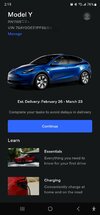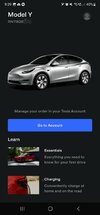Welcome to Tesla Motors Club
Discuss Tesla's Model S, Model 3, Model X, Model Y, Cybertruck, Roadster and More.
Register
Install the app
How to install the app on iOS
You can install our site as a web app on your iOS device by utilizing the Add to Home Screen feature in Safari. Please see this thread for more details on this.
Note: This feature may not be available in some browsers.
-
Want to remove ads? Register an account and login to see fewer ads, and become a Supporting Member to remove almost all ads.
You are using an out of date browser. It may not display this or other websites correctly.
You should upgrade or use an alternative browser.
You should upgrade or use an alternative browser.
Discussion: Model Y General Waiting room for orders placed After January 2023
- Thread starter acpd
- Start date
I was in a similar situation with my model 3 and they would only allow 3 more days and if you don't schedule and pick up will cancel itLo and behold they just assigned me a VIN and asking me to schedule pickup by next week. I am not even ready since I am travelling as well as I have to start planning for charger installtion at home and financing. I am really glas but I also hope it's not a reject from someone. Now if I can't schedule for next week pickup would they cancel or let me choose a schedule time in March when I have all my ducks in order? Thanks
If you accomplished all those tasks, then you should be good to...wait. If you log in to your account on the Tesla website then click on "Manage" for the vehicle you ordered, you should see a list of documents at the bottom of the page including items such as Order Agreement, Lemon Law Disclosure, Delivery Configuration, and Motor Vehicle Purchase Agreement. The Order Agreement, Delivery Configuration, and Motor Vehicle Purchase Agreement should all be dated on the day you completed the required tasks. Happy waiting.I do not have any tasks assigned. Neither in the app or the website. So thats why the EDD moved from February 22 - March 10 to Feb - Mar 2023 ?Yes. Download the Tesla app to your phone or tablet and there will be a number of tasks to complete, such as providing your registration address, photo of your DL, proof of insurance, whether or not you have a trade-in, and how you plan to pay (cash, lease or loan). You will not be put into the queue until you finish most of these.
GigaBot
Member
Hello, when you say finish registration, does that means financing as well? Thank youUpdate for a friend who wanted to give hope to others:
New York (long island)
OD: 1/16 but finished registration 1/17
MYLR MSM, no other options
EDD2 was Feb 17 - Mar 17
VIN received today, 2/16 PA075xxx
EDD updated today to Feb 28 - Mar 6th
Nah... mine was also 2 weeks, before it got pushed out. There really isn't much logic/algorithm to Tesla's order servicing.Would most of you all agree that a narrower EDD timeframe is or has been more accurate in your experience? Or more unlikely to change much going forward?
Alexander T
Member
When i ordered my tesla it didnt pop up any tasks. It never did. Thats what it is showing when i click manageIf you accomplished all those tasks, then you should be good to...wait. If you log in to your account on the Tesla website then click on "Manage" for the vehicle you ordered, you should see a list of documents at the bottom of the page including items such as Order Agreement, Lemon Law Disclosure, Delivery Configuration, and Motor Vehicle Purchase Agreement. The Order Agreement, Delivery Configuration, and Motor Vehicle Purchase Agreement should all be dated on the day you completed the required tasks. Happy waiting.
Did you get pushed out on Tuesday when everyone else did? If not then you are probably looking good for delivery before EOQ.
no. i did not.
i havent had movement since 1/31.
original EDD was 3/17 - 3/31 after OD of 1/18.
1/31 updated EDD to 2/18 - 3/18.
no vin.
houston delivery
michael_st
Member
Not for me. No VIN yet, I had an EDD on 2/9 of 2/9-2/18 which was then updated to 2/18-3/18. Still no VIN.Would most of you all agree that a narrower EDD timeframe is or has been more accurate in your experience? Or more unlikely to change much going forward?
**MYLR MSM/Blk/19 in
OD: 1/28 (placed order late on 1/27, but showed up on form as 1/28)
EDD 1: Feb-March
EDD 2: March 25-31st (2/1)
**Changed to Blk/Blk/20” on 2/3
EDD 3: March 27-31st (don’t remember when it changed)
EDD 4: February 21- March 7 (2/14)
EDD 5: February 27- March 6 with text Vin assigned at 0700 on 2/16 ….(but saw the VIN on app late night 2/15). Shocked.
Located in SoCal.
Austin build
OD: 1/28 (placed order late on 1/27, but showed up on form as 1/28)
EDD 1: Feb-March
EDD 2: March 25-31st (2/1)
**Changed to Blk/Blk/20” on 2/3
EDD 3: March 27-31st (don’t remember when it changed)
EDD 4: February 21- March 7 (2/14)
EDD 5: February 27- March 6 with text Vin assigned at 0700 on 2/16 ….(but saw the VIN on app late night 2/15). Shocked.
Located in SoCal.
Austin build
mf913
Member
2/16 - VIN assigned (EDD is now 3/7-3/16)OD: 1/17
MYLR basic no adds on
NJ
Original edd 3/5-3/31
edd updated to 2/24-3/10 just now
Are you sure there are no tasks showing in the phone app? After you log in, click on the "Continue" button, which should take you to the Delivery Tasks screen which has multiple panes at the bottom for the various tasks. Each task should show as either complete, pending or "come back later."When i ordered my tesla it didnt pop up any tasks. It never did. Thats what it is showing when i click manage
View attachment 907922
Alexander T
Member
In the tesla app it shows the model of the carAre you sure there are no tasks showing in the phone app? After you log in, click on the "Continue" button, which should take you to the Delivery Tasks screen which has multiple panes at the bottom for the various tasks. Each task should show as either complete, pending or "come back later."
the RN
a photo of my car
And then says Manage your order in your Tesla account
Go to Account
and then has some videos
Tommorow I will call Tesla because I think there is something wrong with my account
Here's a screenshot from my phone. I'm using an Android phone, so yours may look different if you're using Apple:In the tesla app it shows the model of the car
the RN
a photo of my car
And then says Manage your order in your Tesla account
Go to Account
and then has some videos
Tommorow I will call Tesla because I think there is something wrong with my account
Attachments
Alexander T
Member
I use androidHere's a screenshot from my phone. I'm using an Android phone, so yours may look different if you're using Apple:
Here is a screenshot of my phone:
Attachments
iphreak
Member
MYLR Blue/Black/19/
OD: 02/03
EDD1: FEB-MAR
EDD2: MAY-JUN
Location: ALABAMA
Found a match in Ohio and reserved it for $250, having it shipped for pickup. I was worried but the easiest part was getting a SA to add the new car (with VIN) to my old RN number to get original pricing. In place of the normal "transport fee" they are using my "extra" $250 I used to reserve the ohio car.
OD: 02/03
EDD1: FEB-MAR
EDD2: MAY-JUN
Location: ALABAMA
Found a match in Ohio and reserved it for $250, having it shipped for pickup. I was worried but the easiest part was getting a SA to add the new car (with VIN) to my old RN number to get original pricing. In place of the normal "transport fee" they are using my "extra" $250 I used to reserve the ohio car.
dethspade
Member
what was your order date? I wonder if this has to do with Tesla not having anymore manufacturing this quarter?I use android
Here is a screenshot of my phone:
dethspade
Member
If you logged into your account, clicked manage(on your reservation), and then went to "View inventory" it would have automated this process when you clicked choose vehicle at the bottom. (it might not be choose vehicle, but something close in wording)MYLR Blue/Black/19/
OD: 02/03
EDD1: FEB-MAR
EDD2: MAY-JUN
Location: ALABAMA
Found a match in Ohio and reserved it for $250, having it shipped for pickup. I was worried but the easiest part was getting a SA to add the new car (with VIN) to my old RN number to get original pricing. In place of the normal "transport fee" they are using my "extra" $250 I used to reserve the ohio car.
This is what i did this morning to snag my new ride!
Alexander T
Member
07/01/2023what was your order date? I wonder if this has to do with Tesla not having anymore manufacturing this quarter?
Alexander T
Member
Some days ago the EDD said February 22 - March 10, so there was a build assigned to me07/01/2023
I just noticed your location. EU orders are probably handled differently.I use android
Here is a screenshot of my phone:
Similar threads
- Replies
- 248
- Views
- 26K
- Replies
- 444
- Views
- 40K
- Replies
- 1K
- Views
- 110K
- Replies
- 23
- Views
- 5K