What you describe seems to be working for me (see image below). What section are you opening? Oh, did your Premium or Free Trial Membership expire?
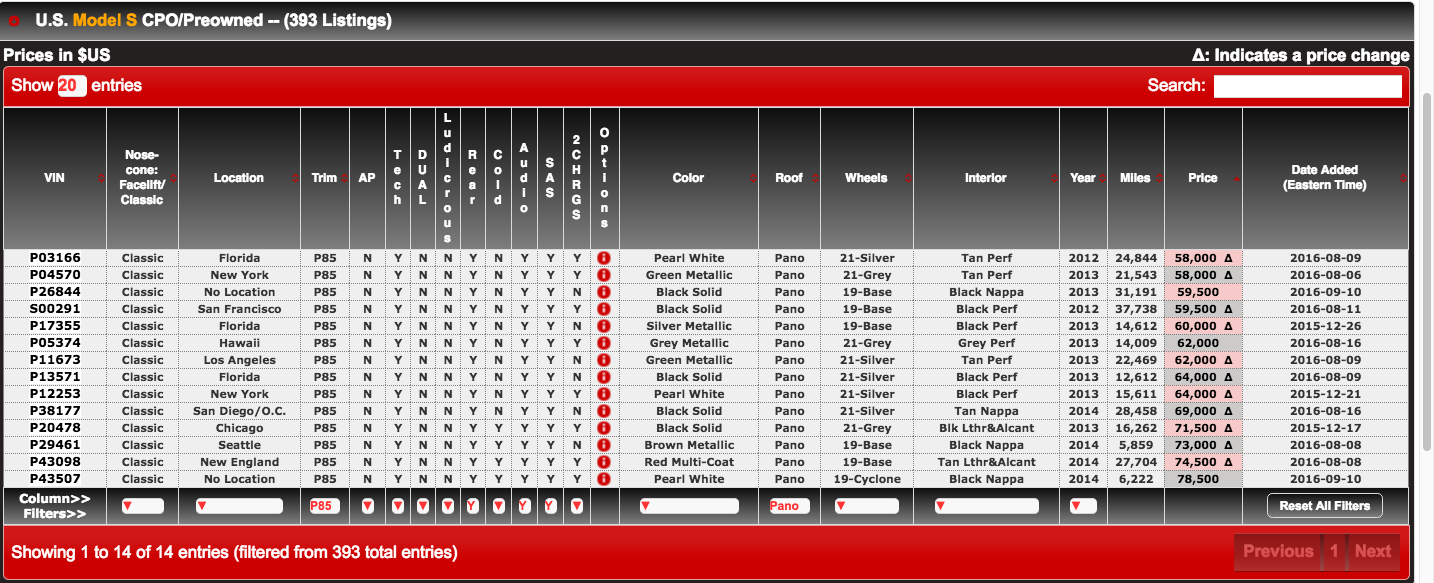
Welcome to Tesla Motors Club
Discuss Tesla's Model S, Model 3, Model X, Model Y, Cybertruck, Roadster and More.
Register
Install the app
How to install the app on iOS
You can install our site as a web app on your iOS device by utilizing the Add to Home Screen feature in Safari. Please see this thread for more details on this.
Note: This feature may not be available in some browsers.
-
Want to remove ads? Register an account and login to see fewer ads, and become a Supporting Member to remove almost all ads.
You are using an out of date browser. It may not display this or other websites correctly.
You should upgrade or use an alternative browser.
You should upgrade or use an alternative browser.
EV-CPO.com CPO Consolidator support thread
- Thread starter HankLloydRight
- Start date
-
- Tags
- CPO Delivery Model S Ordering Production
It's Friday, you know what that means.
I've added another feature on https://EV-CPO.com to allow you to create custom charts of average sales price, units sold (or on sale), and Days on Market.
There are 13 different ways to customize the graphs to analyze whatever interests you. Here's just one example:

Please give it a shot and let me know what you think!
As before, no subscription required. Access the Charting page directly here: EV CPO Consolidator ev-cpo.com
This is just the first step -- if you can think of any other metrics I can include, or other ways to customize the graphs, please let me know.
Thanks and enjoy!
So much awesome!!!! I was manually tracking this info for cars I was interested in to see what price trends were doing. Now I can see the trend in just a few clicks!!!
Now if I was really shooting for the moon, it would be cool if you could somehow chart sold/removed cars that met an alert criteria. This could be a new subscriber feature since alerts are a premium feature, but it would be super handy to quickly know if a particularly optioned car was a "good deal" when it pops on an alert.
tpedwards
Member
Silly me. Yes, I was on my niece's tablet. Oh how I take your fantastic program for granted! I had forgotten that I have to log in.What you describe seems to be working for me (see image below). What section are you opening? Oh, did your Premium or Free Trial Membership expire?
View attachment 194758
Now if I was really shooting for the moon, it would be cool if you could somehow chart sold/removed cars that met an alert criteria. This could be a new subscriber feature since alerts are a premium feature, but it would be super handy to quickly know if a particularly optioned car was a "good deal" when it pops on an alert.
That's a really great idea, and I'm fairly certain it's not very complicated to add. When I get back to it (probably later today), I'll take a look. Thanks for the suggestion!
ArtC
Member
This thread is for any discussion relating to EV-CPO.com the new CPO Consolidator program at EV CPO Consolidator ev-cpo.com
Any bugs, comments, questions, suggestions, enhancements, positive or negative feedback, please post here.
I hope you enjoy the new Consolidator!
And just for back reference, here's the main CPO discussion thread: Tesla Model S CPO Website - Now Live
Hank,
I like the new additions to the Inventory section, but I'd like to make a couple of suggestions.
It would be nice to have a separate column for the Premium Upgrade Package. Since the 2nd Charger doesn't seam to be a popular item on any of the inventory cars, maybe that could be changed to the PUP.
Also, when viewing the Options pop up window it would be handy to dismiss the window by pressing the ESC key.
Thanks
Hank,
I like the new additions to the Inventory section, but I'd like to make a couple of suggestions.
It would be nice to have a separate column for the Premium Upgrade Package. Since the 2nd Charger doesn't seam to be a popular item on any of the inventory cars, maybe that could be changed to the PUP.
Also, when viewing the Options pop up window it would be handy to dismiss the window by pressing the ESC key.
Thanks
Funny-- just yesterday I removed the "Supercharging Enabled" column since all CPOs and Inventory cars are now shipping with it enabled. I should have just changed it to Premium Upgrade Package.
But now I've added the PUP back in for the Model S sections (it was already there for the MX sections).
For the options popup box, you can also click anywhere outside the box to close it, but I'll look into enabling the escape key also.
ArtC
Member
Funny-- just yesterday I removed the "Supercharging Enabled" column since all CPOs and Inventory cars are now shipping with it enabled. I should have just changed it to Premium Upgrade Package.
But now I've added the PUP back in for the Model S sections (it was already there for the MX sections).
For the options popup box, you can also click anywhere outside the box to close it, but I'll look into enabling the escape key also.
Thanks
Now if I was really shooting for the moon, it would be cool if you could somehow chart sold/removed cars that met an alert criteria. This could be a new subscriber feature since alerts are a premium feature, but it would be super handy to quickly know if a particularly optioned car was a "good deal" when it pops on an alert.
I've now added in this feature so you can graph the results of any alerts against either sold cars, or currently available cars. I just need to test it a little more, I should release it on Friday or Saturday.
I've also been digging around and found an internal link to about 110 additional "unlisted" Model S Inventory cars that are not included on the "New Inventory" Index pages, but are used for the "New Inventory that matches your Tesla" when using the Design Studio. These have now been added to the "U.S. Model S Inventory Cars" section.
edit to add: A massive dump of new and slightly used Inventory Cars from Tesla tonight!
Last edited:
Not sure if this is any kind of issue or question worth answering but I noticed that on 9/1 - about 290 cars were removed from the list (ie. put into History) - that is typically a much larger batch than normal for one day. Would you agree this was just Tesla removing them from the web? Wondering if it was something done back when you went from DateTime format to simply Date and an update was done to the data? Fairly few show in history for dates of August then 9/1 was the big removal.
Not sure if this is any kind of issue or question worth answering but I noticed that on 9/1 - about 290 cars were removed from the list (ie. put into History) - that is typically a much larger batch than normal for one day. Would you agree this was just Tesla removing them from the web? Wondering if it was something done back when you went from DateTime format to simply Date and an update was done to the data? Fairly few show in history for dates of August then 9/1 was the big removal.
The date format is a display setting only and did not change the database in any way, I could put it back anytime. And yes, there has now been two "great purges" of cars from the Tesla.com website, and the data reflects that, unfortunately.
This is where the time stamp was useful..... If more then 5 cars were removed in under 10-15 minutes, it's a safe bet it's just Tesla pulling them out of the pool for some reason. 1-2 every hour or so is normal sales.
I'll look into making thst a user toggle. It's s trade off between usability and function.
It's really only needed in the history section.I'll look into making thst a user toggle. It's s trade off between usability and function.
ArtC
Member
This thread is for any discussion relating to EV-CPO.com the new CPO Consolidator program at EV CPO Consolidator ev-cpo.com
Any bugs, comments, questions, suggestions, enhancements, positive or negative feedback, please post here.
I hope you enjoy the new Consolidator!
And just for back reference, here's the main CPO discussion thread: Tesla Model S CPO Website - Now Live
When I went to view the site today, it said I was not logged on and I didn't see any link to do so. I know I'm current since my last payment was 9/8/16. Is there a link that I'm missing?
When I went to view the site today, it said I was not logged on and I didn't see any link to do so. I know I'm current since my last payment was 9/8/16. Is there a link that I'm missing?
You're the second person to ask me this today! The "Register/Login" tab was getting pushed further and further down as I added more sections to break out different tables. I've now moved it to the top so it's much more clear. If you reload the home page, you should see it more easily now. Thanks for your support!
ArtC
Member
Funny-- just yesterday I removed the "Supercharging Enabled" column since all CPOs and Inventory cars are now shipping with it enabled. I should have just changed it to Premium Upgrade Package.
But now I've added the PUP back in for the Model S sections (it was already there for the MX sections).
For the options popup box, you can also click anywhere outside the box to close it, but I'll look into enabling the escape key also.
Hank,
Any chance you can put the Premium Upgrade Pkg. column in the historical database?
Hi Art,Hank,
Any chance you can put the Premium Upgrade Pkg. column in the historical database?
Sorry, I was out pretty much all weekend. I've now added the PUP to the Model S history tables (it was already there for the X). Thanks for the feedback.
ArtC
Member
Hi Art,
Sorry, I was out pretty much all weekend. I've now added the PUP to the Model S history tables (it was already there for the X). Thanks for the feedback.
Thanks
Similar threads
- Replies
- 21
- Views
- 1K
- Replies
- 30
- Views
- 1K
- Replies
- 9
- Views
- 1K
- Replies
- 2
- Views
- 459


