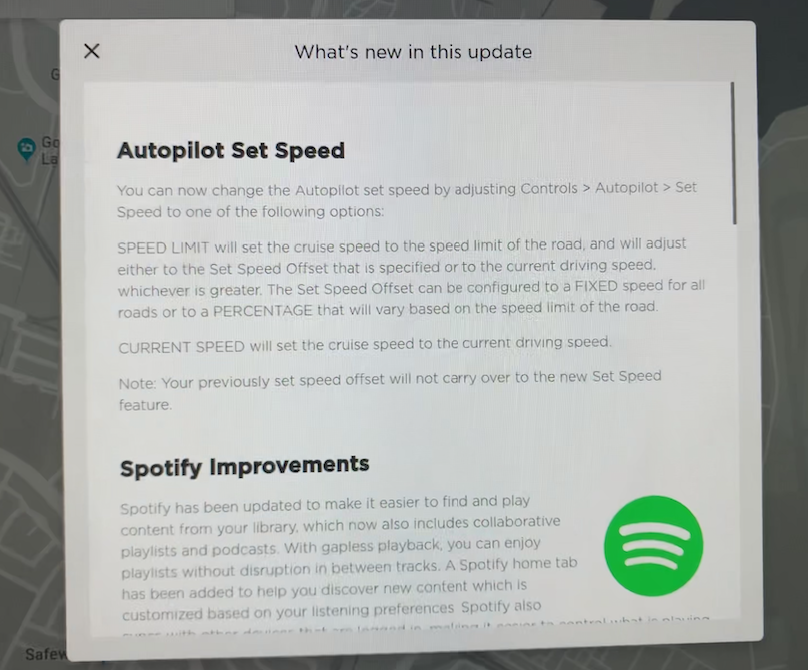Welcome to Tesla Motors Club
Discuss Tesla's Model S, Model 3, Model X, Model Y, Cybertruck, Roadster and More.
Register
Install the app
How to install the app on iOS
You can install our site as a web app on your iOS device by utilizing the Add to Home Screen feature in Safari. Please see this thread for more details on this.
Note: This feature may not be available in some browsers.
-
Want to remove ads? Register an account and login to see fewer ads, and become a Supporting Member to remove almost all ads.
You are using an out of date browser. It may not display this or other websites correctly.
You should upgrade or use an alternative browser.
You should upgrade or use an alternative browser.
Firmware 2020.44.25
- Thread starter GoodManFrank
- Start date
looking at Brandonee's videos, it may be better to get it in 2021 ;-)got the same notification for my Model3 for 44.25, installed but haven't driven out. I don't expect to get FSD Beta until Christmas at least. Just hoping it is 2020 Christmas and not 2021 Christmas
Poncherelly
Member
Maybe it'll fix my specify log out issue that started since the last update. Hopefully.
Jabbahop
Member
BR666T
Member
Maybe it'll fix my specify log out issue that started since the last update. Hopefully.
Hoping it fixes my Spotify logout issue.
Mine hasn't kick me out since the last update.Hoping it fixes my Spotify logout issue.
bobby g
Member
Mine hasn't kick me out since the last update.
I was having the logout issue as well. I got 44.25 last night and now I can’t log into Spotify at all. It says it’s an invalid username and password. I changed my password but I still have the same problem. Anyone experiencing the same thing?
Xambler
Member
Noticed the backup camera shows a little more of the scene...When I pull into the garage I tap the rear view button and pull in until I see some blue tape I have on the floor (high tech version of tennis ball on string). That way I know if I open trunk with garage door closed I won’t clip trunk on door hinges. After updating I noticed that I’m going to have to move my tape forward by 3 inches or so.
Anyone else noticed any changes?
(Mod note: moved to software section)
Anyone else noticed any changes?
(Mod note: moved to software section)
sduck
Mr. Duck
TX_M3P+
Member
Anyone know why some are getting 2020.44.25 while others are getting 2020.48.5? Seems odd that they would split updates up like this.
looks like the majority got 44.25 rather than 48.5 and the install rate for 48.5 has fallen to a trickle.Anyone know why some are getting 2020.44.25 while others are getting 2020.48.5? Seems odd that they would split updates up like this.
I'm guessing that there's a newer release of 48.x about to drop soon
oneonorder
Member
I think my getting logged out was being caused by logging in in other apps. If the kids put the sonos on at home i got logged out in the car. Changed to a family sub and it seems to not happen anymore.I was having the logout issue as well. I got 44.25 last night and now I can’t log into Spotify at all. It says it’s an invalid username and password. I changed my password but I still have the same problem. Anyone experiencing the same thing?
My M3 SR+ went offline after this update and took a few minutes to recover once I tried to revive it.
I saw the update notification as I was going to bed last night so I started the update from my phone. This morning I noticed in TeslaMate that the car was in an offline status which is something I've never seen before. I checked the Tesla app and while it showed the phone key was connected it wouldn't connect to the car for all the other features.
Checking the car I found the doors opened and the mirrors unfolded but the screen was dark. I tried a reboot and it didn't seem to do anything. I checked the charging cable and found that it wasn't locked into the port (which it had been prior to the update). Removing and reinserting the charging cable didn't have an effect.
Just as I was about to submit a service request in the app I heard the charge port lock and saw the screen showed something to the effect of 'Updating to version 2020.44.25'. I'm guessing the reboot worked and that it just took longer than usual to complete.
I've been keeping the car charged to 75% and when it came back to life it was at 73%, having been parked outside in freezing temperatures for about 8 hours since the update was applied. I've had the car since December 2019 and this is the first update that's had any issues. Have others experienced glitches like this when updating?
I saw the update notification as I was going to bed last night so I started the update from my phone. This morning I noticed in TeslaMate that the car was in an offline status which is something I've never seen before. I checked the Tesla app and while it showed the phone key was connected it wouldn't connect to the car for all the other features.
Checking the car I found the doors opened and the mirrors unfolded but the screen was dark. I tried a reboot and it didn't seem to do anything. I checked the charging cable and found that it wasn't locked into the port (which it had been prior to the update). Removing and reinserting the charging cable didn't have an effect.
Just as I was about to submit a service request in the app I heard the charge port lock and saw the screen showed something to the effect of 'Updating to version 2020.44.25'. I'm guessing the reboot worked and that it just took longer than usual to complete.
I've been keeping the car charged to 75% and when it came back to life it was at 73%, having been parked outside in freezing temperatures for about 8 hours since the update was applied. I've had the car since December 2019 and this is the first update that's had any issues. Have others experienced glitches like this when updating?
TX_M3P+
Member
Interesting. My phone was connected to the car but was not detected as a key. I had to tap the phone where you would tap the keycard to get the car to start. I left the car and came back 3 different times and each time I had to tap the phone to get the car to start. Even after rebooting the computer this persisted. The app had an information section that said if you are having issues to enable airplane mode on your phone, then disable it. Only after doing this, did I no longer have to tap the phone. Weird.My update hit last night. When it rebooted I received the below error message:
View attachment 614138
I rebooted it myself and no error message returned.
Hydrocarbon302
Member
We have a loaner LR M3 while our MYP is at the service center. It was locked in chill mode with a 85mph speed limit. We are returning it to the service center today but installed 44.25 just before leaving on the 4 hour trip to El Paso. Somehow, after installing the update, the car is no longer in chill mode or speed limited. Maybe Tesla really wants their loaner back and thought I needed a speed boost? Lol
Similar threads
- Replies
- 3
- Views
- 682
- Replies
- 11
- Views
- 3K
- Replies
- 23
- Views
- 3K
- Replies
- 1
- Views
- 462