No it doesn't. I tried entering my mothers place since I will go there during easter. It had a small charging icon in the map since I've charged there previosly but even though I would have gotten there with 40% left in the battery it still routed me through a SC. Since the SC's are few here in Sweden that made for a 100 km detour. Going the shortest way is about 160 km so adding 100 km when not necessary seems like a bad idea...My recollection of Elon's (scribed in blogs...) commentary was that anywhere you've previously charged is also considered in the route planning.
Welcome to Tesla Motors Club
Discuss Tesla's Model S, Model 3, Model X, Model Y, Cybertruck, Roadster and More.
Register
Install the app
How to install the app on iOS
You can install our site as a web app on your iOS device by utilizing the Add to Home Screen feature in Safari. Please see this thread for more details on this.
Note: This feature may not be available in some browsers.
-
Want to remove ads? Register an account and login to see fewer ads, and become a Supporting Member to remove almost all ads.
You are using an out of date browser. It may not display this or other websites correctly.
You should upgrade or use an alternative browser.
You should upgrade or use an alternative browser.
Firmware 6.2
- Thread starter spentan
- Start date
RobinF
Member
Enjoying 6.2 (2.4.124) so far with one issue -- Slacker stopped working! Anyone else have this happen?
Whether or not it's officially a bug, it would be good to give Tesla feedback on this via the "Bug Report..." voice feature.No it doesn't. I tried entering my mothers place since I will go there during easter. It had a small charging icon in the map since I've charged there previosly but even though I would have gotten there with 40% left in the battery it still routed me through a SC. Since the SC's are few here in Sweden that made for a 100 km detour. Going the shortest way is about 160 km so adding 100 km when not necessary seems like a bad idea...
So, little more driving. According to dash cam accelerometer no change in performance. Did smoke a 'vet at a light earlier... but that's normal. 
Blind spot warning, as implemented, seems pretty useless. I had to be specifically looking for the little arcs to appear for it to be usable... so either I need to train myself to do that in addition to normal habits from 15+ years of driving.... or I'll just not bother with it. Probably the latter. It's just not noticeable enough to be useful IMO. I have not, however, gotten to the "red arc" point, so, not sure if the steering wheel vibration is a better cue or not.
It's just not noticeable enough to be useful IMO. I have not, however, gotten to the "red arc" point, so, not sure if the steering wheel vibration is a better cue or not.
Blind spot warning, as implemented, seems pretty useless. I had to be specifically looking for the little arcs to appear for it to be usable... so either I need to train myself to do that in addition to normal habits from 15+ years of driving.... or I'll just not bother with it. Probably the latter.
belltown99
Member
Thought I'd share what the manual says about how blind spot works... Sorry don't know how to make the photos smaller.
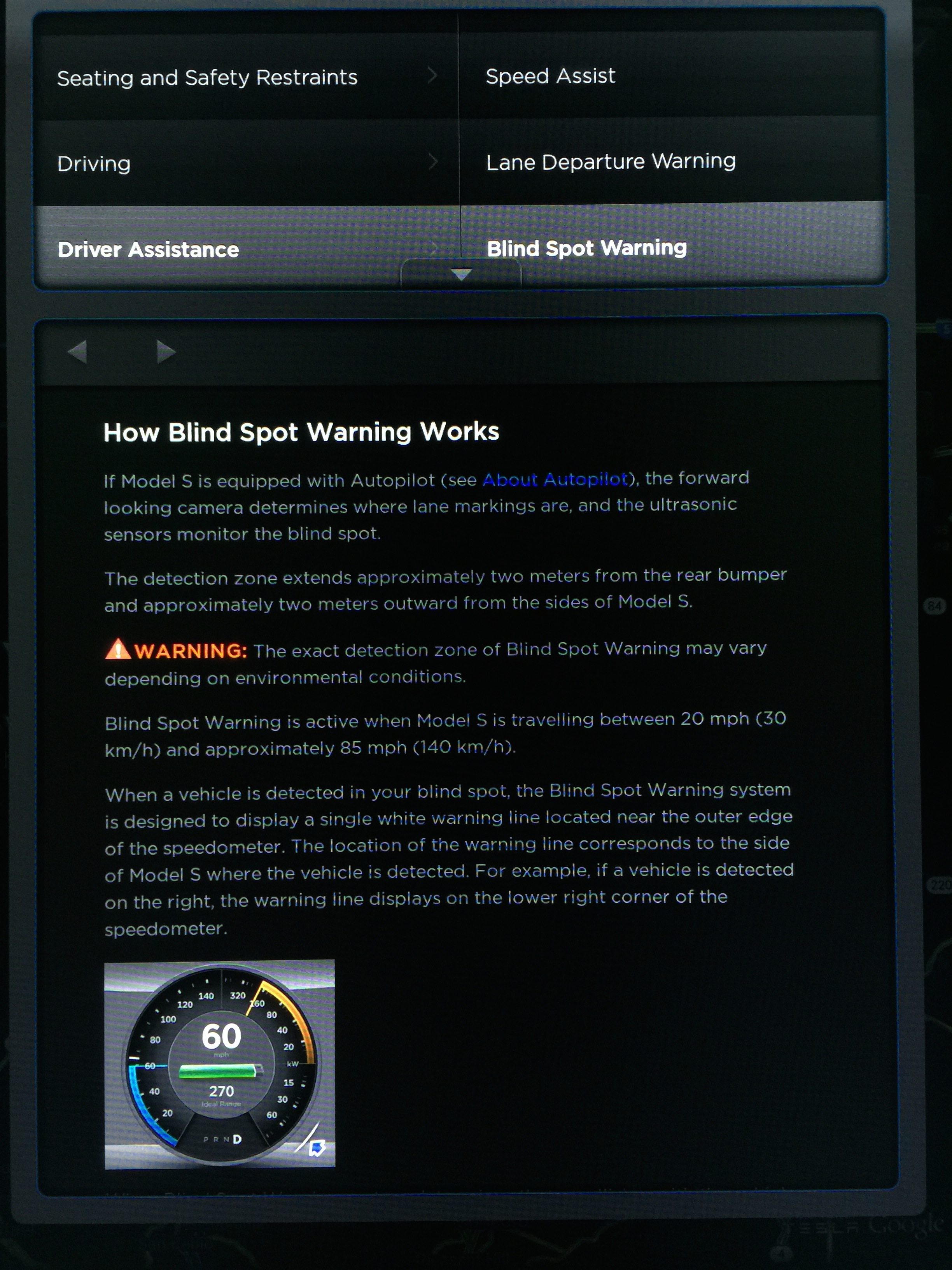
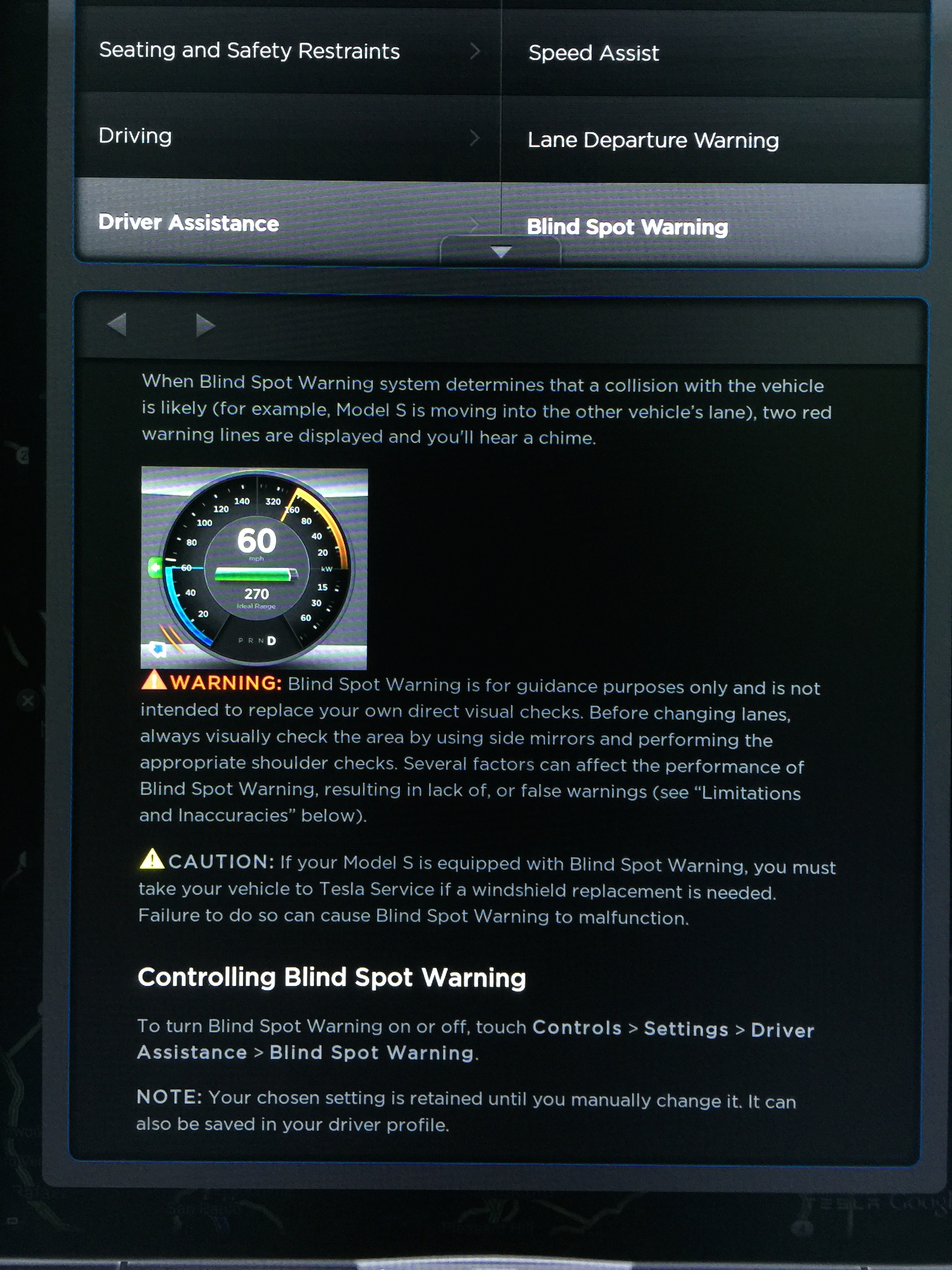
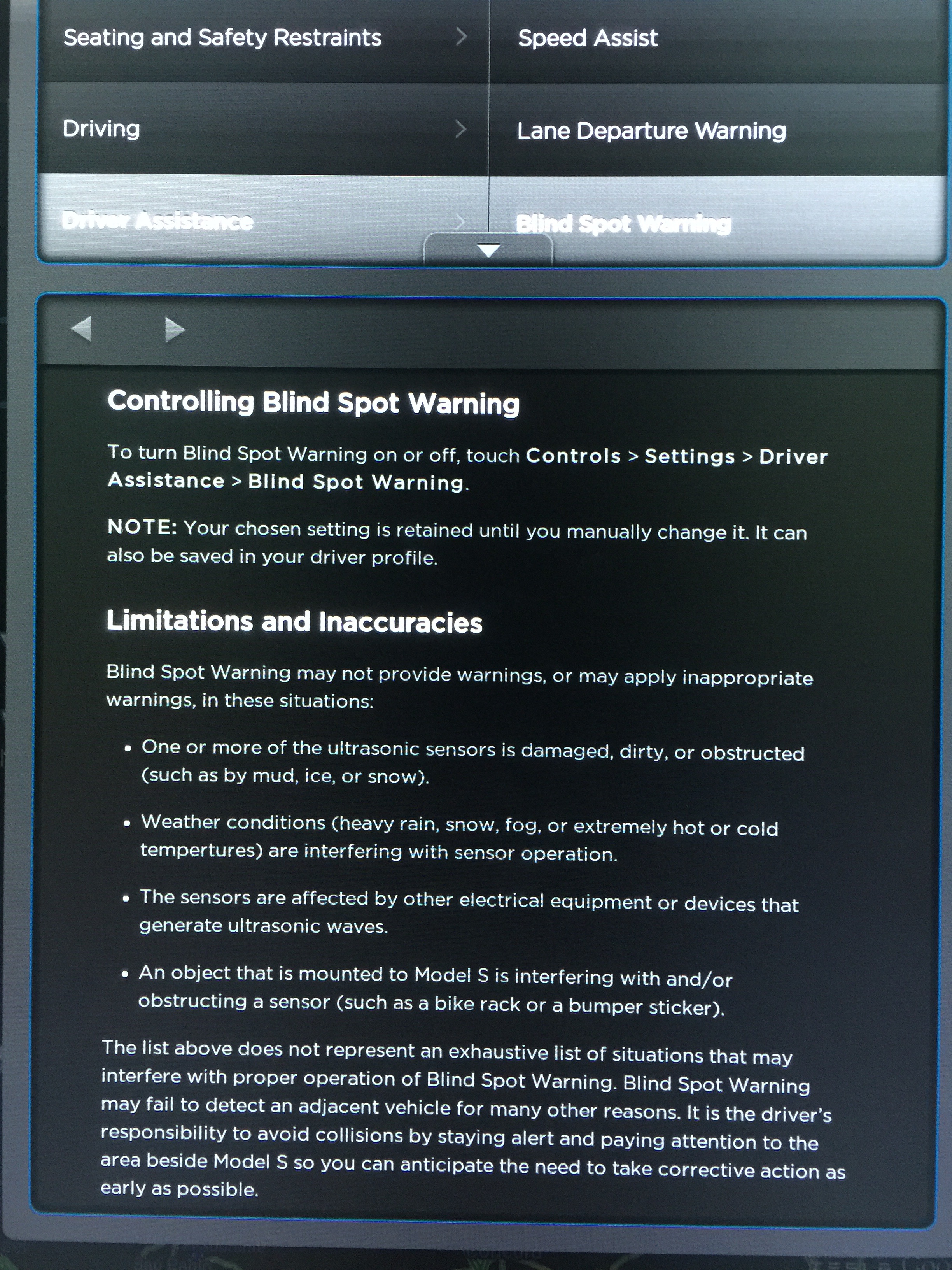
Andyw2100
Well-Known Member
Will it disable TACC and switch to old fashioned CC or will it disable CC entirely?
If it allows old school CC with reduced power profile that might be a plus for those that want to drive in ECO mode with CC effectively.
It sounds like it will disable all cruise control. For starters, since TACC, cars that have TACC have only TACC. The excerpt from the notes I quoted probably mentioned both types of cruise control for cars that don't have TACC, but did explicitly state both were disabled.
As for what I know about it, I was just copying directly from MarcG's post that included a photo of the release notes:
Firmware 6.2 - Page 12
- - - Updated - - -
@Andyw2100 You can remove all chargers after the fact it seems and have a normal route... but doesn't seem to be a way to not do it in the first place.
Thanks for figuring that out, Jason.
Will the Navigation system then completely reroute me, or just slightly alter the route to, say, not leave the highway to go to the superchargers? For example, if I would normally head to NJ, from Ithaca, via Binghamton and Liberty--a pretty direct route, checking quickly this morning, the Nav had me going some way that would take perhaps (I didn't bother to check) at least two or three times as long--up through Syracuse, over to Utica And Albany, and then down to NJ. If I remove the three superchargers--Syracuse, Utica, and Albany (actually I don't know if Syracuse was even in there yet) will the nav system then correctly route me through Binghamton, or is it still going to route me up through Syracuse because that's how it started, but it's going to let me stay on the highways and not go looking for superchargers?
Does that make sense?
This question obviously isn't just for me. It probably applies to a lot of people because if the route won't change drastically, the nav system isn't going to be useful in many situations for many people. If, however, it will radically alter the route once the superchargers are removed, then the nav system will just be a bit of a pain to use, but at least it --CAN-- be used.
And either way, it sounds like we need to start writing Tesla to ask for an option to override the "supercharger only" route, and be able to accept a direct route, along with whatever warnings they want to throw at us in the process.
Thanks!
Last edited:
dirkhh
Middle-aged Member
People have had this on and off when doing upgrades. Have you tried rebooting both screens? That usually helps. Otherwise call Tesla.Enjoying 6.2 (2.4.124) so far with one issue -- Slacker stopped working! Anyone else have this happen?
Blind spot warning, as implemented, seems pretty useless. I had to be specifically looking for the little arcs to appear for it to be usable... so either I need to train myself to do that in addition to normal habits from 15+ years of driving.... or I'll just not bother with it. Probably the latter.It's just not noticeable enough to be useful IMO.
That matches my perception. Nice checkbox for the website, useless as currently implemented.
I asked Tesla about this when I had TACC issues and no, you cannot have "classic cruise control" in Autopilot cars :-(It sounds like it will disable all cruise control. For starters, since TACC, cars that have TACC have only TACC.
PS: Andyw2100 - looks like your inbox is full... PMs to you fail...
Andyw2100
Well-Known Member
PS: Andyw2100 - looks like your inbox is full... PMs to you fail...
Thanks. I fixed that earlier, when your message to me failed. (I got a message about that.) I should have written to tell you to try again, but I got distracted. Apologies!
MarcG
Active Member
Blind spot warning, as implemented, seems pretty useless. I had to be specifically looking for the little arcs to appear for it to be usable... so either I need to train myself to do that in addition to normal habits from 15+ years of driving.... or I'll just not bother with it. Probably the latter.It's just not noticeable enough to be useful IMO. I have not, however, gotten to the "red arc" point, so, not sure if the steering wheel vibration is a better cue or not.
In my relatively short drive to the SC this morning, I set off the two red arcs/warning beep/steering wheel vibration 3 times as I was moving through traffic.
My conclusion is that blind spot warning, as currently implemented, does NOT take relative speed into account. Meaning, if you're passing then merging in front of a car while going at a speed that is relatively (in the true sense of the word) greater than that of the car being passed, there is clearly no danger of collision - yet the system thinks it's "too close for comfort" and complains per the aforementioned warnings.
So it seems that any time another vehicle is within 2 meters of yours and you're changing lanes, the warnings would be set off. Of course, this could be considered as "cutting someone off" if the relative speed between the two vehicles is close to zero, but since it doesn't seem to take into account relative speeds, the warnings aren't ideal when you're truly faster and moving away from the other car.
Bottom line: I will probably be turning off this feature until it becomes aware of relative speed, or at least customizable.
Would you consider any of the times in question "aggressive" maneuvers?In my relatively short drive to the SC this morning, I set off the two red arcs/warning beep/steering wheel vibration 3 times as I was moving through traffic.
My conclusion is that blind spot warning, as currently implemented, does NOT take relative speed into account. Meaning, if you're passing then merging in front of a car while going at a speed that is relatively (in the true sense of the word) greater than that of the car being passed, there is clearly no danger of collision - yet the system thinks it's "too close for comfort" and complains per the aforementioned warnings.
So it seems that any time another vehicle is within 2 meters of yours and you're changing lanes, the warnings would be set off. Of course, this could be considered as "cutting someone off" if the relative speed between the two vehicles is close to zero, but since it doesn't seem to take into account relative speeds, the warnings aren't ideal when you're truly faster and moving away from the other car.
Bottom line: I will probably be turning off this feature until it becomes aware of relative speed, or at least customizable.
Stoneymonster
Active Member
Bottom line: I will probably be turning off this feature until it becomes aware of relative speed, or at least customizable.
Unless the ultrasonic sensors support Doppler, I doubt that will ever happen. Though I suppose they could integrate the distance reading, but the utility of that would depend highly on how fast they can be sampled, and how noisy the distance signal is, etc.
dirkhh
Middle-aged Member
That's exactly my experience. In LA traffic this might be a nightmareMy conclusion is that blind spot warning, as currently implemented, does NOT take relative speed into account. Meaning, if you're passing then merging in front of a car while going at a speed that is relatively (in the true sense of the word) greater than that of the car being passed, there is clearly no danger of collision - yet the system thinks it's "too close for comfort" and complains per the aforementioned warnings.
- - - Updated - - -
At least in my case the maneuver didn't even elicit a reaction from the pick up I merged in front of. Could I have left more space? Sure. Was this aggressive or dangerous? I certainly don't think so.Would you consider any of the times in question "aggressive" maneuvers?
CHG-ON
Still in love after all these miles
My initial comments
SC routing: When I drive to LA, I prefer 101 to 5 every time. If I allow the system to route through SCs, it takes me down the 5. If I delete all the SCs, then it takes me on 101. Both routes have 3 SCs on the way. I can't figure out how to manually pick the SCs going on the 101. And it has my history of going that way. Big fail in my opinion. I can't skip one SC and go to the next and get a time calculation. It's either all or nothing. Another fail. Still no way points, which would solve the above problems. Annoying. This still needs work. But at least I can now tap a location on map and it will give me the option to nav to that point.
Valet mode: Yes, I too can confirm that they cannot disable remote communication. I would really like to set the max speed, rather than being stuck with 70. Also...and this is a BIG one to me: you can disable traction control when in valet. Crazy. Small thing: you cannot put wipers into service mode. Why not? Personally, I don't think valets should have access to the vast majority of settings and displays. Why would they need them? For true valet service, all they should be doing is parking and retrieving the car. I can see how I would use this when taking the car in for, say, new tires or other service. Though I can't think of too many reasons... It would be nice to select what I want available and what I don't. Not too complex; perhaps something like three levels of access.
Blind spot: I was in my lane, not turning or anything and I got the two red lines and tone for impending doom. A complete false alarm.
TACC: Need more time here, but yes, it does seem to be smoother on braking. It brakes less abruptly and a little bit earlier, which is great. Previously, it would wait about a second longer than I would want and then it would brake much harder than I would, which has made me nervous about the guy behind me.
Haven't tried the sound system yet. Re doing my USBs during my futile attempt to sync my two iTunes libraries...Oy.
Emergency braking scares me. Haven't experienced it yet, but I can see somebody plowing right into me if it decides there is an emergency when there is not.
Slacker: no problems for me. works fine and all my faves are still there.
SC routing: When I drive to LA, I prefer 101 to 5 every time. If I allow the system to route through SCs, it takes me down the 5. If I delete all the SCs, then it takes me on 101. Both routes have 3 SCs on the way. I can't figure out how to manually pick the SCs going on the 101. And it has my history of going that way. Big fail in my opinion. I can't skip one SC and go to the next and get a time calculation. It's either all or nothing. Another fail. Still no way points, which would solve the above problems. Annoying. This still needs work. But at least I can now tap a location on map and it will give me the option to nav to that point.
Valet mode: Yes, I too can confirm that they cannot disable remote communication. I would really like to set the max speed, rather than being stuck with 70. Also...and this is a BIG one to me: you can disable traction control when in valet. Crazy. Small thing: you cannot put wipers into service mode. Why not? Personally, I don't think valets should have access to the vast majority of settings and displays. Why would they need them? For true valet service, all they should be doing is parking and retrieving the car. I can see how I would use this when taking the car in for, say, new tires or other service. Though I can't think of too many reasons... It would be nice to select what I want available and what I don't. Not too complex; perhaps something like three levels of access.
Blind spot: I was in my lane, not turning or anything and I got the two red lines and tone for impending doom. A complete false alarm.
TACC: Need more time here, but yes, it does seem to be smoother on braking. It brakes less abruptly and a little bit earlier, which is great. Previously, it would wait about a second longer than I would want and then it would brake much harder than I would, which has made me nervous about the guy behind me.
Haven't tried the sound system yet. Re doing my USBs during my futile attempt to sync my two iTunes libraries...Oy.
Emergency braking scares me. Haven't experienced it yet, but I can see somebody plowing right into me if it decides there is an emergency when there is not.
Slacker: no problems for me. works fine and all my faves are still there.
Last edited:
Not terribly impressed with the Blind Spot Warning feature unfortunately... pretty much what I was most looking forward to in this release.
It was raining here in Seattle, a pretty average rain, nothing too crazy, but if that level of rain or roadway mist can interfere with the system then it's not very useful.
- Several times as I was overtaking cars, I noticed they did not register as I slowly passed them (while others did).
- I got red collision warning while changing into a wide open lane with no nearby vehicles
- On a wide open side street with no other cars or obstacles, both sensors were frequently activating around 40mph (particularly the driver side sensor)
I don't expect to be able to rely 100% on these sensors... a lifetime of checking my blind spot is not a habit that's going to break anyway... but the false alarms are concerning.
Hoping this is something that can improve over time with software tweaks, otherwise I will probably end up turning it off.
It was raining here in Seattle, a pretty average rain, nothing too crazy, but if that level of rain or roadway mist can interfere with the system then it's not very useful.
- Several times as I was overtaking cars, I noticed they did not register as I slowly passed them (while others did).
- I got red collision warning while changing into a wide open lane with no nearby vehicles
- On a wide open side street with no other cars or obstacles, both sensors were frequently activating around 40mph (particularly the driver side sensor)
I don't expect to be able to rely 100% on these sensors... a lifetime of checking my blind spot is not a habit that's going to break anyway... but the false alarms are concerning.
Hoping this is something that can improve over time with software tweaks, otherwise I will probably end up turning it off.
MarcG
Active Member
Would you consider any of the times in question "aggressive" maneuvers?
I wouldn't, but some might... it's all relative to every driver's comfort level, of course. Which is why I wish this feature was customizable, just like the collision warning. Or TACC following distance. Or speed limit warning. You get the gist :biggrin:
Stoneymonster
Active Member
- On a wide open side street with no other cars or obstacles, both sensors were frequently activating around 40mph (particularly the driver side sensor)
Is the warning not gated off the turn signal? Or were you changing lanes when it did this?
dirkhh
Middle-aged Member
It doesn't seem linked to the turn signal. Just like in the other implementations I'm aware of. It shows the warning arcs when you are slowly passing people or they are slowly passing you.Is the warning not gated off the turn signal? Or were you changing lanes when it did this?
Stoneymonster
Active Member
It doesn't seem linked to the turn signal. Just like in the other implementations I'm aware of. It shows the warning arcs when you are slowly passing people or they are slowly passing you.
Huh okay. That explains the subtlety of the indicators. Seems to be like it would be better to only be warning you when you are about to change lanes. The lane-departure warning is gated off the turn signals for example.
mejojo
Active Member
Energy -> Trip seems to be much "tighter". Previously I have been able to easily beat the predicted usage on any route by a significant margin. (I am averaging 302Wh/mi overall)
This morning, on my regular commute (uphill), I averaged abut 2% less Wh/mi than usual, but did not beat the prediction. At first I thought this would be associated with the trip planner, but then I realized that's going the wrong way for safety of completing the trip.
It would be very cool if the prediction was based upon historicals of the current profile having driven the same route many times, rather than some unrelated prediction algorithm. Hoping they've done this....I'd like to compete with myself over time.
This morning, on my regular commute (uphill), I averaged abut 2% less Wh/mi than usual, but did not beat the prediction. At first I thought this would be associated with the trip planner, but then I realized that's going the wrong way for safety of completing the trip.
It would be very cool if the prediction was based upon historicals of the current profile having driven the same route many times, rather than some unrelated prediction algorithm. Hoping they've done this....I'd like to compete with myself over time.
I think it would make sense to always have the decent optical warnings as they are now, and have some more agressive alert like some sound only if you use the turn signal and something is in the way. Could also have the arc flashing in that case which would quickly draw your attention.
Similar threads
- Replies
- 12
- Views
- 491
- Replies
- 16
- Views
- 965
- Replies
- 17
- Views
- 3K
- Replies
- 0
- Views
- 171


