Disagree. The only really meaningful number (average) is shown. The graph is sufficiently indicative of instantaneous with just color and amplitude. If you want to manage instant, use center display. Agree those tics and numbers should return to white.The average is in a larger font but the display now lacks any markings on the X or y axis so the graph is meaningless. I think this is a net negative for the energy app display.
Welcome to Tesla Motors Club
Discuss Tesla's Model S, Model 3, Model X, Model Y, Cybertruck, Roadster and More.
Register
Install the app
How to install the app on iOS
You can install our site as a web app on your iOS device by utilizing the Add to Home Screen feature in Safari. Please see this thread for more details on this.
Note: This feature may not be available in some browsers.
-
Want to remove ads? Register an account and login to see fewer ads, and become a Supporting Member to remove almost all ads.
You are using an out of date browser. It may not display this or other websites correctly.
You should upgrade or use an alternative browser.
You should upgrade or use an alternative browser.
Firmware 7.0 - For Classic Model S
- Thread starter malcolm
- Start date
ACDriveMotor
Member
I just installed 7.0 over the weekend on my classic P85 (no AP). I like it and have no issues so far. It's change but not change that impacts me in a way I care deeply about so far.
Gizmotoy
Active Member
What is this? A search of the thread didn't reveal any other mentions.Nah. Trip meter an improvement. Media player drop down. Larger average wh/mi on energy IC display to name a few.
The media player has more options if viewed in full screen mode. I haven't seen any pictures of it, but that's what I heard.What is this? A search of the thread didn't reveal any other mentions.
Gizmotoy
Active Member
The media player has more options if viewed in full screen mode. I haven't seen any pictures of it, but that's what I heard.
Ah. That's true. I wouldn't have associated the new full-screen mode (which is nice) with "dropdown". I though they added some new menus or options I missed. Darn.
I agree. I have not updated yet on my P85. It looks like not much thought went into it. Just change for the sake of change. Hopefully fixed in the next update.
I finally had a chance to see v7.0 interface in a friends new 70D.. and WOW.. the A/C control area is hideous. I mean, worse than any photos can reflect. I can't see how any respectable UI developer/product manager approved that design. Sure, reduce the skeuomorphism, but to the extent they have it now?
!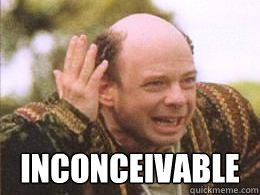
interware.ch
Member
I just spent quite a bit of time reading through this thread.
After I first read about V7 and what it brings for AP-hardware cars (like mine would be if I finally pressed the button) I wondered if I would be better served with getting a preowned "classic" pre-AP Model S.
I absolutely dislike the new digital only speedo. It's something I had in a previous car and never got used to and I would hate to go through that again.
I can't understand why cars that don't have the AP enabled (3k paid for enabling it) still have to use the AP UI.
The way things are with V7 right now, I will just wait. If things improve with the UI (make analog speedo available again on AP-hardware cars) I will eventually push the button and specify my new 70D.
If they don't improve over the next 6 to 7 month I will most likely cancel my order and look around for a classic.
You think I am opinionated? Damn right. My money is buying me the right to be.
After I first read about V7 and what it brings for AP-hardware cars (like mine would be if I finally pressed the button) I wondered if I would be better served with getting a preowned "classic" pre-AP Model S.
I absolutely dislike the new digital only speedo. It's something I had in a previous car and never got used to and I would hate to go through that again.
I can't understand why cars that don't have the AP enabled (3k paid for enabling it) still have to use the AP UI.
The way things are with V7 right now, I will just wait. If things improve with the UI (make analog speedo available again on AP-hardware cars) I will eventually push the button and specify my new 70D.
If they don't improve over the next 6 to 7 month I will most likely cancel my order and look around for a classic.
You think I am opinionated? Damn right. My money is buying me the right to be.
You think I am opinionated? Damn right. My money is buying me the right to be.
Not really, no-one is forcing you to buy a Tesla. You get to choose what is most important to you and here you have decided that the "packaging" is more important than the "product". Totally your call.
In the 6 months while you are without a Tesla, I will drive around 15,000 gas-free miles, enjoying the crazy silent, instant power and the sheer versatility of the "product". That is totally my call
SW2Fiddler
We Are Cognitive Dissidents
Yes, I didn't mention how much this improvement has helped, what with my picky and cra$y-a$$ browsing style. Easy to expand to re-browse, then quickly get back to what I had on the lower half (usually Waze Tesla web page).Full screen mode gives you both the browse and the player on the same screen. Or you get a full screen browse mode.
mknox
Well-Known Member
The V7 image you posted does not correspond to the image I see on my instrument cluster. In V6.2, the numbers, 20, 40, 60, etc. were bright white, as shown in your picture. In V7, these numbers are much lighter than shown in your picture. On my instrument cluster, they are a light gray that almost blends in with the surrounding gray. This makes it almost impossible for me to see.
I was thinking the same thing when I saw the post with the images. I find it very hard to see the numbers in the daytime. With sun glasses? Forget it.
I keep the screen brightness control on the right-hand thumbwheel and adjust it regularly as light conditions change. In version six I would generally keep the brightness between 70 to 80%, but now under version seven it's always at 100% and sometimes I wish I could go beyond that.
I would do that except that the HVAC Fan in Auto is constantly out of whack. Usually way too slow for the conditions. So I've had to reserve that scroll wheel for Fan Speed.
The lock/unlock button is just about the only useful feature 7.0 introduced WRT classics.
I don't get that. If I just tap the Park Button on the stalk, it does the same thing. If it's for a passenger's use, why put it way over on the driver's side of the display?
Nah. Trip meter an improvement.
I dunno. Trip A and Trip B are gone, and the timer doesn't even have any way to start, pause or re-set it (other than shutting the car off) like every other car's trip meter I'm familiar with.
Full screen mode gives you both the browse and the player on the same screen. Or you get a full screen browse mode.
Yes, that is an improvement, new UI design notwithstanding.
Trip a and b on trip screen, not gone. You can reset current trip on trip screen as well. RTM
mknox
Well-Known Member
Trip a and b on trip screen, not gone. You can reset current trip on trip screen as well. RTM
I liked it on the main screen, not buried in the 17" Controls screens. As far as I can tell, I can only reset Trip A and Trip B. They added something that shows the time in minutes and distance from when you started your current trip. I've had something like that on past cars, but you could pause, resume and re-set the timer at any time. If you can do this, I'd be interested to know how. As far as I can tell, it only resets when you stop the car.
I've had 4 retina detachments and can tell you that for me, V7 is worse. The contrast difference between the foreground and background makes reading items almost impossible for me. V6.2 was fine. Now I have to remove my glasses (regular glasses, not sunglasses) and lean forward close to the instrument cluster to determine what is on the instrument cluster. For me, V7 creates a less safe driving situation.
My eyesight is fine (just had my checkup two days ago) and I too have problems. My first drive with v7 had me heading in to the morning sun and when I looked down at the dash, I could barely see it. It was in "Day" mode, so I tried cranking the brightness up which helped a bit, but then the 17" was too bright and became a distraction. I wish I could just have my pre-7 dash back. I can live with the new 17" if I have to.
Please write to Tesla and share this with them. We can argue about placement of clocks, dates, range, odo, gears all day long. We can even talk about how placement of those may impact safety. But when somebody, anybody, has a real problem seeing the basic "instrument cluster", we have a problem. We have heard this complaint from multiple people now.
Absolutely. Email [email protected] and join the chorus of those who believe that usability is more important than aesthetics.
HankLloydRight
No Roads
Absolutely. Email [email protected] and join the chorus of those who believe that usability is more important than aesthetics.
"Ownership" is no longer monitored
The lock/unlock button is just about the only useful feature 7.0 introduced WRT classics.
Yes, I can tap the Park Button to unlock, but does it lock the car when the door handles are presented? Am I correct to assume that the lock/unlock button actually locks/retracts the handles? I know that if I put it into D and actually drive a few feet, the door locks, or if I go into Controls it locks, but is there a rapid way of locking the car on the old UI?I don't get that. If I just tap the Park Button on the stalk, it does the same thing. If it's for a passenger's use, why put it way over on the driver's side of the display?
But to use it you have to dig through the menus. Not a problem when stopped. Less safe when driving. There was no need to remove it from the dash. No other car has the trip metres buried like that.Trip a and b on trip screen, not gone. You can reset current trip on trip screen as well. RTM
- - - Updated - - -
Yes, I can tap the Park Button to unlock, but does it lock the car when the door handles are presented? Am I correct to assume that the lock/unlock button actually locks/retracts the handles? I know that if I put it into D and actually drive a few feet, the door locks, or if I go into Controls it locks, but is there a rapid way of locking the car on the old UI?
Pretty rapid. Controls-->Lock.
Mknox said a and b trip meters gone, and no way to reset trip meter. I corrected, because both incorrect. I did not opine on value of where they are- just corrected an incorrect statement.
I disagree:Pretty rapid. Controls-->Lock.
- Controls
- Move finger to Lock
- Click Lock
- Move finger back to Controls
- Click controls
Not a horrible solution as is, but one thing I definitely feel is better in v7. Not worth the upgrade in of itself.
mknox
Well-Known Member
Mknox said a and b trip meters gone, and no way to reset trip meter. I corrected, because both incorrect. I did not opine on value of where they are- just corrected an incorrect statement.
Yeah, I was speaking specifically to the center dash display.
Similar threads
- Replies
- 1
- Views
- 735
- Replies
- 32
- Views
- 2K
- Replies
- 42
- Views
- 4K
- Replies
- 8
- Views
- 1K
- Replies
- 13
- Views
- 1K


