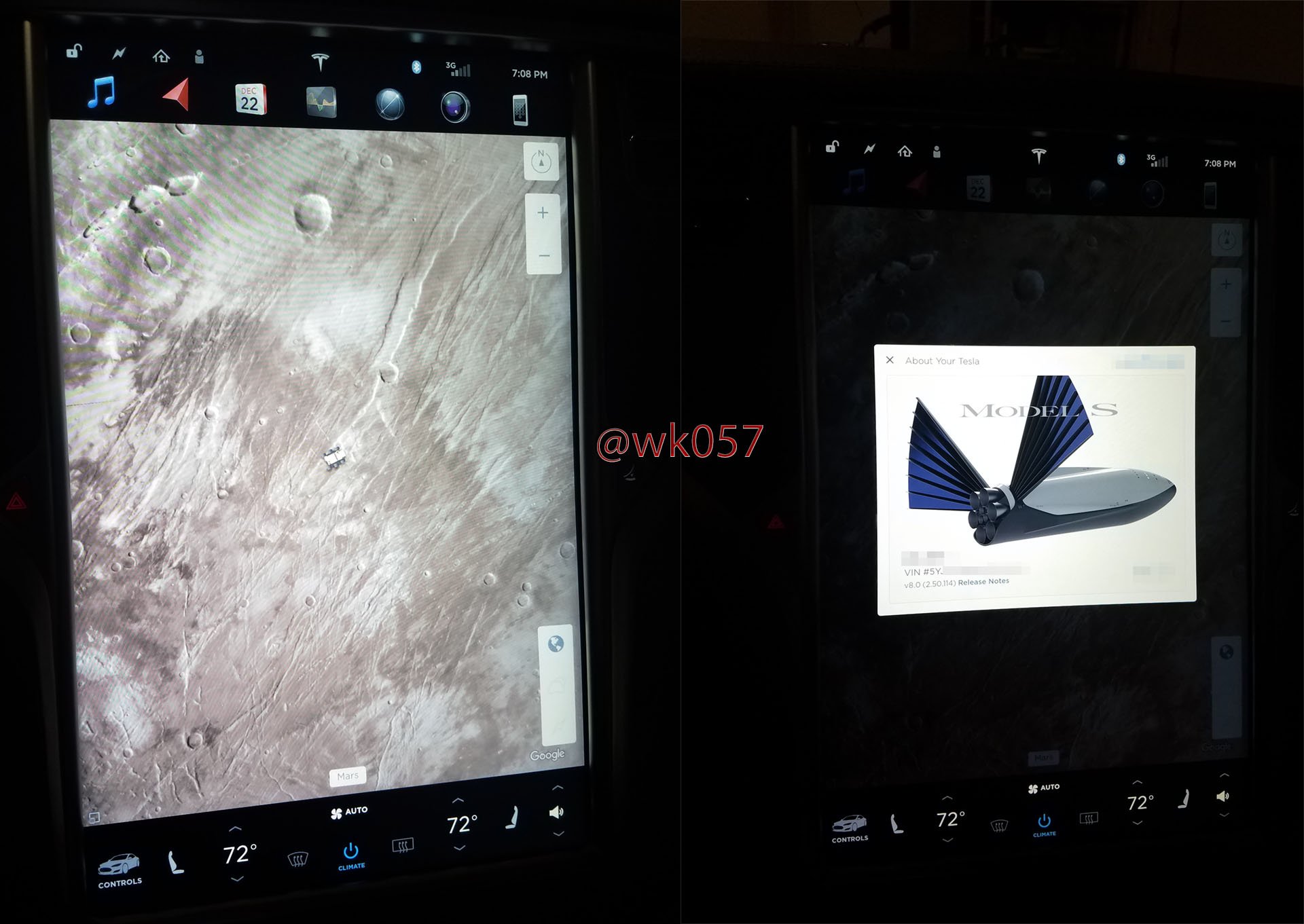Maybe it's just me, but these updates don't get me as excited as the rest of you. Now when we get the ability to mirror our phones or at the very least have Waze integrated into our nav system, then I'll do cartwheels!
So I know we don't have Waze but we do have google maps. It doesn't alert for cams and cops but we have pretty up to date traffic info.