Welcome to Tesla Motors Club
Discuss Tesla's Model S, Model 3, Model X, Model Y, Cybertruck, Roadster and More.
Register
Install the app
How to install the app on iOS
You can install our site as a web app on your iOS device by utilizing the Add to Home Screen feature in Safari. Please see this thread for more details on this.
Note: This feature may not be available in some browsers.
-
Want to remove ads? Register an account and login to see fewer ads, and become a Supporting Member to remove almost all ads.
You are using an out of date browser. It may not display this or other websites correctly.
You should upgrade or use an alternative browser.
You should upgrade or use an alternative browser.
How do I bring this screen back? [software update changed interface]
- Thread starter Yaely
- Start date
Where they have been moved to?There is no bringing it back. You got an update that moved the location of those icons.
I don’t have there either.They are on the bottom of the screen, right below the position they were in for your screenshot.
Attachments
stopcrazypp
Well-Known Member
I didn't update to the new UI yet (still on old version), but from reviews it looks like there is a call button in the submenu if you press the up arrow icon. However that may not necessarily bring the voice command.I don’t have there either.
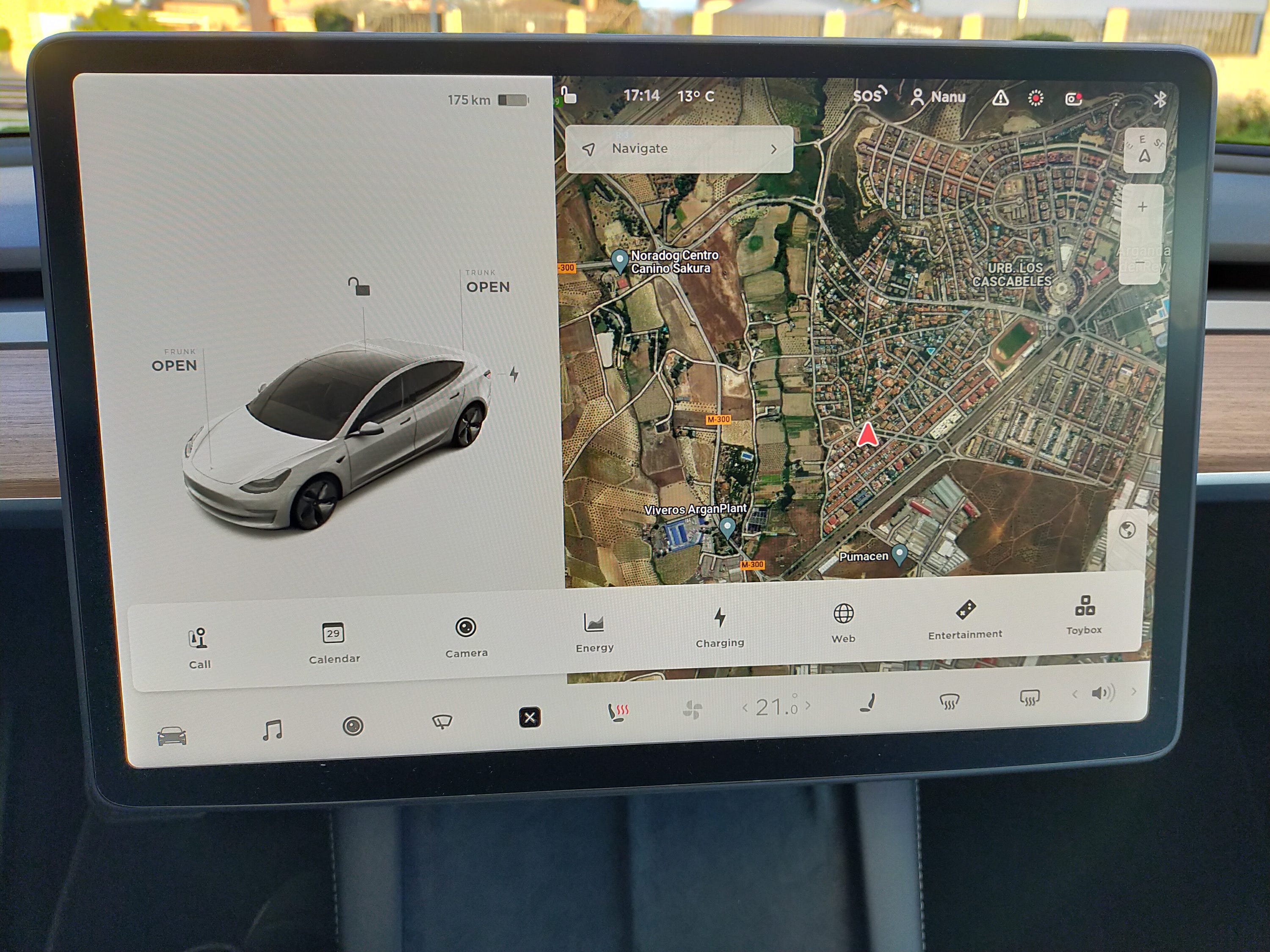
Analyzing the new tesla UI
Sorry, I didn't understand that it was only the voice command that you were missing. The rest of your icons are there. I was wondering how you could not see them. I rarely use voice, maybe to reply to a text. The "call" button will just bring up phone (and maybe text).
Why is Tesla absent from the wakeup word? Why do we need to push buttons? Where's the Hey Tesla, OK Tesla. Or better yet, say Hey to any car name you have given it. Even Ford is using wake up command words with their MME.
Why is Tesla absent from the wakeup word? Why do we need to push buttons? Where's the Hey Tesla, OK Tesla. Or better yet, say Hey to any car name you have given it. Even Ford is using wake up command words with their MME.
If they ever enable that, they better also make it so that it is able to be disabled. I, for one, do not like (in the slightest) electronic devices listening to me unless I tell them to. I dont use an amazon alexa, or "hey siri" or "hey google" etc. For them to respond to that means they have to always be listening for me to say that, and I absolutely do NOT want that.
I am not "tinfoil hat" guy, but am in IT, and dont want devices listening to me unless i tell them "listen to me NOW", so for me, pushing a button etc works great.
I am all for choice, though, so this should be a choice (hey Tesla) but it should also default to off, if they ever enable it... which I feel like at some point they likely will.
Yes, perfect. I feel that Tesla does offer many of their features about choices. I like the choice of not having to leave the left if so chosen. Look at the sliders for green light, visualization ect. So, like you, I do hope if they do, it will be an option. Even Joe mode is an option.I am all for choice, though, so this should be a choice (hey Tesla) but it should also default to off, if they ever enable it... which I feel like at some point they likely will.
JCtx
Member
If you're talking about the 'microphone' (voice command) soft button on the screen, it was REMOVED altogether, at least on my car too. The only way to get voice commands now (which I very rarely use) is by pressing the right steering wheel button, so it's not a big deal... you just must know about it  .
.
The charging screen is accessible from touching the battery icon (circled top).
The cameras are accessible from the camera icon (circled bottom).
Voice command is accessed by pressing the right thumb scroll wheel.
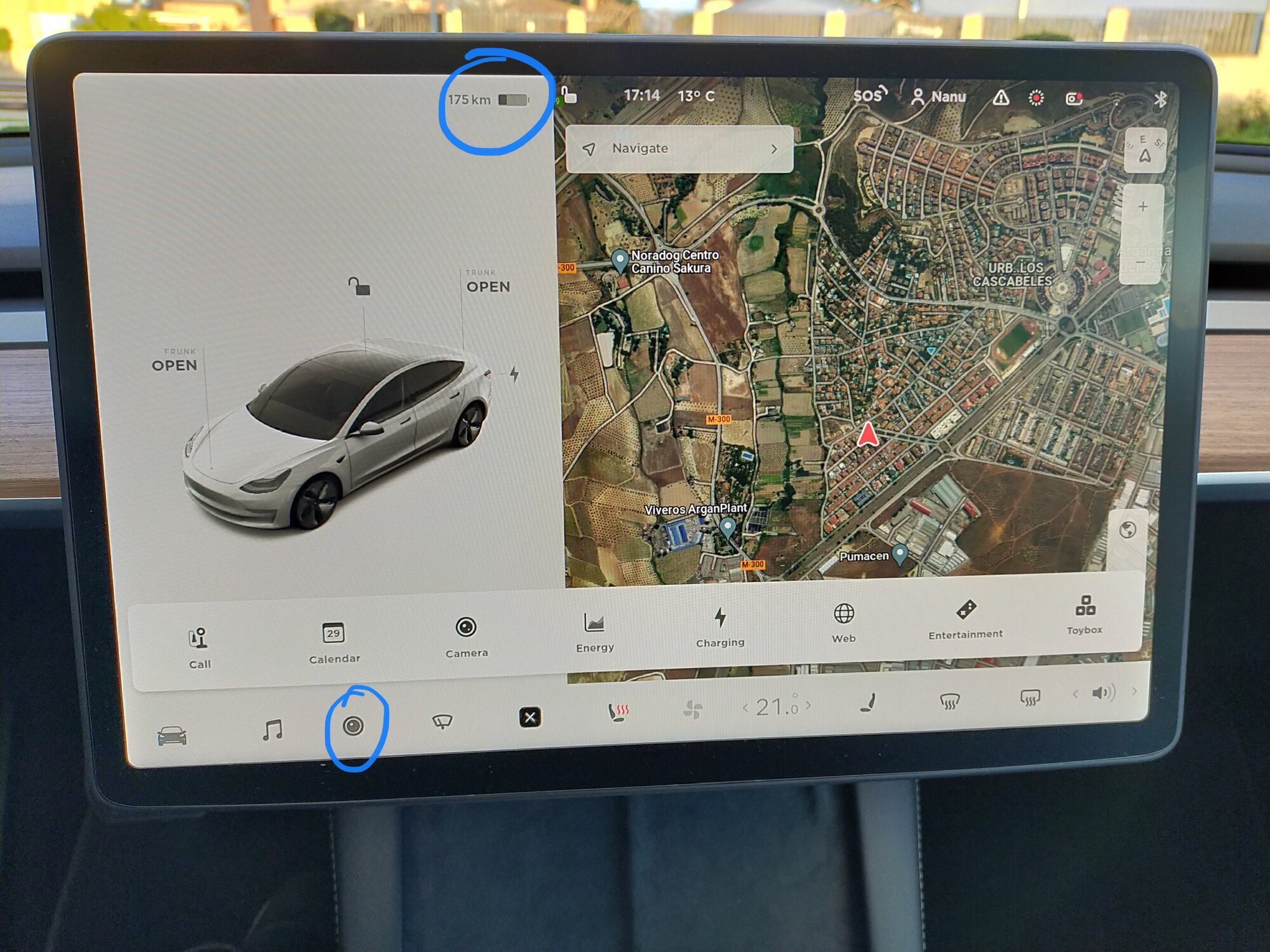
The cameras are accessible from the camera icon (circled bottom).
Voice command is accessed by pressing the right thumb scroll wheel.
Last edited:
If they ever enable that, they better also make it so that it is able to be disabled. I, for one, do not like (in the slightest) electronic devices listening to me unless I tell them to. I dont use an amazon alexa, or "hey siri" or "hey google" etc. For them to respond to that means they have to always be listening for me to say that, and I absolutely do NOT want that.
I am not "tinfoil hat" guy, but am in IT, and dont want devices listening to me unless i tell them "listen to me NOW", so for me, pushing a button etc works great.
I am all for choice, though, so this should be a choice (hey Tesla) but it should also default to off, if they ever enable it... which I feel like at some point they likely will.
I see no point in having a wake-up word when there is an easily accessible button on the steering wheel. Wake words suffer from false positives and meddling passengers.
I see no point in having a wake-up word when there is an easily accessible button on the steering wheel. Wake words suffer from false positives and meddling passengers.
Simply because some people want it, and it is likely very easy for them to do. Tesla's target market is used to, and likes that sort of thing... which is why you find it available on both iOS and Android (the two largest cellphone operating systems), as well as an entire home IoT ecosystem that is built from the ground up on "wake words" (Alexa, blah blah).
its not for ME, but it certainly is for a LOT of people, and falls directly in the wheelhouse of people who like technology. Thats why I feel at some point Tesla will do it, but hopefully its off by default (has to be ENABLED by the user, not DISABLED by the user).
Beyond the novelty, I see no practical purpose. Wake words on home devices make sense so you can activate them from anywhere. But in a car, your hands are on the wheel... that is until we hit higher levels of autonomy. Just my $0.02.
Thanks so much for taking the time to put this screen shotThe charging screen is accessible from touching the battery icon (circled top).
The cameras are accessible from the camera icon (circled bottom).
Voice command is access by pressing the right thumb scroll wheel.
View attachment 648832
Thanks to @stopcrazypp for posting the original pic and saving me a trip out to the car.Thanks so much for taking the time to put this screen shot
RTPEV
Active Member
Beyond the novelty, I see no practical purpose. Wake words on home devices make sense so you can activate them from anywhere. But in a car, your hands are on the wheel... that is until we hit higher levels of autonomy. Just my $0.02.
Unless you are the passenger. I think my wife would appreciate the wake word when she is riding with me. Not that there is a lot she can't do by swiping on the screen, but navigation and searching for possible destinations is easier to call out vocally. I know that I could either hit the button for her, or even say the command myself, but as an example, she may be looking up a destination or address in an e-mail on her phone, and it would be very easy for her to just say "Hey Tesla, drive to XXX" while I stay focused on driving.
This is why I liked the on screen button. As the passenger most of the time, I Liked to hit it and say stuff. They should bring it back and put it closer to the passenger side, like they did with volume Button.Unless you are the passenger. I think my wife would appreciate the wake word when she is riding with me. Not that there is a lot she can't do by swiping on the screen, but navigation and searching for possible destinations is easier to call out vocally. I know that I could either hit the button for her, or even say the command myself, but as an example, she may be looking up a destination or address in an e-mail on her phone, and it would be very easy for her to just say "Hey Tesla, drive to XXX" while I stay focused on driving.
Similar threads
- Replies
- 4
- Views
- 659
- Replies
- 80
- Views
- 8K
- Replies
- 39
- Views
- 4K




