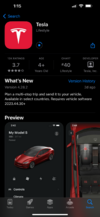which SW do I reset? I see 3 options to select when at the service menu.
Reset DAS, do I need a CANBUS or reader plugged in? I tried initiating this but it failed.. ECU is intermittent showing INIT or CRITICAL.
Reset DAS, do I need a CANBUS or reader plugged in? I tried initiating this but it failed.. ECU is intermittent showing INIT or CRITICAL.