First drive today using FSD since getting the Holiday Update 2023.44.30.6. Unfortunately a few minutes into using FSD I got the red steering wheel, screaming alarm, and the error message "Cabin Camera Unavailable." Now I can no longer use FSD. I have done a restart by holding down the scroll wheels on the yoke and also let it sit and walked away for a couple of hours so I assume it powered down. AutoSteer works fine. Also the cabin camera works from the phone app. According to the text on the Autopilot settings page, I do not have any FSD strikes. Any ideas how to reset FSD? Anyone have a magical combo of button presses and special dance moves that needs to be performed?
Welcome to Tesla Motors Club
Discuss Tesla's Model S, Model 3, Model X, Model Y, Cybertruck, Roadster and More.
Register
Install the app
How to install the app on iOS
You can install our site as a web app on your iOS device by utilizing the Add to Home Screen feature in Safari. Please see this thread for more details on this.
Note: This feature may not be available in some browsers.
-
Want to remove ads? Register an account and login to see fewer ads, and become a Supporting Member to remove almost all ads.
You are using an out of date browser. It may not display this or other websites correctly.
You should upgrade or use an alternative browser.
You should upgrade or use an alternative browser.
"Cabin Camera Unavailable" Kills FSD. AP Okay.
- Thread starter Ed243
- Start date
Does this only happen in the dark?
I am having a similar issue in the Model Y. Cabin camera night vision IR emitters have stopped working. I don’t know whether it’s a hardware failure or a software bug, but I only noticed it recently after getting the Holiday Update .30.5.1 and while trying to use the FSD in the dark. It is possible that the failure happened earlier and I only noticed it now.
In my case, I can’t see the cabin via the app in the dark only in bright light.
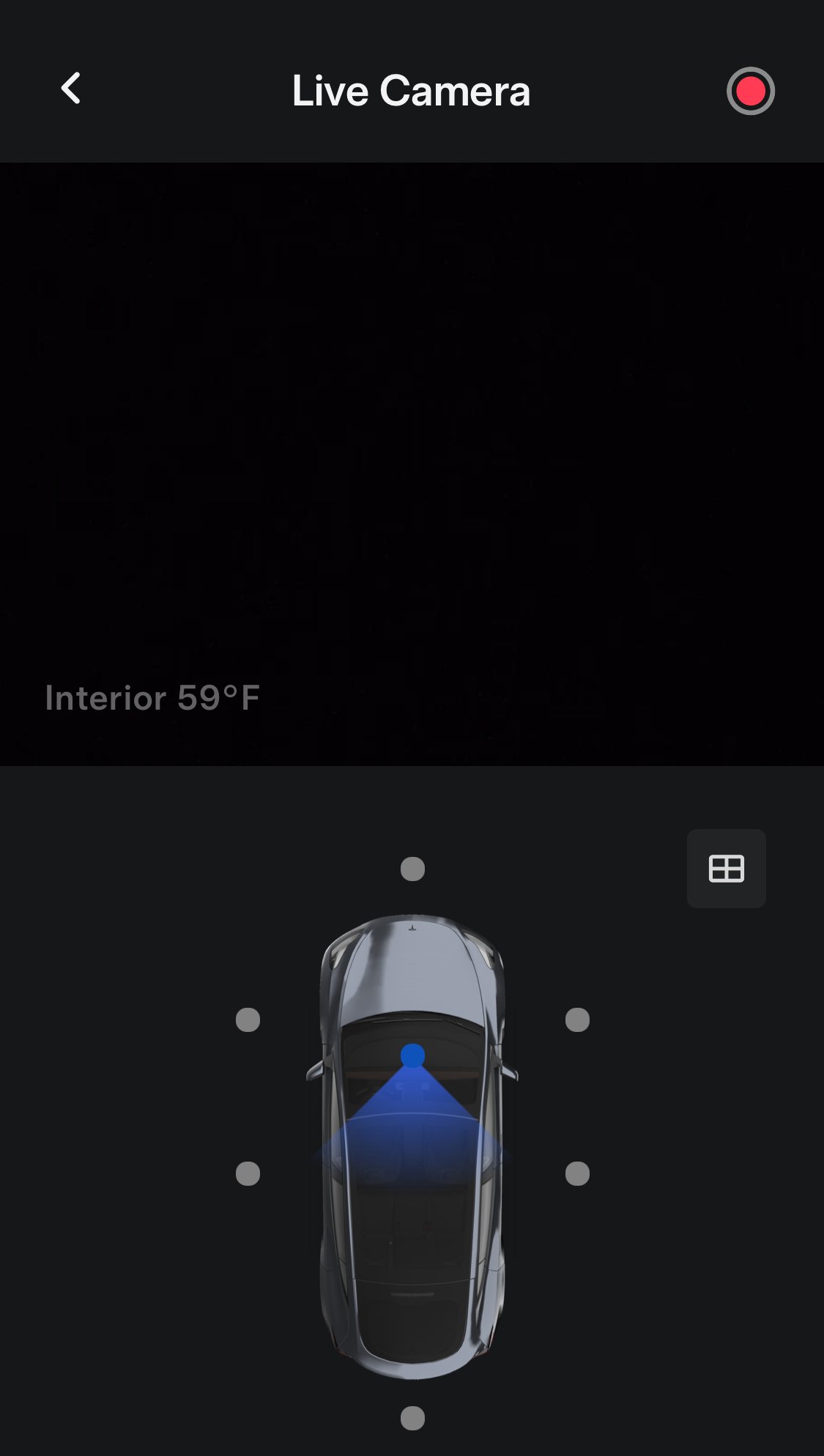
I am having a similar issue in the Model Y. Cabin camera night vision IR emitters have stopped working. I don’t know whether it’s a hardware failure or a software bug, but I only noticed it recently after getting the Holiday Update .30.5.1 and while trying to use the FSD in the dark. It is possible that the failure happened earlier and I only noticed it now.
In my case, I can’t see the cabin via the app in the dark only in bright light.
In case someone is having the same issue as I, with FSD unavailable at night due to the cabin camera IR emitters not working, here is a temporary workaround that worked very well for me and allowed me to drive on FSD at night:
In Display Settings switch Appearance from "Auto" to "Light" and set display brightness close to maximum.
Alternatively, you can leave the Dome lights on while you drive.
In Display Settings switch Appearance from "Auto" to "Light" and set display brightness close to maximum.
Alternatively, you can leave the Dome lights on while you drive.
I'm having this problem as well. I've had the "cabin camera unavailable" error on and off for a while but it only started disabling FSD after the December update. Very annoying. I happens both at night and in daylight.
drgreenberg
Member
Same problem with my 2018 Model 3. A temporary solution is to enter service mode, go to the Cameras tab of the driver assistance section, and reset the DAS. This reboots the ECU and camera and gets it working again until it randomly flakes out again later. The car entering sleep will sometimes fix this because this power down reboots the same system.First drive today using FSD since getting the Holiday Update 2023.44.30.6. Unfortunately a few minutes into using FSD I got the red steering wheel, screaming alarm, and the error message "Cabin Camera Unavailable." Now I can no longer use FSD. I have done a restart by holding down the scroll wheels on the yoke and also let it sit and walked away for a couple of hours so I assume it powered down. AutoSteer works fine. Also the cabin camera works from the phone app. According to the text on the Autopilot settings page, I do not have any FSD strikes. Any ideas how to reset FSD? Anyone have a magical combo of button presses and special dance moves that needs to be performed?
It was full sun. iPhone camera video in the dark shows IR emitters are working.Does this only happen in the dark?
I am having a similar issue in the Model Y. Cabin camera night vision IR emitters have stopped working. I don’t know whether it’s a hardware failure or a software bug, but I only noticed it recently after getting the Holiday Update .30.5.1 and while trying to use the FSD in the dark. It is possible that the failure happened earlier and I only noticed it now.
In my case, I can’t see the cabin via the app in the dark only in bright light.
View attachment 1003678
Same here. I had the occasional error as well.I'm having this problem as well. I've had the "cabin camera unavailable" error on and off for a while but it only started disabling FSD after the December update. Very annoying. I happens both at night and in daylight.
Sleep and soft reboot didn't help in my case. Possibly accessing the camera from my iPhone or when I accessed it from the screen somehow fixed it. In both cases the camera worked without issue.Same problem with my 2018 Model 3. A temporary solution is to enter service mode, go to the Cameras tab of the driver assistance section, and reset the DAS. This reboots the ECU and camera and gets it working again until it randomly flakes out again later. The car entering sleep will sometimes fix this because this power down reboots the same system.
I decided to put in a service request for this today. A few minutes after scheduling a mobile servicing I received this message. So sounds like we will be getting an over the air fix for this. Hopefully soon.
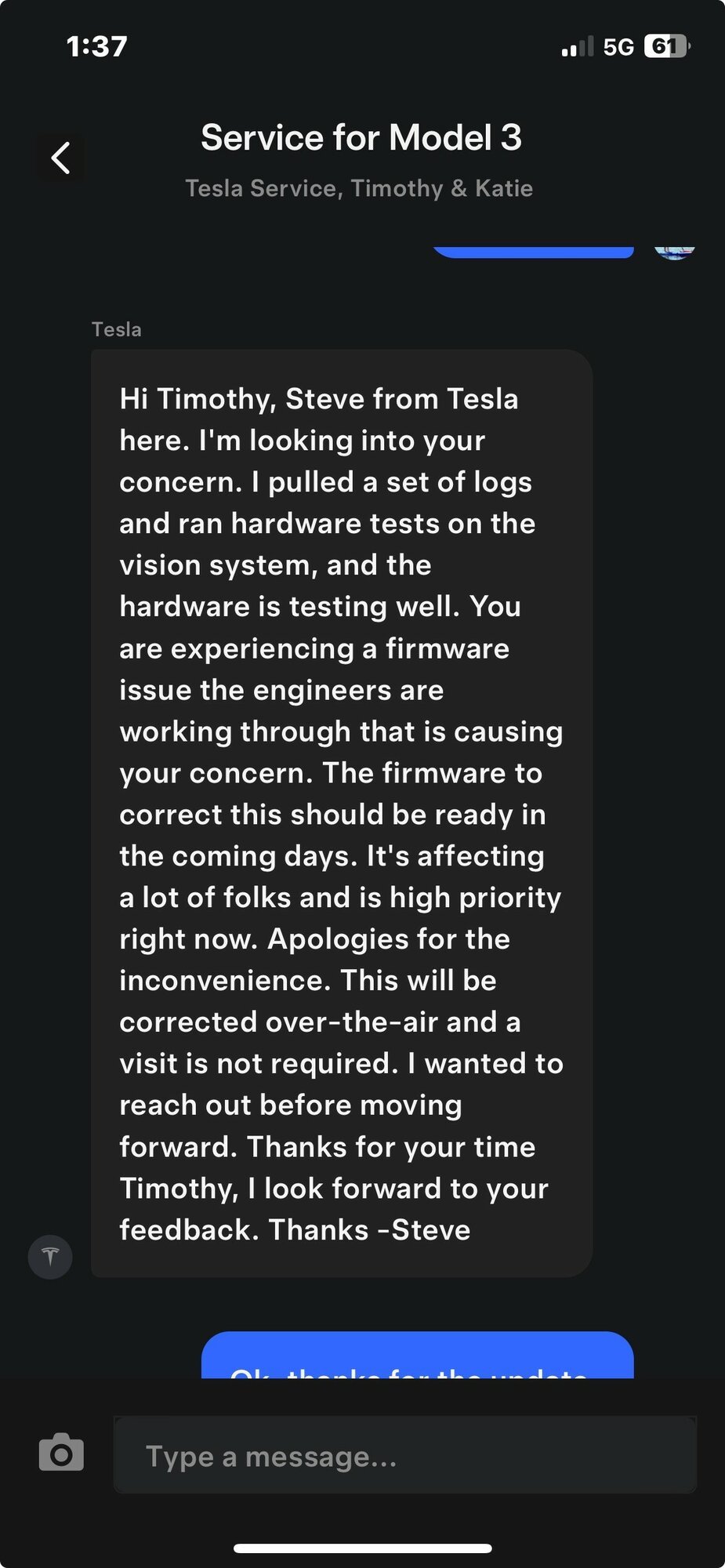
2023.44.30.7 is expanding its rollout now. Just installed on one of my cars.I decided to put in a service request for this today. A few minutes after scheduling a mobile servicing I received this message. So sounds like we will be getting an over the air fix for this. Hopefully soon.View attachment 1005476
I've had the occasional cabin camera error in the past as well. Now after the update, the error pops up a couple of miles into a drive and kills FSD. Today I found that the cabin camera preview shows a black image. After sleeping, the cabin camera works both at night and in the day and FSD works again for couple of miles and then the camera errors out again. I've read some posts about the cabin camera being very hot to the touch. My camera is only warm. I've got a service appointment in a couple of weeks. Hopefully it's just bad camera hardware.I'm having this problem as well. I've had the "cabin camera unavailable" error on and off for a while but it only started disabling FSD after the December update. Very annoying. I happens both at night and in daylight.
greenway
New Member
Same with me in a 2018 Model 3.Same here. I had the occasional error as well.
Gabbleratchet7
Member
Same with me. I have had cabin camera error messages for years in my 2019 M3, but it has only been since early December that my FSD has been “temporarily unavailable.”Same with me in a 2018 Model 3.
Went into service mode to look at the logs and here is what I found.
08 Jan - 12:24:23
SERVICE MODE
APP_sw190_tempMonitorFailure = TEMPERATURE_MONITOR_NO_FAILURE
| •APP_W190_selfieCameraStreamExit v | |
| Set Time | 08 Jan - 12:24:23 |
| Audience | [service-fix, factory] |
| Description | The cabin camera (selfie cam) stream to the Autopilot electronic control unit (ECU) exits or is interrupted. |
| Set Condition | The cabin camera stream exits or is interrupted. |
| Clear Condition | The cabin camera stream returns. |
| Potential Impact | Autopilot functionality may be limited or unavailable. |
| Alert Payload | APP_alertSource = TURBOA |
| APP_sw190_bufferError = false | |
| APP_sW190_currentTemperature = 0 | |
| APP_ sw190. deserCrcError = false | |
| APP_sw190_deserLineLengthError = true | |
| APP_sw190_deserLockError = true | |
| APP _sw190_deserParityError = false | |
| APP_sW190_exitStatus = STREAM_EXIT_NOMINAL | |
| APP_sw190_firstFrameGrabFailure = false | |
| APP_sw190_frameGrabFailure = false | |
| APP_sw190_gainControlFailure = false | |
| APP _sw190_imagerHeartbeat = IMAGER_HEARTBEAT_SNA | |
| APP_sw190_maxTemperature = 0 | |
| APP_sw190_minTemperature = 0 | |
| APP_sw190_numCaptureRecoveries = 0 | |
| APP_sw190_serializerCrcErrCount = SNA | |
08 Jan - 12:24:23
SERVICE MODE
APP_sw190_tempMonitorFailure = TEMPERATURE_MONITOR_NO_FAILURE
| APP_W330_cabinCameraFault v | |
| Set Time | 08 Jan - 12:24:28 |
| Cleared Time | 08 Jan - 12:25:09 |
| User Text | Cabin camera unavailable Schedule service if this issue persists |
| Audience | [customer, service-fix, factoryl |
| Description | make unavailable some Autopilot features. |
| Set Condition | |
| Clear Condition | Clears automatically 45 seconds from start of drive. |
| Potential Impact | unavailable, or may not function as expected. |
| Alert Payload | APP_alertSource = TURBOA APP_sw330_initFailure = false APP _sw330_ledFault = false APP_sw330_streamExit = true |
This is precisely what mine is doing.I've had the occasional cabin camera error in the past as well. Now after the update, the error pops up a couple of miles into a drive and kills FSD. Today I found that the cabin camera preview shows a black image. After sleeping, the cabin camera works both at night and in the day and FSD works again for couple of miles and then the camera errors out again. I've read some posts about the cabin camera being very hot to the touch. My camera is only warm. I've got a service appointment in a couple of weeks. Hopefully it's just bad camera hardware.
I've got a mobile service appointment on 1/18. Hopefully replacing the camera fixes the problem.This is precisely what mine is doing.
2023.44.30.7 didn't fix it for me. Just downloaded 2023.44.30.8 today. It sure would be nice if it solves the problem.2023.44.30.7 is expanding its rollout now. Just installed on one of my cars.
Similar threads
- Replies
- 5
- Views
- 3K
- Replies
- 7
- Views
- 2K
- Replies
- 20
- Views
- 2K
- Replies
- 63
- Views
- 5K
- Replies
- 9
- Views
- 643


