I'm willing to bet that there was a FW update available that you hadn't acceptedOK, will check for a firmware upgrade for my left knee...
Welcome to Tesla Motors Club
Discuss Tesla's Model S, Model 3, Model X, Model Y, Cybertruck, Roadster and More.
Register
Install the app
How to install the app on iOS
You can install our site as a web app on your iOS device by utilizing the Add to Home Screen feature in Safari. Please see this thread for more details on this.
Note: This feature may not be available in some browsers.
-
Want to remove ads? Register an account and login to see fewer ads, and become a Supporting Member to remove almost all ads.
You are using an out of date browser. It may not display this or other websites correctly.
You should upgrade or use an alternative browser.
You should upgrade or use an alternative browser.
Model S Technical / Mechanical Issues
- Thread starter DrComputer
- Start date
mknox
Well-Known Member
Okay, since getting v7 (2.9.12) or maybe the release before that, about 50% of the time when I get in the car I have to wait for the "Systems Powering Up" alert to clear before I can tap the brake pedal and start the car. I have re-booted, but still have the issue. In the past nearly 3 years, I may have seen it twice before, but now it's multiple times a day. The car shouldn't be "asleep" because I keep Energy Savings OFF / Always Connected selected. It's not the end of the world, but I'm curious if it's just me...
BertL
Active Member
Okay, since getting v7 (2.9.12) or maybe the release before that, about 50% of the time when I get in the car I have to wait for the "Systems Powering Up" alert to clear before I can tap the brake pedal and start the car. I have re-booted, but still have the issue. In the past nearly 3 years, I may have seen it twice before, but now it's multiple times a day. The car shouldn't be "asleep" because I keep Energy Savings OFF / Always Connected selected. It's not the end of the world, but I'm curious if it's just me...
After doing some testing showing fairly significant daily vampire loss when I turned this OFF, I keep mine ON, so can't validate for you... But, FWIW, the manual indicates when Energy Savings = OFF as you have, MS is still going into energy savings mode 10PM-5AM if that accounts for at least some of the times you're having to wait a few seconds.
mknox
Well-Known Member
But, FWIW, the manual indicates when Energy Savings = OFF as you have, MS is still going into energy savings mode 10PM-5AM if that accounts for at least some of the times you're having to wait a few seconds.
Yeah, I'm aware of that, but it's doing it in the middle of the day. Sometimes even if I've just run in to a convenience store for a minute. The 17" and dash displays are both up and running, but the alert dialog box pops up at the bottom center of the dash (below the speedo) for (usually) about 10 seconds. Tapping the brake does nothing until the message goes away.
pdxgibby
Software Engineer
Well, this is starting to get frustrating. Day 1 of ownership, I had the malfunctioning parking sensor issue, which evolved into 2 of the sensors malfunctioning in the span of a week.
A week after delivery, I was in the service center to address this problem. They had the idea to swap my bumper (including 6 brand new sensors) with another Model S that was headed for their showroom (not someone else's car). The color matched perfectly, and that car's bumper did not have the dents in it that mine did. Killed two birds with one stone! Awesome.
Sadly, one week later, and we're at it again. This time with a different sensor. Here are two videos on two different days. The first day, it was not raining and the car was clean. The second day, there was a light sprinkle.
The latest feedback I got from my service representative was a snapshot from the manual and telling me to keep letting him know if it continues to malfunction so they can request a logset to see what is going on.
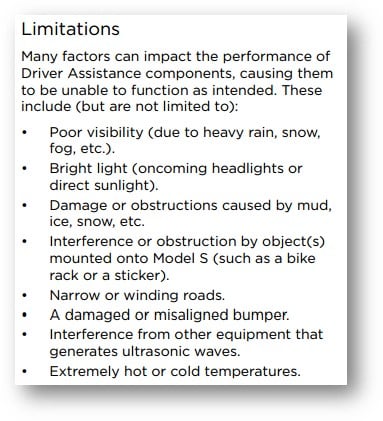
If the sensors are malfunctioning due to environmental conditions, I would wager that the environmental conditions are similar at each of the other 11 sensors but none of them repeatedly malfunction.
Something is not quite right with my car...am I the only person having this problem? Could my luck be that bad? Has anyone else had repeated issues with misbehaving sensors?
A week after delivery, I was in the service center to address this problem. They had the idea to swap my bumper (including 6 brand new sensors) with another Model S that was headed for their showroom (not someone else's car). The color matched perfectly, and that car's bumper did not have the dents in it that mine did. Killed two birds with one stone! Awesome.
Sadly, one week later, and we're at it again. This time with a different sensor. Here are two videos on two different days. The first day, it was not raining and the car was clean. The second day, there was a light sprinkle.
The latest feedback I got from my service representative was a snapshot from the manual and telling me to keep letting him know if it continues to malfunction so they can request a logset to see what is going on.
If the sensors are malfunctioning due to environmental conditions, I would wager that the environmental conditions are similar at each of the other 11 sensors but none of them repeatedly malfunction.
Something is not quite right with my car...am I the only person having this problem? Could my luck be that bad? Has anyone else had repeated issues with misbehaving sensors?
Last edited by a moderator:
f-stop
Active Member
hey pdxgibby, you're not alone - I'm having the same problem with my new 70D - as I posted (and you already noticed) in another thread: misbehaving ultrasonic proximity sensor? Thought I should chime in here if this is the main discussion area of these sorts of things. I think our cars came off the line around the same week, so I wonder if there was some production glitch relating to this problem?[...] Something is not quite right with my car...am I the only person having this problem? Could my luck be that bad? Has anyone else had repeated issues with misbehaving sensors?
I called service and I was told they've had reports of this problem possibly due to improper paint over the sensors(?). anyhow I couldn't get a service appointment until early January so I'll have to live with it for now.
I'm a little worried that if it requires bumper replacement like yours the service may take a while, I was told they'd first need to see my car to diagnose (to me that sounds like a repeat visit will be necessary to get the parts).
In my case it's always the exact same sensor going off for no reason - left front, from the diagrams I've seen I guess it's the 2nd one in counting clockwise from the leftmost front sensor, same as your 1st pic above. "Environmental conditions" as a root cause makes no sense, since as you say none of the other sensors behave this way.
It's intermittent, some days it goes away but happens more days than not - and days when it malfunctions, it's chiming most of the day. Might be a coincidence, but seems to be worse on wet rainy days (a lot of those up here this time of year). For now I've turned off the parking chimes, it's just so annoying when driving in traffic and it going off for no reason every few seconds at low speed. Hopefully this can easily be fixed, I am eager to hear if/how this issue is resolved in your car
Iheartfrenchies
Member
Three day old car and I've already gotten the "driver assistance features unavailable contact service". I did the scroll bar reset just to see and it's still not working.
Do the speedometer reset as well (two top buttons).Three day old car and I've already gotten the "driver assistance features unavailable contact service". I did the scroll bar reset just to see and it's still not working.
boonedocks
MS LR Blk/Blk 19”
Three day old car and I've already gotten the "driver assistance features unavailable contact service". I did the scroll bar reset just to see and it's still not working.
Super easy fix. I have had this happen 4 times and the Tesla #800 support gave me the instructions. While seated in the car foot on the brake - go to control settings and press the e-brake button then the "power off" button. Remove your foot from the brake. Wait about 90 seconds and press the brake and the car will restart and you should be good to go.
pdxgibby
Software Engineer
hey pdxgibby, you're not alone - I'm having the same problem with my new 70D - as I posted (and you already noticed) in another thread: misbehaving ultrasonic proximity sensor? Thought I should chime in here if this is the main discussion area of these sorts of things. I think our cars came off the line around the same week, so I wonder if there was some production glitch relating to this problem?
I called service and I was told they've had reports of this problem possibly due to improper paint over the sensors(?). anyhow I couldn't get a service appointment until early January so I'll have to live with it for now.
I'm a little worried that if it requires bumper replacement like yours the service may take a while, I was told they'd first need to see my car to diagnose (to me that sounds like a repeat visit will be necessary to get the parts).
In my case it's always the exact same sensor going off for no reason - left front, from the diagrams I've seen I guess it's the 2nd one in counting clockwise from the leftmost front sensor, same as your 1st pic above. "Environmental conditions" as a root cause makes no sense, since as you say none of the other sensors behave this way.
It's intermittent, some days it goes away but happens more days than not - and days when it malfunctions, it's chiming most of the day. Might be a coincidence, but seems to be worse on wet rainy days (a lot of those up here this time of year). For now I've turned off the parking chimes, it's just so annoying when driving in traffic and it going off for no reason every few seconds at low speed. Hopefully this can easily be fixed, I am eager to hear if/how this issue is resolved in your car
Hey f-stop,
The bumper replacement was to fix dents in my bumper from the bonding process between the plastic and the support structure. I guess they heated the plastic bumper up too high and it ended up getting warped or something like that. The guy in service says that this was a change made to how things were done before. If you don't have any flat spots or creasing in your bumper it's likely they will be able to just replace the sensor for you. I'm hoping it's a paint-too-thick or uneven paint issue, then it can be solved by swapping the sensors only. I think that is the case.
By the way, you can turn off the chiming in the Settings if you want. It makes it slightly less annoying.
Keep me posted on your progress. I'm hoping to get mine resolved soon. Very annoying.
Iheartfrenchies
Member
Thanks guys. I read the old thread and did the reboot which didn't work. Then I just parked it in the garage for a while and it magically fixed itself 
Stuart1
Member
pwm frequency
I am pretty sure that they are talking about the pwm frequency. PWM noise will increase with motor current and so it will change with speed and acceleration. It will change with speed because as you reach the speed you are accelerating to you will let off the accelerator and the current will decline to a low level.
Keep in mind that the pwm frequency is high and people hearing varies. If you are older you probably can't hear it but if you are younger you might.
Also the current going through the wire causes it to vibrate, this can excite the natural frequency of the cable, which can be a lower frequency. This can be adjusted by adding additional cable hold down to increase the frequency out of the audible range and also reduce the wire movement.
"On the perf version for example, max power is 310kW, thus approx 850A DC current in the inverter input conductors, and a little less of AC current in each motor phase output conductors.
I am pretty sure there is no connector to interconnect input power conductors to inverter and inverter output conductors to motor. I think it's rather direct screwed connection.
Concerning "changing the frequency of the electricity that goes through there so its not audible" :
An inverter converts DC voltage/current from 2 power conductor to 3 AC current for the 3 phases motor. To do this, the inverter uses pulse width modulation (PWM), which can be called the carrier. The duty cycle of this pulse width modulation signal is modulated to build the AC current in the motor phase.
Thus in an inverter we have 2 distinct frequencies :
- The frequency of the PWM signal (the carrier). This frequency is fixed and is the same regardless of the motor speed. If this frequency is too low, it will be audible as a continuous whistle regardless the motor speed. Habitually, this frequency is above 15 or 20kHz, to be in the ultrasound spectrum frequency and is inaudible.
- The modulated AC current frequency in the 3 motor phases (120° out of phase between motor phases). This frequency corresponds to the magnetic rotating field applied to the stator of the motor, and thus is totally dependent of the motor speed.
Thus if the audible noise frequency that some owner hear is changing according to speed, it's because that noise comes from the 3 phases AC current, and thus this frequency cannot be changed because it is totally dependent of motor speed.[/QUOTE]"
I am pretty sure that they are talking about the pwm frequency. PWM noise will increase with motor current and so it will change with speed and acceleration. It will change with speed because as you reach the speed you are accelerating to you will let off the accelerator and the current will decline to a low level.
Keep in mind that the pwm frequency is high and people hearing varies. If you are older you probably can't hear it but if you are younger you might.
Also the current going through the wire causes it to vibrate, this can excite the natural frequency of the cable, which can be a lower frequency. This can be adjusted by adding additional cable hold down to increase the frequency out of the audible range and also reduce the wire movement.
"On the perf version for example, max power is 310kW, thus approx 850A DC current in the inverter input conductors, and a little less of AC current in each motor phase output conductors.
I am pretty sure there is no connector to interconnect input power conductors to inverter and inverter output conductors to motor. I think it's rather direct screwed connection.
Concerning "changing the frequency of the electricity that goes through there so its not audible" :
An inverter converts DC voltage/current from 2 power conductor to 3 AC current for the 3 phases motor. To do this, the inverter uses pulse width modulation (PWM), which can be called the carrier. The duty cycle of this pulse width modulation signal is modulated to build the AC current in the motor phase.
Thus in an inverter we have 2 distinct frequencies :
- The frequency of the PWM signal (the carrier). This frequency is fixed and is the same regardless of the motor speed. If this frequency is too low, it will be audible as a continuous whistle regardless the motor speed. Habitually, this frequency is above 15 or 20kHz, to be in the ultrasound spectrum frequency and is inaudible.
- The modulated AC current frequency in the 3 motor phases (120° out of phase between motor phases). This frequency corresponds to the magnetic rotating field applied to the stator of the motor, and thus is totally dependent of the motor speed.
Thus if the audible noise frequency that some owner hear is changing according to speed, it's because that noise comes from the 3 phases AC current, and thus this frequency cannot be changed because it is totally dependent of motor speed.[/QUOTE]"
davidc18
Active Member
Had my first significantly unsatisfactory SC experience last week. The car was scheduled to have the front DU replaced, the side window alignment fixed and one of the arm rest screws (which I gave them) put back. The seatbelt inspection was scheduled and I asked them to check the tire pressures (which the car reported as 42 all around). They had the car for 3 days. While I had the loaner (a new 90D) I called and asked them to check the rear camera (the 90D camera looked like HD) to see if it was out of focus/working properly. They called on day 2 to say that they were checking the oil level in the DU, it was low, and the noise was now much lower. On day 3 when I picked up the car I found that 1. the front DU noise was now louder than before, 2. the armrest was not fixed, 3. the tires were now at 41 psi, 4. the windows were not aligned properly and 5. the battery was down to 106 miles (I dropped it off at 192). I am not sure what they actually did to the car, but it is NOT fixed. I am really disappointed and not sure where to escalate this to. This visit to the SC was, in my opinion, a total FAIL on Teslas part.
Just under 10K miles on car.
I've been working with the SC and I would like to update to say that once again, the SC has stepped up and over expectations to take care of the concerns I had. The SC service manager has, I think, gone above and beyond to help resolve the issues with the car. Thank you to everyone involved at the Dania Beach SC.
bareyb
Active Member
Is anyone having problems with their Nav since the update? My Nav has my car Icon driving in the weeds on the side of the road, instead of on the road (position is wrong now). This happened the same day I got the Garage door opener update on my Classic S.
Praveer
Member
When I had my classic VIN 29330, I saw these "wait for system powering up" messages pop up pretty frequently. Just like you, sometimes happening within leaving the car for a few minutes. My service center advised me to note the time of when this message popped up. They said it should never really pop up. I started noting that down. After giving them about 8 reading in two days, I dropped off my car with them and they fixed it. Can't remember what they did, may be been replacing the MCU (17" display).
Hope that helps.
Hope that helps.
mknox
Well-Known Member
Is anyone having problems with their Nav since the update?
The only issue I've had since 7 is that the spoken directions are often truncated mid-sentence. Happens often enough to be annoying.
rclams
Member
==> mknox said: "The only issue I've had since 7 is that the spoken directions are often truncated mid-sentence. Happens often enough to be annoying."
THIS ^^^^^^^^^ !!!!!!
And I thought I was going crazy!!
For me "truncation" only seems to occur in the "preliminary guidance" before an upcoming turn.
THIS ^^^^^^^^^ !!!!!!
And I thought I was going crazy!!
For me "truncation" only seems to occur in the "preliminary guidance" before an upcoming turn.
bareyb
Active Member
Is anyone having problems with their Nav since the update? My Nav has my car Icon driving in the weeds on the side of the road, instead of on the road (position is wrong now). This happened the same day I got the Garage door opener update on my Classic S.
It seems to have fixed itself like the last time. Hopefully it sticks. Now finally, the new "Auto-Open and Close" feature works properly on my garage. I like it! That's pretty cool. The Homelink Icons still drop down one extra time at the end of the block and then pops back up. My wife suggested that perhaps it's a visual confirmation that it had closed the door. Which come to think of it would be ingenious. How many times have you turned the car around to make sure you remembered to close the Garage Door?
Having said all that, I was curious if anyone else had noticed the Homeink App Popping down and then back up briefly when you reach the end of your street. Anyone notice this or is it just me?
ETA: What the hell, while I'm at it... Anyone notice their "Gas" Door popping open after you close it the first time in the morning? I often have mine pop back open and I had to re-close it. Anyone?
pdxgibby
Software Engineer
==> mknox said: "The only issue I've had since 7 is that the spoken directions are often truncated mid-sentence. Happens often enough to be annoying."
THIS ^^^^^^^^^ !!!!!!
And I thought I was going crazy!!
For me "truncation" only seems to occur in the "preliminary guidance" before an upcoming turn.
I had this as well on 7.0, however it seemed to only happen when a track would switch on TuneIn or Slacker.
With 7.1, I'm seeing this as well.
I have a previously scheduled service appointment this Monday and I will mention it.
Pilot_51
Member
I had that happen semi-regularly with the UMC, not so much after installing the HPWC. I never figured out why it happened and service was unable to reproduce. I think making sure to close it firmly and being careful not to press the button as you put the cable away is about as much as you can do.ETA: What the hell, while I'm at it... Anyone notice their "Gas" Door popping open after you close it the first time in the morning? I often have mine pop back open and I had to re-close it. Anyone?
Similar threads
- Replies
- 1
- Views
- 300
- Replies
- 10
- Views
- 641


