No, when I access the app, the GPS coordinates never show. Doesn't matter if I do it through the BV Wifi, or the Cloud.Just to be sure I understand your situtation, when you put your microSDcard into your computer and view it in the Blackvue Viewer app are you saying don't see any GPS coordinates listed above the file/map tabs? Unfortunately our car is in the shop getting the new window so not sure how much help I can be but first trying to figure out if the camera isn't recording the info or if it's more of a software/displaying thing here.
View attachment 241944
Welcome to Tesla Motors Club
Discuss Tesla's Model S, Model 3, Model X, Model Y, Cybertruck, Roadster and More.
Register
Install the app
How to install the app on iOS
You can install our site as a web app on your iOS device by utilizing the Add to Home Screen feature in Safari. Please see this thread for more details on this.
Note: This feature may not be available in some browsers.
-
Want to remove ads? Register an account and login to see fewer ads, and become a Supporting Member to remove almost all ads.
You are using an out of date browser. It may not display this or other websites correctly.
You should upgrade or use an alternative browser.
You should upgrade or use an alternative browser.
SMAlset
Well-Known Member
So are you saying you are trying to see it on your phone then? Have you put the actual card into your computer to view there?
Also want to doublecheck that you bought the DR650S with the built-in GPS. Some Blackvue models require an additional/optional GPS device attached to their cameras.
Also want to doublecheck that you bought the DR650S with the built-in GPS. Some Blackvue models require an additional/optional GPS device attached to their cameras.
Last edited:
SMAlset
Well-Known Member
No, when I access the app, the GPS coordinates never show. Doesn't matter if I do it through the BV Wifi, or the Cloud.
Try downloading a file to the Internal Memory on your phone app and viewing there. When I see the split screen of the video and the US map, I tap on the video so you only see the video and map on the phone screen (not the file name) and then tap on the On/Off Map Pin icon. Some times I have to toggle it on an off a few times while giving the phone app a bit of time to use the info from the video to plot the GPS on the map. Your phone needs to pull the mapping info from your wifi connection to Google Maps to append to the video. It can be slow depending on your internet connection. I then see the moving BV bird icon on a local map with it's movement coordinated with the video. Above's a screen shot I just took of a nighttime video I still had saved to the BV's Internal Memory on my iPhone. Note that the On/Off Map Pin icon should show OFF with the line through the pin in order to see the map (kind of counter-intuitive to me as it's not showing the state of the map but instead the control to turn it off at that point). The lag time in displaying the map can give you the impression that it doesn't work if you don't wait long enough but I'm sure it's just the app taking time to connect and process.
BTW make sure you click on a video from your Internal Memory list where you are actually driving (a N or E file) as maps aren't displayed for parking mode recordings.
An aside, people who've used the Gilroy Supercharger will probably recognize this view leaving the chargers and about to head north on 101 (Hwy 101 overpass can be seen in the distance).
Hope the above helps.
Last edited:
SMAlset
Well-Known Member
BTW when you look at the files on your microSDcard in the BlackVue Viewer app on your computer, the GPS info is stored in the file with the .gps at the end. The files with .mp4 can be dragged to your computer (Macbook Pro in my case) and can be played in Quicktime Player automatically by double clicking on the .mp4 file. Not sure what PCs use but sure it's similar.
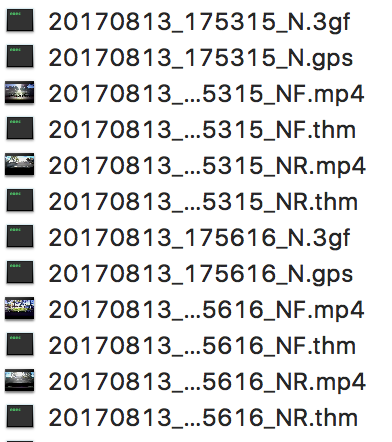
James*
Member
I received an email back from BlackVue. They said the DR750S will be released at the end of August!
There are no files on my card that end with GPS. And yes, I have the 650S.BTW when you look at the files on your microSDcard in the BlackVue Viewer app on your computer, the GPS info is stored in the file with the .gps at the end. The files with .mp4 can be dragged to your computer (Macbook Pro in my case) and can be played in Quicktime Player automatically by double clicking on the .mp4 file. Not sure what PCs use but sure it's similar.
View attachment 241964
Attachments
Will probably get this for my Model 3 and try to get one as soon as its available so I can post a review for you guys!
Looking forward to the review and where you place the rear camera. Will it need to be just above the center taillight?
SMAlset
Well-Known Member
There are no files on my card that end with GPS. And yes, I have the 650S.
I was thinking we weren't on the same wavelength here when you said you couldn't see any GPS files earlier. I'd be surprised if they aren't there. No, you won't find them on the phone app you just showed me. Sounds like you need to read the manual for both the camera and the phone app. You'll need to take the card out of the camera (read manual on how to safely shut down the camera first and then extract the card btw so you don't corrupt the card when removing). You'll then need to view it in your computer/laptop using the Blackvue Viewer app which if you haven't you'll need to download from the BV site. This app is different from the app on the phone. Since it's a microSDcard you will need to put the card into the card reader that came with your camera. Using the phone app is just for quick viewing of your videos.
However with the phone app you should be able to save a N or E video file to your Internal Memory on your phone app and see the GPS BV bird moving on the split screen as I illustrated in an above post.
If you haven't you should download the DR650s Camera manual from the BV website to one of your devices for future reference. The BV phone app manual is accessible already from the app itself. Click on the ladder (3 horizontal lines) at the top of the phone app to see the list of categories. The manual is under the Help section.
Got it, thx.I was thinking we weren't on the same wavelength here when you said you couldn't see any GPS files earlier. I'd be surprised if they aren't there. No, you won't find them on the phone app you just showed me. Sounds like you need to read the manual for both the camera and the phone app. You'll need to take the card out of the camera (read manual on how to safely shut down the camera first and then extract the card btw so you don't corrupt the card when removing). You'll then need to view it in your computer/laptop using the Blackvue Viewer app which if you haven't you'll need to download from the BV site. This app is different from the app on the phone. Since it's a microSDcard you will need to put the card into the card reader that came with your camera. Using the phone app is just for quick viewing of your videos.
However with the phone app you should be able to save a N or E video file to your Internal Memory on your phone app and see the GPS BV bird moving on the split screen as I illustrated in an above post.
If you haven't you should download the DR650s Camera manual from the BV website to one of your devices for future reference. The BV phone app manual is accessible already from the app itself. Click on the ladder (3 horizontal lines) at the top of the phone app to see the list of categories. The manual is under the Help section.
SMAlset
Well-Known Member
Looking forward to the review and where you place the rear camera. Will it need to be just above the center taillight?
View attachment 242154
I think it would be very obvious there and instead you'd want to place it up near the top still and somehow use the headliner area to run the cables since the rear camera wiring would be coming from the front rearview mirror area, right? The hatch on the S sure made getting to and working on that area of the car easier I think. Are there any good photos yet of the inside interior at the rear?
That ad is missing the music of "Thus Spake Zarathrustra" by German composer Richard Strauss (used in the opening of Stanley Kubrick's 2001: A Space Odyssey).
wang5150
Member
@Qbenjamin I had similar problems with my BlackVue 650S in my Model X. It turned out that I had my wifi hotspot too close to the dashcam. After I moved my wifi hotspot to the trunk area, that problem went away and GPS would lock on in about 2 to 3 minutes of driving.
Hope this helps!
Hope this helps!
SMAlset
Well-Known Member
On Blackvue's YouTube page for the above 750S dashcam under the comments, they say "The changes in terms of performance when comparing DR650GW or DR650S to DR750S are quite significant. We will release more information in the coming weeks. (my emphasis)" Hmm. Info coming out doesn't necessarily mean available then.
Hubby called our installer of our 650S and he was unaware of the 750S so the wait for an actual unit might be longer than we hope. Will be very curious to see what the maximum capacity card can be used with it and depending on the chip if they can come close to doubling the storage on a card for it.
Hubby called our installer of our 650S and he was unaware of the 750S so the wait for an actual unit might be longer than we hope. Will be very curious to see what the maximum capacity card can be used with it and depending on the chip if they can come close to doubling the storage on a card for it.
Last edited:
James*
Member
On Blackvue's YouTube page for the above 750S dashcam under the comments, they say "The changes in terms of performance when comparing DR650GW or DR650S to DR750S are quite significant. We will release more information in the coming weeks. (my emphasis)" Hmm. Info coming out doesn't necessarily mean available then.
Hubby called our installer of our 650S and he was unaware of the 750S so the wait for an actual unit might be longer than we hope. Will be very curious to see what the maximum capacity card can be used with it and depending on the chip if they can come close to doubling the storage on a card for it.
As I posted above, I received an email from one of the heads of sales at BlackVue, and they said it should be released at the end of August (for the US).
Looking forward to the review and where you place the rear camera. Will it need to be just above the center taillight?
View attachment 242154
That would probably be the only option, I wonder how the view will look
I wonder what will be the most feasible method to gain a constant 12V power on the 3. It's easy on the S due to the panel on top but the 3 doesn't seem to have one. I guess we will have to use the OBD port.

Thx, I don't have a hotspot though.@Qbenjamin I had similar problems with my BlackVue 650S in my Model X. It turned out that I had my wifi hotspot too close to the dashcam. After I moved my wifi hotspot to the trunk area, that problem went away and GPS would lock on in about 2 to 3 minutes of driving.
Hope this helps!
SMAlset
Well-Known Member
I spoke with TheDashCamStore where we bought our 128G microSDcard and asked them a few questions on the new DR750S-2ch. Here's what I can tell you. They have a unit now and are unboxing and recording a video today (didn't ask when they'd put it up). Said they expect to have them in stock in early September. Will be working on setting up a pre-order form. I didn't ask the cost sorry duh. It will take up to 128Gb and the card shown on BV's website isn't a new one. The features shown listed with it are all from the camera. Using mp4 like the 650S.
Also found out if you have the 650S and upgrading won't need to rewire, although you will need to change out the front camera's mount. Didn't ask if that was due to the camera being larger or not, but was just happy at that point to know if didn't involve a rewiring.
Also found out if you have the 650S and upgrading won't need to rewire, although you will need to change out the front camera's mount. Didn't ask if that was due to the camera being larger or not, but was just happy at that point to know if didn't involve a rewiring.
Similar threads
- Replies
- 22
- Views
- 1K
- Replies
- 2
- Views
- 308
- Replies
- 5
- Views
- 366
- Replies
- 3
- Views
- 164




