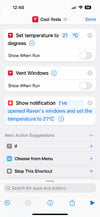Hi,
I'm excited to see that the Tesla App now supports iOS shortcuts. Finally, I can ask Siri to precondition the car.
But what if you have more than one Tesla? How do you specify which car the shortcut would apply to?
For example, I can make a shortcut to precondition the car, but I don't see a way to specify which car to precondition.
I'm hoping there's a way to do this in the Shortcuts app.
Anyone know of a way?
Or am I stuck using some other solution that requires 3rd party software/service?
I'm excited to see that the Tesla App now supports iOS shortcuts. Finally, I can ask Siri to precondition the car.
But what if you have more than one Tesla? How do you specify which car the shortcut would apply to?
For example, I can make a shortcut to precondition the car, but I don't see a way to specify which car to precondition.
I'm hoping there's a way to do this in the Shortcuts app.
Anyone know of a way?
Or am I stuck using some other solution that requires 3rd party software/service?