I don't think there's any way to force those on remotely at the moment. This is a long shot but you could try setting the temp to the highest or lowest setting and see if that kicks it on.Hi James,
When setting automation to "Start Climate/Preconditioning", is there a way to have the rear vents turn on as well? Currently, I have to select it once I enter the car.
Thanks,
Welcome to Tesla Motors Club
Discuss Tesla's Model S, Model 3, Model X, Model Y, Cybertruck, Roadster and More.
Register
Install the app
How to install the app on iOS
You can install our site as a web app on your iOS device by utilizing the Add to Home Screen feature in Safari. Please see this thread for more details on this.
Note: This feature may not be available in some browsers.
-
Want to remove ads? Register an account and login to see fewer ads, and become a Supporting Member to remove almost all ads.
You are using an out of date browser. It may not display this or other websites correctly.
You should upgrade or use an alternative browser.
You should upgrade or use an alternative browser.
Vendor Official Tessie app talk
- Thread starter James@Tessie
- Start date
Ok. I remember last summer it would turn those on. I'm guessing it was possibly a "last known setting" and then changed. Bummer.I don't think there's any way to force those on remotely at the moment. This is a long shot but you could try setting the temp to the highest or lowest setting and see if that kicks it on.
I will try the LO setting and see.
Thanks.
gtae07
Member
Thinking about trying the app out if it can do what I'm looking for... I'd like to be able to do the following:
1. Set an alert for 2000 every day that notifies me if the car isn't plugged in
2. Adjust the off-peak charging end time and scheduled departure time on a day-to-day basis (I tend to set them for the same time so the car finishes charging right before I leave).
I've tried reading the website and this thread but can't find a definitive answer to the above. Thanks!
1. Set an alert for 2000 every day that notifies me if the car isn't plugged in
2. Adjust the off-peak charging end time and scheduled departure time on a day-to-day basis (I tend to set them for the same time so the car finishes charging right before I leave).
I've tried reading the website and this thread but can't find a definitive answer to the above. Thanks!
1. Yes.Thinking about trying the app out if it can do what I'm looking for... I'd like to be able to do the following:
1. Set an alert for 2000 every day that notifies me if the car isn't plugged in
2. Adjust the off-peak charging end time and scheduled departure time on a day-to-day basis (I tend to set them for the same time so the car finishes charging right before I leave).
I've tried reading the website and this thread but can't find a definitive answer to the above. Thanks!
2. You can set charging schedules and preconditioning individually for each day.
jmccrack650
Member
Any update on this? I still get this daily (Android).Since the app update this week I keep getting 'Not Connected - No internet connection' message. Force closing the app and opening again seems to fix it.
What's your app version?Any update on this? I still get this daily (Android).
jmccrack650
Member
PianoAl
Active Member
Hi, James,
Thanks for your excellent email support. Here's my question, which I'll express more clearly than I did in my email.
Both our cars have recently started charging outside our off-peak period, as described in this thread:
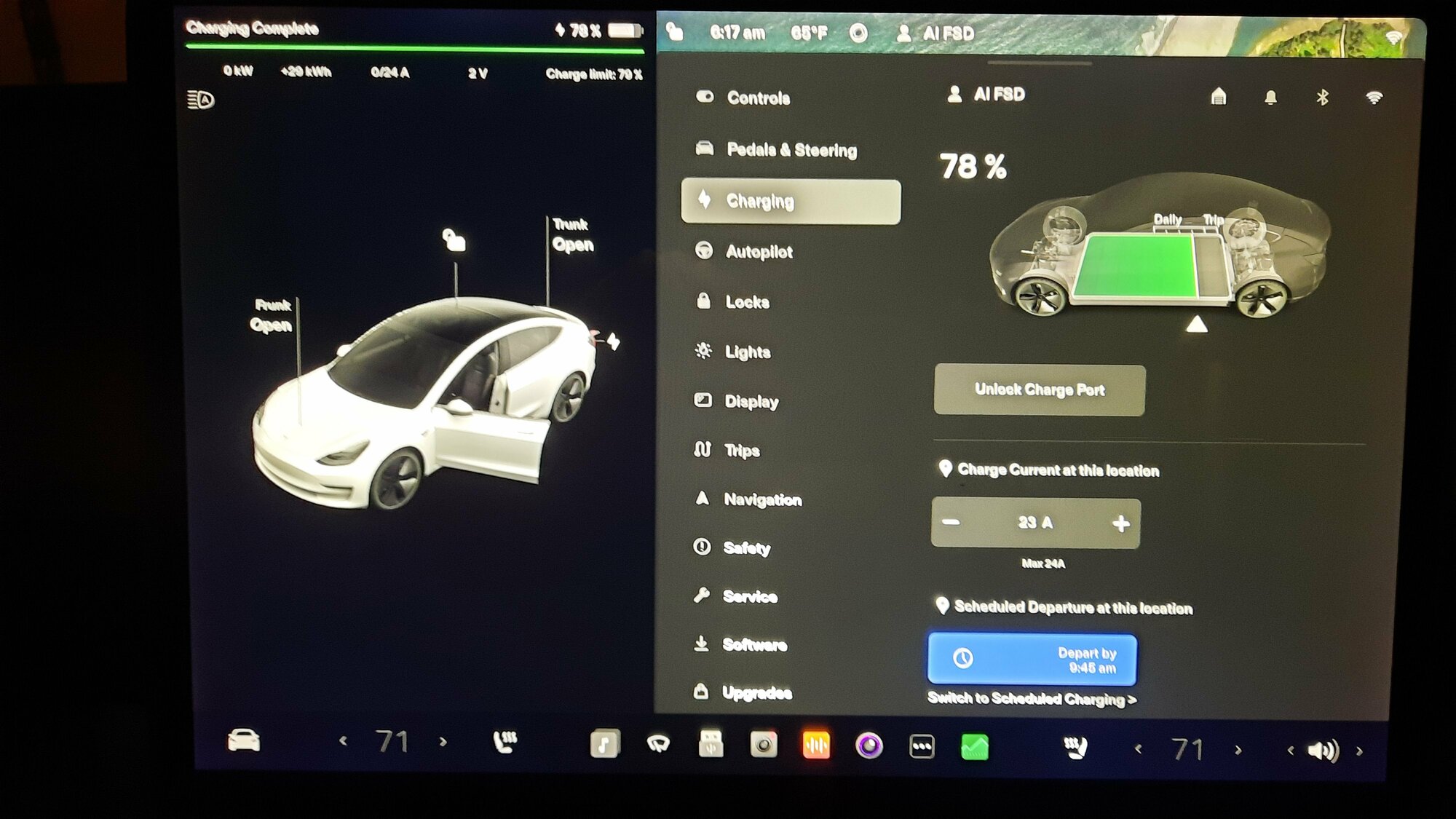
 teslamotorsclub.com
teslamotorsclub.com
I may use Tessie for more things in the future, but right now here's what I'd like to do:
1. Install Tessie on my tablet and set things up
2. Set Tessie to only allow charging between midnight and 3 PM when the car is at home.
3. Use the native Tesla app (or the car) for setting charging schedules as we have for the last several years.
IOW, I'd like to keep things simple by only interfacing with the cars through the Tesla app, but have Tessie enforce off-peak charging. Will that work?
Thanks.
Thanks for your excellent email support. Here's my question, which I'll express more clearly than I did in my email.
Both our cars have recently started charging outside our off-peak period, as described in this thread:
New Charging Scheduling Glitch—Explain This?
I must be cursed with charging-time glitches. Here's a brand new one: The car started charging when it shouldn't have. As always, Nick (see sig) was set for departure-time scheduling, with a departure time of 9:45 AM: I had plugged the car in around 2 PM yesterday. This morning I see the...
I may use Tessie for more things in the future, but right now here's what I'd like to do:
1. Install Tessie on my tablet and set things up
2. Set Tessie to only allow charging between midnight and 3 PM when the car is at home.
3. Use the native Tesla app (or the car) for setting charging schedules as we have for the last several years.
IOW, I'd like to keep things simple by only interfacing with the cars through the Tesla app, but have Tessie enforce off-peak charging. Will that work?
Thanks.
KArnold
Active Member
That's all do-able. I assume you meant 3AM, not 3PM for off-peak charging. If you set a charging schedule (or anything else) in the car, it will be reflected in Tessie as well and vice versa. Tessie can do most everything (except Summon and Service, I think) that the Tesla app can do. It really comes down to which UI you prefer.2. Set Tessie to only allow charging between midnight and 3 PM when the car is at home.
3. Use the native Tesla app (or the car) for setting charging schedules as we have for the last several years.
IOW, I'd like to keep things simple by only interfacing with the cars through the Tesla app, but have Tessie enforce off-peak charging. Will that work?
Yes, you can do that.Hi, James,
Thanks for your excellent email support. Here's my question, which I'll express more clearly than I did in my email.
Both our cars have recently started charging outside our off-peak period, as described in this thread:
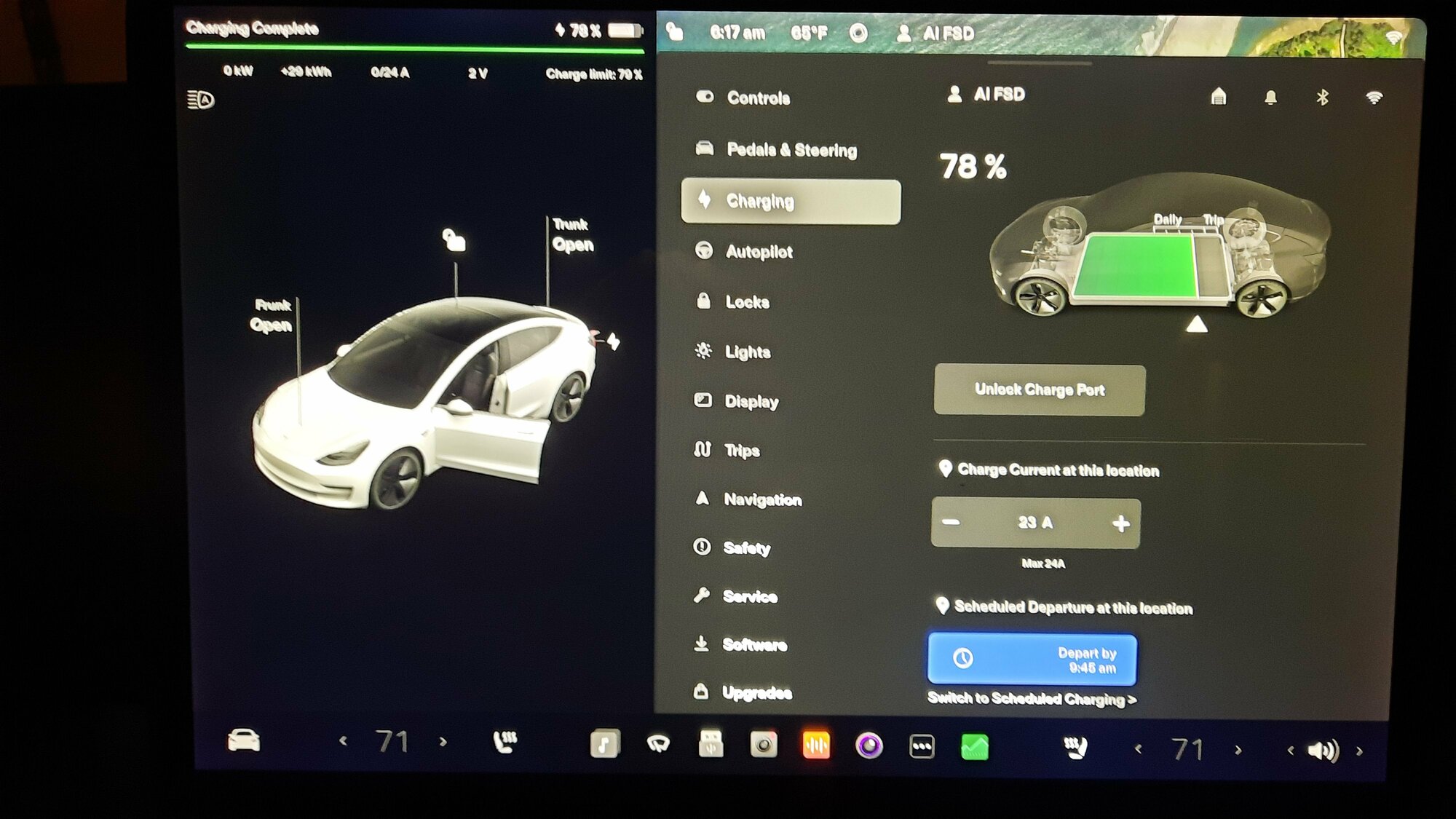
New Charging Scheduling Glitch—Explain This?
I must be cursed with charging-time glitches. Here's a brand new one: The car started charging when it shouldn't have. As always, Nick (see sig) was set for departure-time scheduling, with a departure time of 9:45 AM: I had plugged the car in around 2 PM yesterday. This morning I see the...teslamotorsclub.com
I may use Tessie for more things in the future, but right now here's what I'd like to do:
1. Install Tessie on my tablet and set things up
2. Set Tessie to only allow charging between midnight and 3 PM when the car is at home.
3. Use the native Tesla app (or the car) for setting charging schedules as we have for the last several years.
IOW, I'd like to keep things simple by only interfacing with the cars through the Tesla app, but have Tessie enforce off-peak charging. Will that work?
Thanks.
When you enable off-peak charging in the car it makes a best effort attempt to reach the charge limit during that time "if it thinks that it can". If it's unsure or thinks charging will take longer - as it did here - it will start sooner and ignore off-peak charging.
Can definitely Summon. No service though.Tessie can do most everything (except Summon and Service, I think) that the Tesla app can do
VictorRabs
Member
I've had the same. Seems to be a Tessie issue rather than Tesla as the Tesla app has normal connection to the car at the same time. Hopefully a fix soon.Since the app update this week I keep getting 'Not Connected - No internet connection' message. Force closing the app and opening again seems to fix it.
Try 10.4.5+ when it comes out. Should be fixed there. Send me an email if it continues.I've had the same. Seems to be a Tessie issue rather than Tesla as the Tesla app has normal connection to the car at the same time. Hopefully a fix soon.
gtae07
Member
Ok. So I decided to download and try it out after forgetting to set my schedule back last night and not having charged when I went to leave in the morning.1. Yes.
2. You can set charging schedules and preconditioning individually for each day.
I'm trying to set up an automation that will set the "Off-Peak End Time" because that's how I normally charge, with the idea that I want it to finish just before I leave. I don't much care when the charge starts because I plug in at the end of the day and I can run at a full 48A so it will always manage to charge during my "super off peak" period.
However I can't figure out what to set under "Action" in the repeating automation dialog in order to make that happen. Am I missing something?
Scheduled Departure is built into the firmware and is quite restrictive with what you can do, so automation can replace it or supplement it. The equivalent automation set up example would be:Ok. So I decided to download and try it out after forgetting to set my schedule back last night and not having charged when I went to leave in the morning.
I'm trying to set up an automation that will set the "Off-Peak End Time" because that's how I normally charge, with the idea that I want it to finish just before I leave. I don't much care when the charge starts because I plug in at the end of the day and I can run at a full 48A so it will always manage to charge during my "super off peak" period.
However I can't figure out what to set under "Action" in the repeating automation dialog in order to make that happen. Am I missing something?
- Start Preconditioning at 04:40
- Set Charge Limit to 100% at 03:45 (so it reaches your charge limit at your departure time)
- Set Charge Limit to 90% when arriving back at home (or at a time, if you like)
All together, it optimizes cost savings + battery health + heating efficiency all at once.
gtae07
Member
All I'm looking to do is overwrite that "off-peak end time" value. That function in the stock Tesla app works just fine for me charging to 55% or whatever I set it to for that day, I just don't want to have to go in and change it manually every day.Scheduled Departure is built into the firmware and is quite restrictive with what you can do, so automation can replace it or supplement it. The equivalent automation set up example would be:
Optionally, if you want to make sure it only ever charges during super off peak to save some money, you can add a Charging Schedule.
- Start Preconditioning at 04:40
- Set Charge Limit to 100% at 03:45 (so it reaches your charge limit at your departure time)
- Set Charge Limit to 90% when arriving back at home (or at a time, if you like)
All together, it optimizes cost savings + battery health + heating efficiency all at once.
I understand this is probably not a common use case since most people get up after their off peak time ends, but if for whatever reason that's not something I can do with the app, I'd just like to know before my trial runs out.
You have to load the entire Scheduled Departure configuration into the car at once, it doesn't support only updating one value I'm afraid. Sorry friend!All I'm looking to do is overwrite that "off-peak end time" value. That function in the stock Tesla app works just fine for me charging to 55% or whatever I set it to for that day, I just don't want to have to go in and change it manually every day.
I understand this is probably not a common use case since most people get up after their off peak time ends, but if for whatever reason that's not something I can do with the app, I'd just like to know before my trial runs out.
Swirle13
Member
I just got 10.4.2 for Android and wearOS and the patch notes mentioned new complications to the wearOS, but I can't actually use them as complications. I also couldn't find any documentation on your website to get more details for the features, like how to add a complications or what limits there might be (I'm a software dev myself so the first place I look is documentation ).
).
I wasn't able to add any complications to the default faces I have on my Galaxy Watch 5 Pro. Is that a limitation of the faces of the Tessie wearOS app? I only have 1st party faces and they seemed to only have 1st party apps for complications, as far as I could tell.
Do you have any plans for wearOS tiles as well? I'd love to swipe from the side and access all my most important details of my car and also possible shortcut interactions. I find opening the watch's app list, selecting the Tessie app, waiting for it to connect/wake, sending a command, and waiting for it to respond. Doesn't make it too convenient when I'm trying to open my trunk or frunk with my arms full. A swipe and a tap would be ideal since I can do it with a finger or nose lol
I wasn't able to add any complications to the default faces I have on my Galaxy Watch 5 Pro. Is that a limitation of the faces of the Tessie wearOS app? I only have 1st party faces and they seemed to only have 1st party apps for complications, as far as I could tell.
Do you have any plans for wearOS tiles as well? I'd love to swipe from the side and access all my most important details of my car and also possible shortcut interactions. I find opening the watch's app list, selecting the Tessie app, waiting for it to connect/wake, sending a command, and waiting for it to respond. Doesn't make it too convenient when I'm trying to open my trunk or frunk with my arms full. A swipe and a tap would be ideal since I can do it with a finger or nose lol
Swirle13
Member
I'm also running into issues with trying to use dash.tessie.com in Desktop Mode on my S23 ultra. The page is a little squished and when I tap into the email field, the whole page freezes up and my system keyboard is never pulled up. The sign in button also becomes unresponsive.
It's only designed for Chrome/Firefox/Safari/Edge on desktop. Is there a reason why you're trying to use the web desktop dashboard on your phone?I'm also running into issues with trying to use dash.tessie.com in Desktop Mode on my S23 ultra. The page is a little squished and when I tap into the email field, the whole page freezes up and my system keyboard is never pulled up. The sign in button also becomes unresponsive.
I have a Samsung Galaxy Watch 4 and the complications are appearing on my watch, including on the default watch faces. I'm not sure if Samsung has changed something on the 5 Pro or not. This is the first I've ever heard of this, though, so I wonder if there's something weird going on with your watch face. Does the watch app work? If so, I'd try restarting the watch and seeing if the complications appear there.I just got 10.4.2 for Android and wearOS and the patch notes mentioned new complications to the wearOS, but I can't actually use them as complications. I also couldn't find any documentation on your website to get more details for the features, like how to add a complications or what limits there might be (I'm a software dev myself so the first place I look is documentation).
I wasn't able to add any complications to the default faces I have on my Galaxy Watch 5 Pro. Is that a limitation of the faces of the Tessie wearOS app? I only have 1st party faces and they seemed to only have 1st party apps for complications, as far as I could tell.
Do you have any plans for wearOS tiles as well? I'd love to swipe from the side and access all my most important details of my car and also possible shortcut interactions. I find opening the watch's app list, selecting the Tessie app, waiting for it to connect/wake, sending a command, and waiting for it to respond. Doesn't make it too convenient when I'm trying to open my trunk or frunk with my arms full. A swipe and a tap would be ideal since I can do it with a finger or nose lol
Yep! I've got plans for this.Do you have any plans for wearOS tiles as well? I'd love to swipe from the side and access all my most important details of my car and also possible shortcut interactions. I find opening the watch's app list, selecting the Tessie app, waiting for it to connect/wake, sending a command, and waiting for it to respond. Doesn't make it too convenient when I'm trying to open my trunk or frunk with my arms full. A swipe and a tap would be ideal since I can do it with a finger or nose lol
Really digging Tessie. I'm coming from another app and Tessie has me hooked. I just have one question. In earlier posts in this thread there are screen shots of battery graphs, etc. that have awake vs asleep overlaid on them (no background vs shaded areas). Is this something I have to turn on? Is it not in the iOS app? The activity horizontal bar shows awake vs asleep like I'd expect (light green vs dark green), but none of the graphs under that bar show awake vs asleep info. I am on the iOS 17 latest dev beta, so if that's it just ignore me. Thanks again for a great app!
Similar threads
- Replies
- 39
- Views
- 6K
- Replies
- 6
- Views
- 11K
- Replies
- 79
- Views
- 54K
- Replies
- 16K
- Views
- 1M


