Just used my work jet pack put it in car to connect and received update.I installed 2012.1.1 last night. And so far my X has been sleeping. I will report back tomorrow to see if it slept thru the night.
Welcome to Tesla Motors Club
Discuss Tesla's Model S, Model 3, Model X, Model Y, Cybertruck, Roadster and More.
Register
Install the app
How to install the app on iOS
You can install our site as a web app on your iOS device by utilizing the Add to Home Screen feature in Safari. Please see this thread for more details on this.
Note: This feature may not be available in some browsers.
-
Want to remove ads? Register an account and login to see fewer ads, and become a Supporting Member to remove almost all ads.
You are using an out of date browser. It may not display this or other websites correctly.
You should upgrade or use an alternative browser.
You should upgrade or use an alternative browser.
Phantom drain, 2-3% per day?
- Thread starter mattack4000
- Start date
davezforce
IG @davezforce
Quick update. Been home all day, X stayed asleep. I manually woke it with the app, checked it around 1/2 hour later and it was back asleep. Fingers crossed it fixed it.Just used my work jet pack put it in car to connect and received update.
After update I still lost 6 miles last night (10 hours) and my music still freezes when listening to my music from my iPhone. It won’t play current song or fast forward to next song. When I get home the phone has a different song ready to play while the screen in my 3 still shows the song that it was stuck on. My Sirius app does not freeze when I listen to that though. It never did that before the 12 update.Quick update. Been home all day, X stayed asleep. I manually woke it with the app, checked it around 1/2 hour later and it was back asleep. Fingers crossed it fixed it.
And my sync messages always turns off along with chime messages.After update I still lost 6 miles last night (10 hours) and my music still freezes when listening to my music from my iPhone. It won’t play current song or fast forward to next song. When I get home the phone has a different song ready to play while the screen in my 3 still shows the song that it was stuck on. My Sirius app does not freeze when I listen to that though. It never did that before the 12 update.
SUP THO
Member
I'm having a similar issue on my 2020 MX LR+. Left the supercharger at 80% 2 nights ago and drove 2 miles home. The next day it was at 77%. This morning it was at 75%.
I do leave the key inside the car in the garage at home and haven't touched the Tesla app in 2 days to see if that's what causing it. Overall, I'm pretty unhappy with the range and phantom drains. Otherwise happy with the car in general.
I do leave the key inside the car in the garage at home and haven't touched the Tesla app in 2 days to see if that's what causing it. Overall, I'm pretty unhappy with the range and phantom drains. Otherwise happy with the car in general.
I signed up for Teslafi. Even though I turned off auto climate off, car is still not sleeping for long. I am getting an average of 30 min sleeps only a few times a day. I am wondering if this has to do with my key hanging in the next room. Thoughts?
SUP THO
Member
I find it awfully impractical to have to leave the key at the opposite end of the house in order to avoid this issue. I could understand not leaving it in the car (my scenario) -- but if I can't leave the key in the garage then I guess I'll have to just live with the phantom drain.
davezforce
IG @davezforce
I bought two of those faraday bags on amazon. They work good. The car would randomly flash the lights unlock and relock. Couldn’t figure out what the heck was doing it. I moved the keys and then it stopped. Now I just put them in a bag.I had to find a new spot for storing keys after purchasing our X. It's easy enough to test how far away the fobs need to be. I hear a faraday bag works as an as alternative, but did not try it.
Hi Mattack4000,
Here are the settings I successfully use for TeslaFi and sleeping...
TeslaFi Sleep Mode Enabled - Checked
Time to try sleeping: 15
Do not check the vehicle state during sleep attempt - Checked
Idle Time before Trying to Sleep - 30
Enable Retry Idle Timer - Not checked Setting (Should not matter) 15
Reset Idle Timer When Offline - Not checked
Try to sleep requirements:
No Outside Temperature Reading: Not checked
No Inside Temperature Reading: Not checked
No check of change of state: Checked
I have cabin overheat protection enabled.
The car is in my garage at 40 to 50 degrees F.
Keep your key away from the car.
I have learned my car March 2018 X MCU 2 sleeps the most when it is LOCKED.
I even lock it in my garage.
My X started sleeping when I participated in a "Walk away door lock" thread.
Some posters wished it did not work while at home.
I thought about it and I did not care if it was locked in my garage.
THE SLEEPING STARTED VERY SOON after it was always locked in the garage.
Please try locking your car and adjusting the settings above...
Shawn
Here are the settings I successfully use for TeslaFi and sleeping...
TeslaFi Sleep Mode Enabled - Checked
Time to try sleeping: 15
Do not check the vehicle state during sleep attempt - Checked
Idle Time before Trying to Sleep - 30
Enable Retry Idle Timer - Not checked Setting (Should not matter) 15
Reset Idle Timer When Offline - Not checked
Try to sleep requirements:
No Outside Temperature Reading: Not checked
No Inside Temperature Reading: Not checked
No check of change of state: Checked
I have cabin overheat protection enabled.
The car is in my garage at 40 to 50 degrees F.
Keep your key away from the car.
I have learned my car March 2018 X MCU 2 sleeps the most when it is LOCKED.
I even lock it in my garage.
My X started sleeping when I participated in a "Walk away door lock" thread.
Some posters wished it did not work while at home.
I thought about it and I did not care if it was locked in my garage.
THE SLEEPING STARTED VERY SOON after it was always locked in the garage.
Please try locking your car and adjusting the settings above...
Shawn
MXLRplus
Active Member
I had my car charged to 90% this AM. I unplugged it. I rode my bike to work. I came home, and 88%. Wow. 2020.12.1
DiyEvRepair
Member
My problem was specifically related to the Remote S App and the Watch. The developer asked me to change some setting, let me try again. Car finally slept, yet it does look weird how I used more energy sleeping than not sleeping.
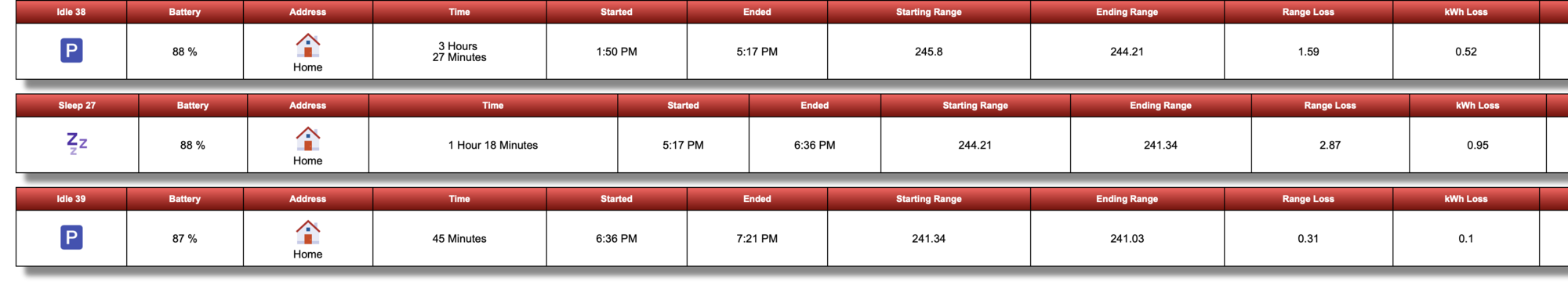
Same here. It used to drain a percent or two in a week and after 2020.12 it drops At least 2-3% every day. (Not driving much these days thanks to social distancing)Mine started massively draining once I installed 2020.12. Seems there is a bug in the software keeping something from letting the car go to sleep. Apparently Tesla is aware according to another thread on here regarding the same issue.
DoctorVenkman
Member
That’s normal and is not due to phantom drain.
Absolutely not normal. I used to see 1-2% drain per week, and now I am seeing that every day after the latest update. Sometimes it will be as much as 3-4% drain in a single day. I don't have TeslaFi, summon standby, sentry, or any of the other normal battery-draining things enabled. It is 100% an issue with this latest update.
ReachX
Member
2020.12 on a 2017 X. Also seeing about 2% per day now, and also have noticed the car coming out of sleep mode for no reason, with no keys around. Yesterday the X turned on headlights and taillights while sitting in the garage, no keys or people around. I can't figure out why.
Similar threads
- Replies
- 4
- Views
- 380
- Replies
- 42
- Views
- 2K
- Suggestion
- Replies
- 2
- Views
- 440
- Replies
- 44
- Views
- 12K


