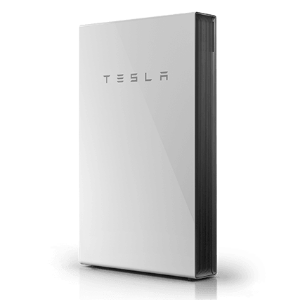I noticed my system stopped reporting to powerwall dashboard last night around 11:30pm; I was able to get the dashboard reconnected to the gateway but i've noticed that the pw vitals are being populated. Before it lost connection i didn't have any FW update related alerts; i'm guessing it would have only reported after being reconnected but without the vital stats it doesn't get the current alerts either.
Has anyone else gotten this FW, and if so is pypowerwall working for you?
Has anyone else gotten this FW, and if so is pypowerwall working for you?