Welcome to Tesla Motors Club
Discuss Tesla's Model S, Model 3, Model X, Model Y, Cybertruck, Roadster and More.
Register
Install the app
How to install the app on iOS
You can install our site as a web app on your iOS device by utilizing the Add to Home Screen feature in Safari. Please see this thread for more details on this.
Note: This feature may not be available in some browsers.
-
Want to remove ads? Register an account and login to see fewer ads, and become a Supporting Member to remove almost all ads.
You are using an out of date browser. It may not display this or other websites correctly.
You should upgrade or use an alternative browser.
You should upgrade or use an alternative browser.
Remote S: Tesla app for Apple Watch, iPhone, iPad, and iPod Touch
- Thread starter AllenWong
- Start date
-
- Tags
- Model S User Interface
- Status
- Not open for further replies.
simonog
Member
Thank you. As an early UK owner I too was going to ask whether it was possible to adjust the terminology.Okay, I changed it in the new version. Thanks.
+1 to hoping your surgery is quick and effective and most important that your recovery is faster thank you fear and complete.
rogerkang
Member
I'm not sure if anyone mentioned or suggested this, since this thread is getting very long, but how about some way to use Siri to open the trunk? On many cars now, you can swing your foot under the rear bumper to open the rear hatch, which is convenient if your hands are full. I'm trying to think of how you could program easy trunk opening...
I guess this wouldn't make sense since it's easier to double click the trunk button on the fob vs using Siri sometimes. Maybe someone can think of a better workaround. Just thinking out loud. Hoping I can spark your imagination...
Also, I noticed that the AC resets to off when I get in the car after I use this app to cool the car (and the AC has since turned off). With the Tesla app, the AC turns on to my last fan speed setting when I get back in the car, even if I turned it on remotely when I was away from the car. Maybe some people prefer it getting set to off? I got used to the Tesla method.
I wish there were a way to exit the app and leave camping mode on and have the app notify you every 30 mins that the AC (or heat) is on via a push notification.
Whenever I exit the app for even a few seconds the AC turns off.
Great app!
I guess this wouldn't make sense since it's easier to double click the trunk button on the fob vs using Siri sometimes. Maybe someone can think of a better workaround. Just thinking out loud. Hoping I can spark your imagination...
Also, I noticed that the AC resets to off when I get in the car after I use this app to cool the car (and the AC has since turned off). With the Tesla app, the AC turns on to my last fan speed setting when I get back in the car, even if I turned it on remotely when I was away from the car. Maybe some people prefer it getting set to off? I got used to the Tesla method.
I wish there were a way to exit the app and leave camping mode on and have the app notify you every 30 mins that the AC (or heat) is on via a push notification.
Whenever I exit the app for even a few seconds the AC turns off.
Great app!
R²B
All Star
It's been mentioned. I can't get the app to do any commands that the API server doesn't let me. All the commands you see in the app are all the commands available for the API.I'm not sure if anyone mentioned or suggested this, since this thread is getting very long, but how about some way to use Siri to open the trunk?
If I remember correctly, the remote AC settings and the in-car AC settings are independent of each other. If you turned off the AC while in the car, it will always be off when you get back in the car regardless of whether you turned on the AC remotely or not. But whatever the Tesla method is, it is the same method as my app, because my app issues the same exact commands as the Tesla's official app. There should be no difference. Next time you're in your car, turn on the AC prior to exiting the car, and then it should still be on when you get back in, regardless of whether you remotely control the AC.Also, I noticed that the AC resets to off when I get in the car after I use this app to cool the car (and the AC has since turned off). With the Tesla app, the AC turns on to my last fan speed setting when I get back in the car, even if I turned it on remotely when I was away from the car. Maybe some people prefer it getting set to off? I got used to the Tesla method.
The background scheduler in version 2.0 will let you exit the app and have the app do whatever you want in the background. The AC shouldn't turn off after you exit the app. The AC remains on for 30 minutes after you turn it on regardless of whether the app is exited or not.I wish there were a way to exit the app and leave camping mode on and have the app notify you every 30 mins that the AC (or heat) is on via a push notification. Whenever I exit the app for even a few seconds the AC turns off.
Rego, did Siri control make it into 2.0?
I've already integrated Siri control. I proved that in the video I posted back in June 1st. The problem is that it's going to need Apple's approval, so I cannot guarantee that it will make it into the App Store. I cannot talk more about this, because my method of controlling Siri has never been done before, and I don't want to disclose more about it. A lot of my apps have had copycat developers, so it's better that I keep quiet about this feature until it's actually approved in the App Store.
Here's another completed new feature: Trip stats
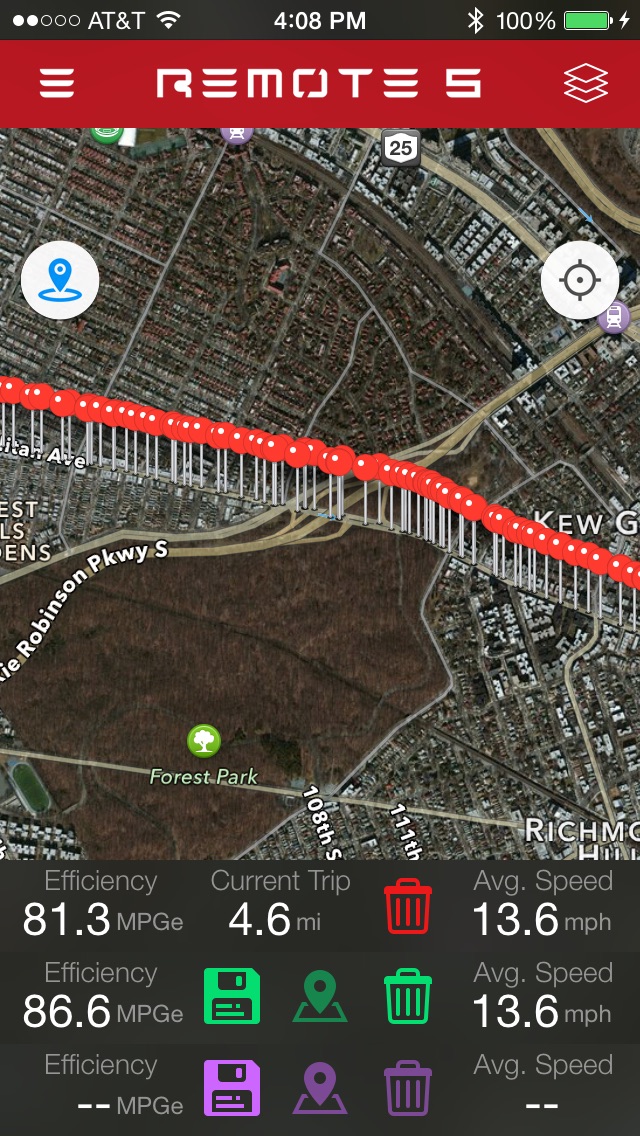
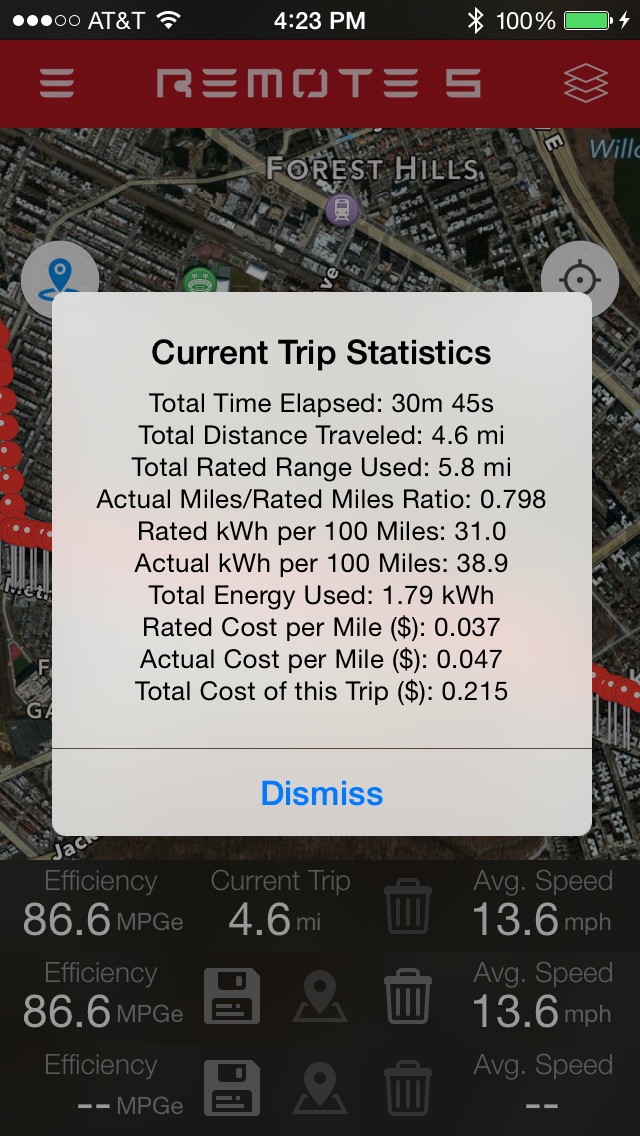
Now you can see how much the trip cost you as well as your MPGe and other stats. You can change the price of each kWh in the app settings. Here I have it set as 12 cents per kWh. It also seems useful for businesses to keep track of their cars. They just have to turn on the app once the trip starts. They don't need to keep the apps open. And then turn on the app again when the trip ends and all the calculations will be done.
Now you can see how much the trip cost you as well as your MPGe and other stats. You can change the price of each kWh in the app settings. Here I have it set as 12 cents per kWh. It also seems useful for businesses to keep track of their cars. They just have to turn on the app once the trip starts. They don't need to keep the apps open. And then turn on the app again when the trip ends and all the calculations will be done.
Nice! Have any of these enhancements made it to the app store yet?
Also yeah if there is a way to connect to two accounts at once that'd be great
All will be in Version 2.0
You've done more in 2 months with the app than Tesla has in 3 years. Nice work!
1.5 months* I started the iPhone app in early May.
You've done more in 2 months with the app than Tesla has in 3 years. Nice work!
All will be in Version 2.0
1.5 months* I started the iPhone app in early May.
Allen.......You are the only person at a Shareholder's meeting that I would give up my turn for a question if you wanted to ask 'Can I have a job at TM'?:wink:
Allen.......You are the only person at a Shareholder's meeting that I would give up my turn for a question if you wanted to ask 'Can I have a job at TM'?:wink:
+1!!
MarkS22
Member
Here's another completed new feature: Trip stats
View attachment 84913View attachment 84917
Now you can see how much the trip cost you as well as your MPGe and other stats. You can change the price of each kWh in the app settings. Here I have it set as 12 cents per kWh. It also seems useful for businesses to keep track of their cars. They just have to turn on the app once the trip starts. They don't need to keep the apps open. And then turn on the app again when the trip ends and all the calculations will be done.
This is awesome. Any way to grab a current state average cost for premium gas and show the cost savings? Could be a fun/interesting data point.
This is awesome. Any way to grab a current state average cost for premium gas and show the cost savings? Could be a fun/interesting data point.
I thought about this, but what would I compare it with? Every ICE has a different MPG and different costs per 100 miles, so I wouldn't know what the cost savings would be, because it would vary from car to car. However, I do display your effective MPGe, which would be somewhat comparable to an ICE.
MarkS22
Member
I thought about this, but what would I compare it with? Every ICE has a different MPG and different costs per 100 miles, so I wouldn't know what the cost savings would be, because it would vary from car to car. However, I do display your effective MPGe, which would be somewhat comparable to an ICE.
In the Design Studio calculation of gas savings, Tesla assumes a 20MPG rating for a comparable ICE sedan. I think that's a reasonable estimate and following their lead makes sense. Not only would it be cool just seeing "Estimated Dollars Saved" but it would also allow you to track your actual gas savings verses the Tesla Design Studio estimates.
In the Design Studio calculation of gas savings, Tesla assumes a 20MPG rating for a comparable ICE sedan. I think that's a reasonable estimate and following their lead makes sense. Not only would it be cool just seeing "Estimated Dollars Saved" but it would also allow you to track your actual gas savings verses the Tesla Design Studio estimates.
Okay. I added it. You can change the MPG and the cost of gasoline in the app. It defaults to $3.90 and 20 MPG like in the design studio.
Okay. I added it. You can change the MPG and the cost of gasoline in the app. It defaults to $3.90 and 20 MPG like in the design studio.
View attachment 84959
How will that look on the watch?
How will that look on the watch?
It's only available in the iPhone app.
MarkS22
Member
Okay. I added it. You can change the MPG and the cost of gasoline in the app. It defaults to $3.90 and 20 MPG like in the design studio.
View attachment 84959
Fantastic. I know this is getting redundant, but your responsiveness to the community is incredible. I'm thoroughly impressed.
If you want to keep it on one line, "Savings vs. 20MPG Car" instead of "Cost Savings" would probably work. On the screen where you can change MPG/gas price, perhaps it could include a running total of savings? Maybe one "Lifetime", one for "Last Month," and one that can be reset like a trip meter "Savings Since Last Reset (6/12/15)."
I appologize for so many suggestions. This is your baby and you've already gone above and beyond. My thought here is having tangible data of savings to help sell the concept of EVs to the ICE crowd. It's one thing to say "Tesla estimates you'll save $200/month" and another to tell a friend/coworker, "Look here .. I personally saved $189 last month."
One problem with connecting a developer with the end user is that they can't say "No".
"Can you do this?" The answer is Yes.
But should you?
Many times salespeople are personified as promising whatever the customer wants, but often they are a buffer between the developers and the end users who can politely say "No".
Perhaps we should give Allen some breathing room.
"Can you do this?" The answer is Yes.
But should you?
Many times salespeople are personified as promising whatever the customer wants, but often they are a buffer between the developers and the end users who can politely say "No".
Perhaps we should give Allen some breathing room.
- Status
- Not open for further replies.
Similar threads
- Replies
- 105
- Views
- 11K
- Question
- Replies
- 3
- Views
- 2K
- Replies
- 10
- Views
- 3K
- Suggestion
- Replies
- 5
- Views
- 418
- Replies
- 13
- Views
- 3K


