I need some help. The app keeps crashing on me and hasn't worked for a few months. I'm on a iPhone 6 and using iOS 9 but it wasn't working on iOS 8 either. When it doesn't crash, I get a message saying that the Tesla servers are too busy and to try back later. Here is screenshot of it trying to update my stats but then crashes back to home screen. Thanks in advance!
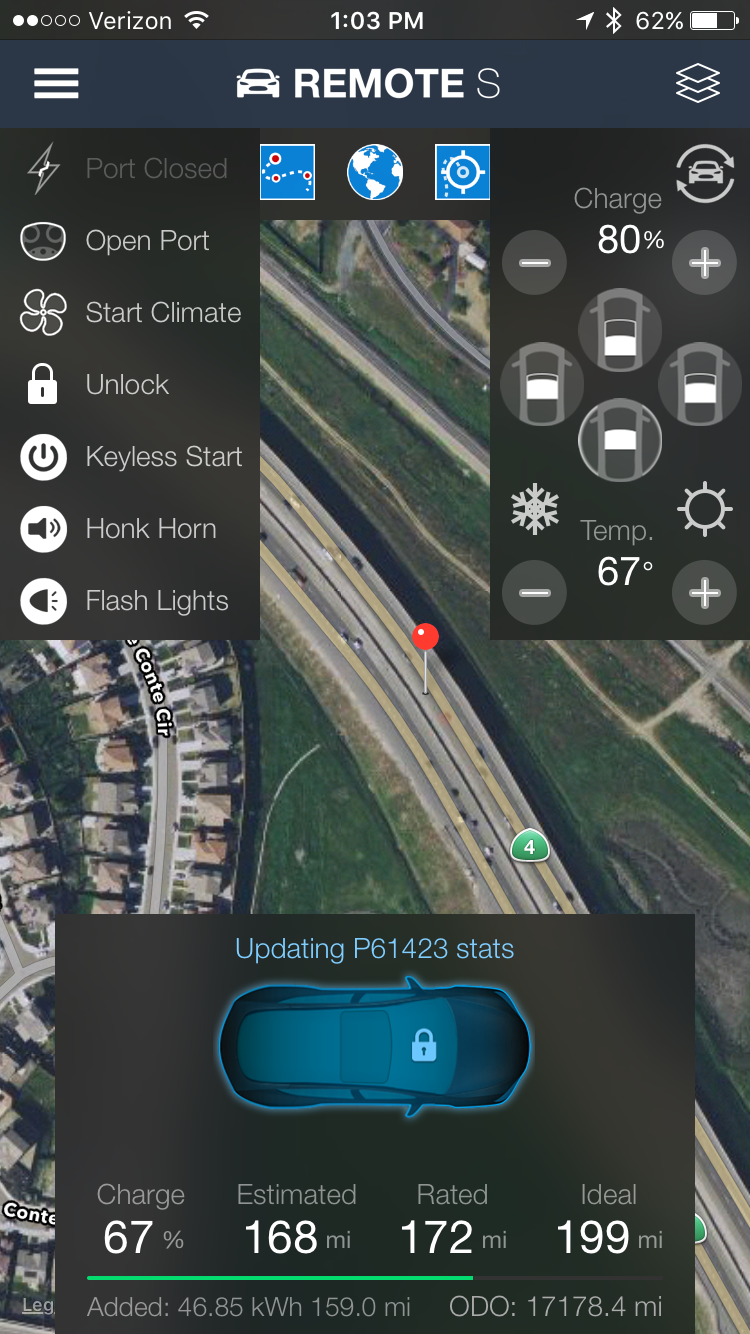
Welcome to Tesla Motors Club
Discuss Tesla's Model S, Model 3, Model X, Model Y, Cybertruck, Roadster and More.
Register
Install the app
How to install the app on iOS
You can install our site as a web app on your iOS device by utilizing the Add to Home Screen feature in Safari. Please see this thread for more details on this.
Note: This feature may not be available in some browsers.
-
Want to remove ads? Register an account and login to see fewer ads, and become a Supporting Member to remove almost all ads.
You are using an out of date browser. It may not display this or other websites correctly.
You should upgrade or use an alternative browser.
You should upgrade or use an alternative browser.
Remote S: Tesla app for Apple Watch, iPhone, iPad, and iPod Touch
- Thread starter AllenWong
- Start date
-
- Tags
- Model S User Interface
- Status
- Not open for further replies.
I need some help. The app keeps crashing on me and hasn't worked for a few months. I'm on a iPhone 6 and using iOS 9 but it wasn't working on iOS 8 either. When it doesn't crash, I get a message saying that the Tesla servers are too busy and to try back later. Here is screenshot of it trying to update my stats but then crashes back to home screen. Thanks in advance!
View attachment 94780
Might be related to the token issue renewal ppl had a few pages back? The auth token only last 2-3 months?
R²B
All Star
Odd. Still works for me and someone else confirmed that it worked. Does venting your roof work normally with the regular button? Did you recently change some kind of setting on your phone like upgrade to iOS 9 or disable JavaScript? this will be hard to debug if I can replicate the bug.
The regular venting button does work. I did upgrade to iOS 9 but I believe this issue may have started before I updated.
JPP
Active Member
Allen--maybe a bug introduced with iOS 9 (I updated a few days ago without any major issues). Now if I go to my Apple Watch, bring up the Glance for Remote S, and tap to launch Remote S on my Apple Watch, I get a couple of seconds of spinning gear before the watch times out back to the clock display. The Watch app does not launch/run (and the Glance does not update either). Yes, the Remote S app is running in the background on my iPhone 6. If I get out my iPhone and bring the Remote S app to the foreground, and try to launch Remote S on my Apple Watch, seems to fire off fine.
I also see that Watch OS 2 is out--OK to update?
Thanks again for all of your work on this app--and hope you are making a steady recovery from your surgery.
I also see that Watch OS 2 is out--OK to update?
Thanks again for all of your work on this app--and hope you are making a steady recovery from your surgery.
benjiejr
Technogeekextraordinaire
One more data point. Remote S app on my iPhone 6 Plus with iOS 9 will open and attempt to update (I see the "Updating P##### stats" message), but it will timeout and then exit the app on it's own (crash). When trying to view the Remote S "glance" on the Apple Watch, it does not update and when clicking on the glance and opening the app on the Apple Watch, it never updates. Not sure when this stopped working, but it's fairly recently and it's most likely after the iOS 9 update.
Thanks again for an excellent app - the most used app on my Apple Watch! Hope you are doing well.
Regards, Ben
Thanks again for an excellent app - the most used app on my Apple Watch! Hope you are doing well.
Regards, Ben
I personally haven't updated to iOS 9 and WatchOS 2 yet, but I have an iPhone 6S arriving this Friday. People have reported that the app still does work on the new OS. Most likely all the problems are because of expired OAuth tokens.
Here's how to fix it: Open the main app on the iPhone or iPad. Then sign off your MyTesla account. After you sign off the app, close the app from the multitask. Then try signing back in again. The sign off button is found by pressing the command menu button on the top left, and then pressing the car icon with the circular arrows around it.
Here's how to fix it: Open the main app on the iPhone or iPad. Then sign off your MyTesla account. After you sign off the app, close the app from the multitask. Then try signing back in again. The sign off button is found by pressing the command menu button on the top left, and then pressing the car icon with the circular arrows around it.
Last edited:
SteveW25561
Member
Hope you're doing well, Allen.
I've looked back in the thread, but didn't see references to any new releases to run on Watch OS 2 natively (I see Watch OS 2 was just released today). I ended up returning my Apple watch because it took so long for apps to load it wasn't worth it most of the time (including Remote S -- not your fault but the fault of the way Watch OS 1 ran apps).
I'd buy the Apple watch again if Remote S were native on the watch and had a complication as well. I'd be willing to buy that as a separate app, or pay for a new Remote S version to support it!
Anyhow, hope you're well.
I've looked back in the thread, but didn't see references to any new releases to run on Watch OS 2 natively (I see Watch OS 2 was just released today). I ended up returning my Apple watch because it took so long for apps to load it wasn't worth it most of the time (including Remote S -- not your fault but the fault of the way Watch OS 1 ran apps).
I'd buy the Apple watch again if Remote S were native on the watch and had a complication as well. I'd be willing to buy that as a separate app, or pay for a new Remote S version to support it!
Anyhow, hope you're well.
tstafford
Active Member
Hope you're doing well, Allen.
I've looked back in the thread, but didn't see references to any new releases to run on Watch OS 2 natively (I see Watch OS 2 was just released today). I ended up returning my Apple watch because it took so long for apps to load it wasn't worth it most of the time (including Remote S -- not your fault but the fault of the way Watch OS 1 ran apps).
I'd buy the Apple watch again if Remote S were native on the watch and had a complication as well. I'd be willing to buy that as a separate app, or pay for a new Remote S version to support it!
Anyhow, hope you're well.
Same here - returned Apple Watch but will buy again if Remote S could be used to even do basic things (lock/unlock, HVAC) on the Apple Watch w/o iPhone nearby.
pox
Member
Remote S works perfectly on my iPhone 6+ on iOS 9 with Apple Watch on watchOS 2. Just as it did throughout the beta period of both OS.
Mine hasn't work at all in the beta or now, just shows updating status and then crashes.
Last edited:
Remote S works perfectly on my iPhone 6+ on iOS 9 with Apple Watch on watchOS 2.
Same here. The app actually is loading much faster on my updated watch.
neptune2000
Bi
Allen--maybe a bug introduced with iOS 9 (I updated a few days ago without any major issues). Now if I go to my Apple Watch, bring up the Glance for Remote S, and tap to launch Remote S on my Apple Watch, I get a couple of seconds of spinning gear before the watch times out back to the clock display. The Watch app does not launch/run (and the Glance does not update either). Yes, the Remote S app is running in the background on my iPhone 6. If I get out my iPhone and bring the Remote S app to the foreground, and try to launch Remote S on my Apple Watch, seems to fire off fine.
I also noted similar behavior. If the iPhone app is in the background, the glance with say ""Updating..." forever. I DO have Background App Refresh turn ON for Model S app.
I also see that Watch OS 2 is out--OK to update?
I just updated to WatchOS 2.0, and behavior is the same.
Thanks again for all of your work on this app--and hope you are making a steady recovery from your surgery.
Yes, happy recovery. Great killer app for the Apple Watch.
benjiejr
Technogeekextraordinaire
I personally haven't updated to iOS 9 and WatchOS 2 yet, but I have an iPhone 6S arriving this Friday. People have reported that the app still does work on the new OS. Most likely all the problems are because of expired OAuth tokens.
Here's how to fix it: Open the main app on the iPhone or iPad. Then sign off your MyTesla account. After you sign off the app, close the app from the multitask. Then try signing back in again. The sign off button is found by pressing the command menu button on the top left, and then pressing the car icon with the circular arrows around it.
Thank you for this information Allen. This fixed my issue.
JPP
Active Member
Allen--updated yesterday to Watch OS2. Found that the Remote S Glance disappeared from the watch (even though it was still on the list in the Apple Watch App on my iPhone 6). Also could not get Remote S app to launch on my Watch. Ended up deleting the Remote S Glance and also the Remote S Watch app, rebooting the Watch and iPhone, logging out and back into Remote S, and reinstalling the Watch app and Glance. Now all working OK. And, yes, the Glance and also the Remote S Watch app both are much snappier.
tstafford
Active Member
Guys/Gals,
I don't have an Apple Watch but I'd get one if it would play nicely with my Tesla.
Simple question: Do I need to have my iPhone with me to lock/unlock the car with the Apple Watch?
Thanks in Advance,
Tim
I don't have an Apple Watch but I'd get one if it would play nicely with my Tesla.
Simple question: Do I need to have my iPhone with me to lock/unlock the car with the Apple Watch?
Thanks in Advance,
Tim
benjiejr
Technogeekextraordinaire
Simple question: Do I need to have my iPhone with me to lock/unlock the car with the Apple Watch?
Yes, Apple Watch must be paired with iPhone.
Yes, Apple Watch must be paired with iPhone.
I think @tstafford was asking about being able to start the car with only the watch once everything is set up. The answer is that it depends. With WatchOS 1, the watch is tethered via the iPhone so it must be connected to the iPhone for Allen's app to talk to the Tesla servers do its magic. I do this all the time where my phone is up the bedroom and I need to get something out of the car--Remote S saves me having to get the key.
WatchOS 2 supports Tetherless WiFi, so the watch can directly connect to the internet over wifi without needing an iPhone as an intermediary; however, I would guess Allen would need to do some tweaking of his app to support this.
Finally, like the Tesla official apps, I would not trust this as my sole method to unlock or start the car as reliable wifi is not a given.
tstafford
Active Member
I think @tstafford was asking about being able to start the car with only the watch once everything is set up. The answer is that it depends. With WatchOS 1, the watch is tethered via the iPhone so it must be connected to the iPhone for Allen's app to talk to the Tesla servers do its magic. I do this all the time where my phone is up the bedroom and I need to get something out of the car--Remote S saves me having to get the key.
WatchOS 2 supports Tetherless WiFi, so the watch can directly connect to the internet over wifi without needing an iPhone as an intermediary; however, I would guess Allen would need to do some tweaking of his app to support this.
Finally, like the Tesla official apps, I would not trust this as my sole method to unlock or start the car as reliable wifi is not a given.
This is what I meant. And thank you - I totally understand now.
- Status
- Not open for further replies.
Similar threads
- Replies
- 101
- Views
- 10K
- Question
- Replies
- 3
- Views
- 2K
- Replies
- 10
- Views
- 2K
- Suggestion
- Replies
- 0
- Views
- 87
- Replies
- 13
- Views
- 2K


